2020 VAUXHALL GRANDLAND X Hybrid
[x] Cancel search: HybridPage 75 of 283

Storage73Lashing eyes
The lashing eyes are designed to
secure items against slippage, e.g.
using lashing straps or luggage net.
Safety net The safety net can be installed behind
the rear seats or, if the rear seat
backrests are folded, behind the front seats.
Passengers must not be transported
behind the safety net.
Installation
Behind the rear seats
● There are installation openings on both sides in the roof frame
above the rear seats: suspend
and engage rod of net at one side, compress rod and suspendand engage at the other side.
● Attach the hooks of safety net straps in the lashing eyes behindthe rear seats.
● Tension both straps by pulling at the loose end.
● Rear seat backrests must be raised up.
Behind the front seats Notice
For hybrid vehicles, no safety net
can be installed behind the front
seats.
Page 80 of 283

78Instruments and controlsInstruments and
controlsControls ....................................... 79
Steering wheel adjustment ........79
Steering wheel controls .............79
Heated steering wheel ...............80
Horn ........................................... 80
Pedestrian safety alert ...............80
Windscreen wiper and washer ..80
Rear window wiper and washer ...................................... 82
Outside temperature ..................83
Clock ......................................... 83
Power outlets ............................. 84
Inductive charging .....................86
Cigarette lighter ......................... 87
Ashtrays .................................... 87
Warning lights, gauges and indi‐ cators ........................................... 87
Instrument cluster ......................87
Speedometer ............................. 89
Odometer .................................. 89
Trip odometer ............................ 89
Tachometer ............................... 89
Fuel gauge ................................ 90
Battery gauge ............................ 90Power indicator gauge ...............90
Engine coolant temperature gauge ....................................... 91
Engine oil level monitor .............91
Service display .......................... 91
Control indicators ......................92
Turn lights .................................. 92
Seat belt reminder .....................93
Airbag and belt tensioners .........93
Airbag deactivation ....................94
Charging system .......................94
Malfunction indicator light ..........94
Service vehicle soon .................94
Stop engine ............................... 94
System check ............................ 95
Hybrid system active .................95
Hybrid system fault ....................95
Brake and clutch system ...........95
Electric parking brake ................95
Electric parking brake fault ........95
Automatic operation of electric parking brake off ....................... 96
Antilock brake system (ABS) .....96
Gear shifting .............................. 96
Lane departure warning ............96
Lane keep assist .......................96
Electronic Stability Control and Traction Control system ...........96
Electronic Stability Control and Traction Control system off ......97Engine coolant temperature ......97
Preheating ................................. 97
Exhaust filter .............................. 97
AdBlue ....................................... 97
Deflation detection system ........98
Engine oil pressure ....................98
Low fuel ..................................... 98
Charge cord connected .............98
Autostop .................................... 98
Exterior light .............................. 98
Low beam .................................. 99
High beam ................................. 99
High beam assist .......................99
LED headlights .......................... 99
Front fog lights ........................... 99
Rear fog light ............................. 99
Rain sensor ............................... 99
Cruise control ............................ 99
Adaptive cruise control ..............99
Vehicle detected ahead .............99
Side blind spot alert ...................99
Active emergency braking .......100
Speed limiter ........................... 100
Door open ................................ 100
Displays ..................................... 100
Driver Information Centre ........100
Info Display .............................. 102
Vehicle messages ......................106
Warning chimes .......................106
Page 90 of 283

88Instruments and controlspCharging system 3 94ZMalfunction indicator light
3 94CService vehicle soon
3 94STOPStop engine 3 94JSystem check 3 95RBrake and clutch system
3 95m ,
oElectric parking brake
3 95, automatic operation
of electric parking brake off
3 96EElectric parking brake fault
3 95uAntilock brake system
(ABS) 3 96RGear shifting 3 96)Lane departure warning
3 96LLane keep assist 3 96bElectronic Stability Control
and Traction Control
system 3 96W oEngine coolant tempera‐
ture high 3 97!Preheating 3 97%Exhaust filter 3 97YAdBlue 3 97wDeflation detection system
3 98IEngine oil pressure 3 98Y oLow fuel 3 98DAutostop 3 988Exterior light 3 989Low beam 3 99CHigh beam 3 99fHigh beam assist 3 99>Front fog lights 3 99øRear fog light 3 99
3 95jCharge cord connected
3 9899Electronic Stability Control
and Traction Control
system off 3 97
Page 97 of 283

Instruments and controls95Illuminates together with other control
indicators, accompanied by a warning chime and a corresponding message
in the Driver Information Centre.
Stop engine immediately and seek
the assistance of a workshop.
System check J illuminates yellow or red.
Illuminates yellow A minor engine fault has been
detected.
Illuminates red A major engine fault has been
detected.
Stop engine as soon as possible and
seek the assistance of a workshop.
Hybrid system active
READY illuminates green. The hybrid
system ist active.
Hybrid system fault
i illuminates red.The hybrid system has a fault.
Switch off ignition and seek the
assistance of a workshop.
Brake and clutch system
R illuminates red.
The brake and clutch fluid level is too low.9 Warning
Stop. Do not continue your
journey. Consult a workshop.
Brake fluid 3 216.
Electric parking brake
m illuminates or flashes red.
Illuminates
Electric parking brake is applied
3 153.
Flashes
Electric parking brake is not applied
automatically. The application or the
release are faulty.
9 Warning
Have the cause of the fault
remedied immediately by a
workshop.
o illuminates yellow.
Illuminates Automatic operation is deactivated or
faulty. Activate automatic operation
again or have the cause remedied by
a workshop in the event of a fault.
Automatic operation 3 153.
Electric parking brake fault
E illuminates yellow.
Illuminates
Electric parking brake has a fault
3 153.
9 Warning
Have the cause of the fault
remedied immediately by a
workshop.
Page 104 of 283
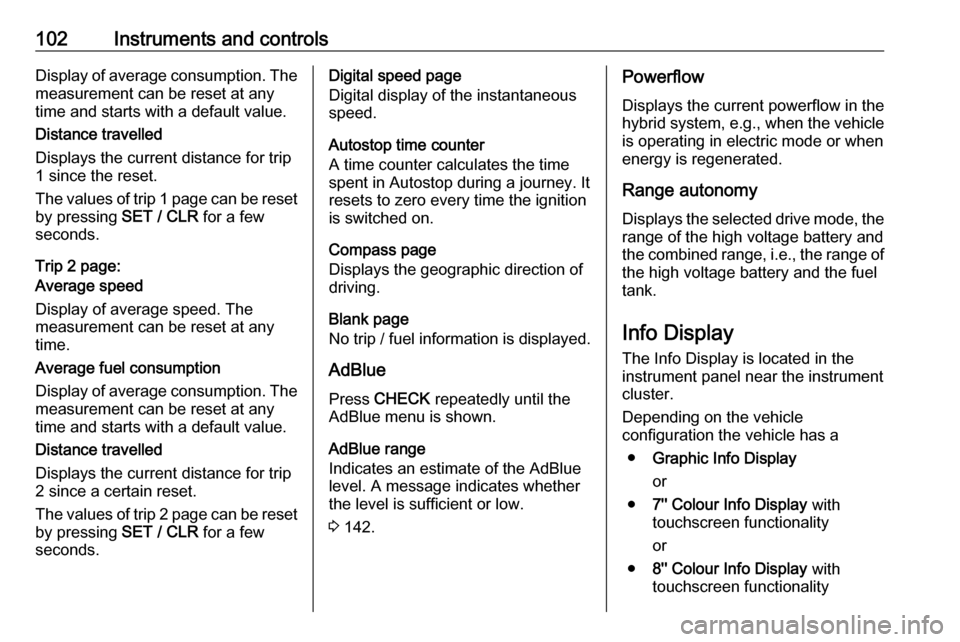
102Instruments and controlsDisplay of average consumption. Themeasurement can be reset at any
time and starts with a default value.
Distance travelled
Displays the current distance for trip
1 since the reset.
The values of trip 1 page can be reset
by pressing SET / CLR for a few
seconds.
Trip 2 page:
Average speed
Display of average speed. The
measurement can be reset at any
time.
Average fuel consumption
Display of average consumption. The measurement can be reset at any
time and starts with a default value.
Distance travelled
Displays the current distance for trip
2 since a certain reset.
The values of trip 2 page can be reset
by pressing SET / CLR for a few
seconds.Digital speed page
Digital display of the instantaneous
speed.
Autostop time counter
A time counter calculates the time
spent in Autostop during a journey. It
resets to zero every time the ignition
is switched on.
Compass page
Displays the geographic direction of
driving.
Blank page
No trip / fuel information is displayed.
AdBlue Press CHECK repeatedly until the
AdBlue menu is shown.
AdBlue range
Indicates an estimate of the AdBlue
level. A message indicates whether
the level is sufficient or low.
3 142.Powerflow
Displays the current powerflow in the
hybrid system, e.g., when the vehicle
is operating in electric mode or when
energy is regenerated.
Range autonomyDisplays the selected drive mode, the
range of the high voltage battery and
the combined range, i.e., the range of
the high voltage battery and the fuel
tank.
Info Display The Info Display is located in the
instrument panel near the instrument
cluster.
Depending on the vehicle
configuration the vehicle has a
● Graphic Info Display
or
● 7'' Colour Info Display with
touchscreen functionality
or
● 8'' Colour Info Display with
touchscreen functionality
Page 105 of 283
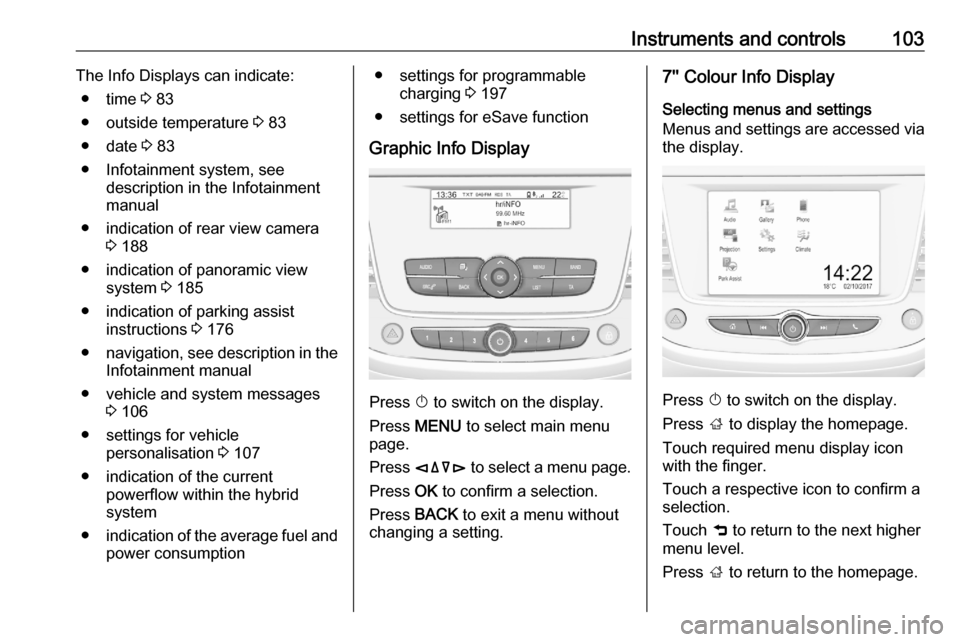
Instruments and controls103The Info Displays can indicate:● time 3 83
● outside temperature 3 83
● date 3 83
● Infotainment system, see description in the Infotainment
manual
● indication of rear view camera 3 188
● indication of panoramic view system 3 185
● indication of parking assist instructions 3 176
● navigation, see description in the
Infotainment manual
● vehicle and system messages 3 106
● settings for vehicle personalisation 3 107
● indication of the current powerflow within the hybrid
system
● indication of the average fuel and
power consumption● settings for programmable charging 3 197
● settings for eSave function
Graphic Info Display
Press X to switch on the display.
Press MENU to select main menu
page.
Press èäåé to select a menu page.
Press OK to confirm a selection.
Press BACK to exit a menu without
changing a setting.
7'' Colour Info Display
Selecting menus and settings
Menus and settings are accessed via
the display.
Press X to switch on the display.
Press ; to display the homepage.
Touch required menu display icon
with the finger.
Touch a respective icon to confirm a
selection.
Touch 9 to return to the next higher
menu level.
Press ; to return to the homepage.
Page 106 of 283
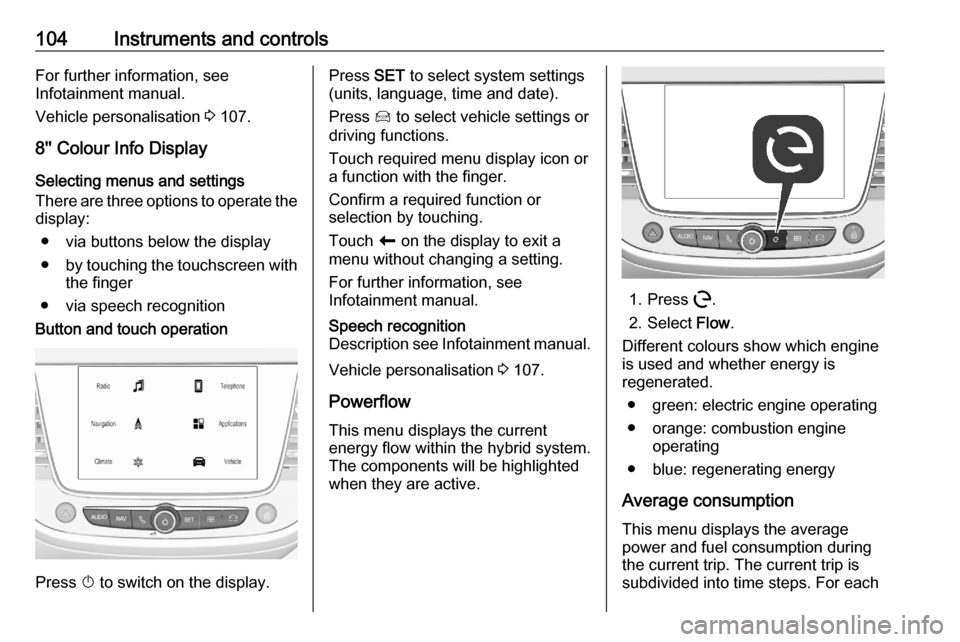
104Instruments and controlsFor further information, see
Infotainment manual.
Vehicle personalisation 3 107.
8'' Colour Info Display Selecting menus and settings
There are three options to operate the
display:
● via buttons below the display
● by touching the touchscreen with
the finger
● via speech recognitionButton and touch operation
Press X to switch on the display.
Press SET to select system settings
(units, language, time and date).
Press Í to select vehicle settings or
driving functions.
Touch required menu display icon or
a function with the finger.
Confirm a required function or
selection by touching.
Touch r on the display to exit a
menu without changing a setting.
For further information, see
Infotainment manual.Speech recognition
Description see Infotainment manual.
Vehicle personalisation 3 107.
Powerflow This menu displays the current
energy flow within the hybrid system.
The components will be highlighted
when they are active.
1. Press m.
2. Select Flow.
Different colours show which engine
is used and whether energy is
regenerated.
● green: electric engine operating
● orange: combustion engine operating
● blue: regenerating energy
Average consumption This menu displays the average
power and fuel consumption during
the current trip. The current trip is
subdivided into time steps. For each
Page 139 of 283

Driving and operating137Turn key briefly to position 2 and
release after engine has been
started.
Manual transmission: during an
Autostop, the engine can be started
by depressing the clutch pedal
3 138.
Automatic transmission: during an
Autostop, the engine can be started
by releasing the brake pedal 3 138.
Vehicles with power button● Manual transmission: operate clutch and brake pedal.
● Automatic transmission: operate brake pedal and move selector
lever to P or N.
● Do not operate accelerator pedal.
● Press Start/Stop button.
● Release button after starting procedure begins. Diesel engine
starts after control indicator ! for
preheating extinguishes.
● Before restarting or to switch off the engine when vehicle is
stationary, press Start/Stop once
more briefly.
To start the engine during an
Autostop:
● Manual transmission: during an Autostop, the engine can be
started by depressing the clutch
pedal 3 138.
● Automatic transmission: during an Autostop, the engine can be
started by releasing the brake
pedal 3 138.Hybrid vehicles
● Press Start/Stop button.
● Depress brake pedal.
● Press Start/Stop button.
● Keep the brake pedal depressed until the activation of the hybrid
system is confirmed by the
illumination of READY in the
instrument cluster and an
accoustic signal.
Emergency shut off during driving
If the engine needs to be switched off during driving in case of emergency,
press Start/Stop for 5 seconds.9Danger
Switching off the engine during
driving may cause loss of power
support for brake and steering
systems. Assistance systems and
airbag systems are disabled.
Lighting and brake lights will
extinguish. Therefore power down the engine and ignition while
driving only when required in case of emergency.