2020 VAUXHALL GRANDLAND X service mode
[x] Cancel search: service modePage 5 of 283

Introduction3Vehicle specific dataPlease enter your vehicle's data on
the previous page to keep it easily
accessible.
Please refer to the sections "Service
and maintenance", "Technical data",
the vehicle's identification plate and
national registration documents.
Introduction
Your vehicle is a designed
combination of advanced technology, safety, environmental friendliness
and economy.
This Owner's Manual provides you
with all the necessary information to
enable you to drive your vehicle
safely and efficiently.
Make sure your passengers are
aware of the possible risk of accident
and injury which may result from
improper use of the vehicle.
You must always comply with the
specific laws and regulations of the
country that you are in. These laws
may differ from the information in this Owner's Manual.Disregarding the description given in
this manual may affect your warranty.
When this Owner's Manual refers to a
workshop visit, we recommend your
Vauxhall Authorised Repairer.
All Vauxhall Authorised Repairers
provide first-class service at
reasonable prices. Experienced
mechanics trained by Vauxhall work
according to specific Vauxhall
instructions.
The customer literature pack should
always be kept ready to hand in the
vehicle.
Using this manual ● This manual describes all options
and features available for this
model. Certain descriptions,
including those for display and
menu functions, may not apply to
your vehicle due to model
variant, country specifications,
special equipment or
accessories.
● The "In brief" section will give you
an initial overview.● The table of contents at the beginning of this manual and
within each section shows where the information is located.
● The index will enable you to search for specific information.
● This Owner's Manual depicts left-
hand drive vehicles. Operation is similar for right-hand drive
vehicles.
● The Owner's Manual uses the engine identifier code. The
corresponding sales designation
and engineering code can be
found in the section "Technical
data".
● Directional data, e.g. left or right, or front or back, always relate to
the direction of travel.
● Displays may not support your specific language.
● Display messages and interior labelling are written in bold
letters.
Page 102 of 283
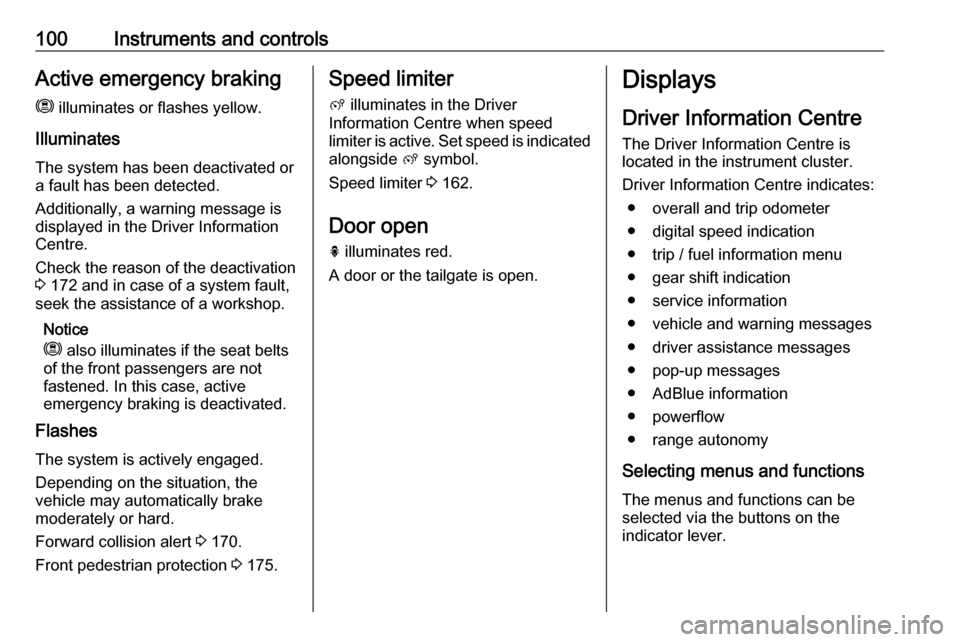
100Instruments and controlsActive emergency brakingm illuminates or flashes yellow.
Illuminates
The system has been deactivated or a fault has been detected.
Additionally, a warning message is
displayed in the Driver Information
Centre.
Check the reason of the deactivation
3 172 and in case of a system fault,
seek the assistance of a workshop.
Notice
m also illuminates if the seat belts
of the front passengers are not
fastened. In this case, active
emergency braking is deactivated.
Flashes
The system is actively engaged.
Depending on the situation, the
vehicle may automatically brake
moderately or hard.
Forward collision alert 3 170.
Front pedestrian protection 3 175.Speed limiter
ß illuminates in the Driver
Information Centre when speed
limiter is active. Set speed is indicated alongside ß symbol.
Speed limiter 3 162.
Door open
h illuminates red.
A door or the tailgate is open.Displays
Driver Information Centre
The Driver Information Centre is
located in the instrument cluster.
Driver Information Centre indicates: ● overall and trip odometer
● digital speed indication
● trip / fuel information menu
● gear shift indication
● service information
● vehicle and warning messages ● driver assistance messages
● pop-up messages
● AdBlue information
● powerflow
● range autonomy
Selecting menus and functions The menus and functions can be
selected via the buttons on the
indicator lever.
Page 108 of 283

106Instruments and controls
5. To use the reserved electricalenergy change to electric mode.
The setting of this function is not
stored when the ignition is switched
off.
Smartphone app With the myVauxhall smartphone
app, some vehicle functions can be
operated / displayed.
To operate these functions, download
the app from Apple App Store or
Google Play Store.
Vehicle messages
Messages are indicated in the Driver
Information Centre, in some cases
together with a warning chime.
Press SET / CLR to confirm a
message.
Vehicle and service messages The vehicle messages are displayed
as text. Follow the instructions given
in the messages.
Messages in the
Colour Info Display
Some important messages may
appear additionally in the
Info Display. Some messages only
pop-up for a few seconds.
Warning chimes
The warning chime regarding not
fastened seat belts has priority over
any other warning chime.
When starting the engine or whilst driving
A warning chime will sound when ● a seat belt is not fastened
● a door or the tailgate is not fully closed
● a certain speed is exceeded with
parking brake applied
● cruise control deactivates automatically
● a programmed speed or speed limit is exceeded
● Ia warning message appears in the Driver Information Centre
Page 275 of 283

Customer information273● input destinations
● data on the use of online services
This data for comfort and
infotainment functions can be stored
locally in the vehicle or be kept on a
device that you have connected to the
vehicle ( e.g. a smartphone, USB stick
or MP3 player). Data that you have
input yourself can be deleted at any
time.
This data can only be transmitted out
of the vehicle at your request,
particularly when using online
services in accordance with the
settings selected by you.
Smartphone integration, e.g.
Android Auto or Apple CarPlay
If your vehicle is equipped
accordingly, you can connect your
smartphone or another mobile device
to the vehicle so that you can control
it via the controls integrated in the
vehicle. The smartphone image and
sound can be output via the
multimedia system in this case. At the same time, specific information is
transmitted to your smartphone.
Depending on the type of integration,this includes data such as position
data, day / night mode and other
general vehicle information. For more
information, please see the operating
instructions for the vehicle /
infotainment system.
Integration allows selected
smartphone apps to be used, such as navigation or music playback. No
further integration is possible
between smartphone and vehicle, in particular active access to vehicle
data. The nature of further data
processing is determined by the
provider of the app used. Whether
you can define settings, and if so
which ones, is dependent on the app
in question and your smartphone's
operating system.Online services
If your vehicle has a radio network connection, this allows data to be
exchanged between your vehicle and other systems. The radio network
connection is made possible by
means of a transmitter device in your
vehicle or a mobile device provided
by you (e.g. a smartphone). Online
functions can be used via this radio
network connection. These include
online services and applications /
apps provided to you by the
manufacturer or other providers.
Proprietary services In the case of the manufacturer's
online services, the relevant functions are described by the manufacturer in
an appropriate location (e.g. Owner's
Manual, the manufacturer's website)
and the associated data protection
information is provided. Personal
data may be used to provide online
services. Data exchange for this
purpose takes place via a protected
connection, e.g. using the
manufacturer's IT systems provided
for the purpose. Collection,
Page 281 of 283

279Outside temperature ....................83
Overrun cut-off ........................... 138
P Panoramic view system ..............185
Parking ................................ 19, 140
Parking assist ............................ 176
Parking brake ............................ 153
Parking heater ............................ 130
Parking lights ............................. 119
Particulate filter ........................... 141
Pedestrian safety alert ..................80
Performance .............................. 263
Performing work ........................213
Power button .............................. 135
Power indicator gauge ..................90
Power outlets ............................... 84
Power seat adjustment ................48
Power windows ............................ 39
Preheating ................................... 97
Programmable charging .............197
Puncture ..................................... 239
Q
Quickheat ................................... 130
R Radio Frequency Identification (RFID) ..................................... 274
Radio remote control ...................21
Rain sensor .................................. 99REACH....................................... 270
Reading lights ............................ 120
Rear floor storage cover ..............72
Rear fog light ...............99, 118, 221
Rear seats .................................... 51
Rear view camera ...................... 188
Rear window wiper and washer ..82
Recommended fluids and lubricants ........................ 254, 258
Refuelling ................................... 203
Regenerative braking .................155
Registered trademarks ...............270
Reversing lights .........................119
Ride control systems ..................156
Roadside assistance ..................110
Roller blinds ................................. 42
Roof .............................................. 42
Roof load ...................................... 76
Roof rack ..................................... 75
S Safety net .................................... 73
Seat adjustment ............................. 7
Seat belt ........................................ 8
Seat belt reminder .......................93
Seat belts ..................................... 51
Seat heating ................................. 50
Seat heating, rear .....................51
Seat position ................................ 45
Selective catalytic reduction .......142Selective ride control ..................157
Selector lever.............................. 147
Service ............................... 132, 250
Service display ............................ 91
Service information ....................250
Service vehicle soon .................... 94
Side airbag system ......................58
Side blind spot alert ..............99, 184
Sidelights .................................... 112
Side turn lights ........................... 224
Software update ......................... 270
SOS ............................................ 110
Spare wheel ............................... 239
Speed limiter....................... 100, 162
Speedometer ............................... 89
Sport mode ................................ 158
Starting and operating ................134
Starting off ................................... 17
Starting the engine ....................136
Steering ...................................... 134
Steering wheel adjustment ......9, 79
Steering wheel controls ...............79
Stop engine .................................. 94
Stop-start system........................ 138
Storage ......................................... 68
Storage compartments .................68
Sunvisor lights ........................... 120
Sun visors .................................... 42
Symbols ......................................... 4
System check ............................... 95