2020 VAUXHALL CROSSLAND X infotainment
[x] Cancel search: infotainmentPage 13 of 245

In brief111Power windows .....................36
2 Exterior mirrors .....................33
3 Cruise control .....................140
Speed limiter ....................... 143
Heated steering wheel .........70
4 Turn lights ........................... 105
Headlight flash ....................103
High beam ........................... 102
High beam assist ...............102
Exit lighting ......................... 108
Parking lights ...................... 106
Buttons for Driver
Information Centre ................89
5 Side air vents ...................... 119
6 Instruments .......................... 79
Driver Information Centre ...... 89
7 Infotainment controls ...........70
8 Windscreen wiper and
washer, rear wiper and
washer ................................. 71
9 Head-up display ....................93
10 Air vents ............................. 11911Hazard warning flashers ....104
12 Info Display .......................... 91
13 Air vent ................................ 119
14 Light sensor ........................ 102
Rain sensor ........................... 71
Sun sensor .......................... 114
15 Central locking system ..........23
16 Glovebox .............................. 61
Fuse box ............................ 193
17 Controls for Info Display
operation ............................... 91
18 Climate control system ........ 110
19 USB port .............................. 74
20 Electronic Stability Control
and Traction Control ...........139
Lane departure warning .....163
Stop-start system ................126
Parking assist ..................... 150
Advanced parking assist ....153
Electric child locks ................ 28
21 Power outlet .......................... 74
22 Selector lever ...................... 133
23 Parking brake ......................13824Power button ....................... 123
25 Ignition switch .....................123
26 Steering wheel adjustment ..70
27 Horn ..................................... 71
28 Bonnet release lever ..........176
29 Storage ................................. 61
Fuse box ............................ 193
30 Head-up display ....................93
31 Light switch ........................ 101
Headlight range
adjustment ......................... 103
Front fog lights ...................105
Rear fog light ...................... 106
Instrument illumination .......107
Page 72 of 245

70Instruments and controlsControlsSteering wheel adjustment
Unlock lever, adjust steering wheel,
then engage lever and ensure it is
fully locked.
Do not adjust steering wheel unless
vehicle is stationary and steering
wheel lock has been released.
Steering wheel controls
Cruise control and speed limiter are
operated via the controls on the left
side of the steering wheel.
On the same side is located the
switch for the heated steering wheel.
Infotainment system can be operated
via the controls on the right side of the
steering wheel.
Driver assistance systems 3 140.
Further information is available in the
Infotainment manual.
Heated steering wheel 3 70.
Heated steering wheel
Activate heating by pressing *.
Activation is indicated by the LED in
the button.
Heating is operational when the
engine is running and during an
Autostop.
Stop-start system 3 126.
Page 76 of 245

74Instruments and controlsClockDate and time are shown in the
Info Display 3 91.
Setting date and time, see
Infotainment manual.
Power outlets
A 12 V power outlet is located in the
centre console.
Another power outlet is located in the
console between the front seats.
Do not exceed the maximum power
consumption of 120 W.
With ignition off, the power outlet is deactivated. Additionally, the poweroutlet is deactivated in the event of
low vehicle battery voltage.
Electrical accessories that are
connected must comply with the
electromagnetic compatibility
requirements laid down in
DIN VDE 40 839.
Do not connect any current-delivering
accessories, e.g. electrical charging
devices or batteries.
Do not damage the outlets by using
unsuitable plugs.
Stop-start system 3 126.
USB charging port
One or two USB ports are prepared
for charging devices.
When two USB ports are available,
the upper USB port can be used to
connect a phone for phone projection.
Notice
The sockets must always be kept
clean and dry.
USB port and phone projection see
Infotainment manual.
Page 94 of 245

92Instruments and controlsor
● 8'' Colour Info Display with
touchscreen functionality
The Info Display can indicate: ● time 3 74
● outside temperature 3 73
● date 3 74
● Infotainment system, see description in the Infotainment
manual
● indication of rear view camera 3 162
● indication of panoramic view system 3 159
● indication of parking assist instructions 3 150
● navigation, see description in the
Infotainment manual
● vehicle and system messages 3 95
● settings for vehicle personalisation 3 96Graphic Info Display
Press X to switch on the display.
Press MENU to select main menu
page.
Press èäåé to select a menu page.
Press OK to confirm a selection.
Press BACK to exit a menu without
changing a setting.
For further information, see
Infotainment manual.
7'' Colour Info Display
Selecting menus and settings
Menus and settings are accessed via the touchscreen.
Press X to switch on the display.
Press ; to display the homepage.
Touch required menu display icon.
Touch a respective icon to confirm a
selection.
Touch 9 to return to the next higher
menu level.
Press ; to return to the homepage.
For further information, see
Infotainment manual.
Vehicle personalisation 3 96.
Page 95 of 245

Instruments and controls938'' Colour Info DisplaySelecting menus and settings
There are three options to operate the
display:
● via buttons below the display
● by touching the touchscreen
● via speech recognitionButton and touch operation
Press X to switch on the display.
Press SET to select system settings
(units, language, time and date).
Press Í to select vehicle settings or
driving functions.
Touch required menu display icon or
a function.
Confirm a required function or
selection by touching.
Touch r on the display to exit a
menu without changing a setting.
For further information, see
Infotainment manual.Speech recognition
Description see Infotainment manual.
Vehicle personalisation 3 96.
Head-up display
The head-up display displays driver
information onto a foldable projection plane on the driver's side.
The information appears as an image
projected from a lense in the
instrument panel onto the projection
plane directly ahead in driver's view.
The image appears focused out
toward the front of the vehicle.Head-up display views:
● vehicle speed
● speed limits by the traffic sign recognition
● set speed of speed limiter
● set speed of cruise control
● navigation information.
Page 183 of 245
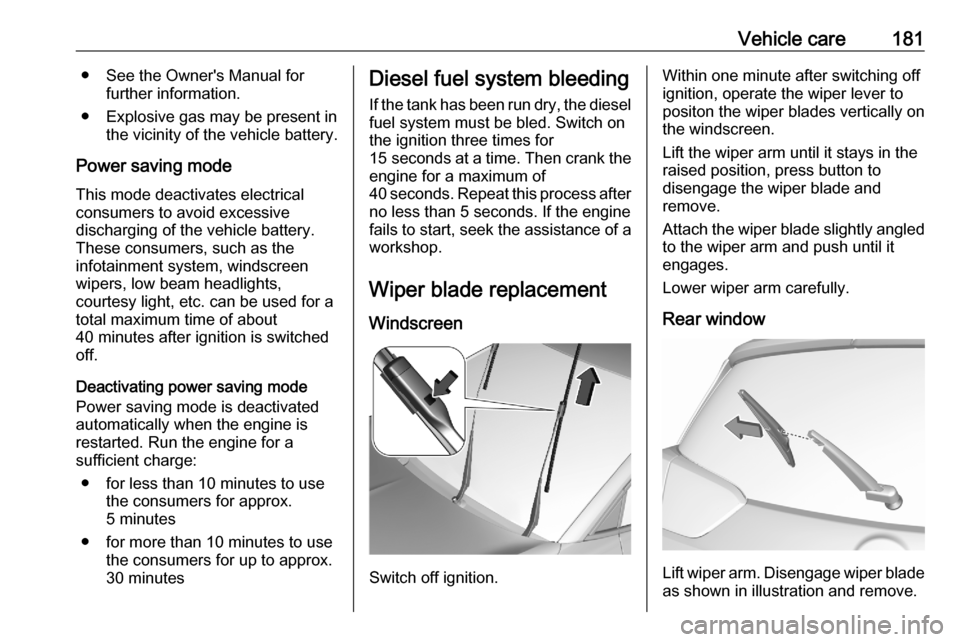
Vehicle care181● See the Owner's Manual forfurther information.
● Explosive gas may be present in the vicinity of the vehicle battery.
Power saving mode
This mode deactivates electrical
consumers to avoid excessive
discharging of the vehicle battery.
These consumers, such as the
infotainment system, windscreen
wipers, low beam headlights,
courtesy light, etc. can be used for a
total maximum time of about
40 minutes after ignition is switched
off.
Deactivating power saving mode
Power saving mode is deactivated
automatically when the engine is
restarted. Run the engine for a
sufficient charge:
● for less than 10 minutes to use the consumers for approx.
5 minutes
● for more than 10 minutes to use the consumers for up to approx.
30 minutesDiesel fuel system bleeding
If the tank has been run dry, the diesel fuel system must be bled. Switch on
the ignition three times for
15 seconds at a time. Then crank the
engine for a maximum of
40 seconds. Repeat this process after
no less than 5 seconds. If the engine fails to start, seek the assistance of a
workshop.
Wiper blade replacement
Windscreen
Switch off ignition.
Within one minute after switching off
ignition, operate the wiper lever to
positon the wiper blades vertically on
the windscreen.
Lift the wiper arm until it stays in the
raised position, press button to
disengage the wiper blade and
remove.
Attach the wiper blade slightly angled
to the wiper arm and push until it
engages.
Lower wiper arm carefully.
Rear window
Lift wiper arm. Disengage wiper blade as shown in illustration and remove.
Page 196 of 245

194Vehicle careNo.Circuit22Rain sensor, front camera23Door module24Advanced parking assist,
camera, Infotainment25Airbag26Top column module27Anti-theft alarm system28–29Infotainment30–31Infotainment32Power outlet front33–34Heated exterior mirrors, door
moduleNo.Circuit35Instrument cluster, light switch,
advanced parking assist, trans‐
mission control module36Courtesy lights, sun visor lights,
glovebox light
Fuse box on the right side of the
instrument panel
In right-hand drive vehicles, the fuse
box is behind a cover in the
instrument panel. Disengage cover at
the side and remove.
No.Circuit1Heated rear window2Heated exterior mirrors3Front power window4Driver's door control unit5Rear power window6Heated seats7–8Infotainment9–
Page 233 of 245

Customer information231Customer
informationCustomer information ................231
Declaration of conformity .........231
REACH .................................... 232
Software update ......................232
Registered trademarks ............233
Vehicle data recording and pri‐ vacy ........................................... 234
Event data recorders ...............234
Radio Frequency Identification (RFID) ..................................... 237Customer information
Declaration of conformity
Transmission systems
This vehicle has systems that
transmit and / or receive radio waves
subject to Directive 2014/53/EU. The
manufacturers of the systems listed
below declare conformity with
Directive 2014/53/EU. The full text of the EU declaration of conformity for
each system is available at the
following internet address:
www.opel.com/conformity.
Importer is
Opel / Vauxhall, Bahnhofsplatz,
65423 Ruesselsheim am Main,
Germany.
Navi 5.0 IntelliLink
Continental
LCIE Bureau Veritas-Site de
Fontenay aux Roses, 33 avenue du
général Leclerc, 92260 Fontenay aux Roses, FranceOperation
frequency (MHz)Maximum output
(dBm)2400.0 - 2483.52.22400.0 - 2483.515
Infotainment system R 4.0 IntelliLink
LG Electronics
European Shared Service center B.V.
Krijgsman 1, 1186 DM Amstelveen,
The Netherlands
Operation frequency:
2400.0 - 2483.5 MHz
Maximum output: 4 dBm
Infotainment system R 4.0
Clarion
244 rue du Pré à Varois, 54670
Custines, France
Operation frequency:
2400 - 2480 MHz
Maximum output: 4 dBm
BTA Module
Magneti Marelli S.p.A.
Viale A. Borletti 61/63, 20011
Corbetta, Italy