2020 TOYOTA PROACE VERSO phone
[x] Cancel search: phonePage 78 of 418
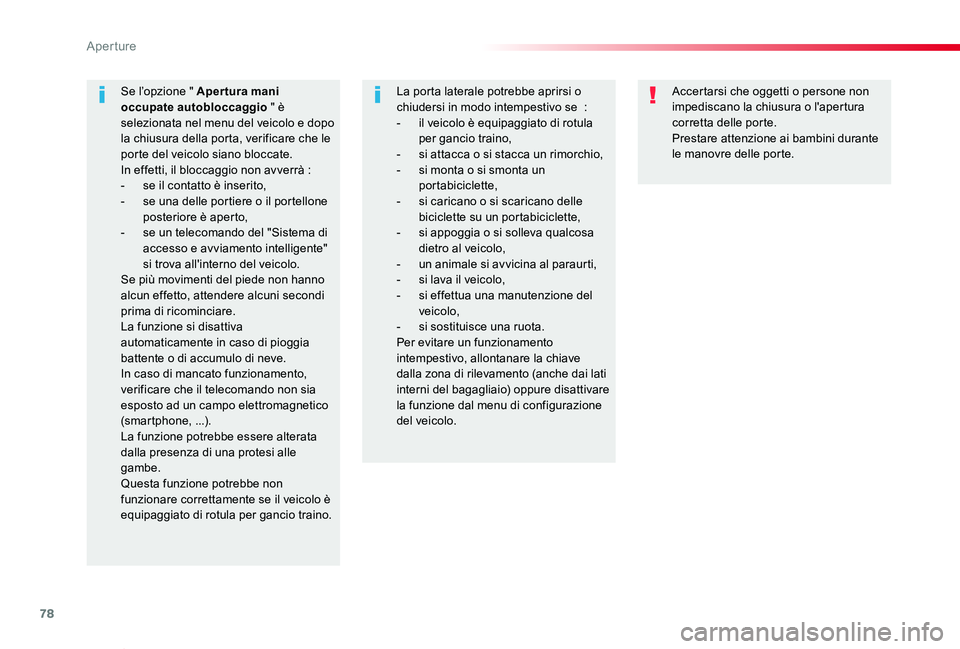
78
Proace_Verso_IT_Chap02_ouvertures_ed01-2019
Accertarsi che oggetti o persone non impediscano la chiusura o l'apertura corretta delle porte.Prestare attenzione ai bambini durante le manovre delle porte.
Se l’opzione " Apertura mani occupate autobloccaggio " è selezionata nel menu del veicolo e dopo la chiusura della porta, verificare che le porte del veicolo siano bloccate.In effetti, il bloccaggio non avverrà :- se il contatto è inserito,- se una delle portiere o il portellone posteriore è aperto,- se un telecomando del "Sistema di accesso e avviamento intelligente" si trova all'interno del veicolo.Se più movimenti del piede non hanno alcun effetto, attendere alcuni secondi prima di ricominciare.La funzione si disattiva automaticamente in caso di pioggia battente o di accumulo di neve.In caso di mancato funzionamento, verificare che il telecomando non sia esposto ad un campo elettromagnetico (smar tphone, ...).La funzione potrebbe essere alterata
dalla presenza di una protesi alle gambe.Questa funzione potrebbe non funzionare correttamente se il veicolo è equipaggiato di rotula per gancio traino.
La porta laterale potrebbe aprirsi o chiudersi in modo intempestivo se :- il veicolo è equipaggiato di rotula per gancio traino,- si attacca o si stacca un rimorchio,- si monta o si smonta un portabiciclette,- si caricano o si scaricano delle biciclette su un portabiciclette,- si appoggia o si solleva qualcosa dietro al veicolo,- un animale si avvicina al paraurti,- si lava il veicolo,- si effettua una manutenzione del veicolo,- si sostituisce una ruota.Per evitare un funzionamento intempestivo, allontanare la chiave dalla zona di rilevamento (anche dai lati interni del bagagliaio) oppure disattivare la funzione dal menu di configurazione del veicolo.
Aperture
Page 268 of 418
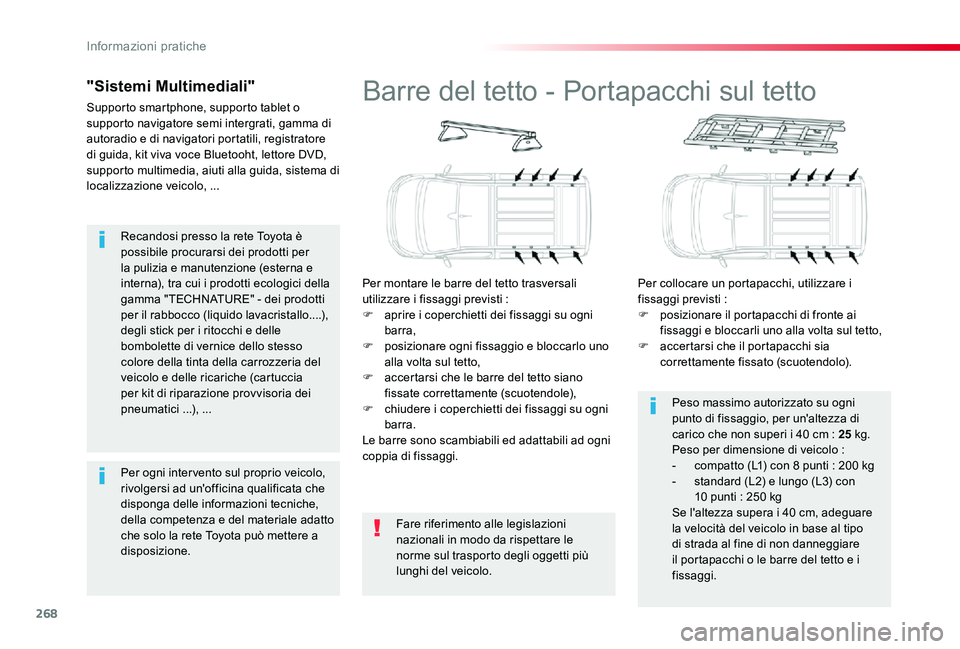
268
Recandosi presso la rete Toyota è possibile procurarsi dei prodotti per la pulizia e manutenzione (esterna e interna), tra cui i prodotti ecologici della gamma "TECHNATURE" - dei prodotti per il rabbocco (liquido lavacristallo....), degli stick per i ritocchi e delle bombolette di vernice dello stesso colore della tinta della carrozzeria del veicolo e delle ricariche (cartuccia per kit di riparazione provvisoria dei pneumatici ...), ...
"Sistemi Multimediali"
Supporto smartphone, supporto tablet o supporto navigatore semi intergrati, gamma di autoradio e di navigatori portatili, registratore di guida, kit viva voce Bluetooht, lettore DVD, supporto multimedia, aiuti alla guida, sistema di localizzazione veicolo, ...
Per ogni inter vento sul proprio veicolo, rivolgersi ad un'officina qualificata che disponga delle informazioni tecniche, della competenza e del materiale adatto che solo la rete Toyota può mettere a disposizione.
Barre del tetto - Portapacchi sul tetto
Per montare le barre del tetto trasversali utilizzare i fissaggi previsti :F aprire i coperchietti dei fissaggi su ogni barra,F posizionare ogni fissaggio e bloccarlo uno alla volta sul tetto,F accertarsi che le barre del tetto siano fissate correttamente (scuotendole),F chiudere i coperchietti dei fissaggi su ogni barra.Le barre sono scambiabili ed adattabili ad ogni
coppia di fissaggi.
Per collocare un portapacchi, utilizzare i fissaggi previsti :F posizionare il portapacchi di fronte ai fissaggi e bloccarli uno alla volta sul tetto,F accertarsi che il portapacchi sia correttamente fissato (scuotendolo).
Fare riferimento alle legislazioni nazionali in modo da rispettare le norme sul trasporto degli oggetti più lunghi del veicolo.
Peso massimo autorizzato su ogni punto di fissaggio, per un'altezza di carico che non superi i 40 cm : 25 kg.Peso per dimensione di veicolo :- compatto (L1) con 8 punti : 200 kg- standard (L2) e lungo (L3) con 10 punti : 250 kgSe l'altezza supera i 40 cm, adeguare la velocità del veicolo in base al tipo di strada al fine di non danneggiare il portapacchi o le barre del tetto e i fissaggi.
Informazioni pratiche
Page 336 of 418
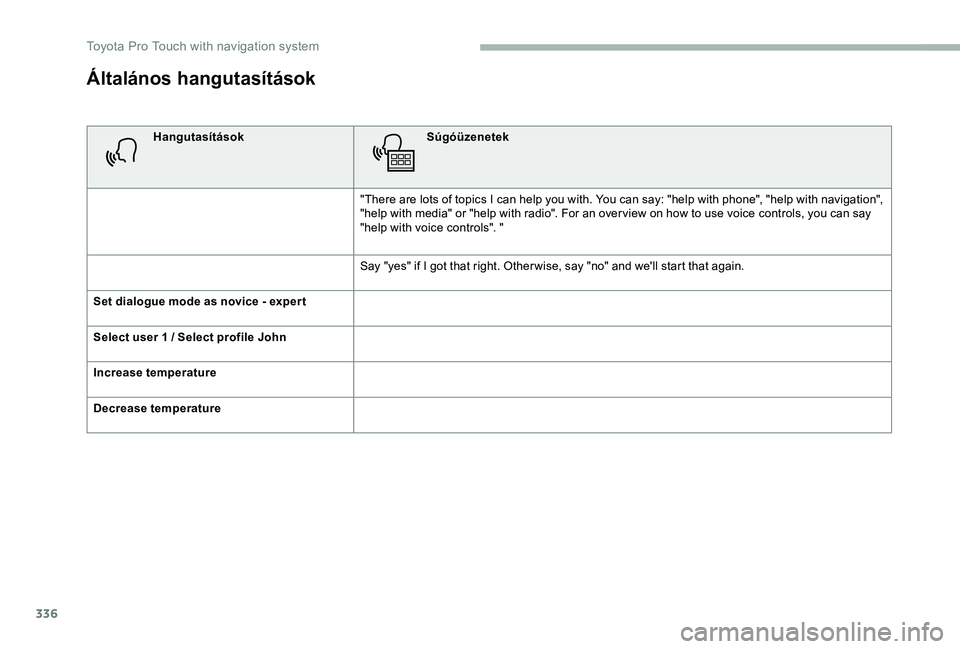
336
Általános hangutasítások
HangutasításokSúgóüzenetek
"There are lots of topics I can help you with. You can say: "help with phone", "help with navigation", "help with media" or "help with radio". For an over view on how to use voice controls, you can say "help with voice controls". "
Say "yes" if I got that right. Other wise, say "no" and we'll start that again.
Set dialogue mode as novice - exper t
Select user 1 / Select profile John
Increase temperature
Decrease temperature
Toyota Pro Touch with navigation system
Page 340 of 418
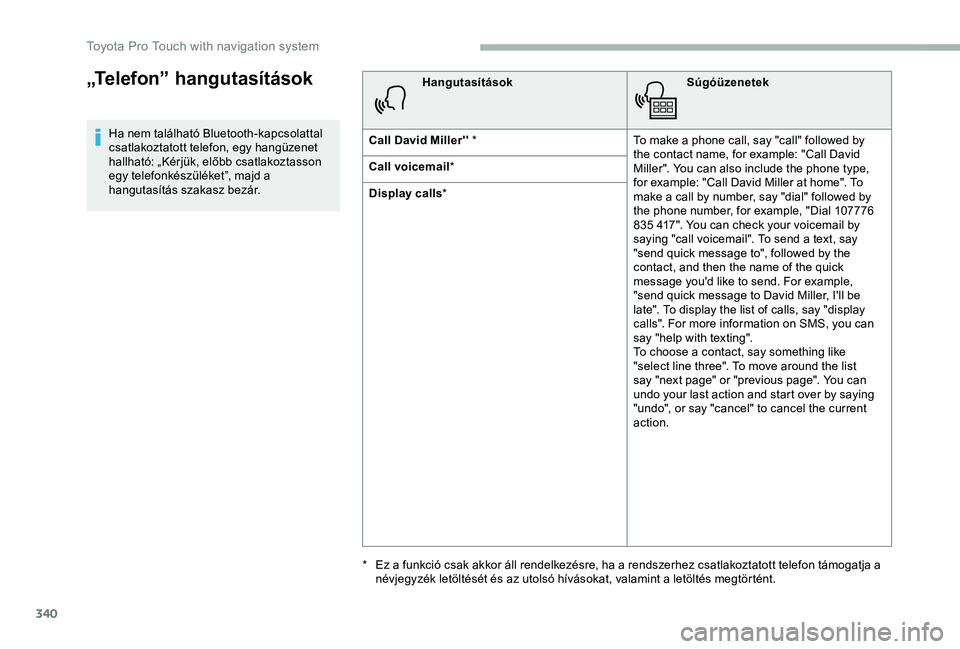
340
„Telefon” hangutasítások
Ha nem található Bluetooth-kapcsolattal csatlakoztatott telefon, egy hangüzenet hallható: „Kérjük, előbb csatlakoztasson egy telefonkészüléket”, majd a hangutasítás szakasz bezár.
HangutasításokSúgóüzenetek
Call David Miller'' *To make a phone call, say "call" followed by the contact name, for example: "Call David Miller". You can also include the phone type, for example: "Call David Miller at home". To make a call by number, say "dial" followed by the phone number, for example, "Dial 107776 835 417". You can check your voicemail by saying "call voicemail". To send a text, say "send quick message to", followed by the contact, and then the name of the quick message you'd like to send. For example, "send quick message to David Miller, I'll be late". To display the list of calls, say "display calls". For more information on SMS, you can say "help with texting". To choose a contact, say something like "select line three". To move around the list say "next page" or "previous page". You can undo your last action and start over by saying "undo", or say "cancel" to cancel the current action.
Call voicemail*
Display calls*
* Ez a funkció csak akkor áll rendelkezésre, ha a rendszerhez csatlakoztatott telefon támogatja a névjegyzék letöltését és az utolsó hívásokat, valamint a letöltés megtörtént.
Toyota Pro Touch with navigation system
Page 341 of 418
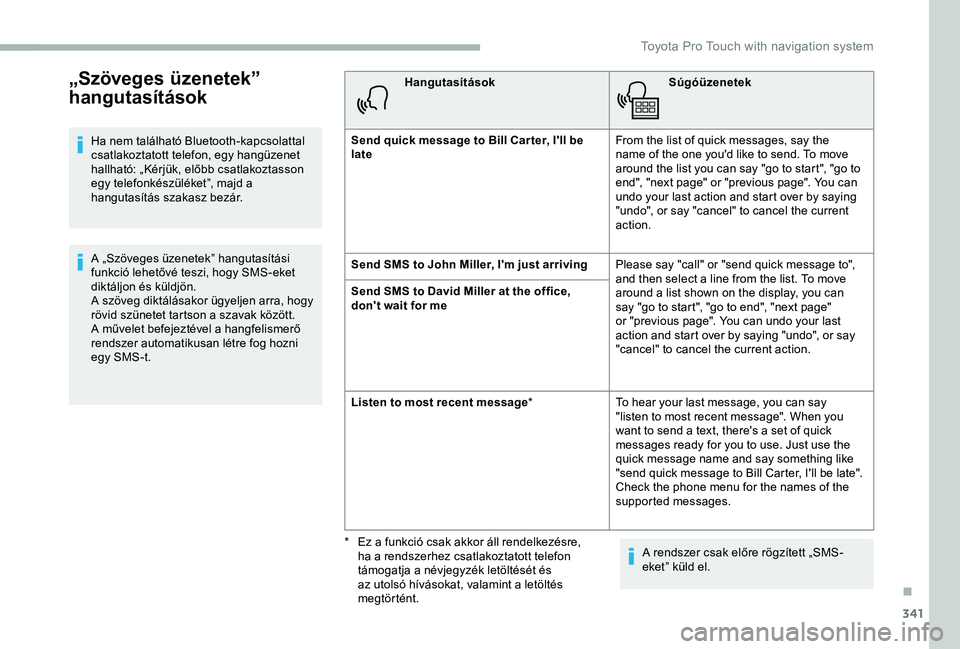
341
„Szöveges üzenetek”
hangutasítások
Ha nem található Bluetooth-kapcsolattal csatlakoztatott telefon, egy hangüzenet hallható: „Kérjük, előbb csatlakoztasson egy telefonkészüléket”, majd a hangutasítás szakasz bezár.
A „Szöveges üzenetek” hangutasítási funkció lehetővé teszi, hogy SMS-eket diktáljon és küldjön.A szöveg diktálásakor ügyeljen arra, hogy rövid szünetet tartson a szavak között.A művelet befejeztével a hangfelismerő rendszer automatikusan létre fog hozni egy SMS-t.
HangutasításokSúgóüzenetek
Send quick message to Bill Car ter, I'll be lateFrom the list of quick messages, say the name of the one you'd like to send. To move around the list you can say "go to start", "go to end", "next page" or "previous page". You can undo your last action and start over by saying "undo", or say "cancel" to cancel the current action.
Send SMS to John Miller, I'm just arrivingPlease say "call" or "send quick message to", and then select a line from the list. To move around a list shown on the display, you can say "go to start", "go to end", "next page" or "previous page". You can undo your last action and start over by saying "undo", or say "cancel" to cancel the current action.
Send SMS to David Miller at the office, don't wait for me
Listen to most recent message*To hear your last message, you can say "listen to most recent message". When you want to send a text, there's a set of quick messages ready for you to use. Just use the quick message name and say something like "send quick message to Bill Carter, I'll be late". Check the phone menu for the names of the supported messages.
A rendszer csak előre rögzített „SMS-eket” küld el.
* Ez a funkció csak akkor áll rendelkezésre, ha a rendszerhez csatlakoztatott telefon támogatja a névjegyzék letöltését és az utolsó hívásokat, valamint a letöltés megtörtént.
.
Toyota Pro Touch with navigation system
Page 365 of 418
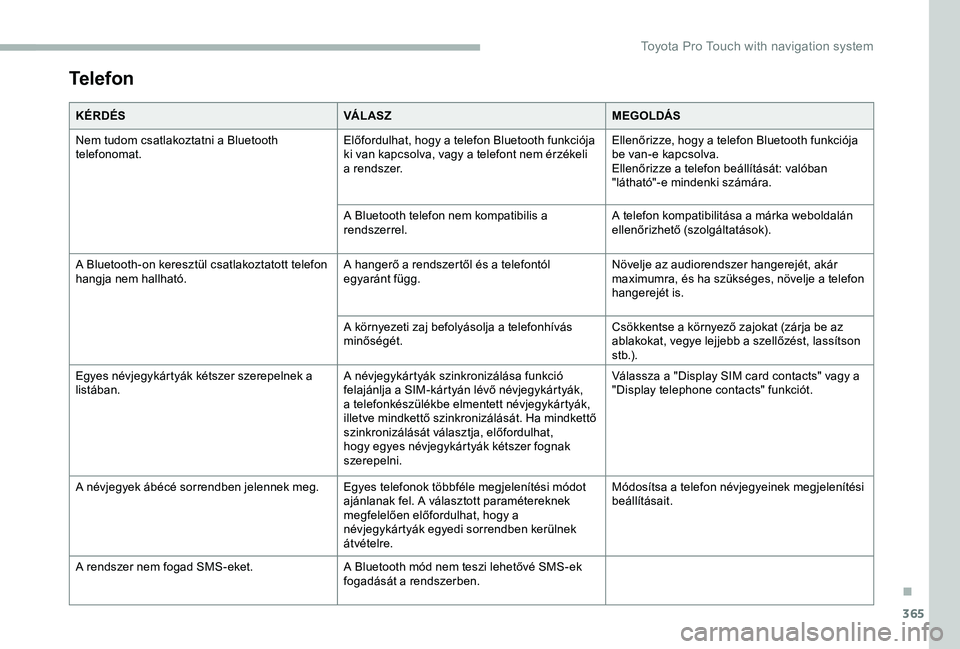
365
Telefon
KÉRDÉSVÁ L AS ZMEGOLDÁS
Nem tudom csatlakoztatni a Bluetooth telefonomat.Előfordulhat, hogy a telefon Bluetooth funkciója ki van kapcsolva, vagy a telefont nem érzékeli a rendszer.
Ellenőrizze, hogy a telefon Bluetooth funkciója be van-e kapcsolva.Ellenőrizze a telefon beállítását: valóban "látható"-e mindenki számára.
A Bluetooth telefon nem kompatibilis a rendszerrel.A telefon kompatibilitása a márka weboldalán ellenőrizhető (szolgáltatások).
A Bluetooth-on keresztül csatlakoztatott telefon hangja nem hallható.A hangerő a rendszertől és a telefontól egyaránt függ.Növelje az audiorendszer hangerejét, akár maximumra, és ha szükséges, növelje a telefon hangerejét is.
A környezeti zaj befolyásolja a telefonhívás minőségét.Csökkentse a környező zajokat (zárja be az ablakokat, vegye lejjebb a szellőzést, lassítson s t b.) .
Egyes névjegykártyák kétszer szerepelnek a listában.A névjegykártyák szinkronizálása funkció felajánlja a SIM-kártyán lévő névjegykártyák, a telefonkészülékbe elmentett névjegykártyák, illetve mindkettő szinkronizálását. Ha mindkettő szinkronizálását választja, előfordulhat, hogy egyes névjegykártyák kétszer fognak szerepelni.
Válassza a "Display SIM card contacts" vagy a "Display telephone contacts" funkciót.
A névjegyek ábécé sorrendben jelennek meg.Egyes telefonok többféle megjelenítési módot ajánlanak fel. A választott paramétereknek megfelelően előfordulhat, hogy a névjegykártyák egyedi sorrendben kerülnek átvételre.
Módosítsa a telefon névjegyeinek megjelenítési beállításait.
A rendszer nem fogad SMS-eket.A Bluetooth mód nem teszi lehetővé SMS-ek fogadását a rendszerben.
.
Toyota Pro Touch with navigation system
Page 368 of 418
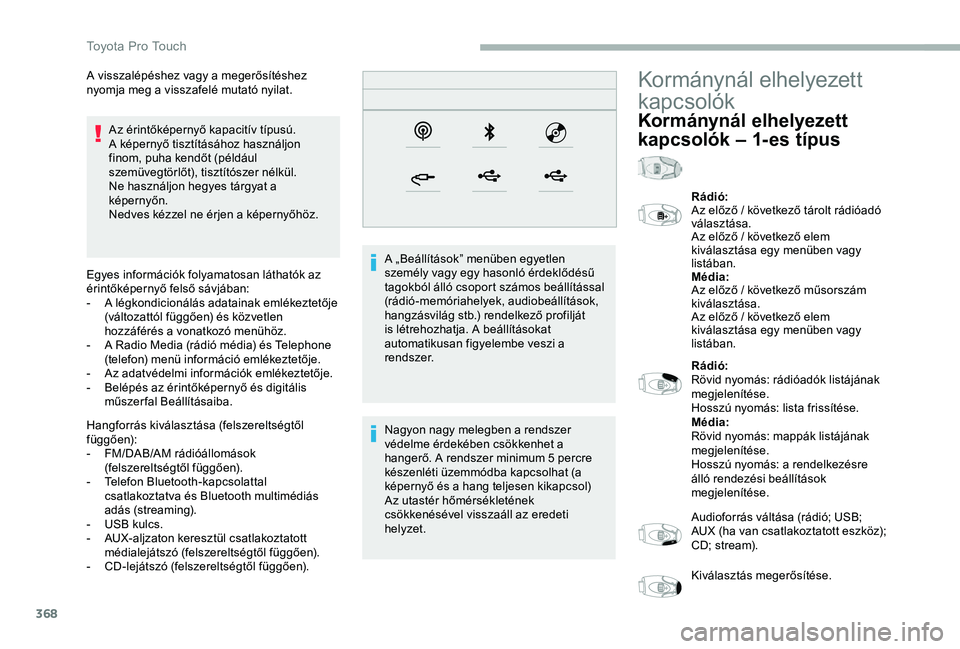
368
Az érintőképernyő kapacitív típusú.A képernyő tisztításához használjon finom, puha kendőt (például szemüvegtörlőt), tisztítószer nélkül.Ne használjon hegyes tárgyat a képernyőn.Nedves kézzel ne érjen a képernyőhöz.
Egyes információk folyamatosan láthatók az érintőképernyő felső sávjában:- A légkondicionálás adatainak emlékeztetője (változattól függően) és közvetlen hozzáférés a vonatkozó menühöz.- A Radio Media (rádió média) és Telephone (telefon) menü információ emlékeztetője.- Az adatvédelmi információk emlékeztetője.- Belépés az érintőképernyő és digitális műszerfal Beállításaiba.
Hangforrás kiválasztása (felszereltségtől függően):- FM/DAB/AM rádióállomások (felszereltségtől függően).- Telefon Bluetooth-kapcsolattal csatlakoztatva és Bluetooth multimédiás adás (streaming).- USB kulcs.- AUX-aljzaton keresztül csatlakoztatott médialejátszó (felszereltségtől függően).- CD-lejátszó (felszereltségtől függően).
A „Beállítások” menüben egyetlen személy vagy egy hasonló érdeklődésű tagokból álló csoport számos beállítással (rádió-memóriahelyek, audiobeállítások, hangzásvilág stb.) rendelkező profilját is létrehozhatja. A beállításokat automatikusan figyelembe veszi a rendszer.
Nagyon nagy melegben a rendszer védelme érdekében csökkenhet a hangerő. A rendszer minimum 5 percre készenléti üzemmódba kapcsolhat (a képernyő és a hang teljesen kikapcsol)Az utastér hőmérsékletének csökkenésével visszaáll az eredeti helyzet.
A visszalépéshez vagy a megerősítéshez nyomja meg a visszafelé mutató nyilat.Kormánynál elhelyezett
kapcsolók
Kormánynál elhelyezett
kapcsolók – 1-es típus
Rádió:Az előző / következő tárolt rádióadó választása.Az előző / következő elem kiválasztása egy menüben vagy listában.Média:Az előző / következő műsorszám kiválasztása.Az előző / következő elem kiválasztása egy menüben vagy listában.
Rádió:Rövid nyomás: rádióadók listájának megjelenítése.Hosszú nyomás: lista frissítése.Média:Rövid nyomás: mappák listájának megjelenítése.Hosszú nyomás: a rendelkezésre álló rendezési beállítások megjelenítése.
Audioforrás váltása (rádió; USB; AUX (ha van csatlakoztatott eszköz); C D; st r e am).
Kiválasztás megerősítése.
Toyota Pro Touch
Page 390 of 418
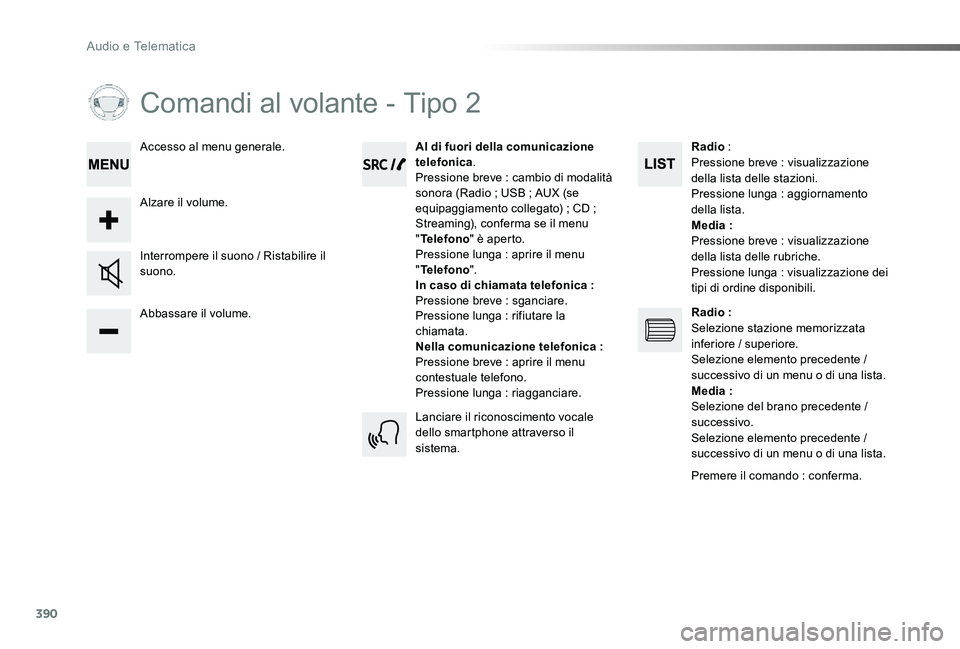
390
Proace_Verso_IT_Chap10d_RD6_ed01-2019
Comandi al volante - Tipo 2
Abbassare il volume.
Interrompere il suono / Ristabilire il suono.
Al di fuori della comunicazione telefonica.Pressione breve : cambio di modalità sonora (Radio ; USB ; AUX (se equipaggiamento collegato) ; CD ; Streaming), conferma se il menu "Telefono" è aperto.Pressione lunga : aprire il menu "Telefono".In caso di chiamata telefonica :Pressione breve : sganciare.Pressione lunga : rifiutare la chiamata.Nella comunicazione telefonica :Pressione breve : aprire il menu contestuale telefono.Pressione lunga : riagganciare.
Alzare il volume.
Accesso al menu generale.
Lanciare il riconoscimento vocale dello smartphone attraverso il
sistema.
Radio :Pressione breve : visualizzazione della lista delle stazioni.Pressione lunga : aggiornamento della lista.Media :Pressione breve : visualizzazione
della lista delle rubriche.Pressione lunga : visualizzazione dei tipi di ordine disponibili.
Radio :Selezione stazione memorizzata inferiore / superiore.Selezione elemento precedente / successivo di un menu o di una lista.Media :Selezione del brano precedente / successivo.Selezione elemento precedente / successivo di un menu o di una lista.
Premere il comando : conferma.
Audio e Telematica