2020 TOYOTA PRIUS PRIME lights
[x] Cancel search: lightsPage 579 of 792
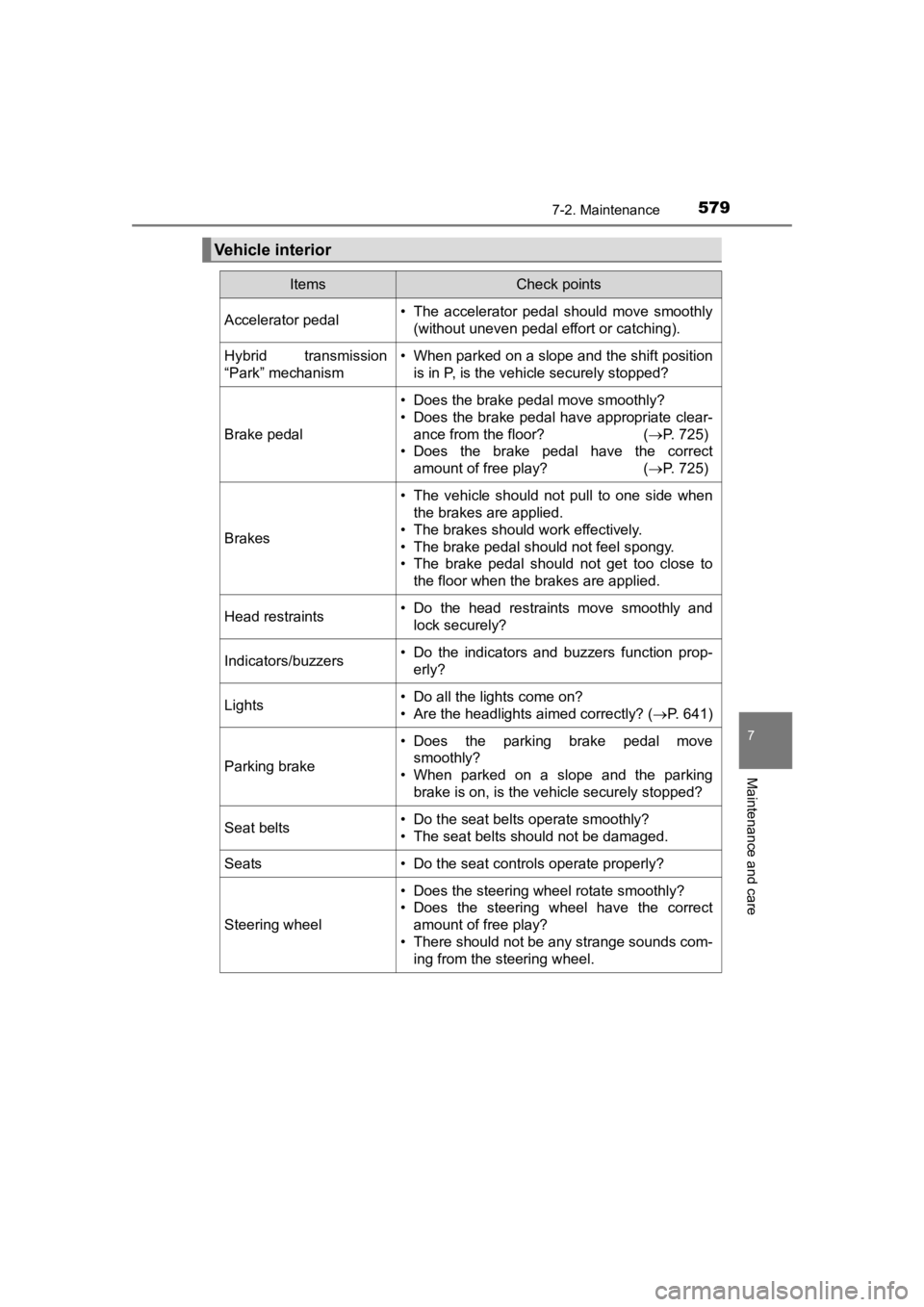
PRIUS PRIME_OM_OM47C77U_(U)
5797-2. Maintenance
7
Maintenance and care
Vehicle interior
ItemsCheck points
Accelerator pedal• The accelerator pedal should move smoothly(without uneven pedal effort or catching).
Hybrid transmission
“Park” mechanism• When parked on a slope and the shift positionis in P, is the vehicle securely stopped?
Brake pedal
• Does the brake pedal move smoothly?
• Does the brake pedal have appropriate clear-
ance from the floor? ( P. 725)
• Does the brake pedal have the correct amount of free play? ( P. 725)
Brakes
• The vehicle should not pull to one side when
the brakes are applied.
• The brakes should work effectively.
• The brake pedal should not feel spongy.
• The brake pedal should not get too close to the floor when the brakes are applied.
Head restraints• Do the head restraints move smoothly andlock securely?
Indicators/buzzers• Do the indicators and buzzers function prop-erly?
Lights• Do all the lights come on?
• Are the headlights aimed correctly? ( P. 641)
Parking brake
• Does the parking brake pedal move
smoothly?
• When parked on a slope and the parking
brake is on, is the vehicle securely stopped?
Seat belts• Do the seat belts operate smoothly?
• The seat belts should not be damaged.
Seats• Do the seat controls operate properly?
Steering wheel
• Does the steering wheel rotate smoothly?
• Does the steering wheel have the correctamount of free play?
• There should not be any strange sounds com- ing from the steering wheel.
Page 640 of 792

640
PRIUS PRIME_OM_OM47C77U_(U)
7-3. Do-it-yourself maintenance
■After a fuse is replaced
●If the lights do not turn on even after the fuse has been repla ced, a bulb may
need replacement. ( P. 643)
● If the replaced fuse blows again, have the vehicle inspected by your Toyota
dealer.
■ If there is an overload in a circuit
The fuses are designed to blow, protecting the wiring harness f rom damage.
■ When replacing light bulbs
Toyota recommends that you use genuine Toyota products designed for this
vehicle. Because certain bulbs are connected to circuits designed to prevent
overload, nongenuine parts or parts not designed for this vehic le may be
unusable.
WARNING
■ To prevent system breakdowns and vehicle fire
Observe the following precautions.
Failure to do so may cause damage to the vehicle, and possibly a fire or
injury.
● Never use a fuse of a higher amperage rating than that indicate d, or use
any other object in place of a fuse.
● Always use a genuine Toyota fuse or equivalent.
Never replace a fuse with a wire, even as a temporary fix.
● Do not modify the fuses or fuse boxes.
NOTICE
■Before replacing fuses
Have the cause of electrical overload determined and repaired b y your
Toyota dealer as soon as possible.
Page 644 of 792
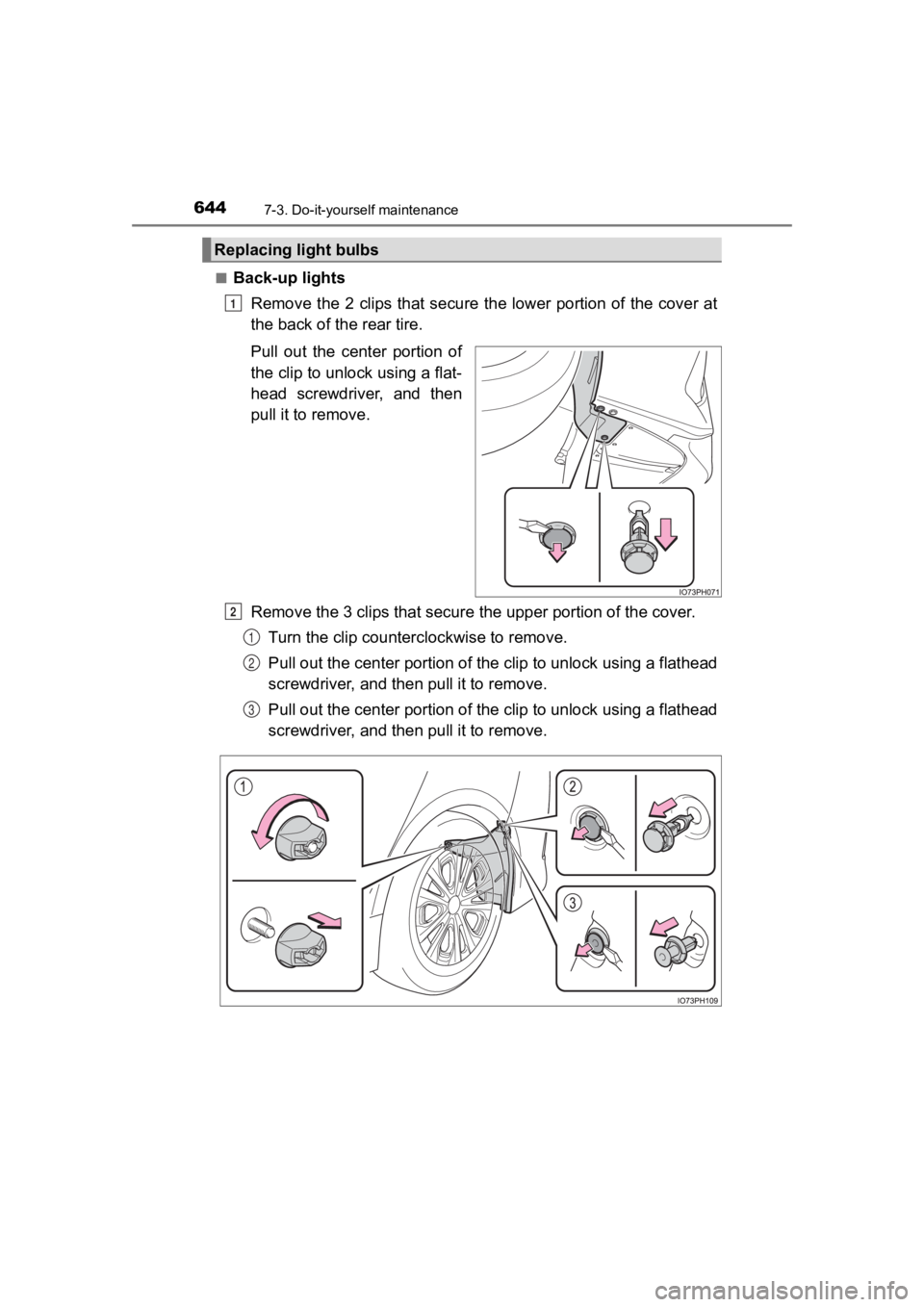
644
PRIUS PRIME_OM_OM47C77U_(U)
7-3. Do-it-yourself maintenance
■Back-up lightsRemove the 2 clips that secure t he lower portion of the cover at
the back of the rear tire.
Pull out the center portion of
the clip to unlock using a flat-
head screwdriver, and then
pull it to remove.
Remove the 3 clips that secure the upper portion of the cover.
Turn the clip countercl ockwise to remove.
Pull out the center portion of the clip to unlock using a flathead
screwdriver, and th en pull it to remove.
Pull out the center portion of the clip to unlock using a flathead
screwdriver, and th en pull it to remove.
Replacing light bulbs
1
2
1
2
3
Page 648 of 792
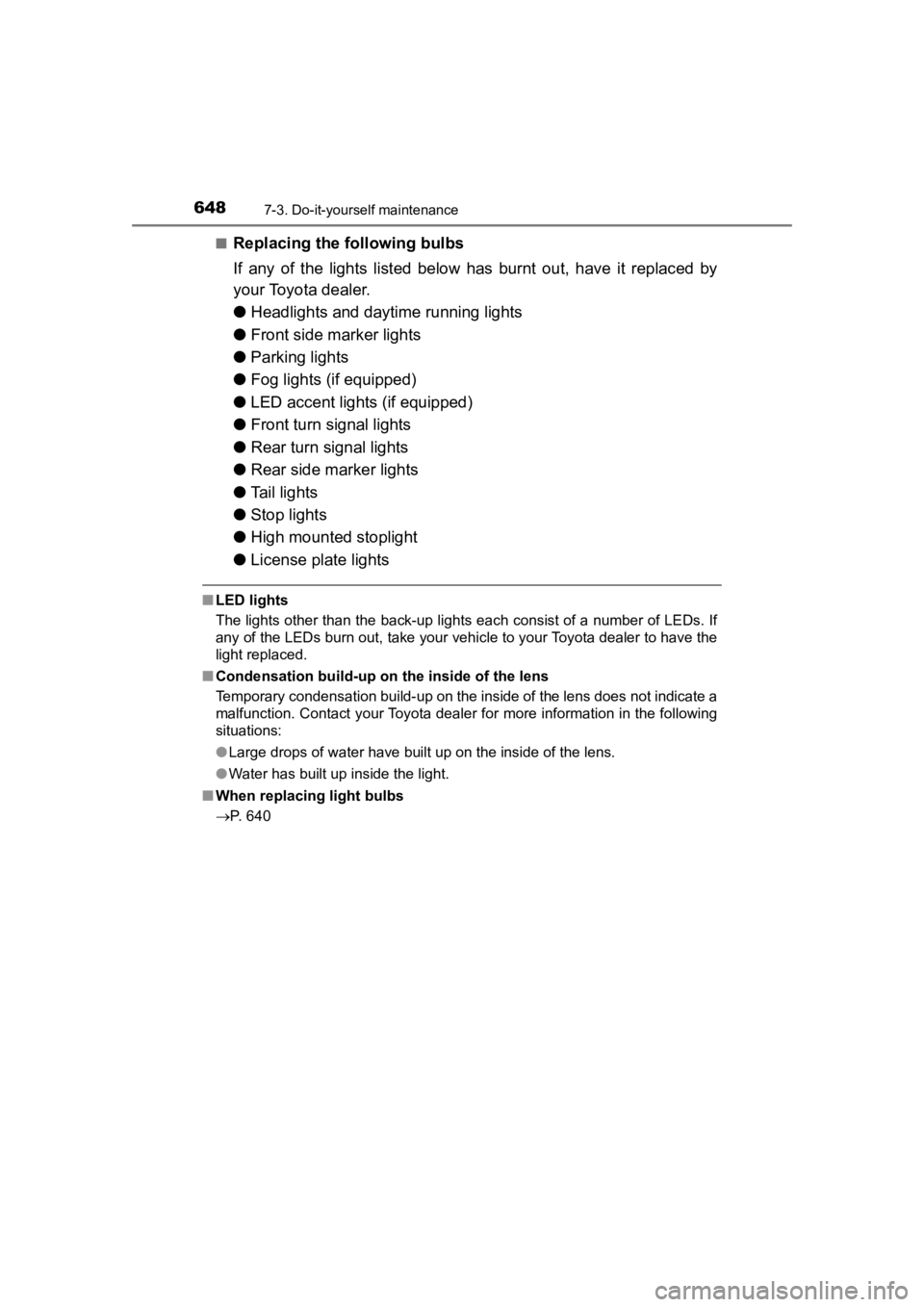
648
PRIUS PRIME_OM_OM47C77U_(U)
7-3. Do-it-yourself maintenance
■Replacing the following bulbs
If any of the lights listed below has burnt out, have it replaced by
your Toyota dealer.
● Headlights and daytime running lights
● Front side marker lights
● Parking lights
● Fog lights (if equipped)
● LED accent lights (if equipped)
● Front turn signal lights
● Rear turn signal lights
● Rear side marker lights
● Tail lights
● Stop lights
● High mounted stoplight
● License plate lights
■LED lights
The lights other than the back-up lights each consist of a numb er of LEDs. If
any of the LEDs burn out, take your vehicle to your Toyota deal er to have the
light replaced.
■ Condensation build-up on the inside of the lens
Temporary condensation build-up on the inside of the lens does not indicate a
malfunction. Contact your Toyota dealer for more information in the following
situations:
● Large drops of water have built up on the inside of the lens.
● Water has built up inside the light.
■ When replacing light bulbs
P. 640
Page 649 of 792
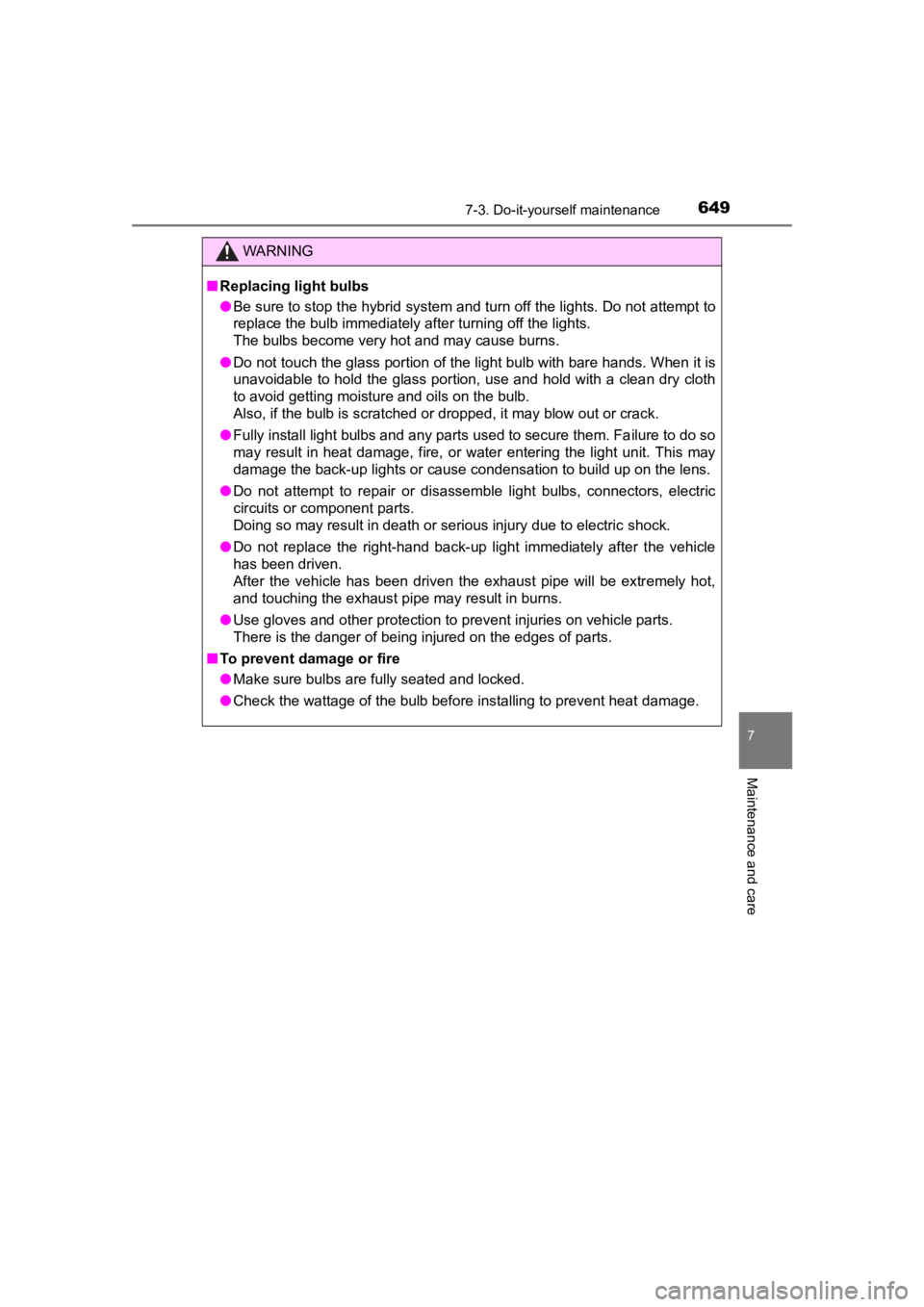
PRIUS PRIME_OM_OM47C77U_(U)
6497-3. Do-it-yourself maintenance
7
Maintenance and care
WARNING
■Replacing light bulbs
● Be sure to stop the hybrid system and turn off the lights. Do not attempt to
replace the bulb immediately after turning off the lights.
The bulbs become very hot and may cause burns.
● Do not touch the glass portion of the light bulb with bare hand s. When it is
unavoidable to hold the glass portion, use and hold with a clea n dry cloth
to avoid getting moisture and oils on the bulb.
Also, if the bulb is scratched or dropped, it may blow out or crack.
● Fully install light bulbs and any parts used to secure them. Failure to do so
may result in heat damage, fire, or water entering the light unit. This may
damage the back-up lights or cause condensation to build up on the lens.
● Do not attempt to repair or disassemble light bulbs, connectors , electric
circuits or component parts.
Doing so may result in death or serious injury due to electric shock.
● Do not replace the right-hand back-up light immediately after the vehicle
has been driven.
After the vehicle has been driven the exhaust pipe will be extremely hot,
and touching the exhaust pipe may result in burns.
● Use gloves and other protection to prevent injuries on vehicle parts.
There is the danger of being injured on the edges of parts.
■ To prevent damage or fire
● Make sure bulbs are fully seated and locked.
● Check the wattage of the bulb before installing to prevent heat damage.
Page 652 of 792
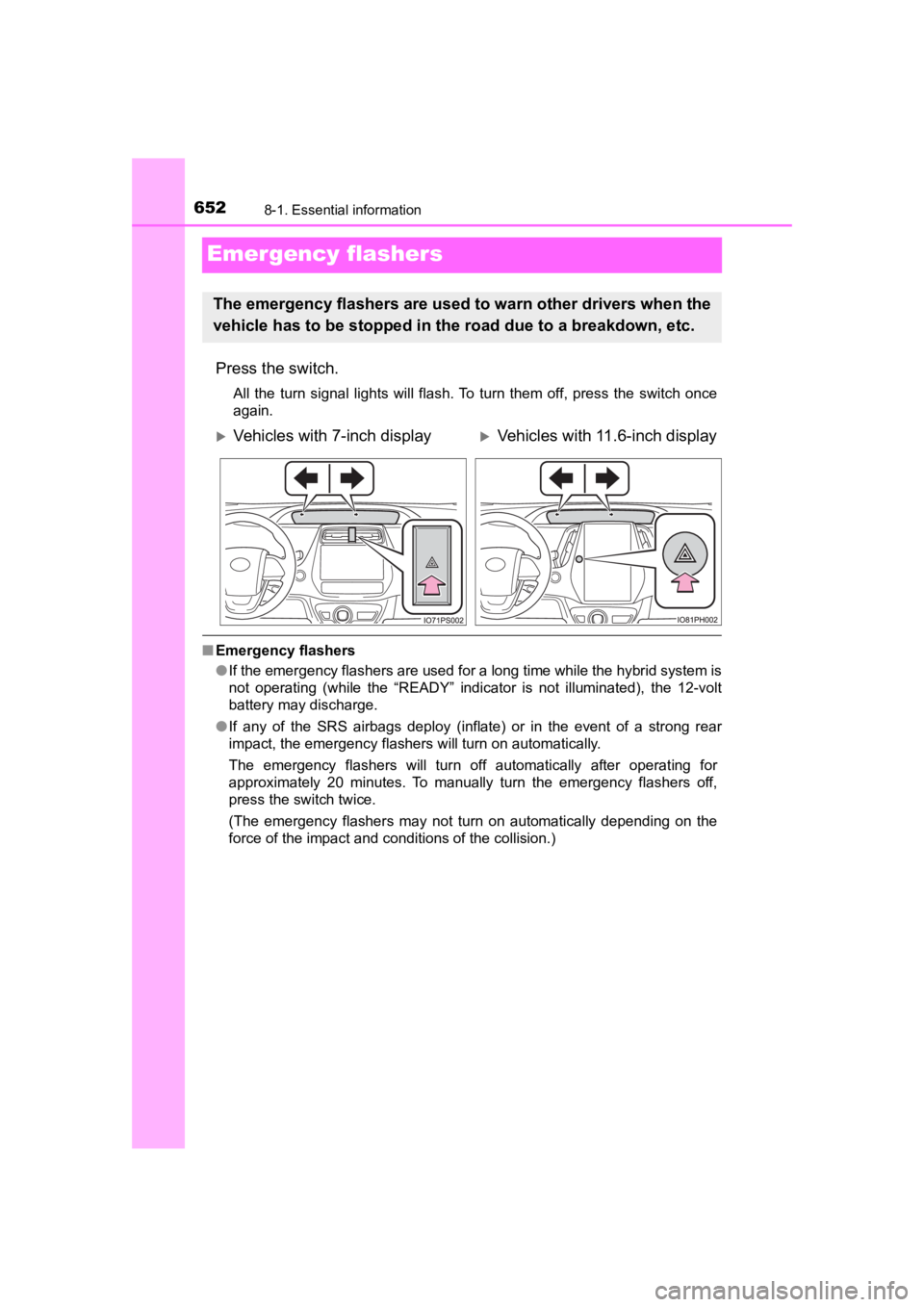
652
PRIUS PRIME_OM_OM47C77U_(U)
8-1. Essential information
Emergency flashers
Press the switch.
All the turn signal lights will flash. To turn them off, press the switch once
again.
■ Emergency flashers
●If the emergency flashers are used for a long time while the hy brid system is
not operating (while the “READY” indicator is not illuminated), the 12-volt
battery may discharge.
● If any of the SRS airbags deploy (inflate) or in the event of a strong rear
impact, the emergency flashers will turn on automatically.
The emergency flashers will turn off automatically after operat ing for
approximately 20 minutes. To manually turn the emergency flashe rs off,
press the switch twice.
(The emergency flashers may not turn on automatically depending on the
force of the impact and conditions of the collision.)
The emergency flashers are used to warn other drivers when the
vehicle has to be stopped in the road due to a breakdown, etc.
Vehicles with 7-inch displayVehicles with 11.6-inch display
Page 673 of 792
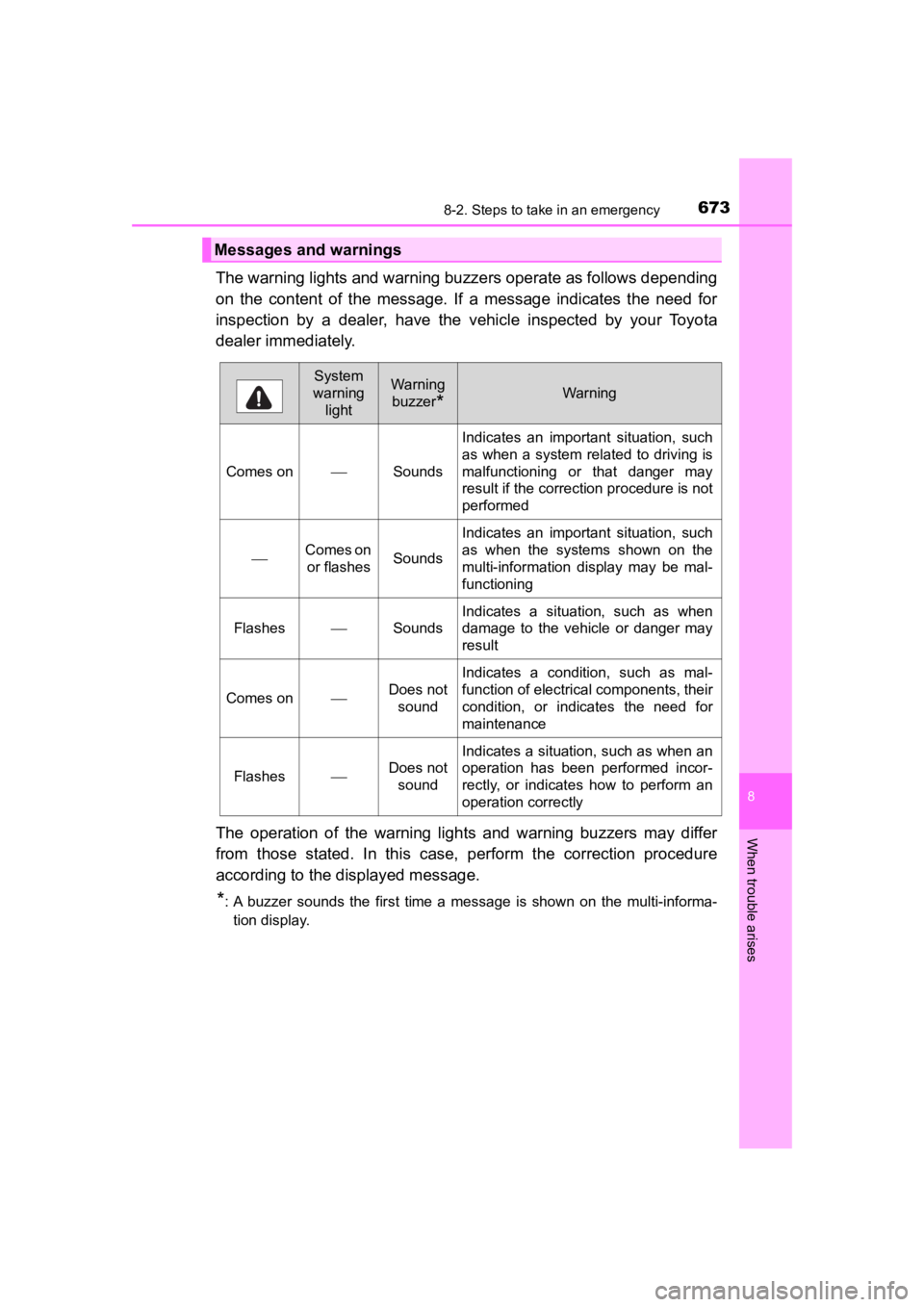
6738-2. Steps to take in an emergency
PRIUS PRIME_OM_OM47C77U_(U)
8
When trouble arises
The warning lights and warning buzzers operate as follows depending
on the content of the message. If a message indicates the need for
inspection by a dealer, have the vehicle inspected by your Toyota
dealer immediately.
The operation of the warning lights and warning buzzers may dif fer
from those stated. In this case, perform the correction procedu re
according to the displayed message.
*: A buzzer sounds the first time a message is shown on the multi -informa-
tion display.
Messages and warnings
System
warning lightWarning
buzzer
*Warning
Comes onSounds
Indicates an important situation, such
as when a system related to driving is
malfunctioning or that danger may
result if the correction procedure is not
performed
Comes on or flashesSounds
Indicates an important situation, such
as when the systems shown on the
multi-information display may be mal-
functioning
FlashesSounds
Indicates a situation, such as when
damage to the vehicle or danger may
result
Comes onDoes not sound
Indicates a condition, such as mal-
function of electrical components, their
condition, or indicates the need for
maintenance
FlashesDoes not
sound
Indicates a situation, such as when an
operation has been performed incor-
rectly, or indicates how to perform an
operation correctly
Page 674 of 792
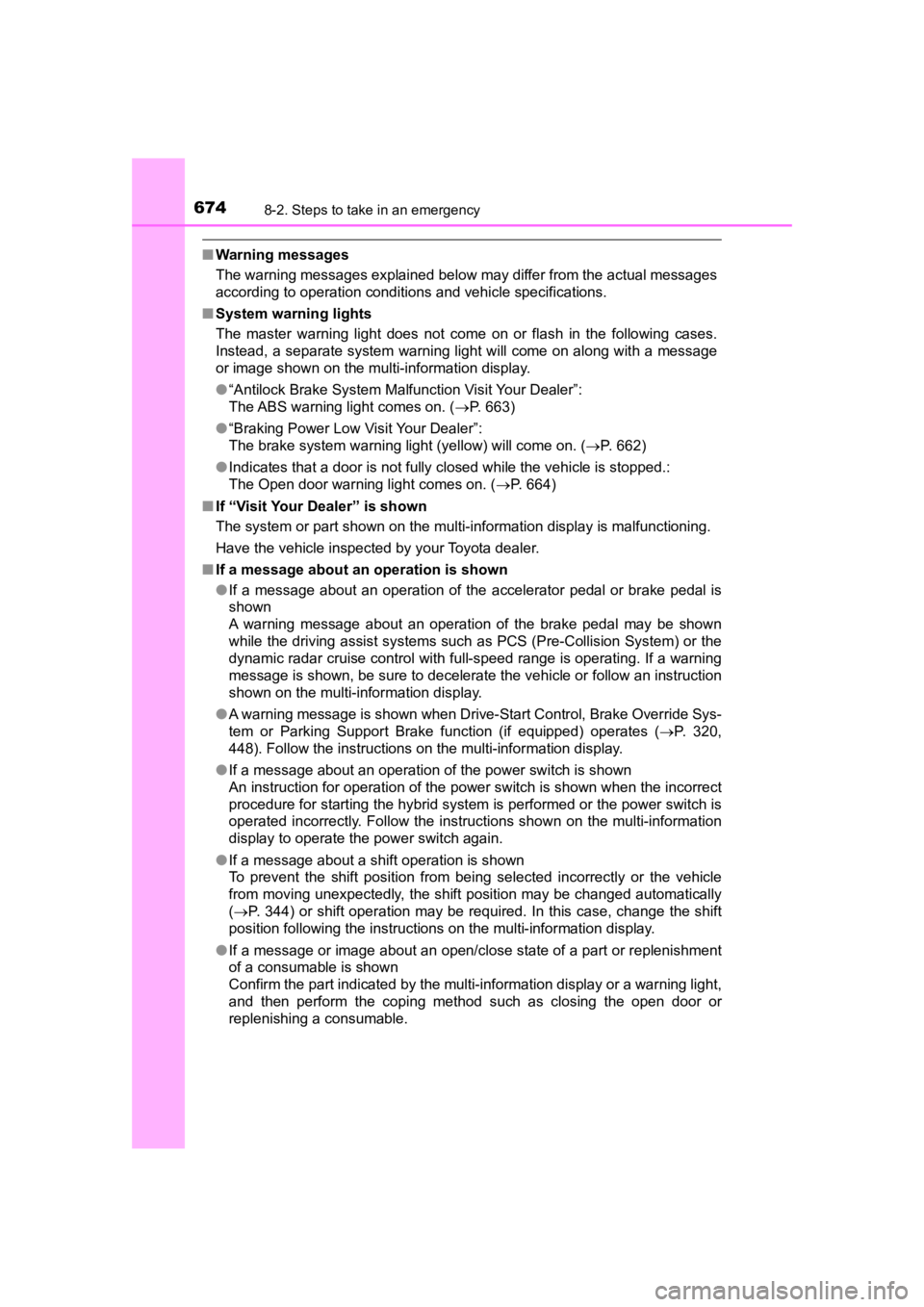
6748-2. Steps to take in an emergency
PRIUS PRIME_OM_OM47C77U_(U)
■Warning messages
The warning messages explained below may differ from the actual messages
according to operation conditions and vehicle specifications.
■ System warning lights
The master warning light does not come on or flash in the following cases.
Instead, a separate system warning light will come on along wit h a message
or image shown on the multi-information display.
● “Antilock Brake System Malfunction Visit Your Dealer”:
The ABS warning light comes on. ( P. 663)
● “Braking Power Low Visit Your Dealer”:
The brake system warning light (yellow) will come on. ( P. 662)
● Indicates that a door is not fully closed while the vehicle is stopped.:
The Open door warning light comes on. ( P. 664)
■ If “Visit Your Dealer” is shown
The system or part shown on the multi-information display is malfunctioning.
Have the vehicle inspected by your Toyota dealer.
■ If a message about an operation is shown
● If a message about an operation of the accelerator pedal or bra ke pedal is
shown
A warning message about an operation of the brake pedal may be shown
while the driving assist systems such as PCS (Pre-Collision Sys tem) or the
dynamic radar cruise control with full-speed range is operating . If a warning
message is shown, be sure to decelerate the vehicle or follow a n instruction
shown on the multi-information display.
● A warning message is shown when Drive-Start Control, Brake Over ride Sys-
tem or Parking Support Brake function (if equipped) operates ( P. 320,
448). Follow the instructions on the multi-information display.
● If a message about an operation of the power switch is shown
An instruction for operation of the power switch is shown when the incorrect
procedure for starting the hybrid system is performed or the power switch is
operated incorrectly. Follow the instructions shown on the mult i-information
display to operate the power switch again.
● If a message about a shift operation is shown
To prevent the shift position from being selected incorrectly o r the vehicle
from moving unexpectedly, the shift position may be changed aut omatically
( P. 344) or shift operation may be required. In this case, chang e the shift
position following the instructions on the multi-information display.
● If a message or image about an open/close state of a part or replenishment
of a consumable is shown
Confirm the part indicated by the multi-information display or a warning light,
and then perform the coping method such as closing the open doo r or
replenishing a consumable.