Page 264 of 792
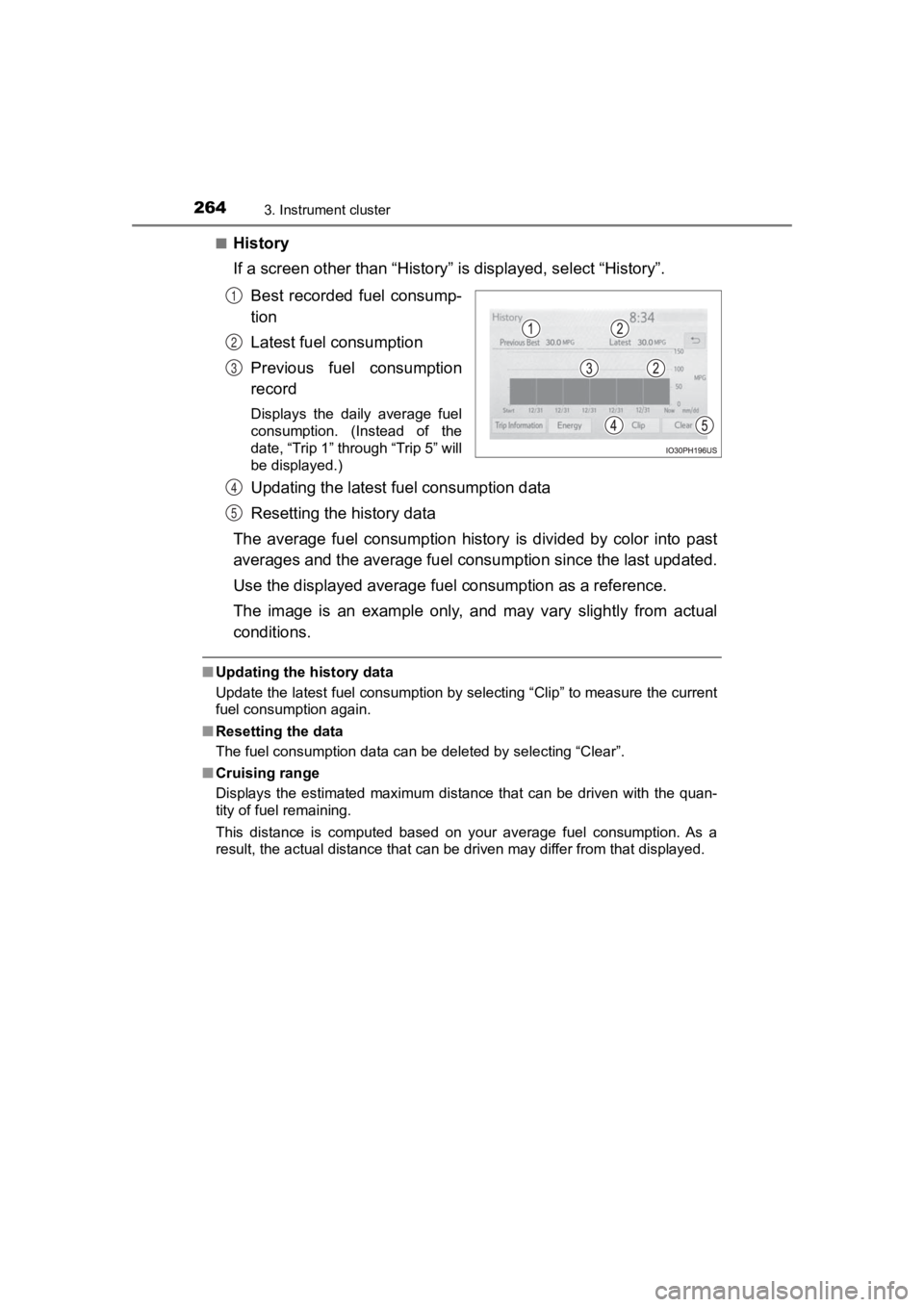
264
PRIUS PRIME_OM_OM47C77U_(U)
3. Instrument cluster
■History
If a screen other than “History” is displayed, select “History”.
Best recorded fuel consump-
tion
Latest fuel consumption
Previous fuel consumption
record
Displays the daily average fuel
consumption. (Instead of the
date, “Trip 1” through “Trip 5” will
be displayed.)
Updating the latest fuel consumption data
Resetting the history data
The average fuel consumption history is divided by color into p ast
averages and the average fuel con sumption since the last updated.
Use the displayed average fuel consumption as a reference.
The image is an example only, and may vary slightly from actual
conditions.
■ Updating the history data
Update the latest fuel consumption by selecting “Clip” to measure the current
fuel consumption again.
■ Resetting the data
The fuel consumption data can be deleted by selecting “Clear”.
■ Cruising range
Displays the estimated maximum distance that can be driven with the quan-
tity of fuel remaining.
This distance is computed based on your average fuel consumptio n. As a
result, the actual distance that can be driven may differ from that displayed.
1
2
3
4
5
Page 269 of 792
PRIUS PRIME_OM_OM47C77U_(U)
2693. Instrument cluster
3
Instrument cluster
■Trip information
If the “Trip Information” screen does not appear, select “Trip Infor-
mation”.
Previous fuel consumption
per minute
Current fuel consumption
Reset the trip information
data
Regenerated energy in the
past 15 minutes
One symbol indicates 30
Wh.
Up to 5 symbols are shown.
“Past Record” screen appears
Cruising range
Elapsed time
Average vehicle speed
Average fuel consumption for the past 15 minutes is divided by color
into past averages and averages attained since the power switch was
last turned to ON mode. Use the displayed average fuel consumpt ion as
a reference.
The image is an example only, and may vary slightly from actual condi-
tions.
Fuel consumption
1
2
3
4
5
6
7
8
Page 270 of 792
270
PRIUS PRIME_OM_OM47C77U_(U)
3. Instrument cluster
■Past recordBest recorded fuel consump-
tion
Average fuel consumption
Current fuel consumption
Previous fuel consumption
record
Reset the past record data
Update the past record data
“Trip Information” screen appears
The image is an example only, and may vary slightly from actual
conditions.
1
2
3
4
5
6
7
Page 272 of 792
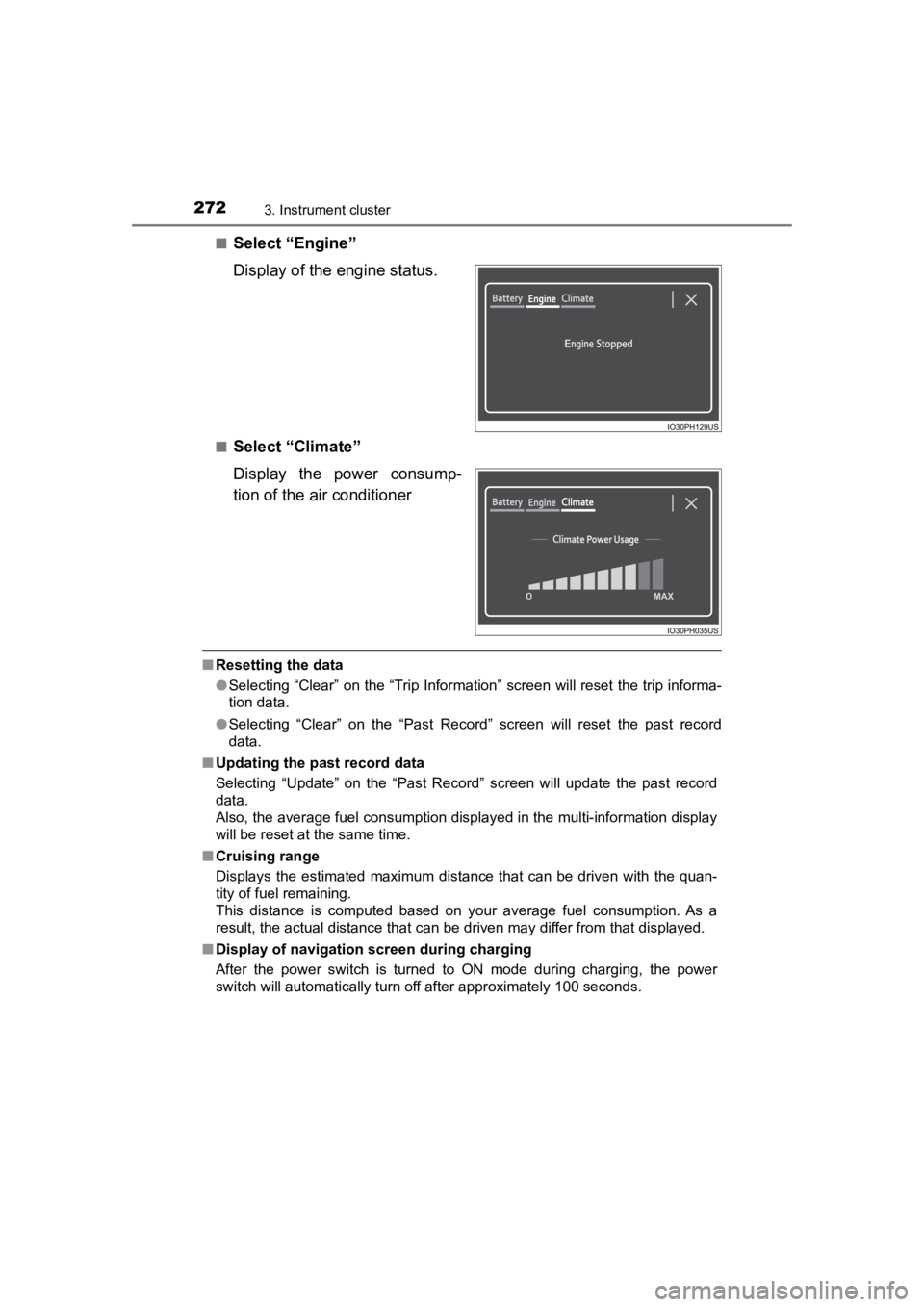
272
PRIUS PRIME_OM_OM47C77U_(U)
3. Instrument cluster
■Select “Engine”
Display of the engine status.
■Select “Climate”
Display the power consump-
tion of the air conditioner
■Resetting the data
●Selecting “Clear” on the “Trip Information” screen will reset t he trip informa-
tion data.
● Selecting “Clear” on the “Past Record” screen will reset the past record
data.
■ Updating the past record data
Selecting “Update” on the “Past Record” screen will update the past record
data.
Also, the average fuel consumption displayed in the multi-infor mation display
will be reset at the same time.
■ Cruising range
Displays the estimated maximum distance that can be driven with the quan-
tity of fuel remaining.
This distance is computed based on your average fuel consumptio n. As a
result, the actual distance that can be driven may differ from that displayed.
■ Display of navigation screen during charging
After the power switch is turned to ON mode during charging, th e power
switch will automatically turn off after approximately 100 seconds.
Page 317 of 792
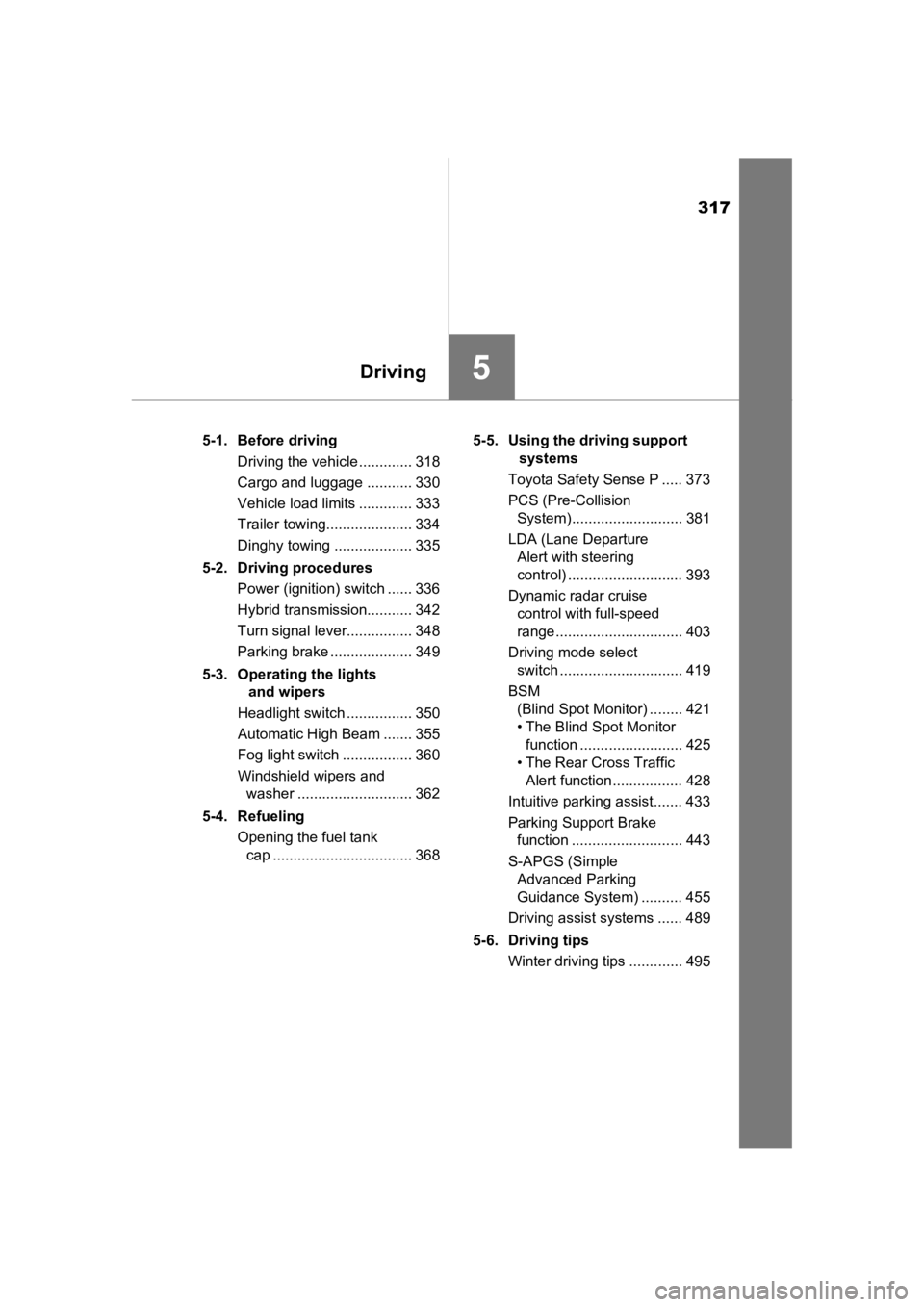
317
PRIUS PRIME_OM_OM47C77U_(U)
5Driving
5-1. Before drivingDriving the vehicle ............. 318
Cargo and luggage ........... 330
Vehicle load limits ............. 333
Trailer towing..................... 334
Dinghy towing ................... 335
5-2. Driving procedures Power (ignition) switch ...... 336
Hybrid transmission........... 342
Turn signal lever................ 348
Parking brake .................... 349
5-3. Operating the lights and wipers
Headlight switch ................ 350
Automatic High Beam ....... 355
Fog light switch ................. 360
Windshield wipers and washer ............................ 362
5-4. Refueling Opening the fuel tank cap .................................. 368 5-5. Using the driving support
systems
Toyota Safety Sense P ..... 373
PCS (Pre-Collision System)........................... 381
LDA (Lane Departure Alert with steering
control) ............................ 393
Dynamic radar cruise control with full-speed
range............................... 403
Driving mode select switch .............................. 419
BSM (Blind Spot Monitor) ........ 421
• The Blind Spot Monitor function ......................... 425
• The Rear Cross Traffic Alert function ................. 428
Intuitive parking assist....... 433
Parking Support Brake function ........................... 443
S-APGS (Simple Advanced Parking
Guidance System) .......... 455
Driving assist systems ...... 489
5-6. Driving tips Winter driving tips ............. 495
Page 319 of 792
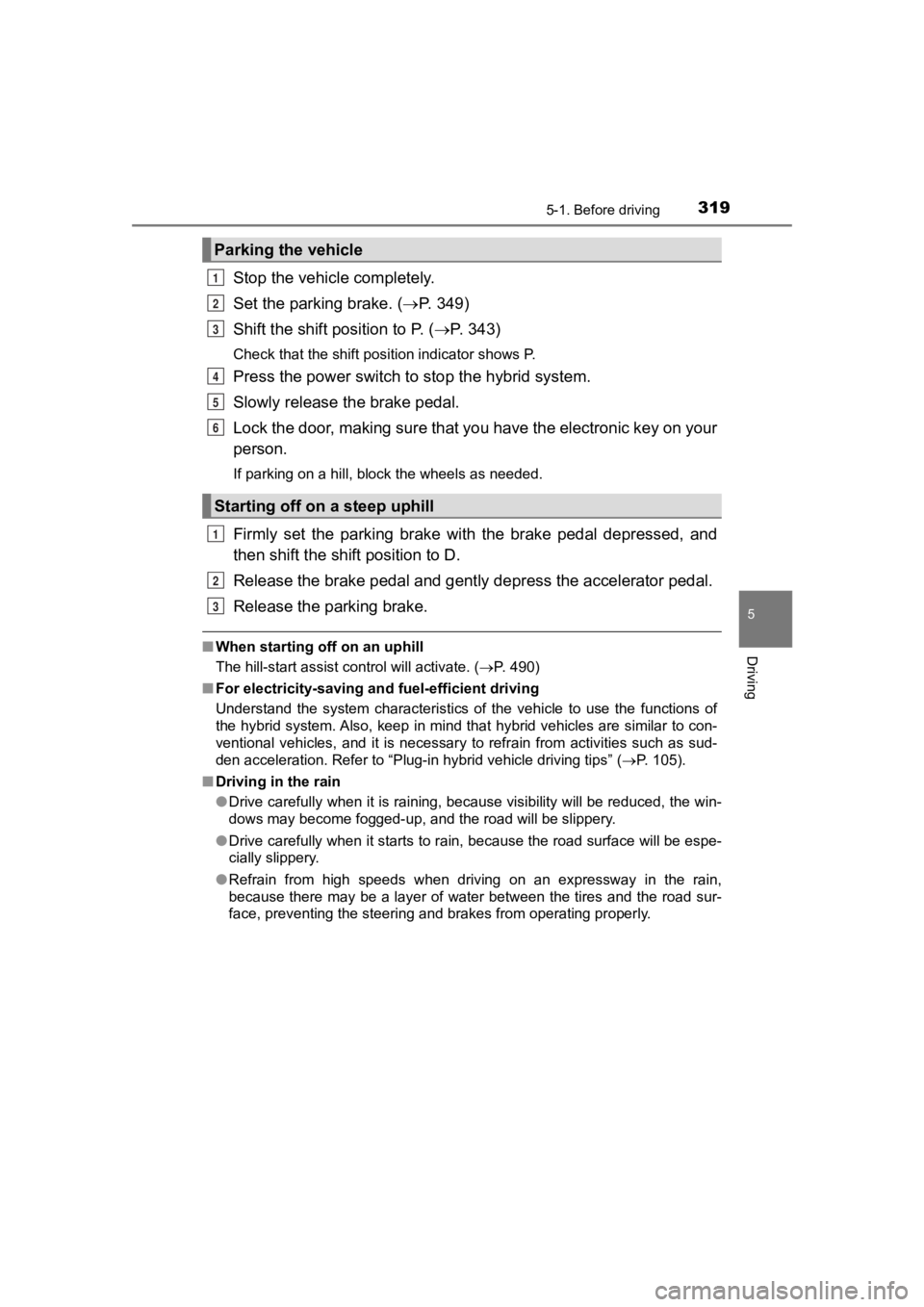
PRIUS PRIME_OM_OM47C77U_(U)
3195-1. Before driving
5
Driving
Stop the vehicle completely.
Set the parking brake. ( P. 3 4 9 )
Shift the shift position to P. ( P. 343)
Check that the shift position indicator shows P.
Press the power switch to stop the hybrid system.
Slowly release th e brake pedal.
Lock the door, making sure that you have the electronic key on your
person.
If parking on a hill, block the wheels as needed.
Firmly set the parking brake with the brake pedal depressed, an d
then shift the shift position to D.
Release the brake pedal and gen tly depress the accelerator pedal.
Release the parking brake.
■ When starting off on an uphill
The hill-start assist control will activate. ( P. 490)
■ For electricity-saving and fuel-efficient driving
Understand the system characteristics of the vehicle to use the functions of
the hybrid system. Also, keep in mind that hybrid vehicles are similar to con-
ventional vehicles, and it is necessary to refrain from activit ies such as sud-
den acceleration. Refer to “Plug-in hybrid vehicle driving tips ” (P. 105).
■ Driving in the rain
●Drive carefully when it is raining, because visibility will be reduced, the win-
dows may become fogged-up, and the road will be slippery.
● Drive carefully when it starts to rain, because the road surface will be espe-
cially slippery.
● Refrain from high speeds when driving on an expressway in the r ain,
because there may be a layer of water between the tires and the road sur-
face, preventing the steering and brakes from operating properl y.
Parking the vehicle
Starting off on a steep uphill
1
2
3
4
5
6
1
2
3
Page 321 of 792
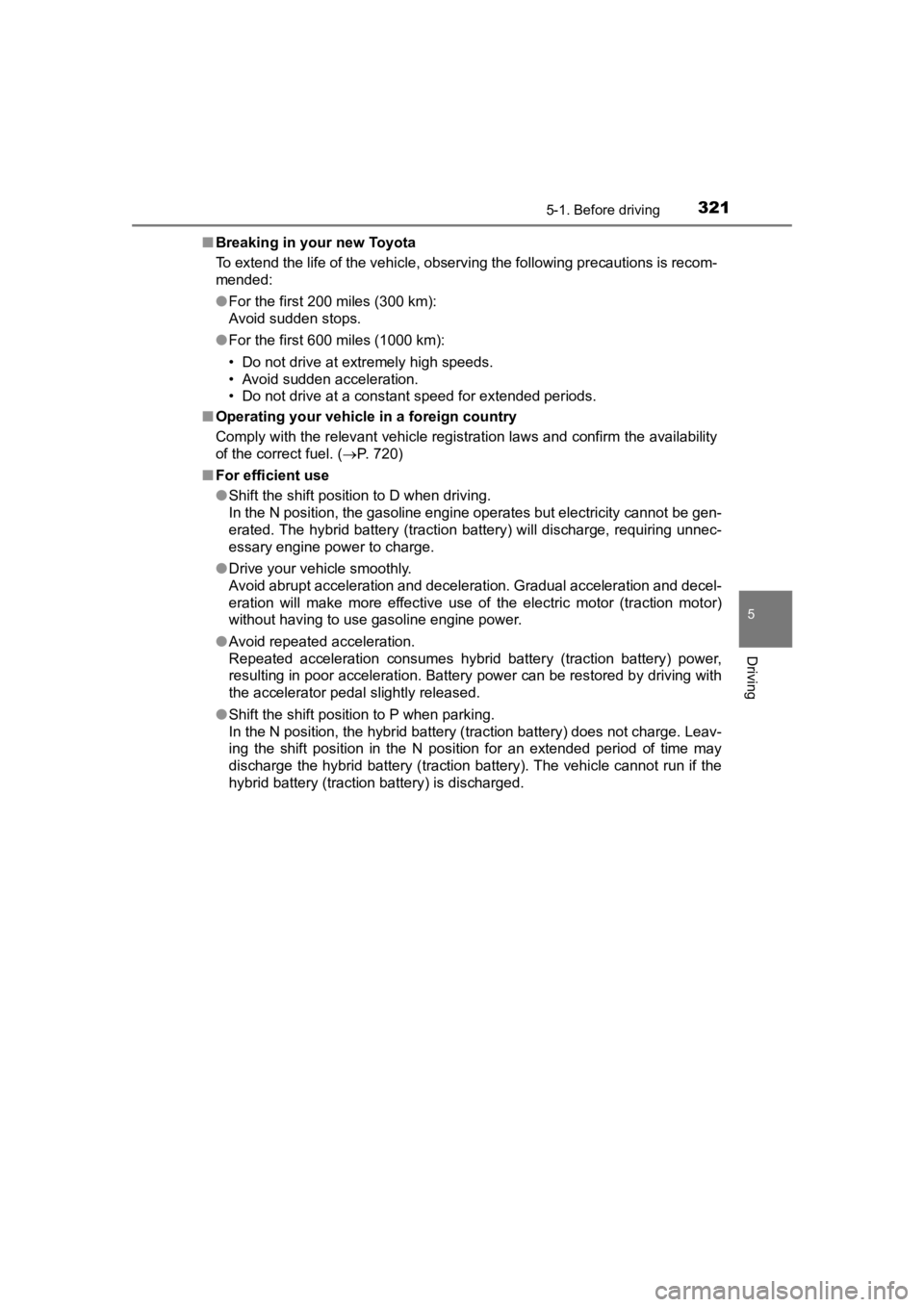
PRIUS PRIME_OM_OM47C77U_(U)
3215-1. Before driving
5
Driving
■Breaking in your new Toyota
To extend the life of the vehicle, observing the following prec autions is recom-
mended:
● For the first 200 miles (300 km):
Avoid sudden stops.
● For the first 600 miles (1000 km):
• Do not drive at extremely high speeds.
• Avoid sudden acceleration.
• Do not drive at a constant speed for extended periods.
■ Operating your vehicle in a foreign country
Comply with the relevant vehicle registration laws and confirm the availability
of the correct fuel. ( P. 720)
■ For efficient use
●Shift the shift position to D when driving.
In the N position, the gasoline engine operates but electricity cannot be gen-
erated. The hybrid battery (traction battery) will discharge, requiring unnec-
essary engine power to charge.
● Drive your vehicle smoothly.
Avoid abrupt acceleration and deceleration. Gradual acceleratio n and decel-
eration will make more effective use of the electric motor (tra ction motor)
without having to use gasoline engine power.
● Avoid repeated acceleration.
Repeated acceleration consumes hybrid battery (traction battery ) power,
resulting in poor acceleration. Battery power can be restored b y driving with
the accelerator pedal slightly released.
● Shift the shift position to P when parking.
In the N position, the hybrid battery (traction battery) does not charge. Leav-
ing the shift position in the N position for an extended period of time may
discharge the hybrid battery (traction battery). The vehicle cannot run if the
hybrid battery (traction battery) is discharged.
Page 343 of 792
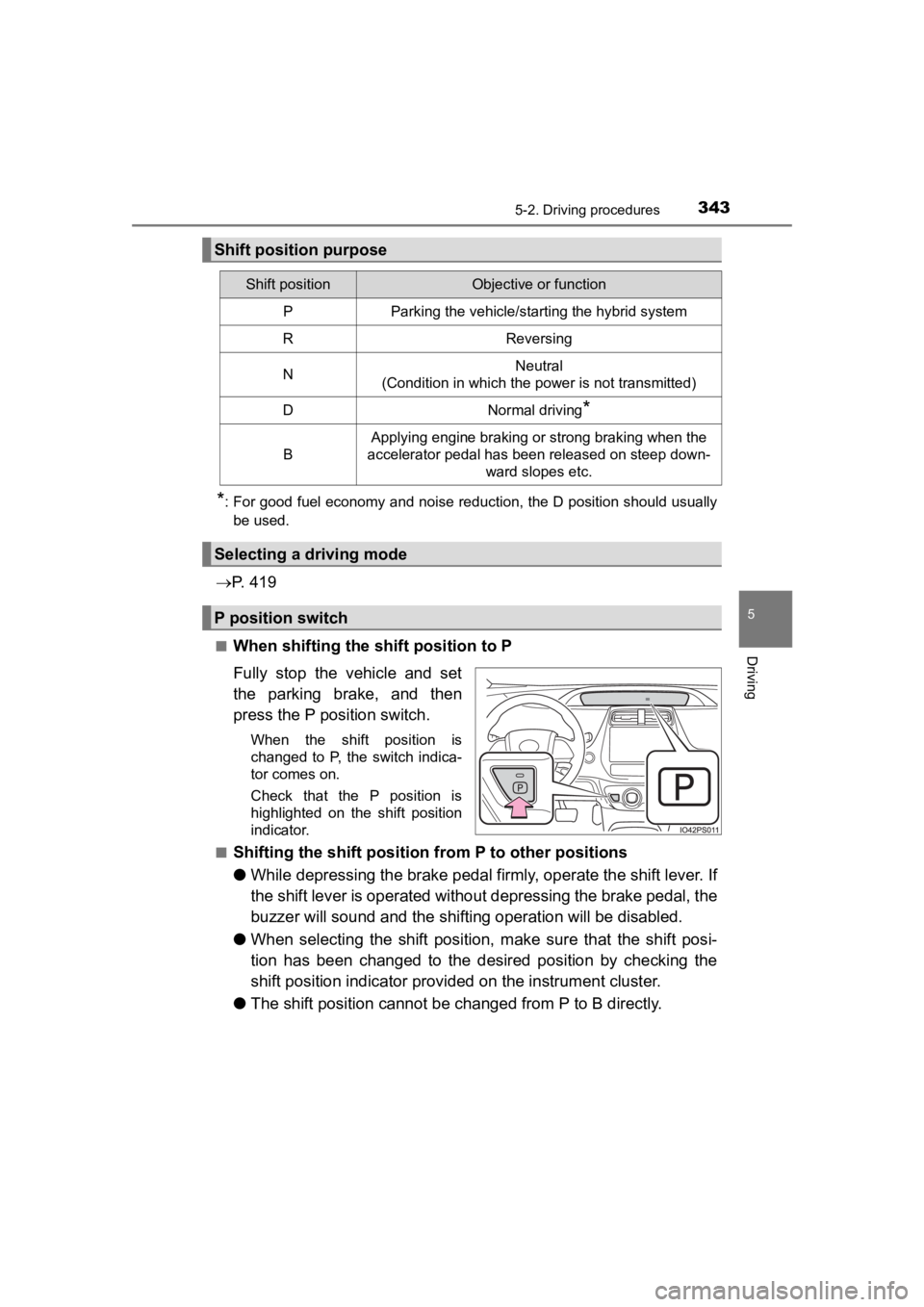
PRIUS PRIME_OM_OM47C77U_(U)
3435-2. Driving procedures
5
Driving
*: For good fuel economy and noise reduction, the D position should usually
be used.
P. 4 1 9
■When shifting the shift position to P
Fully stop the vehicle and set
the parking brake, and then
press the P position switch.
When the shift position is
changed to P, the switch indica-
tor comes on.
Check that the P position is
highlighted on the shift position
indicator.
■
Shifting the shift position from P to other positions
● While depressing the brake pedal f irmly, operate the shift lever. I f
the shift lever is operated withou t depressing the brake pedal, the
buzzer will sound and the shifting operation will be disabled.
● When selecting the shift position, make sure that the shift pos i-
tion has been changed to the desired position by checking the
shift position indica tor provided on the in strument cluster.
● The shift position cannot be changed from P to B directly.
Shift position purpose
Shift positionObjective or function
PParking the vehicle/starting the hybrid system
RReversing
NNeutral
(Condition in which the power is not transmitted)
DNormal driving*
B
Applying engine braking or strong braking when the
accelerator pedal has been released on steep down-
ward slopes etc.
Selecting a driving mode
P position switch