Page 209 of 792
209
PRIUS PRIME_OM_OM47C77U_(U)
3. Instrument cluster
3
Instrument cluster
Main display
The units used on the display may differ depending on the target region.
The main display shows basic information, such as the vehicle
speed and remaining fuel amount. Also, the displayed informa-
tion can be switched according to user preference.
Display contents
Simple screen*Split screen*
*
: Refer to P. 213 for details on how to change the screen display.
Page 210 of 792
210
PRIUS PRIME_OM_OM47C77U_(U)
3. Instrument cluster
Speedometer
Displays the vehicle speed
Fuel gauge
Displays the quantity of fuel remaining in the tank
Outside temperature
Displays the outside temperature within the range of -40°F (-40°C) to
122°F (50°C).
The temperature display flashes for approximately 10 seconds wh en the
outside temperature drops to approximately 37 F (3 C) or less, and then
stops flashing.
Mileage display (odometer/tr ip meters/driving range)
The possible driving range estimated from the mileage and current remain-
ing fuel amount can be displayed. ( P. 211)
Average fuel consumption display
The average electricity and fuel consumption that is linked wit h the con-
tents of the mileage display can be displayed. ( P. 2 1 1 )
Sub-screen
When split screen is selected for the main display, information such as the
Hybrid System Indicator and current fuel consumption can be dis played.
( P. 213)
1
2
3
4
5
6
Page 211 of 792
PRIUS PRIME_OM_OM47C77U_(U)
2113. Instrument cluster
3
Instrument cluster
Each time is pressed, the mileage display and fuel consumption
display change in the following order from 1 to 7.
Mileage display
Average fuel consumption dis-
play
After 1 to 7 are displayed, the dis-
plays return to 1.
Use the displayed average fuel
consumption as a reference.
Switching the mileage display and average fuel consumption
display
1
2
Page 212 of 792
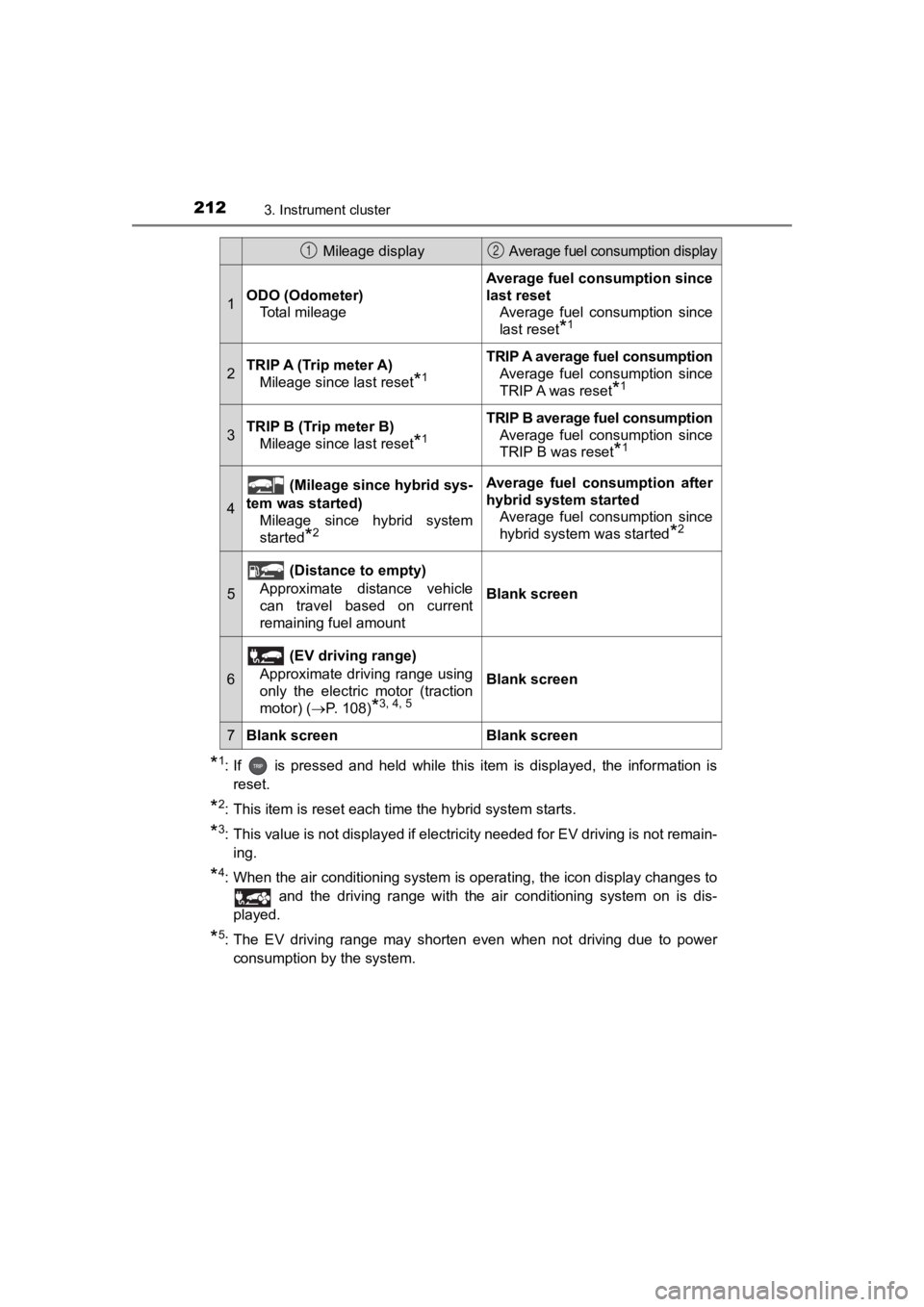
212
PRIUS PRIME_OM_OM47C77U_(U)
3. Instrument cluster
*1: If is pressed and held while this item is displayed, the information is
reset.
*2: This item is reset each time the hybrid system starts.
*3: This value is not displayed if electricity needed for EV driving is not remain- ing.
*4: When the air conditioning system is operating, the icon displa y changes to
and the driving range with the air conditioning system on is d is-
played.
*5: The EV driving range may shorten even when not driving due to power
consumption by the system.
Mileage display Average fuel consumption display
1ODO (Odometer) Total mileage
Average fuel consumption since
last resetAverage fuel consumption since
last reset
*1
2TRIP A (Trip meter A)Mileage since last reset
*1
TRIP A average fuel consumption
Average fuel consumption since
TRIP A was reset
*1
3TRIP B (Trip meter B)Mileage since last reset
*1
TRIP B average fuel consumptionAverage fuel consumption since
TRIP B was reset
*1
4
(Mileage since hybrid sys-
tem was started) Mileage since hybrid system
started
*2
Average fuel con sumption after
hybrid system started Average fuel consumption since
hybrid system was started
*2
5
(Distance to empty)
Approximate distance vehicle
can travel based on current
remaining fuel amount
Blank screen
6
(EV driving range)
Approximate driving range using
only the electric motor (traction
motor) ( P. 108)
*3, 4, 5
Blank screen
7Blank screenBlank screen
12
Page 215 of 792
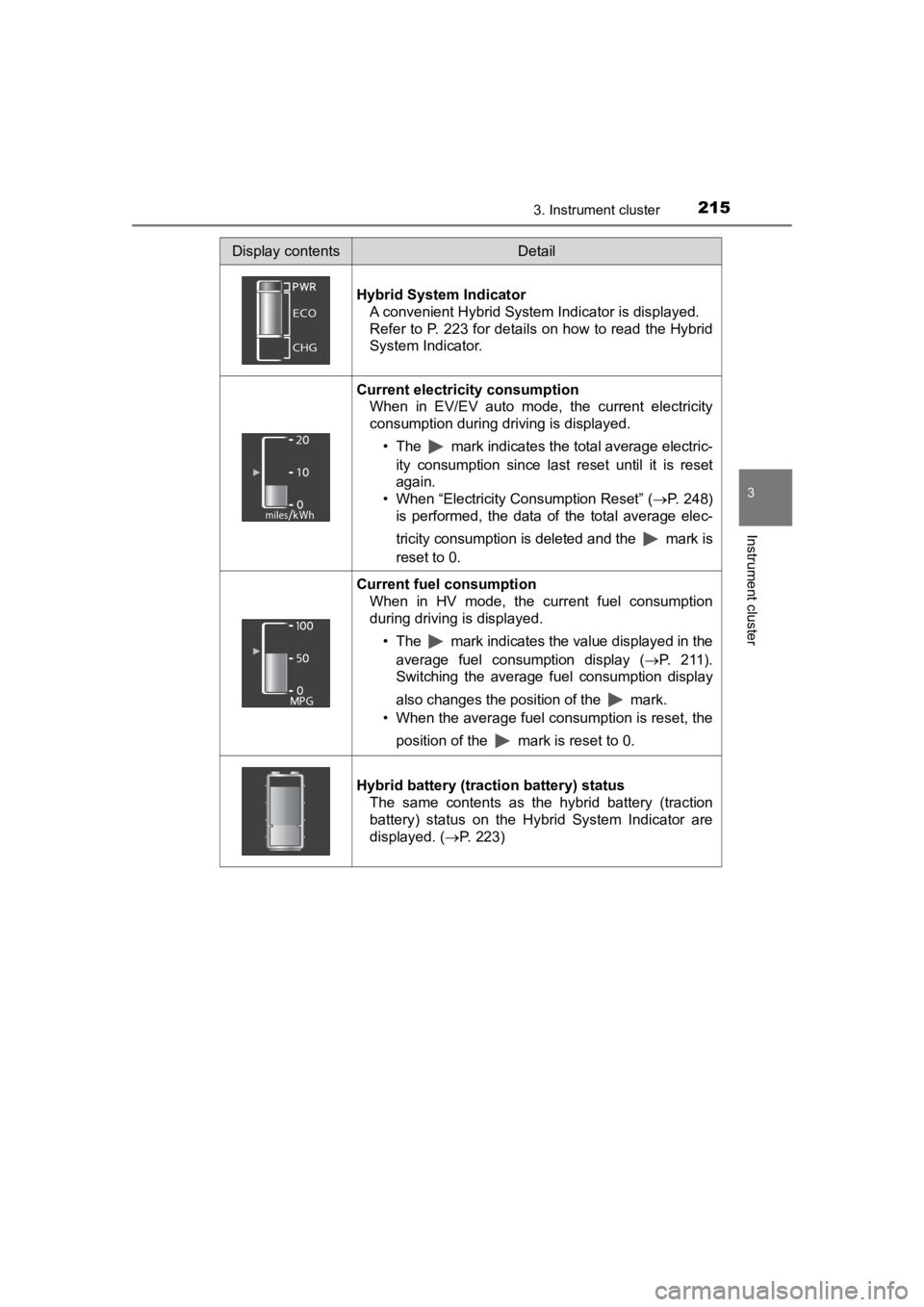
PRIUS PRIME_OM_OM47C77U_(U)
2153. Instrument cluster
3
Instrument cluster
Display contentsDetail
Hybrid System Indicator A convenient Hybrid System Indicator is displayed.
Refer to P. 223 for details on how to read the Hybrid
System Indicator.
Current electricity consumption When in EV/EV auto mode, the current electricity
consumption during driving is displayed.
• The mark indicates the total average electric-ity consumption since last reset until it is reset
again.
• When “Electricity Consumption Reset” ( P. 248)
is performed, the data of the total average elec-
tricity consumption is deleted and the mark is
reset to 0.
Current fuel consumption
When in HV mode, the current fuel consumption
during driving is displayed.
• The mark indicates the value displayed in theaverage fuel consumption display ( P. 2 1 1 ) .
Switching the average fuel consumption display
also changes the position of the mark.
• When the average fuel consumption is reset, the
position of the mark is reset to 0.
Hybrid battery (traction battery) status The same contents as the hybrid battery (traction
battery) status on the Hybrid System Indicator are
displayed. ( P. 223)
Page 216 of 792
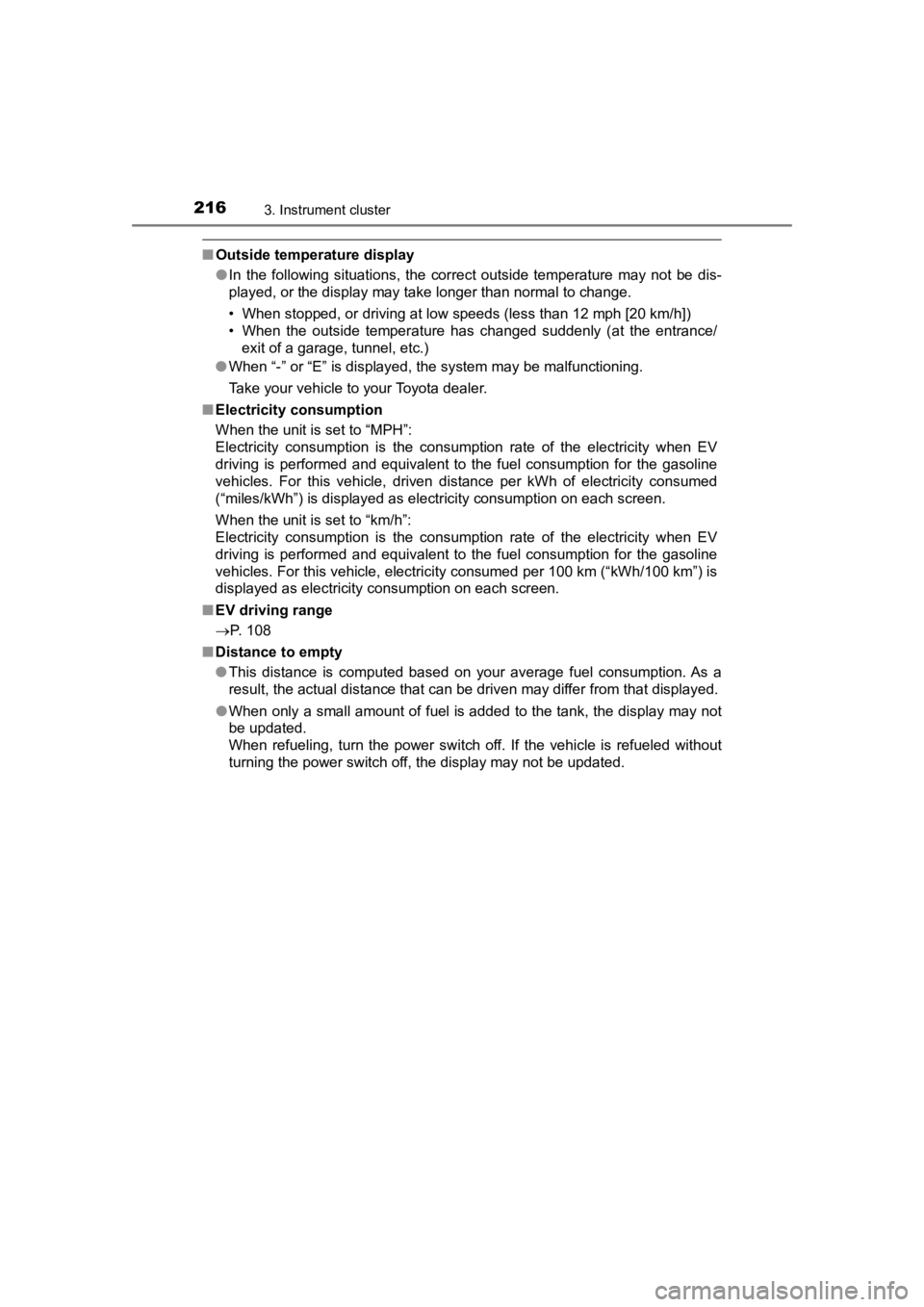
216
PRIUS PRIME_OM_OM47C77U_(U)
3. Instrument cluster
■Outside temperature display
●In the following situations, the correct outside temperature ma y not be dis-
played, or the display may take longer than normal to change.
• When stopped, or driving at low speeds (less than 12 mph [20 k m/h])
• When the outside temperature has changed suddenly (at the entr ance/
exit of a garage, tunnel, etc.)
● When “-” or “E” is displayed, the system may be malfunctioning.
Take your vehicle to your Toyota dealer.
■ Electricity consumption
When the unit is set to “MPH”:
Electricity consumption is the consumption rate of the electric ity when EV
driving is performed and equivalent to the fuel consumption for the gasoline
vehicles. For this vehicle, driven distance per kWh of electric ity consumed
(“miles/kWh”) is displayed as electricity consumption on each s creen.
When the unit is set to “km/h”:
Electricity consumption is the consumption rate of the electric ity when EV
driving is performed and equivalent to the fuel consumption for the gasoline
vehicles. For this vehicle, electricity consumed per 100 km (“k Wh/100 km”) is
displayed as electricity consumption on each screen.
■ EV driving range
P. 108
■ Distance to empty
●This distance is computed based on your average fuel consumptio n. As a
result, the actual distance that can be driven may differ from that displayed.
● When only a small amount of fuel is added to the tank, the disp lay may not
be updated.
When refueling, turn the power switch off. If the vehicle is re fueled without
turning the power switch off, the display may not be updated.
Page 219 of 792
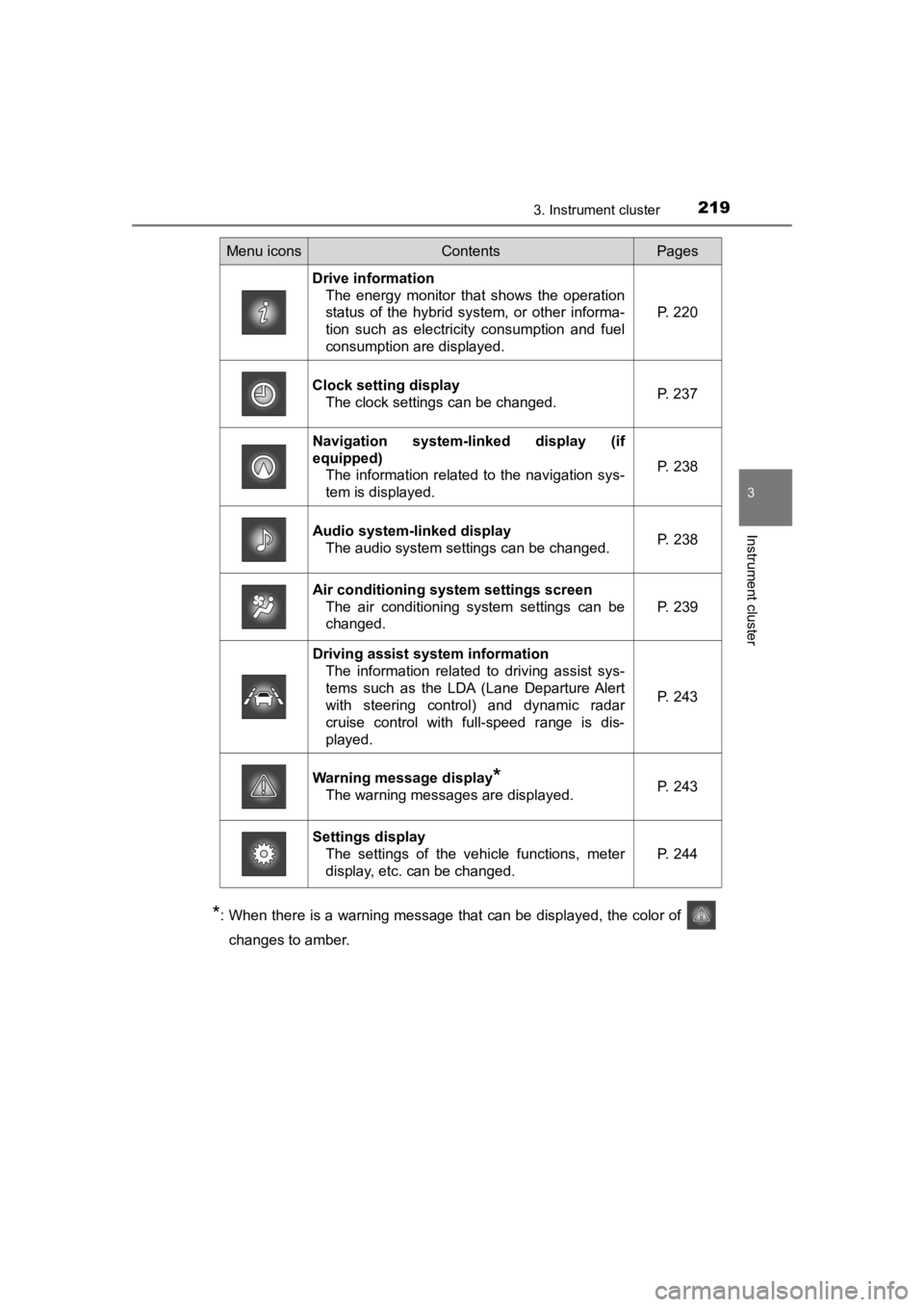
PRIUS PRIME_OM_OM47C77U_(U)
2193. Instrument cluster
3
Instrument cluster
*: When there is a warning message that can be displayed, the color of
changes to amber.
Menu iconsContentsPages
Drive information The energy monitor that shows the operation
status of the hybrid system, or other informa-
tion such as electricity consumption and fuel
consumption are displayed. P. 220
Clock setting display The clock settings can be changed. P. 237
Navigation system-linked display (if
equipped)
The information related to the navigation sys-
tem is displayed.
P. 238
Audio system-linked displayThe audio system settings can be changed.P. 238
Air conditioning system settings screen
The air conditioning system settings can be
changed.
P. 239
Driving assist system informationThe information related to driving assist sys-
tems such as the LDA (Lane Departure Alert
with steering control) and dynamic radar
cruise control with full-speed range is dis-
played.
P. 243
Warning message display*
The warning messages are displayed.P. 243
Settings displayThe settings of the vehicle functions, meter
display, etc. can be changed.
P. 244
Page 220 of 792
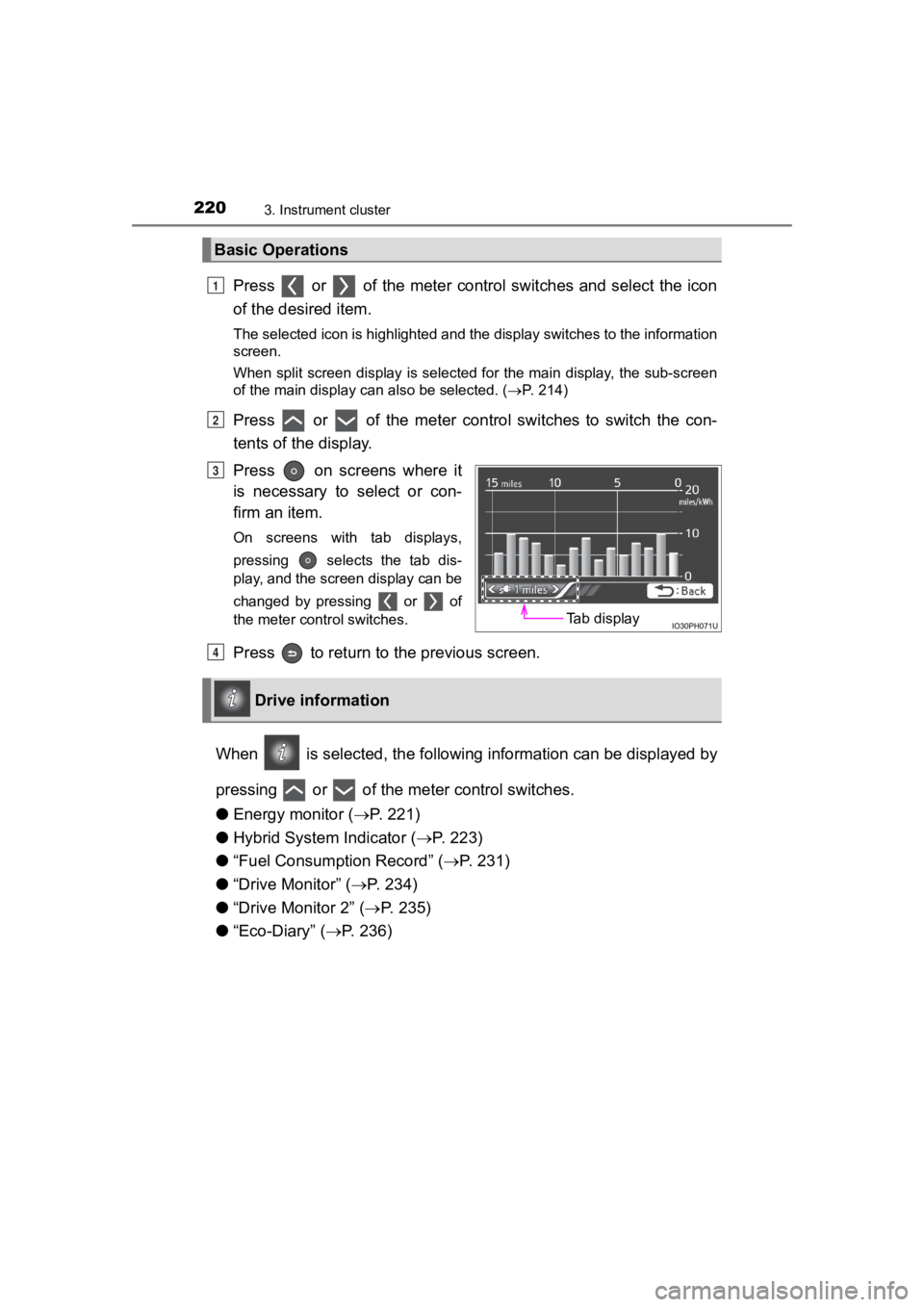
220
PRIUS PRIME_OM_OM47C77U_(U)
3. Instrument cluster
Press or of the meter control switches and select the icon
of the desired item.
The selected icon is highlighted and the display switches to the information
screen.
When split screen display is selected for the main display, the sub-screen
of the main display can also be selected. ( P. 214)
Press or of the meter control switches to switch the con-
tents of the display.
Press on screens where it
is necessary to select or con-
firm an item.
On screens with tab displays,
pressing selects the tab dis-
play, and the screen display can be
changed by pressing or of
the meter control switches.
Press to return to the previous screen.
When is selected, the following information can be displayed by
pressing or of the meter control switches.
● Energy monitor ( P. 221)
● Hybrid System Indicator ( P. 223)
● “Fuel Consumption Record” ( P. 2 3 1 )
● “Drive Monitor” ( P. 2 3 4 )
● “Drive Monitor 2” ( P. 235)
● “Eco-Diary” ( P. 236)
Basic Operations
1
2
Tab display
P
Drive information
4