2020 TOYOTA PRIUS PRIME stop start
[x] Cancel search: stop startPage 180 of 792
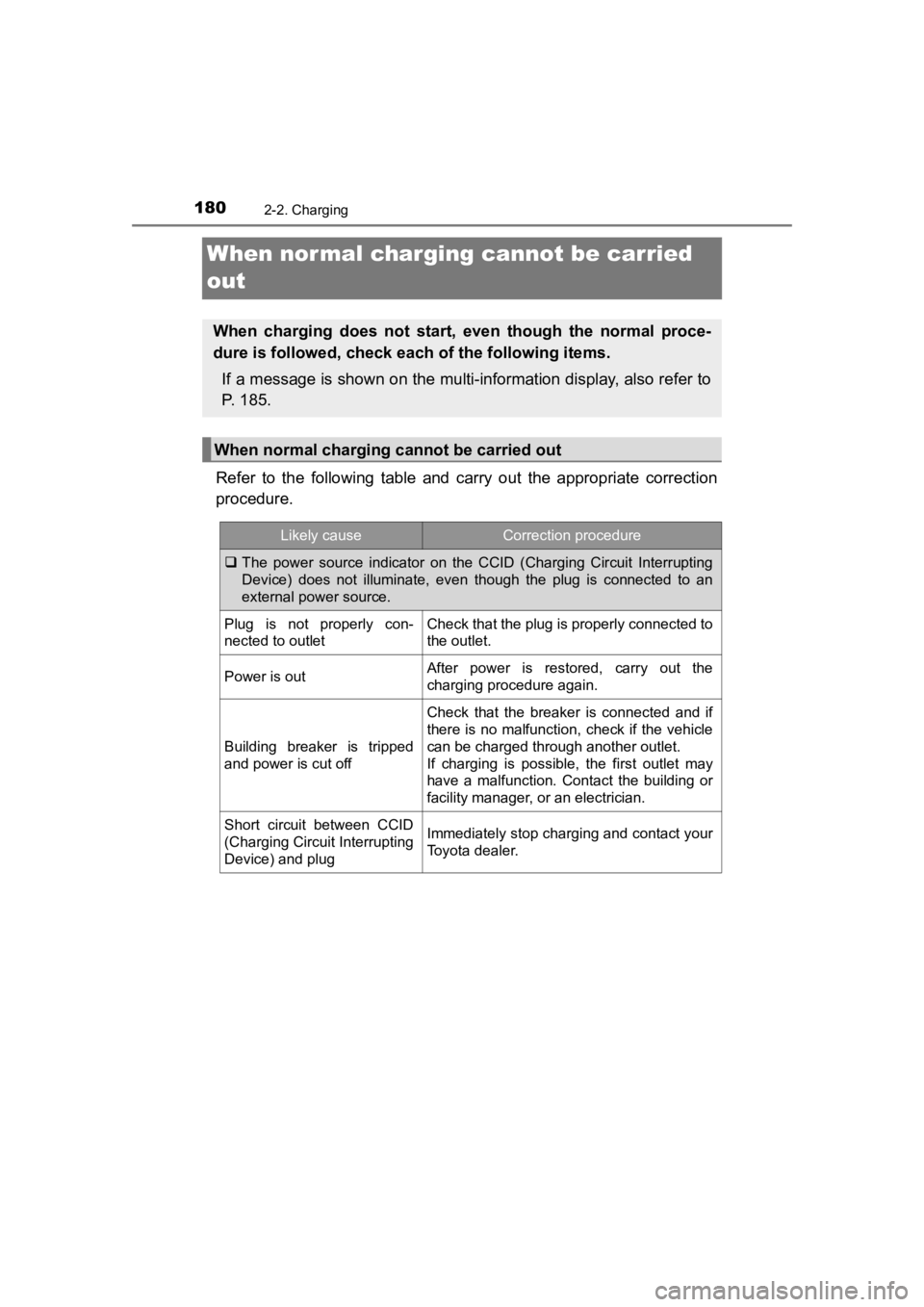
180
PRIUS PRIME_OM_OM47C77U_(U)
2-2. Charging
When normal charging cannot be carried
out
Refer to the following table and carry out the appropriate corr ection
procedure.
When charging does not start, even though the normal proce-
dure is followed, check each of the following items.
If a message is shown on the multi-information display, also re fer to
P. 185.
When normal charging cannot be carried out
Likely causeCorrection procedure
The power source indicator on the CCID (Charging Circuit Interr upting
Device) does not illuminate, even though the plug is connected to an
external power source.
Plug is not properly con-
nected to outletCheck that the plug is properly connected to
the outlet.
Power is outAfter power is restored, carry out the
charging procedure again.
Building breaker is tripped
and power is cut off
Check that the breaker is connected and if
there is no malfunction, check if the vehicle
can be charged through another outlet.
If charging is possible, the first outlet may
have a malfunction. Contact the building or
facility manager, or an electrician.
Short circuit between CCID
(Charging Circuit Interrupting
Device) and plugImmediately stop charging and contact your
Toyota dealer.
Page 181 of 792
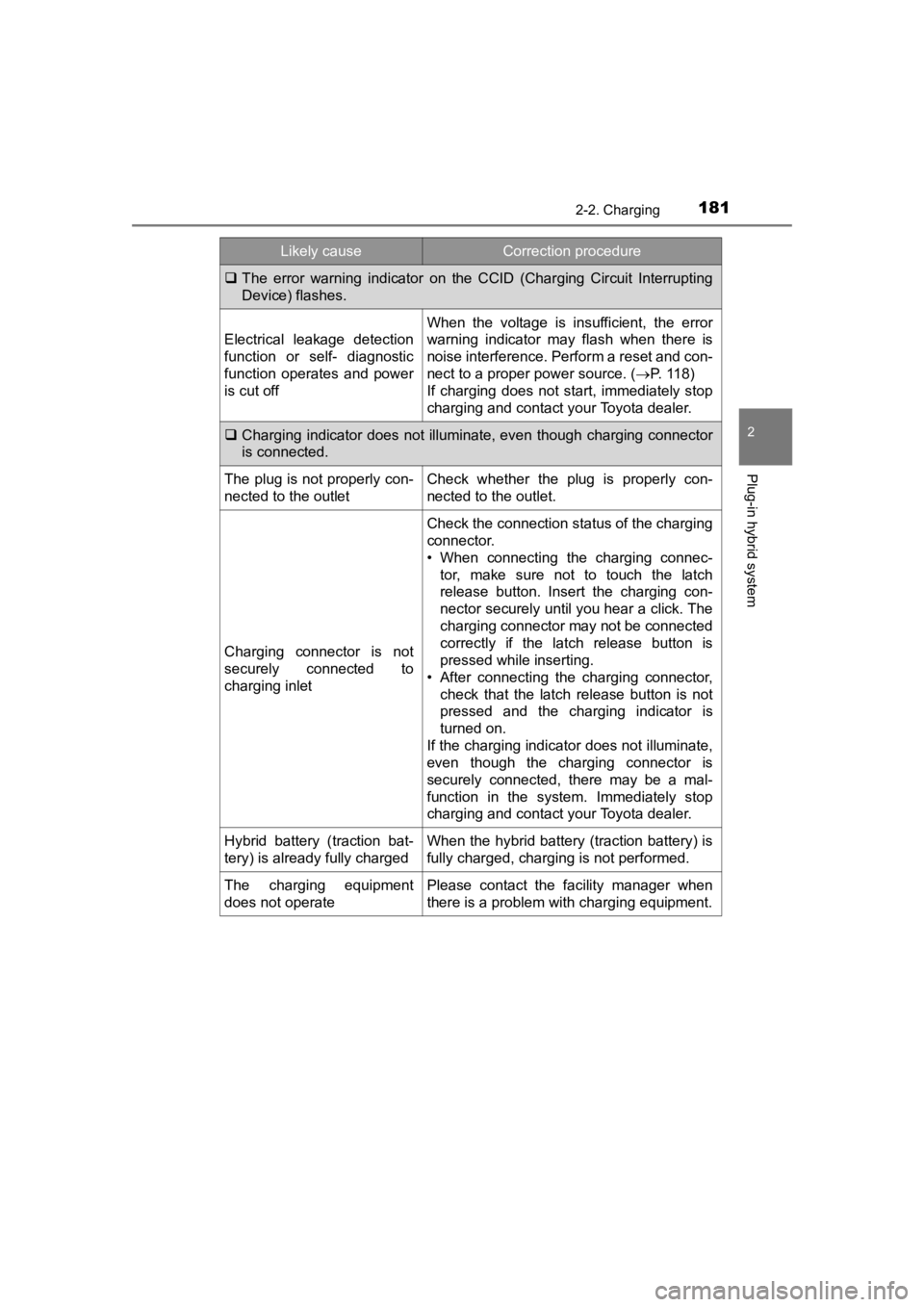
PRIUS PRIME_OM_OM47C77U_(U)
1812-2. Charging
2
Plug-in hybrid system
The error warning indicator on the CCID (Charging Circuit Inter rupting
Device) flashes.
Electrical leakage detection
function or self- diagnostic
function operates and power
is cut off
When the voltage is insufficient, the error
warning indicator may flash when there is
noise interference. Perform a reset and con-
nect to a proper power source. ( P. 118)
If charging does not start, immediately stop
charging and contact your Toyota dealer.
Charging indicator does not illuminate, even though charging co nnector
is connected.
The plug is not properly con-
nected to the outletCheck whether the plug is properly con-
nected to the outlet.
Charging connector is not
securely connected to
charging inlet
Check the connection status of the charging
connector.
• When connecting the charging connec- tor, make sure not to touch the latch
release button. Insert the charging con-
nector securely until you hear a click. The
charging connector may not be connected
correctly if the latch release button is
pressed while inserting.
• After connecting the charging connector,
check that the latch release button is not
pressed and the charging indicator is
turned on.
If the charging indicator does not illuminate,
even though the charging connector is
securely connected, there may be a mal-
function in the system. Immediately stop
charging and contact your Toyota dealer.
Hybrid battery (traction bat-
tery) is already fully chargedWhen the hybrid battery (traction battery) is
fully charged, charging is not performed.
The charging equipment
does not operatePlease contact the facility manager when
there is a problem with charging equipment.
Likely causeCorrection procedure
Page 183 of 792
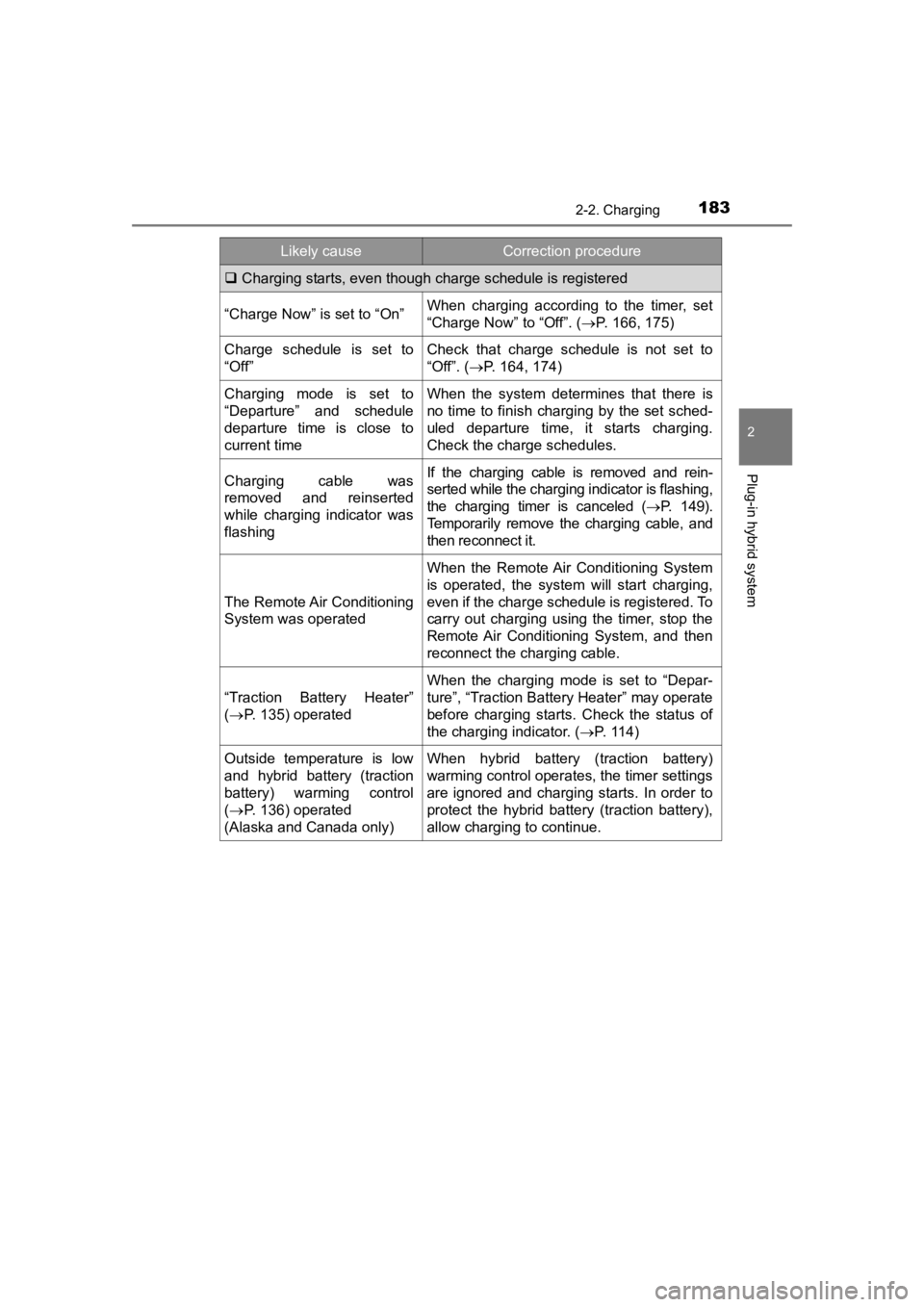
PRIUS PRIME_OM_OM47C77U_(U)
1832-2. Charging
2
Plug-in hybrid system
Charging starts, even though charge schedule is registered
“Charge Now” is set to “On”When charging according to the timer, set
“Charge Now” to “Off”. ( P. 166, 175)
Charge schedule is set to
“Off”Check that charge schedule is not set to
“Off”. (P. 164, 174)
Charging mode is set to
“Departure” and schedule
departure time is close to
current timeWhen the system determines that there is
no time to finish charging by the set sched-
uled departure time, it starts charging.
Check the charge schedules.
Charging cable was
removed and reinserted
while charging indicator was
flashingIf the charging cable is removed and rein-
serted while the charging indicator is flashing,
the charging timer is canceled ( P. 1 4 9 ) .
Temporarily remove the charging cable, and
then reconnect it.
The Remote Air Conditioning
System was operated
When the Remote Air Conditioning System
is operated, the system will start charging,
even if the charge schedule is registered. To
carry out charging using the timer, stop the
Remote Air Conditioning System, and then
reconnect the charging cable.
“Traction Battery Heater”
( P. 135) operated
When the charging mode is set to “Depar-
ture”, “Traction Battery Heater” may operate
before charging starts. Check the status of
the charging indicator. ( P. 114)
Outside temperature is low
and hybrid battery (traction
battery) warming control
( P. 136) operated
(Alaska and Canada only)When hybrid battery (traction battery)
warming control operates, the timer settings
are ignored and charging starts. In order to
protect the hybrid battery (traction battery),
allow charging to continue.
Likely causeCorrection procedure
Page 185 of 792
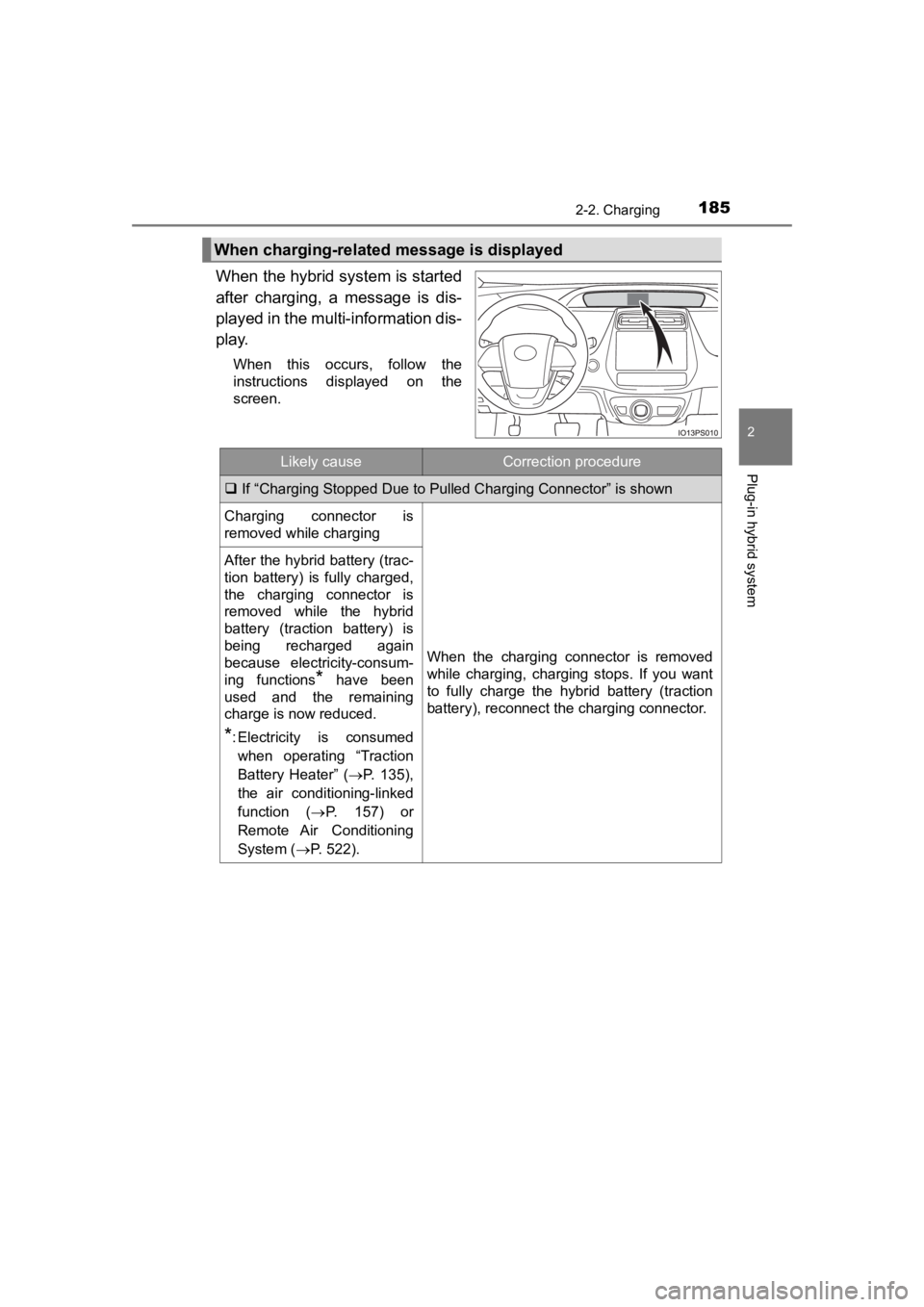
PRIUS PRIME_OM_OM47C77U_(U)
1852-2. Charging
2
Plug-in hybrid system
When the hybrid system is started
after charging, a message is dis-
played in the multi-information dis-
play.
When this occurs, follow the
instructions displayed on the
screen.
When charging-related message is displayed
Likely causeCorrection procedure
If “Charging Stopped Due to Pulled Charging Connector” is shown
Charging connector is
removed while charging
When the charging connector is removed
while charging, charging stops. If you want
to fully charge the hybrid battery (traction
battery), reconnect the charging connector.
After the hybrid battery (trac-
tion battery) is fully charged,
the charging connector is
removed while the hybrid
battery (traction battery) is
being recharged again
because electricity-consum-
ing functions
* have been
used and the remaining
charge is now reduced.
*: Electricity is consumed
when operating “Traction
Battery Heater” (P. 135),
the air conditioning-linked
function ( P. 157) or
Remote Air Conditioning
System ( P. 522).
Page 195 of 792
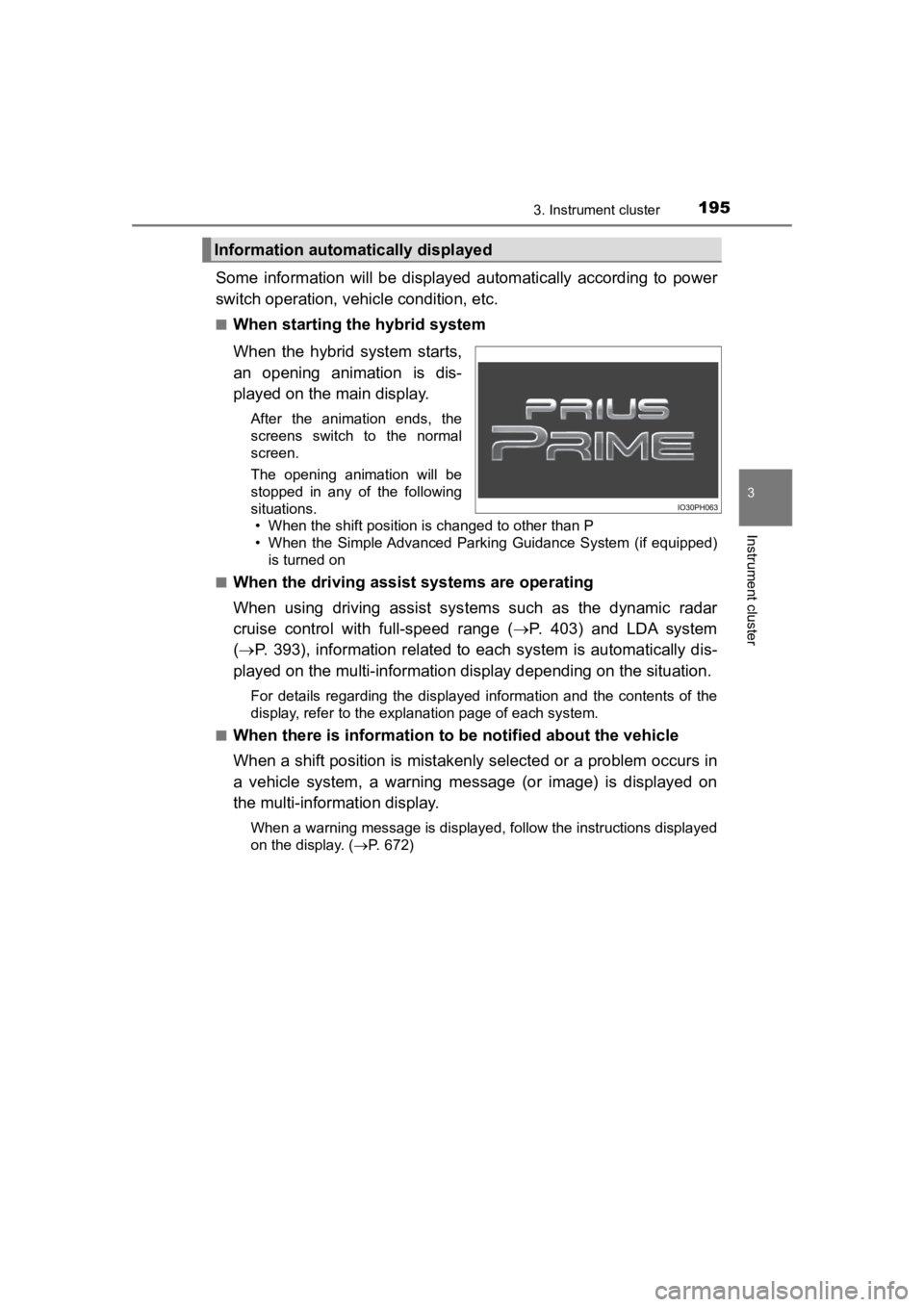
PRIUS PRIME_OM_OM47C77U_(U)
1953. Instrument cluster
3
Instrument cluster
Some information will be displayed automatically according to power
switch operation, vehicle condition, etc.
■When starting the hybrid system
When the hybrid system starts,
an opening animation is dis-
played on the main display.
After the animation ends, the
screens switch to the normal
screen.
The opening animation will be
stopped in any of the following
situations. • When the shift position is changed to other than P
• When the Simple Advanced Parking Guidance System (if equipped)
is turned on
■
When the driving assist systems are operating
When using driving assist systems such as the dynamic radar
cruise control with full-speed range ( P. 403) and LDA system
( P. 393), information related to each system is automatically di s-
played on the multi-information display depending on the situat ion.
For details regarding the displayed information and the contents of the
display, refer to the explanation page of each system.
■
When there is information to be notified about the vehicle
When a shift position is mistakenly selected or a problem occur s in
a vehicle system, a warning me ssage (or image) is displayed on
the multi-inform ation display.
When a warning message is displayed, follow the instructions displayed
on the display. ( P. 672)
Information automatically displayed
Page 196 of 792
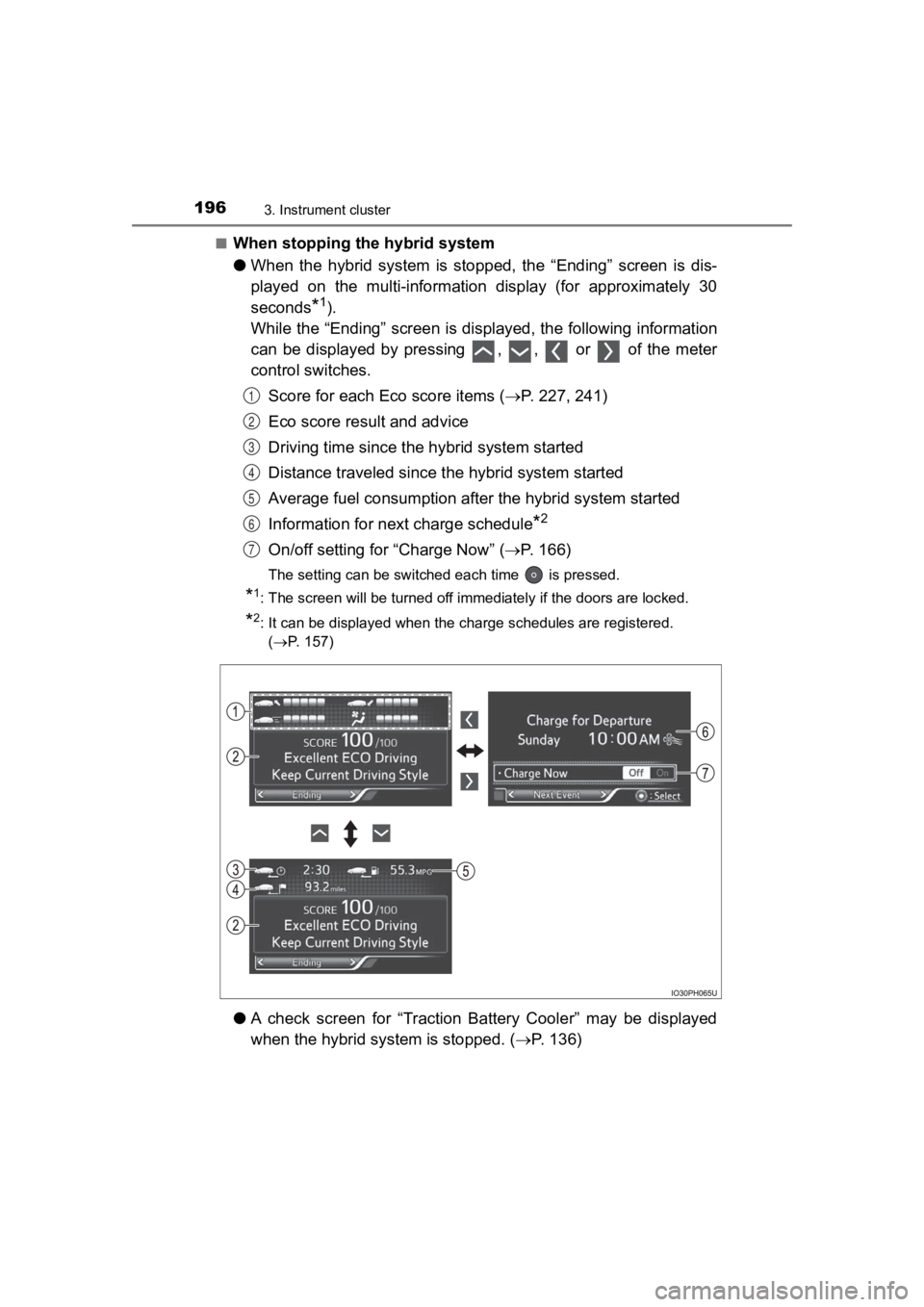
196
PRIUS PRIME_OM_OM47C77U_(U)
3. Instrument cluster
■When stopping the hybrid system
●When the hybrid system is stopped, the “Ending” screen is dis-
played on the multi-information display (for approximately 30
seconds
*1).
While the “Ending” screen is displayed, the following informati on
can be displayed by pressing , , or of the meter
control switches.
Score for each Ec o score items (P. 227, 241)
Eco score result and advice
Driving time since the hybrid system started
Distance traveled since th e hybrid system started
Average fuel consumption after the hybrid system started
Information for nex t charge schedule
*2
On/off setting for “Charge Now” ( P. 1 6 6 )
The setting can be switched each time is pressed.
*1: The screen will be turned off immediately if the doors are loc ked.
*2: It can be displayed when the charge schedules are registered.
(P. 157)
● A check screen for “Traction Battery Cooler” may be displayed
when the hybrid system is stopped. ( P. 1 3 6 )
1
2
3
4
5
6
7
Page 208 of 792
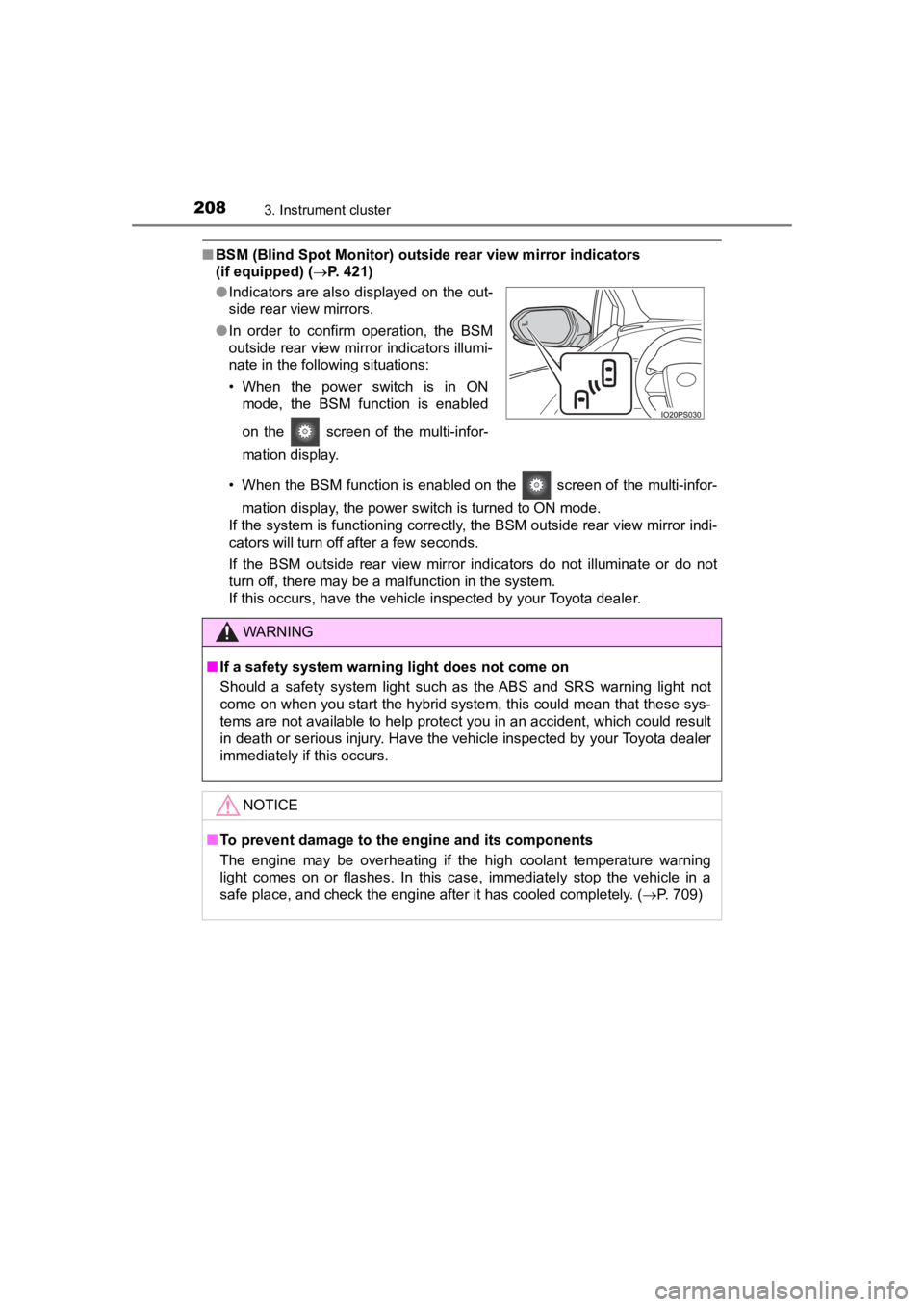
208
PRIUS PRIME_OM_OM47C77U_(U)
3. Instrument cluster
■BSM (Blind Spot Monitor) outsid e rear view mirror indicators
(if equipped) ( P. 421)
• When the BSM function is enabled on the screen of the multi-infor- mation display, the power switch is turned to ON mode.
If the system is functioning correctly, the BSM outside rear vi ew mirror indi-
cators will turn off after a few seconds.
If the BSM outside rear view mirror indicators do not illuminat e or do not
turn off, there may be a malfunction in the system.
If this occurs, have the vehicle inspected by your Toyota deale r.
●
Indicators are also displayed on the out-
side rear view mirrors.
● In order to confirm operation, the BSM
outside rear view mirror indicators illumi-
nate in the following situations:
• When the power switch is in ON
mode, the BSM function is enabled
on the screen of the multi-infor-
mation display.
WARNING
■If a safety system warning light does not come on
Should a safety system light such as the ABS and SRS warning li ght not
come on when you start the hybrid system, this could mean that these sys-
tems are not available to help protect you in an accident, which could result
in death or serious injury. Have the vehicle inspected by your Toyota dealer
immediately if this occurs.
NOTICE
■To prevent damage to the engine and its components
The engine may be overheating if the high coolant temperature warning
light comes on or flashes. In this case, immediately stop the v ehicle in a
safe place, and check the engine after it has cooled completely. (P. 709)
Page 225 of 792
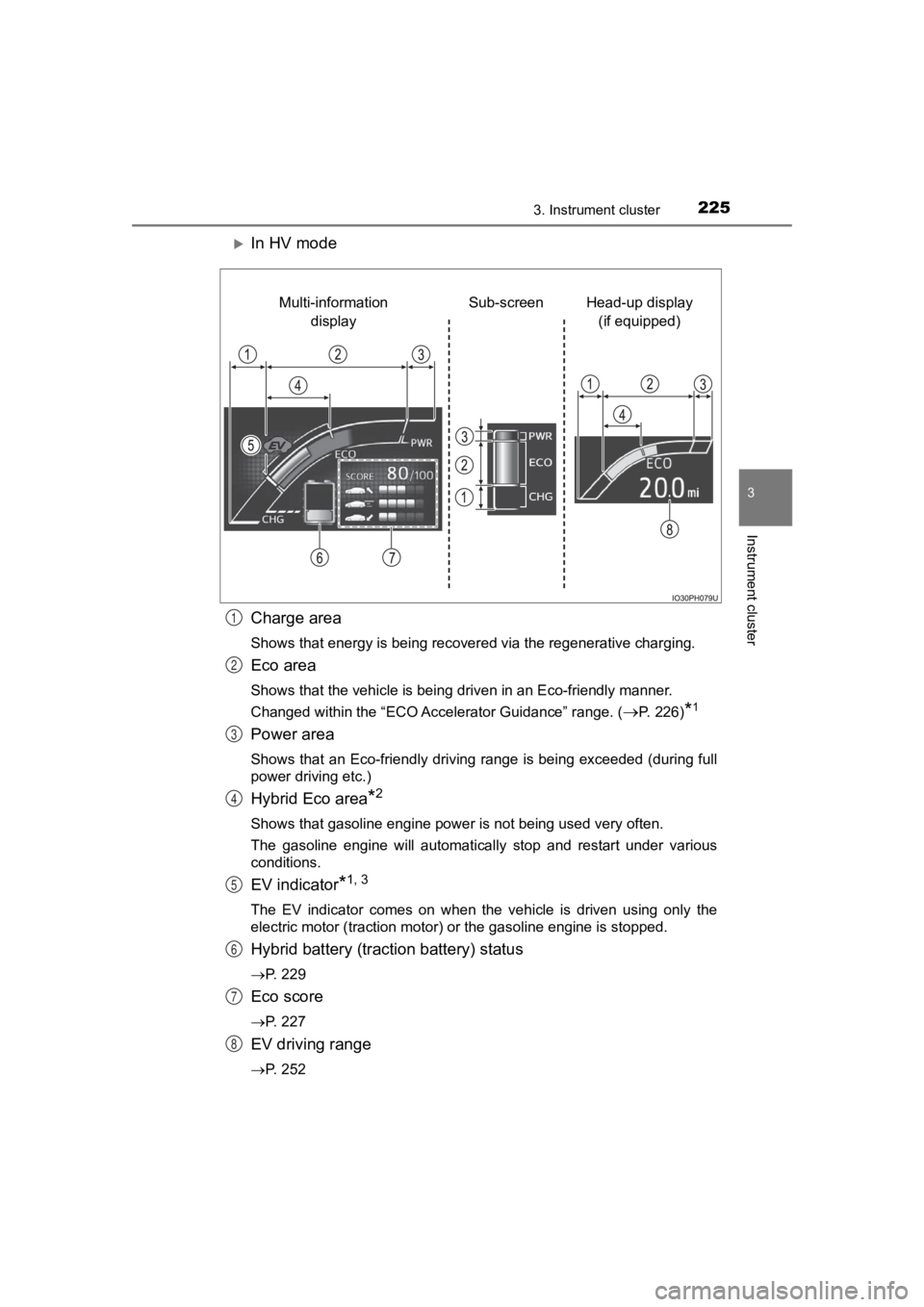
PRIUS PRIME_OM_OM47C77U_(U)
2253. Instrument cluster
3
Instrument cluster
In HV mode
Charge area
Shows that energy is being recovered via the regenerative charging.
Eco area
Shows that the vehicle is being driven in an Eco-friendly manner.
Changed within the “ECO Accelerator Guidance” range. (
P. 226)*1
Power area
Shows that an Eco-friendly driving range is being exceeded (dur ing full
power driving etc.)
Hybrid Eco area*2
Shows that gasoline engine power is not being used very often.
The gasoline engine will automatically stop and restart under v arious
conditions.
EV indicator*1, 3
The EV indicator comes on when the vehicle is driven using only the
electric motor (traction motor) or the gasoline engine is stopped.
Hybrid battery (traction battery) status
P. 229
Eco score
P. 227
EV driving range
P. 252
Head-up display
(if equipped)
Sub-screen
Multi-information
display
1
2
3
4
5
6
7
8