Page 247 of 792
PRIUS PRIME_OM_OM47C77U_(U)
2473. Instrument cluster
3
Instrument cluster
“Pop-up Display
On/Off”
“Navigation”*2“On”
Turns the pop-up display of the
selected item on the multi-
information display on and off.
“Off”
“Instrument
Panel Light”“On”
“Off”
“Climate
Settings”“On”
“Off”
“Cruise
Control
Operation
Display”“On”
“Off”
“HUD
Settings”
*2
“On”
“Off”
“Driving Mode
Select”
“On”
“Off”
“Multimedia
Menu”
*2
“On”
“Off”
“Traction
Battery
Cooler”“On”
“Off”
“Speed
Limit”
*2, 3
(
P. 2 5 6 )
“Off”Switches the operation con-
tents of the speed limit func-
tion.
“Only Display”
“With Caution”
“Language”
“English” (English)
Switches the language dis-
played on the screen.“Français” (French)
“Español” (Spanish)
“Calendar”
Month/Day/Year*4Changes the date used for the
electricity and fuel consump-
tion record and the charging
timer function.
Day/Month/Year*5
ItemSettingsSetting result
Page 252 of 792
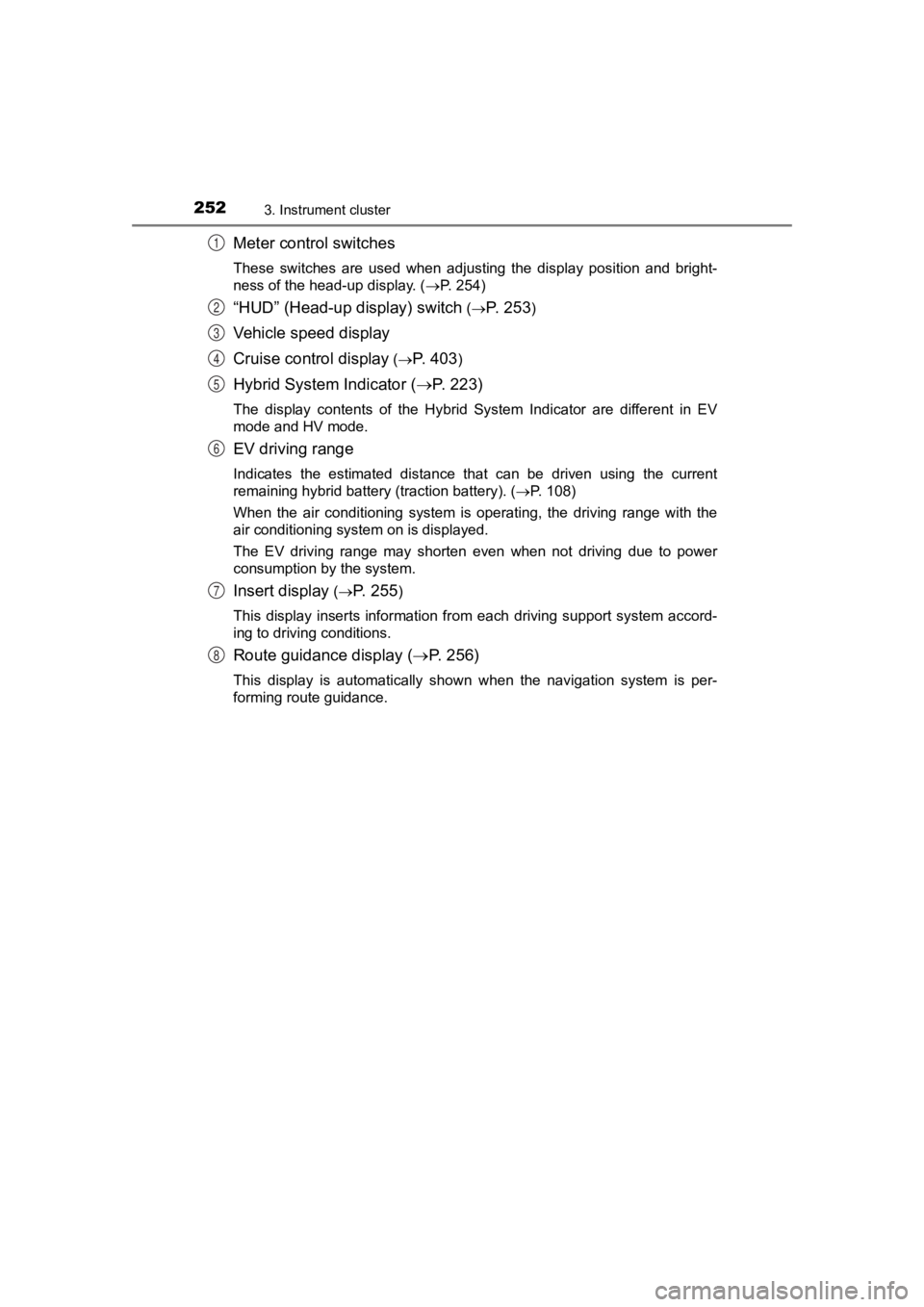
252
PRIUS PRIME_OM_OM47C77U_(U)
3. Instrument cluster
Meter control switches
These switches are used when adjusting the display position and bright-
ness of the head-up display. ( P. 254)
“HUD” (Head-up display) switch (P. 2 5 3)
Vehicle speed display
Cruise control display
(P. 403)
Hybrid System Indicator ( P. 223)
The display contents of the Hybrid System Indicator are differe nt in EV
mode and HV mode.
EV driving range
Indicates the estimated distance that can be driven using the c urrent
remaining hybrid battery (traction battery). ( P. 108)
When the air conditioning system is operating, the driving rang e with the
air conditioning system on is displayed.
The EV driving range may shorten even when not driving due to p ower
consumption by the system.
Insert display ( P. 2 5 5)
This display inserts information from each driving support syst em accord-
ing to driving conditions.
Route guidance display ( P. 256)
This display is automatically shown when the navigation system is per-
forming route guidance.
1
2
3
4
5
6
7
8
Page 253 of 792
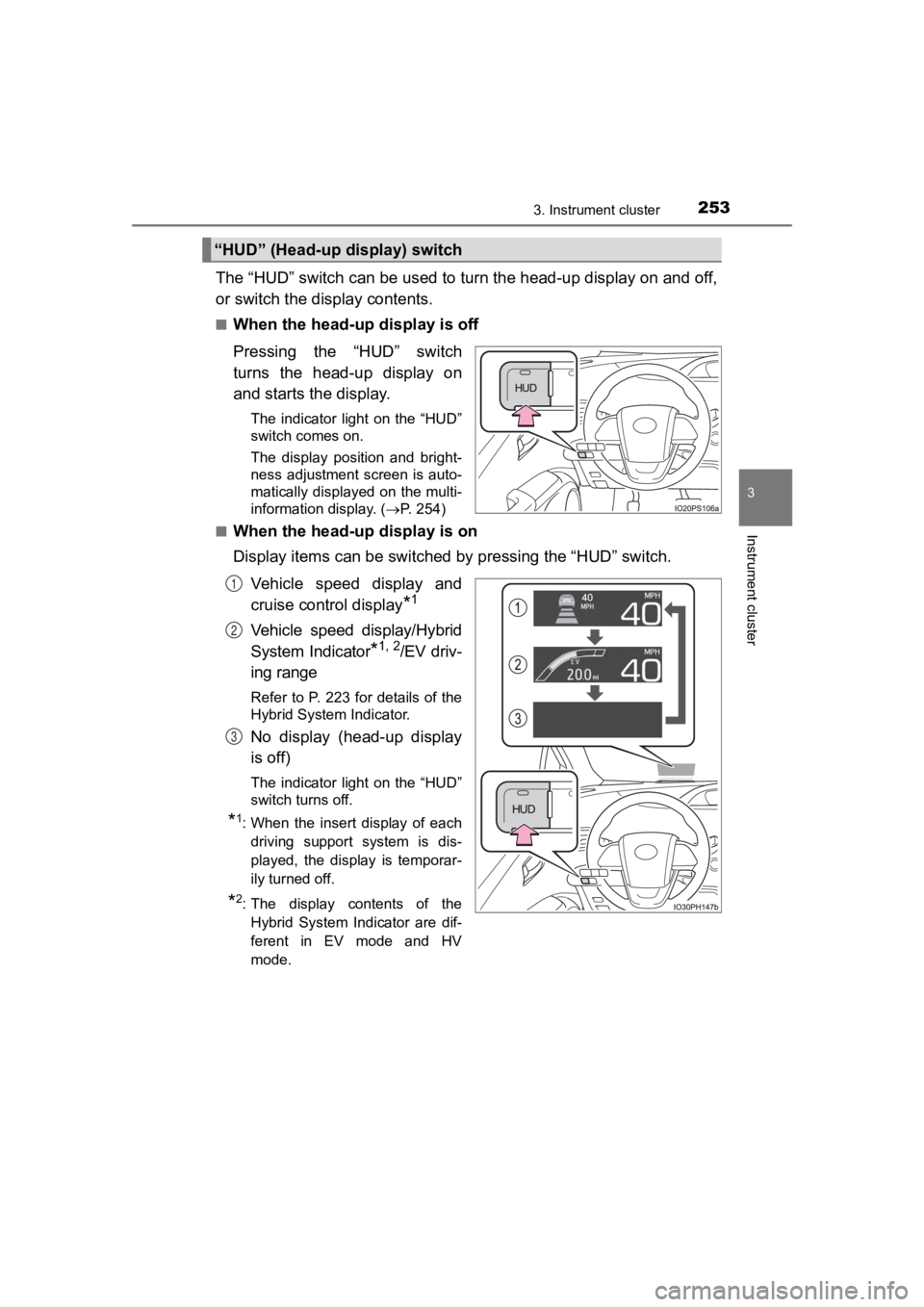
PRIUS PRIME_OM_OM47C77U_(U)
2533. Instrument cluster
3
Instrument cluster
The “HUD” switch can be used to turn the head-up display on and off,
or switch the display contents.
■When the head-up display is off
Pressing the “HUD” switch
turns the head-up display on
and starts the display.
The indicator light on the “HUD”
switch comes on.
The display position and bright-
ness adjustment screen is auto-
matically displayed on the multi-
information display. ( P. 254)
■
When the head-up display is on
Display items can be switched by pressing the “HUD” switch.
Vehicle speed display and
cruise control display
*1
Vehicle speed display/Hybrid
System Indicator
*1, 2/EV driv-
ing range
Refer to P. 223 for details of the
Hybrid System Indicator.
No display (head-up display
is off)
The indicator light on the “HUD”
switch turns off.
*1: When the insert display of each driving support system is dis-
played, the display is temporar-
ily turned off.
*2: The display contents of theHybrid System Indicator are dif-
ferent in EV mode and HV
mode.
“HUD” (Head-up display) switch
1
2
3
Page 255 of 792
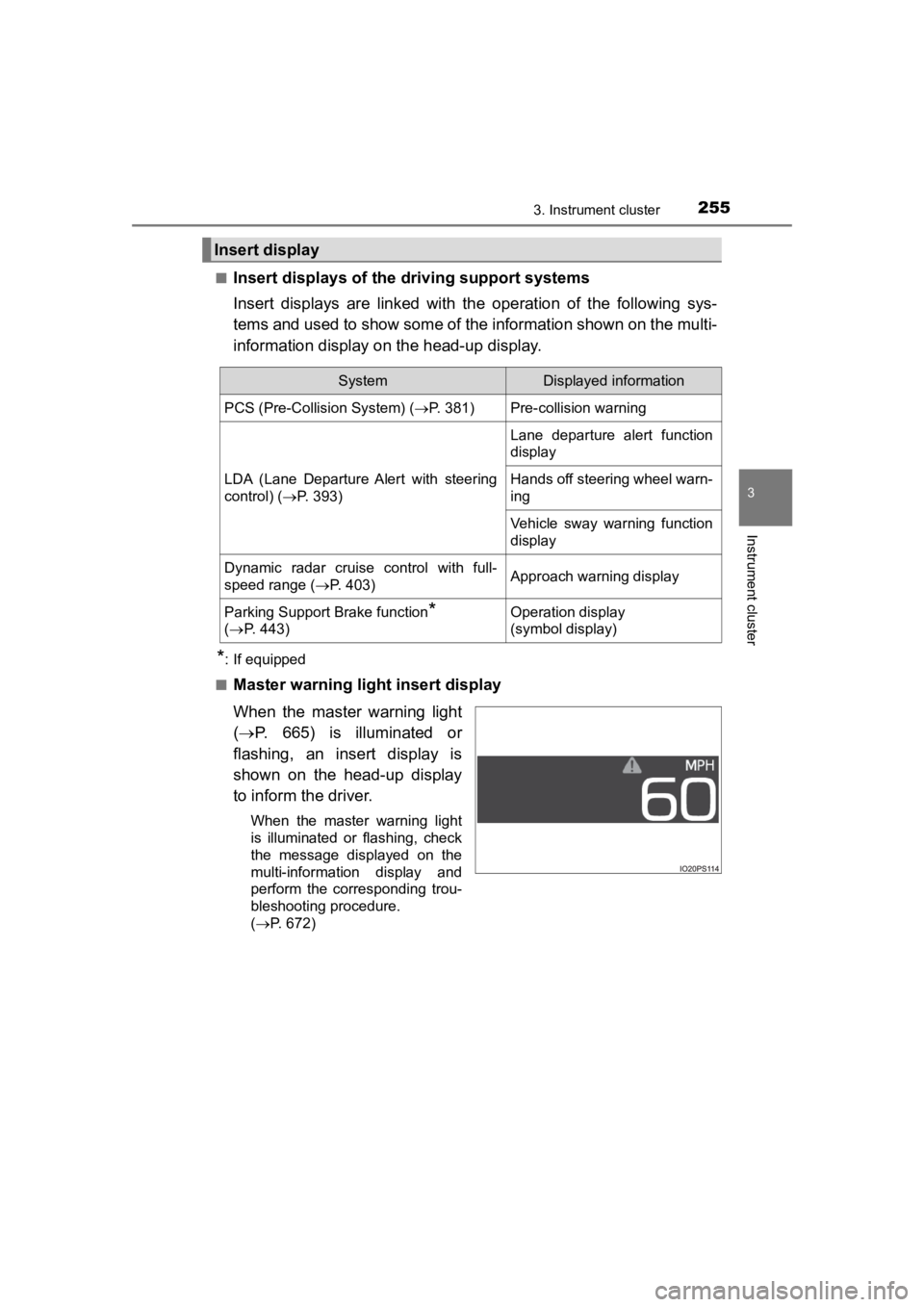
PRIUS PRIME_OM_OM47C77U_(U)
2553. Instrument cluster
3
Instrument cluster
■Insert displays of the driving support systems
Insert displays are linked wit h the operation of the following sys-
tems and used to show some of the information shown on the mult i-
information display on the head-up display.
*: If equipped
■
Master warning light insert display
When the master warning light
( P. 665) is illuminated or
flashing, an insert display is
shown on the head-up display
to inform the driver.
When the master warning light
is illuminated or flashing, check
the message displayed on the
multi-information display and
perform the corresponding trou-
bleshooting procedure.
( P. 672)
Insert display
SystemDisplayed information
PCS (Pre-Collision System) ( P. 381)Pre-collision warning
LDA (Lane Departure Alert with steering
control) (P. 393)
Lane departure alert function
display
Hands off steering wheel warn-
ing
Vehicle sway warning function
display
Dynamic radar cruise control with full-
speed range ( P. 403)Approach warning display
Parking Support Brake function*
( P. 4 4 3 )Operation display
(symbol display)
Page 317 of 792
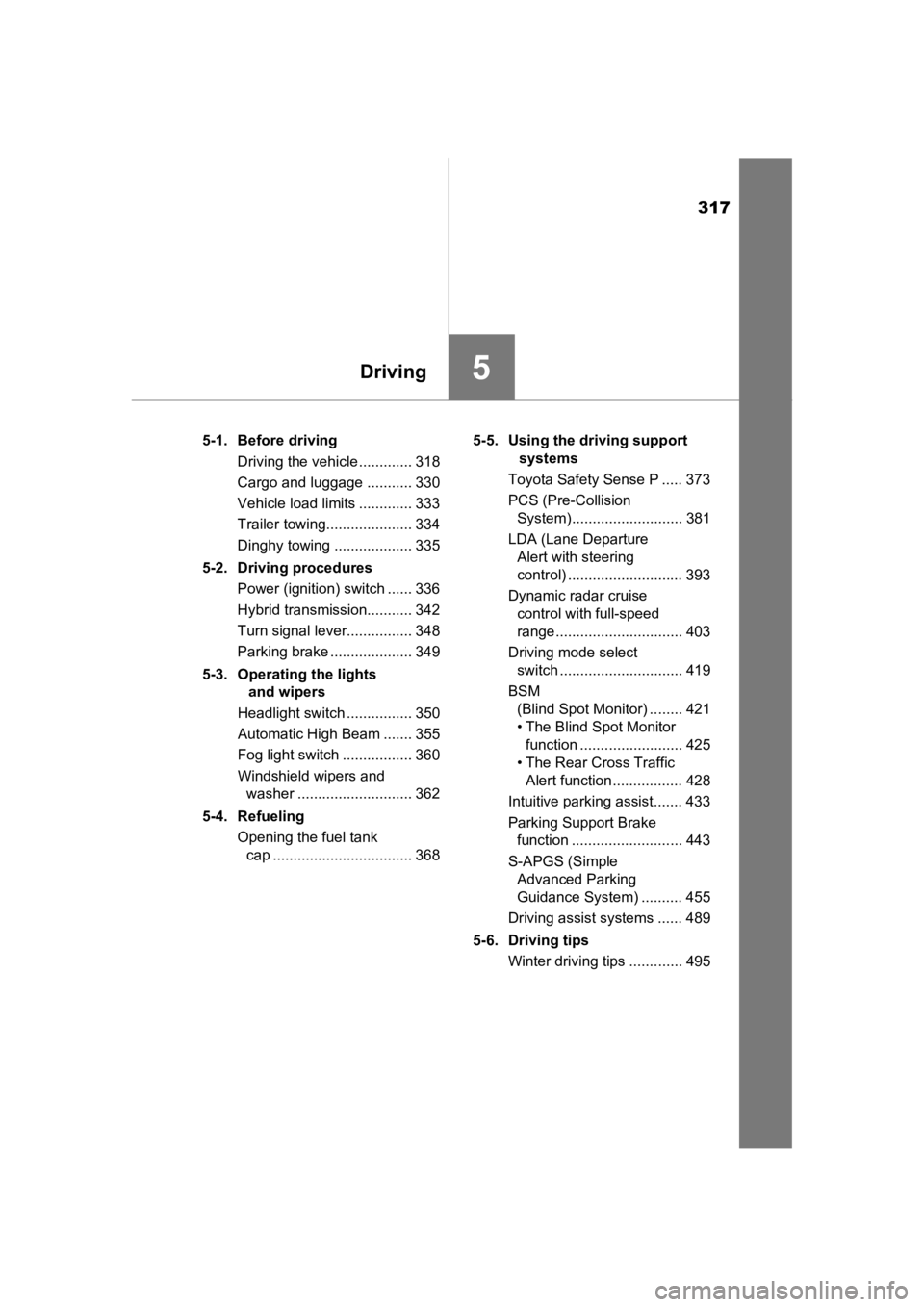
317
PRIUS PRIME_OM_OM47C77U_(U)
5Driving
5-1. Before drivingDriving the vehicle ............. 318
Cargo and luggage ........... 330
Vehicle load limits ............. 333
Trailer towing..................... 334
Dinghy towing ................... 335
5-2. Driving procedures Power (ignition) switch ...... 336
Hybrid transmission........... 342
Turn signal lever................ 348
Parking brake .................... 349
5-3. Operating the lights and wipers
Headlight switch ................ 350
Automatic High Beam ....... 355
Fog light switch ................. 360
Windshield wipers and washer ............................ 362
5-4. Refueling Opening the fuel tank cap .................................. 368 5-5. Using the driving support
systems
Toyota Safety Sense P ..... 373
PCS (Pre-Collision System)........................... 381
LDA (Lane Departure Alert with steering
control) ............................ 393
Dynamic radar cruise control with full-speed
range............................... 403
Driving mode select switch .............................. 419
BSM (Blind Spot Monitor) ........ 421
• The Blind Spot Monitor function ......................... 425
• The Rear Cross Traffic Alert function ................. 428
Intuitive parking assist....... 433
Parking Support Brake function ........................... 443
S-APGS (Simple Advanced Parking
Guidance System) .......... 455
Driving assist systems ...... 489
5-6. Driving tips Winter driving tips ............. 495
Page 320 of 792
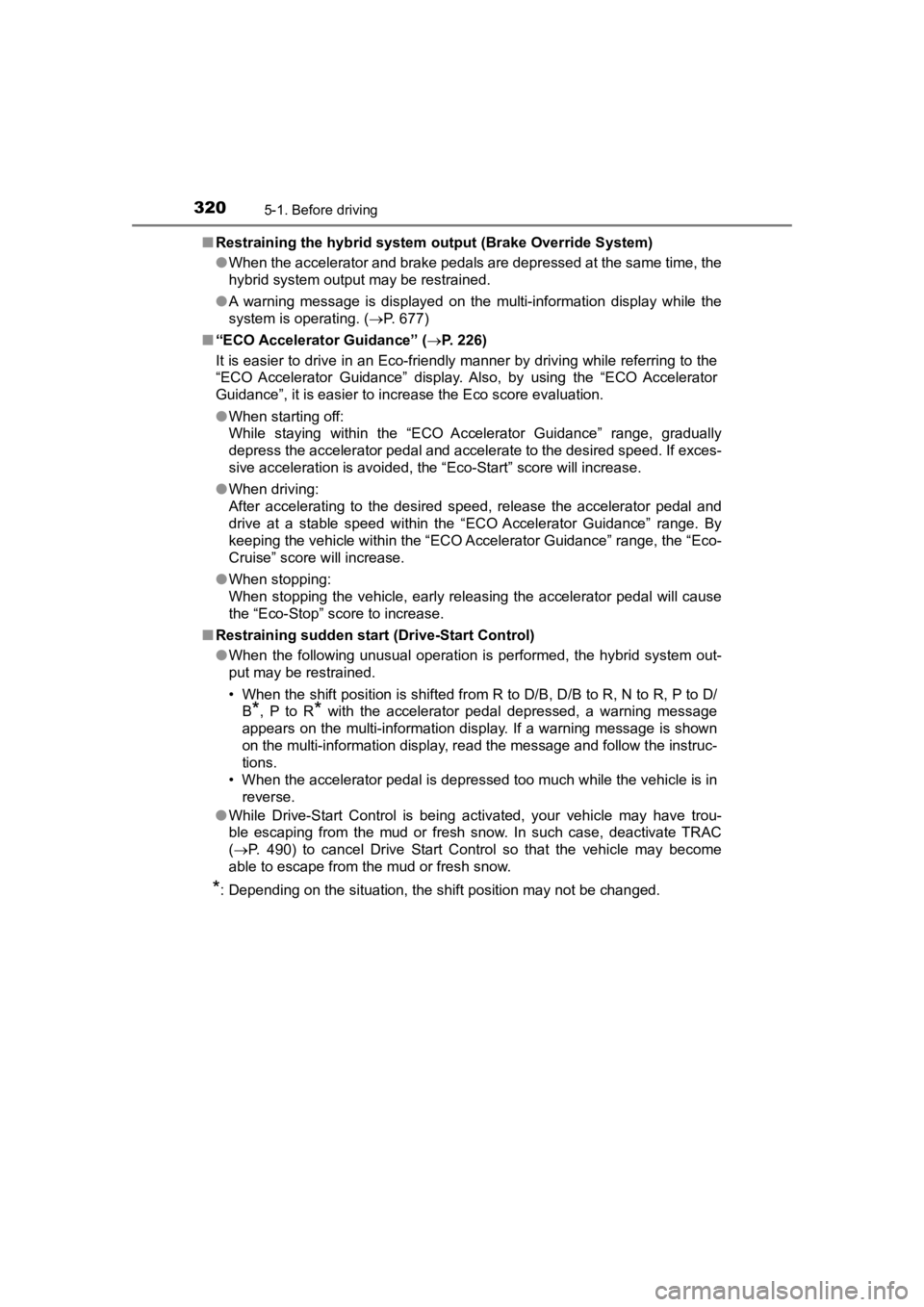
320
PRIUS PRIME_OM_OM47C77U_(U)
5-1. Before driving
■Restraining the hybrid system o utput (Brake Override System)
● When the accelerator and brake pedals are depressed at the same time, the
hybrid system output may be restrained.
● A warning message is displayed on the multi-information display while the
system is operating. ( P. 677)
■ “ECO Accelerator Guidance” (P. 226)
It is easier to drive in an Eco-friendly manner by driving whil e referring to the
“ECO Accelerator Guidance” display. Also, by using the “ECO Accelerator
Guidance”, it is easier to increase the Eco score evaluation.
● When starting off:
While staying within the “ECO Accelerator Guidance” range, gradually
depress the accelerator pedal and accelerate to the desired spe ed. If exces-
sive acceleration is avoided, the “Eco-Start” score will increa se.
● When driving:
After accelerating to the desired speed, release the accelerato r pedal and
drive at a stable speed within the “ECO Accelerator Guidance” range. By
keeping the vehicle within the “ECO Accelerator Guidance” range, the “Eco-
Cruise” score will increase.
● When stopping:
When stopping the vehicle, early releasing the accelerator peda l will cause
the “Eco-Stop” score to increase.
■ Restraining sudden start (Drive-Start Control)
● When the following unusual operation is performed, the hybrid s ystem out-
put may be restrained.
• When the shift position is shifted from R to D/B, D/B to R, N to R, P to D/
B
*, P to R* with the accelerator pedal depressed, a warning message
appears on the multi-information display. If a warning message is shown
on the multi-information display, read the message and follow t he instruc-
tions.
• When the accelerator pedal is depressed too much while the veh icle is in
reverse.
● While Drive-Start Control is being activated, your vehicle may have trou-
ble escaping from the mud or fresh snow. In such case, deactivate TRAC
( P. 490) to cancel Drive Start Control so that the vehicle may b ecome
able to escape from the mud or fresh snow.
*: Depending on the situation, the shift position may not be chan ged.
Page 345 of 792
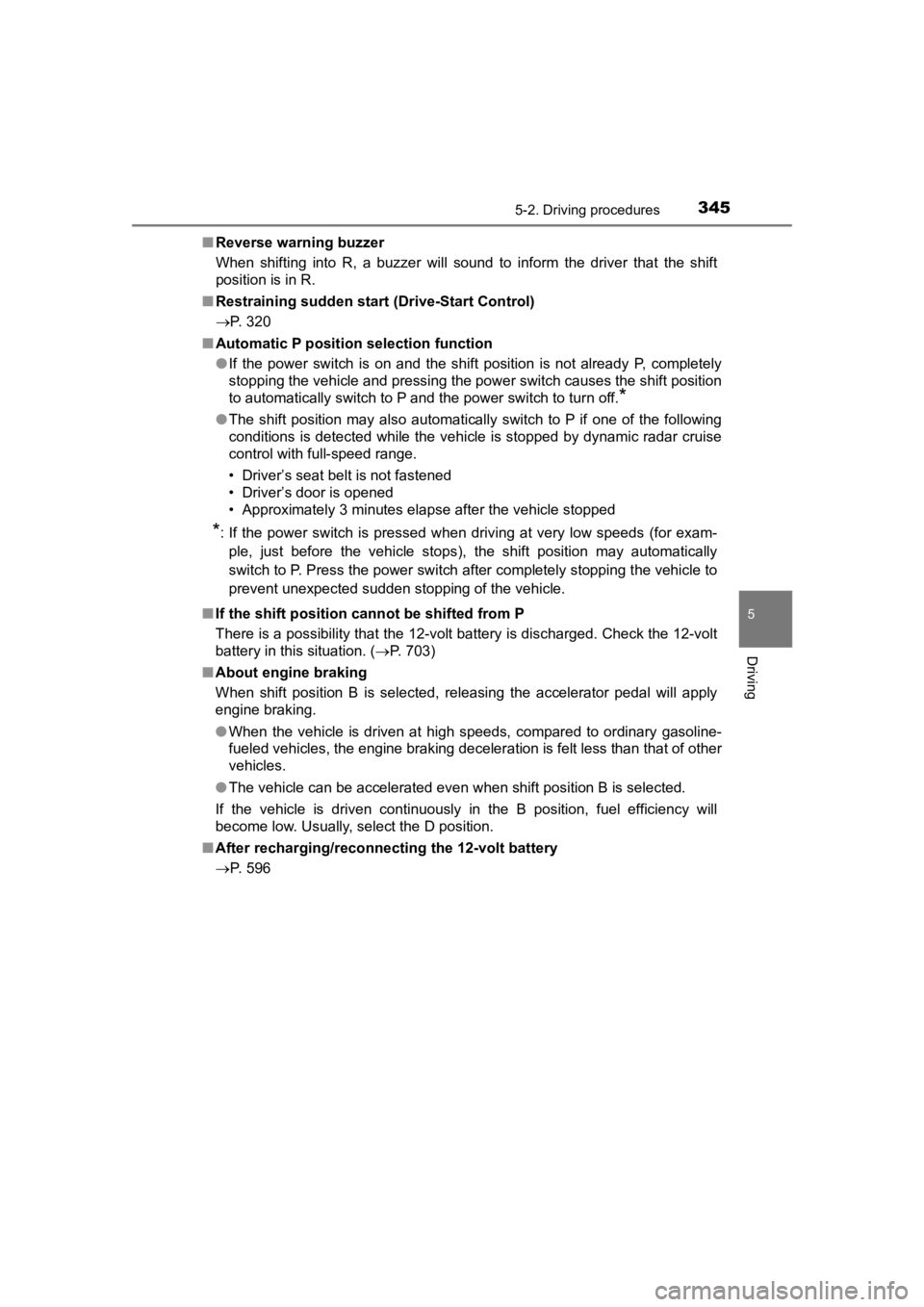
PRIUS PRIME_OM_OM47C77U_(U)
3455-2. Driving procedures
5
Driving
■Reverse warning buzzer
When shifting into R, a buzzer will sound to inform the driver that the shift
position is in R.
■ Restraining sudden start (Drive-Start Control)
P. 320
■ Automatic P position selection function
●If the power switch is on and the shift position is not already P, completely
stopping the vehicle and pressing the power switch causes the s hift position
to automatically switch to P and the power switch to turn off.
*
● The shift position may also automatically switch to P if one of the following
conditions is detected while the vehicle is stopped by dynamic radar cruise
control with full-speed range.
• Driver’s seat belt is not fastened
• Driver’s door is opened
• Approximately 3 minutes elapse after the vehicle stopped
*: If the power switch is pressed when driving at very low speeds (for exam-
ple, just before the vehicle stops), the shift position may automatically
switch to P. Press the power switch after completely stopping t he vehicle to
prevent unexpected sudden stopping of the vehicle.
■ If the shift position cannot be shifted from P
There is a possibility that the 12-volt battery is discharged. Check the 12-volt
battery in this situation. ( P. 703)
■ About engine braking
When shift position B is selected, releasing the accelerator pe dal will apply
engine braking.
● When the vehicle is driven at high speeds, compared to ordinary gasoline-
fueled vehicles, the engine braking deceleration is felt less t han that of other
vehicles.
● The vehicle can be accelerated even when shift position B is se lected.
If the vehicle is driven continuously in the B position, fuel e fficiency will
become low. Usually, select the D position.
■ After recharging/reconnecting the 12-volt battery
P. 596
Page 373 of 792
373
PRIUS PRIME_OM_OM47C77U_(U)
5-5. Using the driving support systems
5
Driving
Toyota Safety Sense P
◆PCS (Pre-Collision System)
P. 3 8 1
◆LDA (Lane Departure Alert with steering control)
P. 3 9 3
◆Automatic High Beam
P. 3 5 5
◆Dynamic radar cruise control with full-speed range
P. 4 0 3
The Toyota Safety Sense P consists of the following drive assis t
systems and contributes to a safe and comfortable driving expe-
rience:
WARNING
■ Toyota Safety Sense P
The Toyota Safety Sense P is designed to operate under the assumption
that the driver will drive safely, and is designed to help reduce the impact to
the occupants and the vehicle in the case of a collision or assist the driver in
normal driving conditions.
As there is a limit to the degree of recognition accuracy and control perfor-
mance that this system can provide, do not overly rely on this system. The
driver is always responsible for paying attention to the vehicl e’s surround-
ings and driving safely.