2020 TOYOTA PRIUS C glove box
[x] Cancel search: glove boxPage 5 of 600
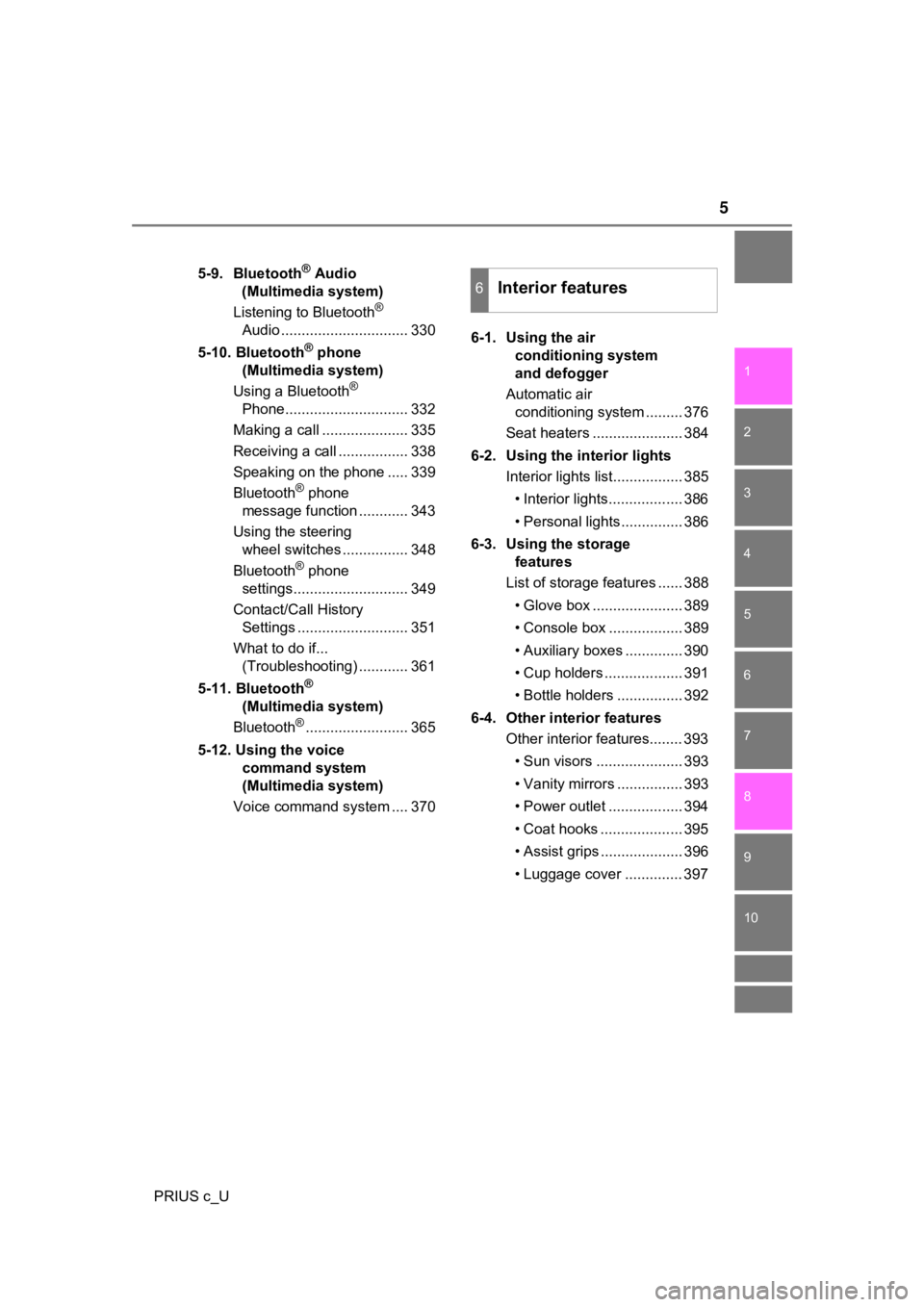
5
1
9 8 6 5
4
3
2
PRIUS c_U
10
7
5-9. Bluetooth® Audio
(Multimedia system)
Listening to Bluetooth
®
Audio ............................... 330
5-10. Bluetooth
® phone
(Multimedia system)
Using a Bluetooth
®
Phone.............................. 332
Making a call ..................... 335
Receiving a call ................. 338
Speaking on the phone ..... 339
Bluetooth
® phone
message function ............ 343
Using the steering wheel switches ................ 348
Bluetooth
® phone
settings............................ 349
Contact/Call History Settings ........................... 351
What to do if... (Troubleshooting) ............ 361
5-11. Bluetooth
®
(Multimedia system)
Bluetooth
®......................... 365
5-12. Using the voice command system
(Multimedia system)
Voice command system .... 370 6-1. Using the air
conditioning system
and defogger
Automatic air conditioning system ......... 376
Seat heaters ...................... 384
6-2. Using the interior lights Interior lights list................. 385
• Interior lights.................. 386
• Personal lights............... 386
6-3. Using the storage features
List of storage features ...... 388
• Glove box ...................... 389
• Console box .................. 389
• Auxiliary boxes .............. 390
• Cup holders ................... 391
• Bottle holders ................ 392
6-4. Other interior features Other interior features........ 393
• Sun visors ..................... 393
• Vanity mirrors ................ 393
• Power outlet .................. 394
• Coat hooks .................... 395
• Assist grips .................... 396
• Luggage cover .............. 397
6Interior features
Page 144 of 600

1443-2. Opening, closing and locking the doors
PRIUS c_U■
Notes for the entry function
●Even when the electronic key is within the effective range (det ection areas),
the system may not operate properly in the following cases:
• The electronic key is too close to the window or outside door handle, near
the ground, or in a high place when the doors are locked or unl ocked.
• The electronic key is on the instrument panel, luggage cover o r floor, in
the door pockets or glove box when the hybrid system is started or power
switch modes are changed.
● Do not exit the vehicle with the electronic key placed on the i nstrument
panel or near the door pockets. Depending on the radio wave reception con-
ditions, it may be detected by the antenna outside the cabin and the door
will become lockable from the outside, possibly trapping the electronic key
inside the vehicle.
● As long as the electronic key is within the effective range, th e doors may be
locked or unlocked by anyone. However, only the doors detecting the elec-
tronic key can be used to unlock the vehicle.
● Whether or not the electronic key is inside the vehicle, the hy brid system
could be started if the electronic key is near the window.
● The doors may unlock if a large amount of water splashes on the door han-
dle, such as in the rain or in a car wash when the electronic k ey is within the
effective range. (The door will automatically be locked after a pproximately
60 seconds if the doors are not opened and closed.)
● The lock and unlock sensors may not work properly if they come into con-
tact with ice, snow, mud, etc. Clean the sensors and attempt to operate
them again.
● If the wireless remote control is used to lock the doors when t he electronic
key is near the vehicle, there is a possibility that the door m ay not be
unlocked by the entry function. (Using the wireless remote cont rol to unlock
the doors may resume the function.)
● If the door handle becomes wet while the electronic key is with in the effec-
tive range, the door may lock and unlock repeatedly. In that ca se, follow the
following correction procedures to wash the vehicle:
• Place the electronic key in a location 6 ft. (2 m) or more awa y from the
vehicle. (Take care to ensure that the key is not stolen.)
• Set the electronic key to battery-saving mode to disable the s mart key
system. ( P. 142)
Page 178 of 600

1784-1. Before driving
PRIUS c_U
WARNING
Observe the following precautions.
Failure to do so may result in death or serious injury.
■When the vehicle is parked
● Do not leave glasses, cigarette lighters, spray cans, or soft d rink cans in
the vehicle when it is in the sun.
Doing so may result in the following:
• Gas may leak from a cigarette lighter or spray can, and may le ad to a
fire.
• The temperature inside the vehicle may cause the plastic lenses and plastic material of glasses to deform or crack.
• Soft drink cans may fracture, causing the contents to spray ov er the
interior of the vehicle, and may also cause a short circuit in the vehicle's
electrical components.
● Do not leave cigarette lighters in the vehicle. If a cigarette lighter is in a
place such as the glove box or on the floor, it may be lit acci dentally when
luggage is loaded or the seat is adjusted, causing a fire.
● Do not attach adhesive discs to the windshield or windows. Do n ot place
containers such as air fresheners on the instrument panel or da shboard.
Adhesive discs or containers may act as lenses, causing a fire in the vehi-
cle.
● Do not leave a door or window open if the curved glass is coate d with a
metallized film such as a silver-colored one. Reflected sunligh t may cause
the glass to act as a lens, causing a fire.
● Always apply the parking brake, shift the shift lever to P, stop the hybrid
system and lock the vehicle.
Do not leave the vehicle unattended while the “READY” indicator is illumi-
nated.
Sound or shuddering may not be noticed even when the hybrid veh icle is
ready to drive (when the “READY” indicator is illuminated).
If the vehicle is parked with the shift lever in P but the park ing brake is not
set, the vehicle may start to move, possibly leading to an acci dent.
● Do not touch the exhaust pipes while the “READY” indicator is i lluminated
or immediately after turning the hybrid system off.
Doing so may cause burns.
Page 366 of 600

3665-11. Bluetooth® (Multimedia system)
PRIUS c_U■
Bluetooth
® antenna
The antenna is built into the display.
If the portable audio player is behind the seat or in the glove box or console
box, or is touching or covered by metal objects, the connection status may
deteriorate.
If the cellular phone is behind the seat or in the console box, or touching or
covered by metal objects, the connection status may deteriorate .
■ Battery charge/signal status
●This display may not correspond exactly with the portable audio player or
cellular phone itself.
● This system does not have a charging function.
● The portable audio player or cellular phone battery will be dep leted quickly
when the device is connected to Bluetooth
®.
■ When using the Bluetooth
® audio and hands-free system at the same
time
The following problems may occur.
● The Bluetooth
® audio connection may be interrupted.
● Noise may be heard during Bluetooth
® audio playback.
■ About the contact in this system
The following data is stored for every registered cellular phone. When
another phone is connecting, you cannot read the registered dat a.
● Contact data
● Call history
● Favorite
● Message
When removing a Bluetooth
® phone from the system, the above-mentioned
data is also deleted.
Page 375 of 600

375
6Interior features
PRIUS c_U6-1. Using the air
conditioning system
and defogger
Automatic air conditioning system ........ 376
Seat heaters...................... 384
6-2. Using the interior lights Interior lights list ................ 385
• Interior lights ................. 386
• Personal lights .............. 386
6-3. Using the storage features
List of storage features ..... 388
• Glove box...................... 389
• Console box .................. 389
• Auxiliary boxes.............. 390
• Cup holders .................. 391
• Bottle holders ................ 392
6-4. Other interior features Other interior features ....... 393
• Sun visors ..................... 393
• Vanity mirrors................ 393
• Power outlet .................. 394
• Coat hooks.................... 395
• Assist grips ................... 396
• Luggage cover .............. 397
Page 388 of 600

388
PRIUS c_U
6-3. Using the storage features
List of storage features
Bottle holders ( P. 3 9 2 )
Auxiliary boxes (if equipped) ( P. 3 9 0 )
Glove box ( P. 3 8 9 ) Cup holders (
P. 391)
Console box (if equipped) ( P. 389)1
2
3
4
5
WARNING
●Do not leave glasses, lighters or spray cans in the storage spa ces, as this
may cause the following when cabin temperature becomes high:
• Glasses may be deformed by heat or cracked if they come into c ontact
with other stored items.
• Lighters or spray cans may explode. If they come into contact with other
stored items, the lighter may catch fire or the spray can may r elease
gas, causing a fire hazard.
● When driving or when the storage compartments are not in use, k eep the
lids closed.
In the event of sudden braking or sudden swerving, an accident may occur
due to an occupant being struck by an open lid or the items sto red inside.
Page 389 of 600

3896-3. Using the storage features
6
Interior features
PRIUS c_U
Pull up the lever to open the glove
box.
Lift the lid while pulling up the
knob to release the lock.
Remove the lid at the bottom of
the console box.
Small items can be stored in this
space.
■When using the console box lid as an armrest
Glove box
Console box (if equipped)
The lid can be slid forward or backwards.
Page 449 of 600
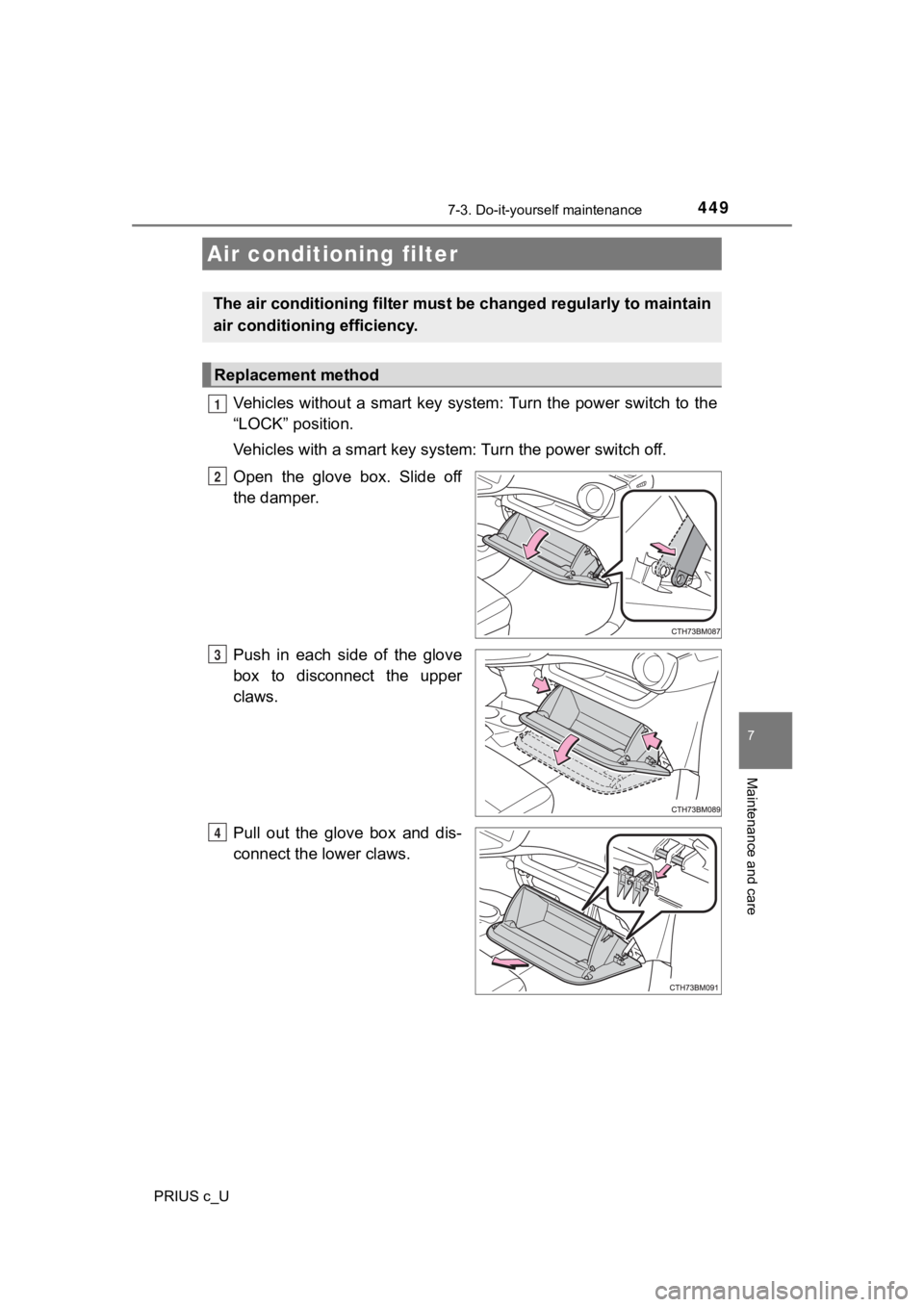
4497-3. Do-it-yourself maintenance
7
Maintenance and care
PRIUS c_U
Vehicles without a smart key system: Turn the power switch to the
“LOCK” position.
Vehicles with a smart key syst em: Turn the power switch off.
Open the glove box. Slide off
the damper.
Push in each side of the glove
box to disconnect the upper
claws.
Pull out the glove box and dis-
connect the lower claws.
Air conditioning filter
The air conditioning filter must b e changed regularly to maintain
air conditioning efficiency.
Replacement method
1
2
3
4