Page 434 of 600

4347-3. Do-it-yourself maintenance
PRIUS c_U
WARNING
■How to recharge the 12-volt battery
Slow charge (5 A or less). Quick charge 15 A MAX.
■ Emergency measures regarding electrolyte
● If electrolyte gets in your eyes
Flush your eyes with clean water for at least 15 minutes and ge t immedi-
ate medical attention. If possible, continue to apply water wit h a sponge or
cloth while traveling to the nearest medical facility.
● If electrolyte gets on your skin
Wash the affected area thoroughly. If you feel pain or burning, get medical
attention immediately.
● If electrolyte gets on your clothes
It can soak through clothing on to your skin. Immediately take off the cloth-
ing and follow the procedure above if necessary.
● If you accidentally swallow electrolyte
Drink a large quantity of water or milk. Get emergency medical attention
immediately.
■ When disconnecting the 12-volt battery
Do not disconnect the negative (-) terminal on the body side. T he discon-
nected negative (-) terminal may touch the positive (+) termina l, which may
cause a short and result in death or serious injury.
■ When replacing the 12-volt battery
Use a 12-volt battery designed for this vehicle. Failure to do so may cause
gas (hydrogen) to enter the passenger compartment, causing a fire or
explosion.
For replacement of the 12-volt battery, contact your Toyota dea ler.
NOTICE
■When recharging th e 12-volt battery
Never recharge the 12-volt battery while the hybrid system is o perating.
Also, be sure all accessories are turned off.
Page 451 of 600
4517-3. Do-it-yourself maintenance
7
Maintenance and care
PRIUS c_U
●Flathead screwdriver
● Small flathead screwdriver
● Lithium battery CR2016 (vehicles without a smart key system), o r
CR2032 (vehicles with a smart key system)
Remove the cover.
To prevent damage to the key,
cover the tip of the screwdriver with
a rag.
To prevent the buttons from being
disassembled, face the button sur-
face downward.
Remove the module.
Open the case cover using a
coin protected with tape etc.
and remove the depleted bat-
tery using a small flathead
screwdriver.
Insert a new battery with the “+”
terminal facing up.
Wireless remote control/electronic key batter y
Replace the battery with a n ew one if it is depleted.
You will need the following items:
Replacing the battery (vehicles without a smart key system)
1
2
3
Page 452 of 600
4527-3. Do-it-yourself maintenance
PRIUS c_U
Take out the mechanical key.
Remove the cover.
To prevent damage to the key,
cover the tip of the screwdriver with
a rag.
Remove the depleted battery
using a small flathead screw-
driver.
When removing the cover, the
electronic module may stick to the
cover and the battery may not be
visible. In this case, remove the
electronic module in order to
remove the battery.
Insert a new battery with the “+”
terminal facing up.
Replacing the battery (vehicles with a smart key system)
1
2
3
Page 453 of 600
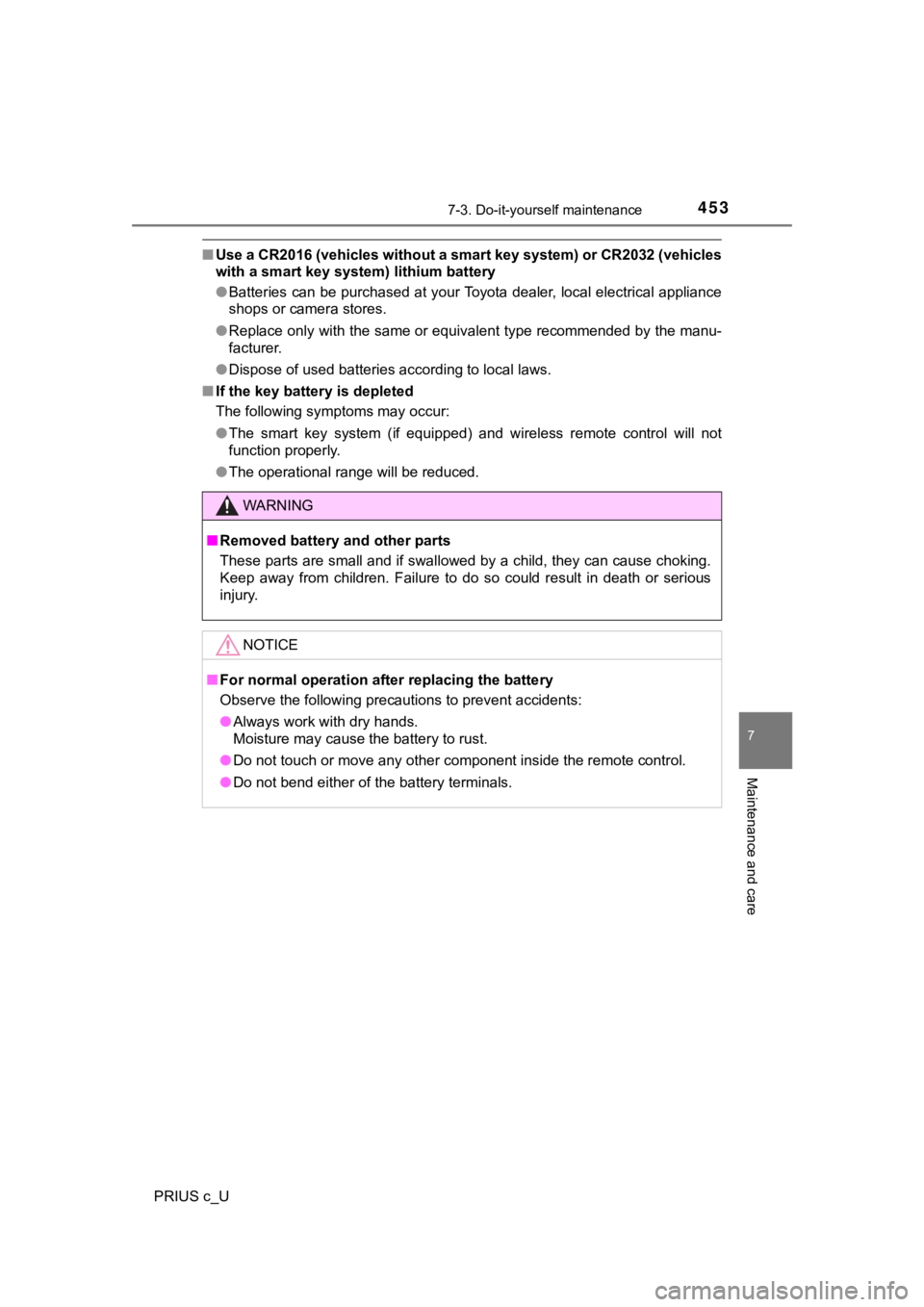
4537-3. Do-it-yourself maintenance
7
Maintenance and care
PRIUS c_U
■Use a CR2016 (vehicles without a smart key system) or CR2032 (v ehicles
with a smart key system) lithium battery
● Batteries can be purchased at your Toyota dealer, local electri cal appliance
shops or camera stores.
● Replace only with the same or equivalent type recommended by the manu-
facturer.
● Dispose of used batteries according to local laws.
■ If the key battery is depleted
The following symptoms may occur:
●The smart key system (if equipped) and wireless remote control will not
function properly.
● The operational range will be reduced.
WARNING
■Removed battery a nd other parts
These parts are small and if swallowed by a child, they can cause choking.
Keep away from children. Failure to do so could result in death or serious
injury.
NOTICE
■ For normal operation after replacing the battery
Observe the following precautions to prevent accidents:
● Always work with dry hands.
Moisture may cause the battery to rust.
● Do not touch or move any other component inside the remote cont rol.
● Do not bend either of the battery terminals.
Page 467 of 600
467
8When trouble arises
PRIUS c_U8-1. Essential information
Emergency flashers .......... 468
If your vehicle has to be stopped in
an emergency ................. 469
If the vehicle is trapped in rising water.................. 471
8-2. Steps to take in an emergency
If your vehicle needs to be towed ..................... 472
If you think something is wrong .......................... 479
If a warning light turns on or a warning buzzer
sounds ............................ 480
If a warning message is displayed ..................... 488
If you have a flat tire.......... 505
If the hybrid system will not start ..................... 518
If the electronic key does not operate properly ........ 520
If the vehicle 12-volt battery is discharged ....... 522
If your vehicle overheats ........................ 529
If the vehicle becomes stuck ................ 533
Page 484 of 600

4848-2. Steps to take in an emergency
PRIUS c_U
■SRS warning light
This warning light system monitors the airbag sensor assembly, front impact
sensors, side impact sensors (front door), side impact sensors (front), side
impact sensors (rear), driver’s seat belt buckle switch, front passenger occu-
pant classification system, “AIR BAG ON” indicator light, “AIR BAG OFF” indi-
cator light, front passenger’s seat belt buckle switch, seat be lt pretensioners
(front), airbags, interconnecting wiring and power sources. ( P. 41)
■ Front passenger detection senso r, passenger seat belt reminder and
warning buzzer
● If luggage is placed on the front passenger seat, the front pas senger detec-
tion sensor may cause the warning light to flash and the warnin g buzzer to
sound even if a passenger is not sitting in the seat.
● If a cushion is placed on the seat, the sensor may not detect a passenger,
and the warning light may not operate properly.
■ Electric power steering system wa rning light (warning buzzer)
When the 12-volt battery charge becomes insufficient or the vol tage tempo-
rarily drops, the electric power steering system warning light may come on
and the warning buzzer may sound.
■ If the malfunction indicator lamp comes on while driving
First check the following:
●Is the fuel tank empty?
If it is, fill the fuel tank immediately.
● Is the fuel tank cap loose?
If it is, tighten it securely.
The light will go off after several driving trips.
If the light does not go off even after several trips, contact your Toyota dealer
as soon as possible.
■
When the tire pressure warning light comes on
Check the tire inflation pressure and adjust to the appropriate level. Push-
ing the tire pressur e warning reset switch will not turn off the tire pressure
warning light.
■The tire pressure warning light may come on due to natural caus es
The tire pressure warning light may come on due to natural caus es such
as natural air leaks and tire inflation pressure changes caused by tem-
perature. In this case, adjusting the tire inflation pressure w ill turn off the
warning light (afte r a few minutes).
■When a tire is replace d with a spare tire
The compact spare tire is not equipped with a tire pressure war ning valve
and transmitter. If a tire goes flat, the tire pressure warning light will not
turn off even though the flat tire has been replaced with the s pare tire.
Replace the spare tire with the repaired tire and adjust the ti re inflation
pressure. The tire pressure war ning light will go off after a few minutes.
Page 493 of 600

4938-2. Steps to take in an emergency
8
When trouble arises
PRIUS c_UIndicates that the hybrid system has overheated
This message may be displayed when driving
under severe operating conditions. (For exam-
ple, when driving up a long steep hill.)
A buzzer also sounds.
Stop and check. ( P. 529)
Indicates that the Automatic High Beam switch is
pressed while the headlights are in low beam.
Turn the high beam on.
Indicates that, since the VSC (Vehicle Stability
Control) system was turned off, the pre-collision
braking and pre-collision brake assist are dis-
abled (The pre-collision warning function will be
operational)
Turn the VSC on. ( P. 240, 267)
Indicates that the pre-collision system is disabled.
Have the vehicle inspected by your Toyota
dealer.
Indicates that the hybrid battery (traction battery)
is low A buzzer also sounds.
When stopping the vehicle for a long
period of time, shift the shift lever to P. The
hybrid battery (traction battery) cannot be
charged with the shift position in N.
Warning messageDetails/Actions
(Flashes)
Page 494 of 600

4948-2. Steps to take in an emergency
PRIUS c_UIndicates that the hybrid battery (traction battery)
power has dropped because a long period of time
has elapsed after shifting the shift lever to N
A buzzer also sounds.
Shift the shift lever to P and restart the
hybrid system when starting the vehicle.
Indicates that the driver’s door was opened with
the shift position in N, D or B A buzzer also sounds.
Shift the shift lever to P.
Indicates that the accelerator pedal is depressed
while the shift position is in N A buzzer also sounds.
Release the accelerator pedal and shift the
shift lever to D, B or R.
Indicates that the power switch is turned to the
“ACC” or “LOCK” position (vehicles without a
smart key system) or the power switch is turned
to ACCESSORY mode or turned off (vehicles
with a smart key system) and the driver’s door is
opened while the lights are turned on A buzzer also sounds.
Turn the lights off.
Warning messageDetails/Actions
(Flashes)
(Flashes)
(Flashes)
(Flashes)