2020 TOYOTA MIRAI oil
[x] Cancel search: oilPage 146 of 528

1464-2. Opening, closing and locking the doors
MIRAI_OM_USA_OM62073U■
Conditions affecting operation
The smart key system uses weak radio waves. In the following si tuations, the
communication between the electronic key and the vehicle may be affected,
preventing the smart key system, wireless remote control and immobilizer
system from operating properly. (Ways of coping: P. 449)
● When the electronic key battery is depleted
● Near a TV tower, electric power plant, gas station, radio stati on, large dis-
play, airport or other facility that generates strong radio wav es or electrical
noise
● When the electronic key is in contact with, or is covered by the following
metallic objects
• Cards to which aluminum foil is attached
• Cigarette boxes that have aluminum foil inside
• Metallic wallets or bags
• Coins
• Hand warmers made of metal
• Media such as CDs and DVDs
● When other wireless keys (that emit radio waves) are being used nearby
● When carrying the electronic key together with the following devices that
emit radio waves
• Portable radio, cellular phone, cordless phone or other wirele ss commu-
nication devices
• Another vehicle’s electronic key or a wireless key that emits radio waves
• Personal computers or personal digital assistants (PDAs)
• Digital audio players
• Portable game systems
● If window tint with a metallic content or metallic objects are attached to the
rear window
● When the electronic key is placed near a battery charger or ele ctronic
devices
Page 166 of 528

1664-4. Adjusting the steering wheel and mirrors
MIRAI_OM_USA_OM62073U■
Using automatic mode in cold weather
When automatic mode is used in cold weather, the door mirror co uld freeze
up and automatic stowing and return may not be possible. In thi s event,
remove any ice and snow from the door mirror, then either opera te the mirror
using manual mode or move the mirror by hand.
■ Customization
The automatic mirror folding and extending operation can be cha nged.
(Customizable features: P. 488)
WARNING
■Important points while driving
Observe the following precautions while driving.
Failure to do so may result in loss of control of the vehicle and cause an
accident, resulting in death or serious injury.
● Do not adjust the mirrors while driving.
● Do not drive with the mirrors folded.
● Both the driver and passenger side mirrors must be extended and properly
adjusted before driving.
■ When a mirror is moving
To avoid personal injury and mirror malfunction, be careful not to get your
hand caught by the moving mirror.
■ When the mirror defoggers are operating
Do not touch the rear view mirror surfaces, as they can become very hot
and burn you.
NOTICE
■ Handling the rain clearing mirror
The rain clearing effect is finite. Observe the following precautions in order
to retain the rain-clearing properties of the mirrors:
● When using water repellent, oil film remover, wax, or any other car mainte-
nance product that contains silicone, pay full attention not to adhere it to
the mirror surface.
● Do not wipe the mirror surface by using any cloth smeared with sand, oil
film remover, abrasive agent, or any other thing that may scrat ch the mir-
ror surface.
● When the mirrors become iced up, remove the ice by applying war m
water, or operating the outside rear view mirror defoggers.
But, do not attempt to scrape the ice off by using the plastic plate, etc.
● When washing your vehicle using car shampoo with water repellen t effect,
rinse the mirror surface with a lot of water, and remove the wa ter drops by
using a clean and soft cloth.
Page 220 of 528

2205-5. Using the driving support systems
MIRAI_OM_USA_OM62073U
WARNING
●Do not attach accessories, stickers (including transparent stic kers) or
other items to the radar sensor, grille cover or surrounding ar ea.
● Do not subject the radar sensor or its surrounding area to a st rong impact.
If the radar sensor, front grille, or front bumper has been sub jected to a
strong impact, have the vehicle inspected by your Toyota dealer .
● Do not disassemble the radar sensor.
● Do not modify or paint the radar sensor or grille cover.
● If the radar sensor, front grille, or front bumper needs to be removed and
installed, or replaced, contact your Toyota dealer.
■ To avoid malfunction of the front camera
Observe the following precautions.
Otherwise, the front camera may not operate properly, possibly leading to
an accident resulting in death or serious injury.
● Keep the windshield clean at all times.
• If the windshield is dirty or covered with an oily film, water droplets,
snow, etc., clean the windshield.
• If a glass coating agent is applied to the windshield, it will still be neces-
sary to use the windshield wipers to remove water droplets, etc ., from
the area of the windshield in front of the front camera.
• If the inner side of the windshield where the front camera is installed is
dirty, contact your Toyota dealer.
B: Approximately 7.9 in. (20 cm) (Approximately 4.0 in. [10 cm] to the
right and left from the center of the front camera)
● Do not attach objects, such as stickers,
transparent stickers, etc., to the outer
side of the windshield in front of the
front camera (shaded area in the illus-
tration).
A: From the top of the windshield to
approximately 0.4 in. (1 cm) below
the bottom of the front camera
Page 238 of 528

2385-5. Using the driving support systems
MIRAI_OM_USA_OM62073U
LDA (Lane Depar ture Al ert with steering
control)
When driving on highways and freeways with white (yellow) lane
lines, this function alerts the driver when the vehicle might d epart from
its lane or course
* and provides assistance by operating the steering
wheel to keep the vehicle in its lane or course
*.
The LDA system recognizes white
(yellow) lane lines or a course
*
using the front camera. Addition-
ally, it detects preceding vehicles
using the front camera and radar.
*: Boundary between asphalt and the side of the road, such as grass, soil,
or a curb
Summary of functions
WARNING
■ Before using LDA system
● Do not rely solely upon the LDA system. The LDA system does not auto-
matically drive the vehicle or reduce the amount of attention that must be
paid to the area in front of the vehicle. The driver must always assume full
responsibility for driving safely by paying careful attention to the surround-
ing conditions and operating the steering wheel to correct the path of the
vehicle. Also, the driver must take adequate breaks when fatigu ed, such
as from driving for a long period of time.
● Failure to perform appropriate driving operations and pay caref ul attention
may lead to an accident, resulting in death or serious injury.
● When not using the LDA system, use the LDA switch to turn the system
off.
■ Situations unsuitable for LDA system
In the following situations, use the LDA switch to turn the sys tem off. Failure
to do so may lead to an accident, resulting in death or serious injury.
● Vehicle is driven on a road surface which is slippery due to rainy weather,
fallen snow, freezing, etc.
● Vehicle is driven on a snow-covered road.
● White (yellow) lines are difficult to see due to rain, snow, fo g, dust, etc.
● A spare tire, tire chains, etc. are equipped.
Page 242 of 528

2425-5. Using the driving support systems
MIRAI_OM_USA_OM62073U■
Lane departure alert function
When the system determines
that the vehicle might depart
from its lane or course
*, a
warning is displayed on the
multi-information display, and a
warning buzzer will sound to
alert the driver.
When the warning buzzer
sounds, check the area around
your vehicle and carefully oper-
ate the steering wheel to move
the vehicle back to the center of
the lane.
*: Boundary between asphalt and the side of the road, such as grass, soil,
or a curb
■
Steering assist function
When the system determines
that the vehicle might depart
from its lane or course
*, the
system provides assistance as
necessary by operating the
steering wheel in small
amounts for a short period of
time to keep the vehicle in its
lane.
If the system detects that the
steering wheel has not been
operated for a fixed amount of
time or the steering wheel is not
being firmly gripped, a warning
is displayed on the multi-infor-
mation display and the function
is temporarily canceled.
*: Boundary between asphalt and the side of the road, such as grass, soil,
or a curb
Functions included in LDA system
Page 244 of 528

2445-5. Using the driving support systems
MIRAI_OM_USA_OM62073U
LDA indicator
The illumination condition of the
indicator informs the driver of the
system operation status.
Illuminated in green: LDA system
is operating.
Flashing in yellow: Lane departure
alert function is operating.
Steering control indicator and operation display of steering wh eel
operation support
When that steering wheel assistance of the steering assist function is oper-
ating, the indicator illuminates and the operation display on the multi-infor-
mation display is turned on.
Lane departure alert function display
Displayed when the multi-information display is switched to the driving
assist systems display.
*: Boundary between asphalt and the side of the road, such as gra ss, soil, or
a curb
Indications on multi-information display
Inside of displayed lines is
whiteInside of displayed lines is
black
Indicates that the system is rec-
ognizing white (yellow) lines or
a course
*. When the vehicle
departs from its lane, the white
line displayed on the side the
vehicle departs from flashes
orange. Indicates that the system is not
able to recognize white (yellow)
lines or a course* or is temporar-
ily canceled.
Page 245 of 528
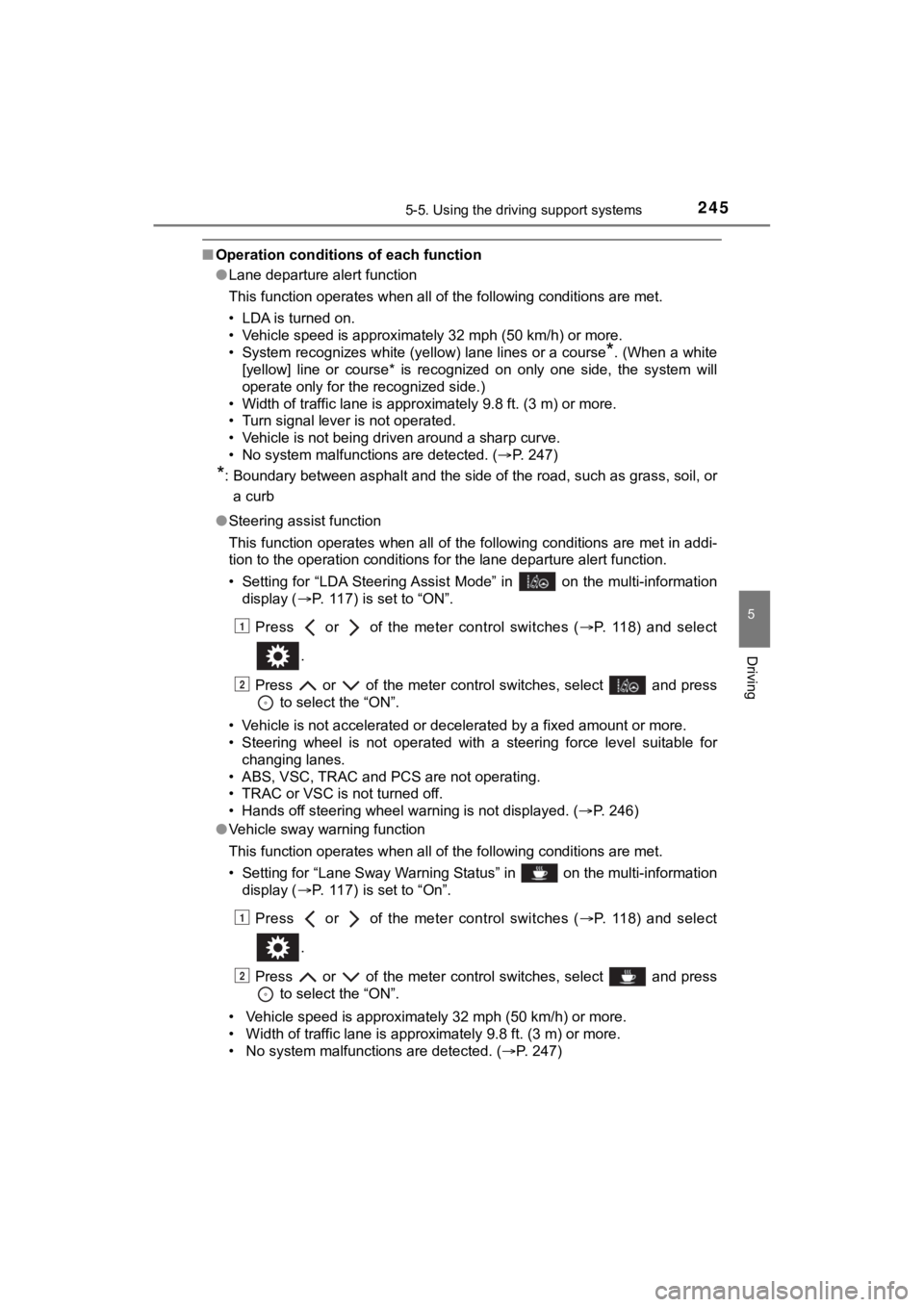
2455-5. Using the driving support systems
5
Driving
MIRAI_OM_USA_OM62073U
■Operation conditions of each function
●Lane departure alert function
This function operates when all of the following conditions are met.
• LDA is turned on.
• Vehicle speed is approximately 32 mph (50 km/h) or more.
• System recognizes white (yellow) lane lines or a course
*. (When a white
[yellow] line or course* is recognized on only one side, the sy stem will
operate only for the recognized side.)
• Width of traffic lane is approximately 9.8 ft. (3 m) or more.
• Turn signal lever is not operated.
• Vehicle is not being driven around a sharp curve.
• No system malfunctions are detected. ( P. 247)
*: Boundary between asphalt and the side of the road, such as gra ss, soil, or
a curb
● Steering assist function
This function operates when all of the following conditions are met in addi-
tion to the operation conditions for the lane departure alert function.
• Setting for “LDA Steering Assist Mode” in on the multi-inform ation
display ( P. 117) is set to “ON”.
Press or of the meter control switches ( P. 118) and select
.
Press or of the meter control switches, select and press to select the “ON”.
• Vehicle is not accelerated or decelerated by a fixed amount or more.
• Steering wheel is not operated with a steering force level suitable for
changing lanes.
• ABS, VSC, TRAC and PCS are not operating.
• TRAC or VSC is not turned off.
• Hands off steering wheel warning is not displayed. ( P. 246)
● Vehicle sway warning function
This function operates when all of the following conditions are met.
• Setting for “Lane Sway Warning Status” in on the multi-information display ( P. 117) is set to “On”.
Press or of the meter control switches ( P. 118) and select
.
Press or of the meter control switches, select and press to select the “ON”.
• Vehicle speed is approximately 32 mph (50 km/h) or more.
• Width of traffic lane is approximately 9.8 ft. (3 m) or more.
• No system malfunctions are detected. ( P. 247)
1
2
1
2
Page 246 of 528

2465-5. Using the driving support systems
MIRAI_OM_USA_OM62073U■
Temporary cancelation of functions
When operation conditions are no longer met, a function may be temporarily
canceled. However, when the operation conditions are met again, operation
of the function is automatically restored. ( P. 245)
■ Steering assist function
●Depending on the vehicle speed, lane departure situation, road conditions,
etc., the driver may not feel the function is operating or the function may not
operate at all.
● The steering control of the function is overridden by the drive r’s steering
wheel operation.
● Do not attempt to test the operation of the steering assist fun ction.
■ Lane departure alert function
●The warning buzzer may be difficult to hear due to external noi se, audio
playback, etc.
● If the edge of the course
* is not clear or straight, the lane departure alert
function may not operate.
● Do not attempt to test the operation of the lane departure aler t function.
*: Boundary between asphalt and the side of the road, such as gra ss, soil, or
a curb
■ Hands off steering wheel warning
●When the system determines that t he driver is driving without holding the
steering wheel while the system is operating
If the driver continues to keep their hands off of the steering wheel, the
buzzer sounds, the driver is warned and the function is temporarily can-
celed.
This warning also operates in the same way when the driver cont inuously
operates the steering wheel only a small amount.
● When the system determines that the vehicle may not turn and instead
depart from its lane while driving around a curve
Depending on the vehicle condition and road conditions, the war ning may
not operate. Also, if the system determines that the vehicle is driving
around a curve, warnings will occur earlier than during straight-lane driving.
In the following situations, a warning mes-
sage urging the driver
to hold the steering
wheel and the symbol shown in the illus-
tration are displayed on the multi-informa-
tion display to warn the driver. The
warning stops when the system deter-
mines that the driver holds the steering
wheel.
Always keep your hands on the steering
wheel when using this system, regardless
of warnings.