2020 TOYOTA MIRAI display
[x] Cancel search: displayPage 195 of 528

1955-2. Driving procedures
5
Driving
MIRAI_OM_USA_OM62073U
The following modes can be selected to suit driving conditions.
■Eco drive mode/Power mode
Eco drive mode
Suitable for improving the
fuel economy, because the
torque corresponding to the
accelerator pedal depres-
sion amount can be gener-
ated more smoothly than it is
in normal conditions.
is displayed on the air conditioning screen and the system
goes into ECO HEAT/COOL mode. ( P. 308)
When the “ECO MODE” switch is pressed, the “ECO MODE”
indicator will illuminate on the main display.
To cancel Eco drive mode, press the “ECO MODE” switch again.
At this time, the ECO HE AT/COOL mode is canceled.
Power mode
Use when high levels of response and feeling are desirable, such
as when driving in mountainous regions or when overtaking.
When the “POWER MODE” switch is pressed, the POWER
MODE indicator will illumi nate on the main display.
To cancel power mode, press the “POWER MODE” switch again.
■Br mode
Suitable for driving that requires
strong regenerative braking,
such as down-hill driving, etc.
To select Br mode, shift the shift
lever down. ( P. 193)
The Br mode indicator will illumi-
nate on the meter.
To return to normal driving mode, depress the accelerator pedal or
select the D position again with the shift lever.
Selecting a drive mode
Page 196 of 528

1965-2. Driving procedures
MIRAI_OM_USA_OM62073U
■For the shift positions
●When the power switch is off, the shift position cannot be chan ged.
● When the power switch is in ON mode (the fuel cell system is not operating),
the shift position can only be changed to N. The shift position will be
changed to N even if the shift position is shifted to D or R and held in that
position.
● When the “READY” indicator is on, the shift position can be cha nged from P
to D, N or R.
● When the “READY” indicator is flashing, the shift position cann ot be
changed from P to another position even if the shift lever is o perated.
Wait until the “READY” indicator changes from a flashing to a s olid light, and
then operate the shift lever again.
In addition, if an attempt is made to change the shift position by moving the
shift lever or by pressing the P position switch in any of the following situa-
tions, a buzzer will sound and the shifting operation will be disabled or the
shift position will automatically change to N. When this happen s, select an
appropriate shift position.
● When attempting to change the shift position from P without dep ressing the
brake pedal, the shift position change is invalidated.
● Situations where the shift position will automatically change t o N:
• When the P position switch is pressed while the vehicle is running.
*1
• When an attempt is made to select the R position by moving the shift
lever when the vehicle is moving forward.
*2
• When an attempt is made to select the D position by moving the shift
lever when the vehicle is moving in reverse.
*3
• When an attempt is made to change the shift position from R to Br mode
by moving the shift lever.
*1: Shift position may be changed to P when driving at extremely l ow speeds.
*2: Shift position may be changed to R when driving at low speeds.
*3: Shift position may be changed to D when driving at low speeds.
■ Br mode
Depending on the condition of the traction battery, Br mode may not be avail-
able.
In that case, a message is displayed on the multi-information d isplay.
■ Sounds when in Br mode
P. 88
■ Restraining sudden start (Drive-Start Control)
P. 173
■ Reverse warning buzzer
When shifting into R, a buzzer will sound to inform the driver that the shift
position is in R.
Page 198 of 528

1985-2. Driving procedures
MIRAI_OM_USA_OM62073U
NOTICE
■Situations where shift control system malfunctions are possible
If any of the following situations occurs, shift control system malfunctions
are possible.
Immediately stop the vehicle in a safe place on level ground, a pply the park-
ing brake, and then contact your Toyota dealer.
● When a warning message indicating malfunction appears on the mu lti-
information display. ( P. 426)
● When the shift position indicator remains off.
■ If the vehicle cannot be shifted out of P
There is a possibility that the 12-volt battery is discharged. Check the
12-volt battery in this situation.
■ Notes regarding shift lever and P position switch operation
Avoid repeatedly operating the shift lever and P position switch in quick suc-
cession.
The system protection function may activate and it will not be temporarily
possible to shift the shift position other than P. If this happens, please wait
for a while before attempting to change the shift position agai n.
Page 200 of 528

2005-2. Driving procedures
MIRAI_OM_USA_OM62073U
Parking brake
To set the parking brake, fully
depress the parking brake pedal
with your left foot while depress-
ing the brake pedal with your right
foot.
(Depressing the pedal again
releases the parking brake.)
■Parking the vehicle
P. 172
■ Parking brake engaged warning buzzer
A buzzer will sound if the vehicle is driven with the parking b rake engaged.
“Release Parking Brake” is displayed on the multi-information d isplay.
■ Warning messages and buzzers
Warning messages and buzzers are used to indicate a system malfunction or
to inform the driver of the need for caution. If a warning message is shown on
the multi-information display, read the message and follow the instructions.
■ If the brake system warning light comes on
P. 418
■ Usage in winter time
P. 302
Operating instructions
(U.S.A.) (Canada)
NOTICE
■When parking the vehicle
Before you leave the vehicle, shift the shift position to P, se t the parking
brake and make sure that the vehicle does not move.
■ Before driving
Fully release the parking brake.
Driving the vehicle with the parking brake set will lead to bra ke components
overheating, which may affect braking performance and increase brake
wear.
Page 214 of 528

2145-4. Refueling
MIRAI_OM_USA_OM62073U
WARNING
■When filling
Observe the following precautions while fueling the vehicle.
Failure to do so may result in death or serious injury.
● Turn the power switch off before fueling.
● Ensure the hydrogen gas nozzle is locked onto the vehicle recep tacle
before filling. This can be done by pulling on the hydrogen gas nozzle to
check that it cannot be pulled off.
Failure to do so may result in injury or damage to the hydrogen gas nozzle
or vehicle.
● Do not smoke while fueling.
● Because the fuel is cold, the hydrogen gas nozzle and vehicle r eceptacle
surface will become cold, and frost may develop. After fueling is com-
pleted, remove the hydrogen gas nozzle by the plastic handle on ly. Do not
touch any other parts of the hydrogen gas nozzle or vehicle rec eptacle
with bare hands immediately after fueling, as frostbite may occ ur.
NOTICE
■When filling
● Fuel only with compressed hydrogen gas at stations compliant with the
Society of Automotive Engineers (SAE) J2601 fueling protocol or laws that
may supersede such SAE protocols.
If improper fuels are used, the fuel cell stack will be damaged .
● Do not swing or drop the hydrogen gas nozzle, or subject it to a large
amount of force. Doing so may cause damage.
● If the hydrogen gas nozzle cannot be removed after fueling, it may be fro-
zen to the vehicle receptacle. Wait for the hydrogen gas nozzle to thaw
before attempting to remove. Do not pull or rotate the hydrogen gas nozzle
forcibly. Failure to follow these precautions may cause damage.
● Be sure to replace the cap after filling. If foreign material g ets in the vehicle
receptacle, it may cause damage.
● Do not put anything sharp, such as a screwdriver, blade, or any foreign
object into the mouth of the vehicle receptacle. If the vehicle receptacle is
damaged, hydrogen gas may leak during fueling.
● If you notice anything unusual about the vehicle receptacle, pl ease notify
your Toyota dealer.
● If you notice anything unusual with the hydrogen dispenser or h ydrogen
gas nozzle, please notify the hydrogen station operator. Contac t informa-
tion is usually displayed on the dispenser.
Page 216 of 528

2165-4. Refueling
MIRAI_OM_USA_OM62073U
■If “Open H2 Filler Door in a Safe Place when Vehicle is Powered OFF” is
displayed on the multi-information display
Stop the vehicle in a safe place and press the fuel door opener switch once
more with the following procedure:
Shift the shift position to P.
Turn the power switch off.
Press the fuel door opener switch.
■ If the fuel door lock cannot be released (i.e., if it is damaged)
■ Sounds during filling
When fueling with compressed hydrogen gas, noises from gas flow ing
through the hydrogen gas nozzle and hydrogen tank valves can so metimes
be heard. ( P. 88)
Replace the cap.
Turn the power switch off, remove the
trunk inner cover, and release the lock for
the fuel door by pulling the lever.
Closing the fuel door
1
2
3
1
Page 217 of 528
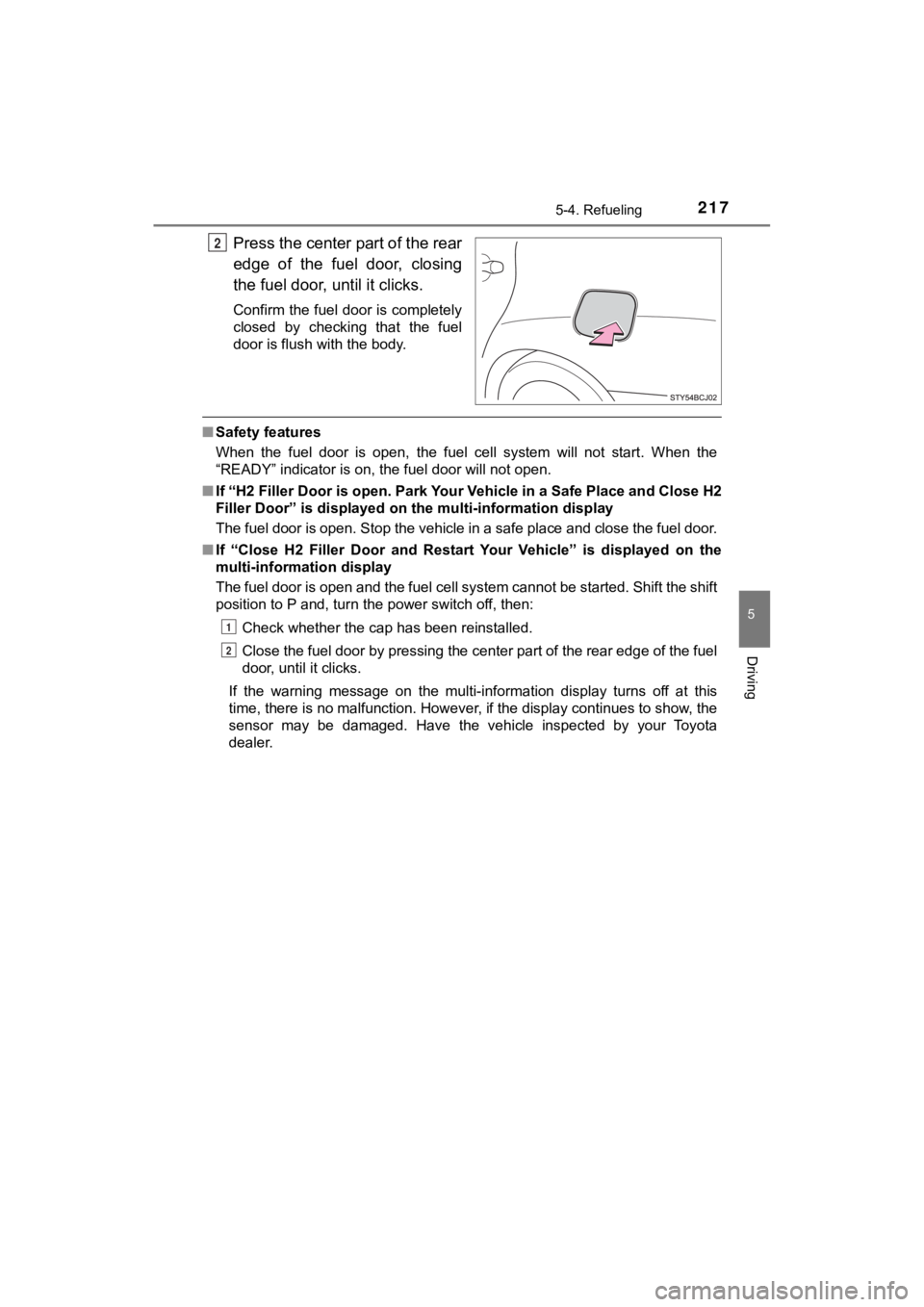
2175-4. Refueling
5
Driving
MIRAI_OM_USA_OM62073U
Press the center part of the rear
edge of the fuel door, closing
the fuel door, until it clicks.
Confirm the fuel door is completely
closed by checking that the fuel
door is flush with the body.
■Safety features
When the fuel door is open, the fuel cell system will not start . When the
“READY” indicator is on, the fuel door will not open.
■ If “H2 Filler Door is open. Park Your Vehicle in a Safe Place a nd Close H2
Filler Door” is displayed on th e multi-information display
The fuel door is open. Stop the vehicle in a safe place and close the fuel door.
■ If “Close H2 Filler Door and Restart Your Vehicle” is displayed on the
multi-information display
The fuel door is open and the fuel cell system cannot be starte d. Shift the shift
position to P and, turn the power switch off, then:
Check whether the cap has been reinstalled.
Close the fuel door by pressing the center part of the rear edg e of the fuel
door, until it clicks.
If the warning message on the multi-information display turns o ff at this
time, there is no malfunction. However, if the display continues to show, the
sensor may be damaged. Have the vehicle inspected by your Toyot a
dealer.
2
1
2
Page 224 of 528

2245-5. Using the driving support systems
MIRAI_OM_USA_OM62073U■
If a warning message is displayed on the multi-information disp lay
A system may be temporarily unavailable or there may be a malfu nction in
the system.
● In the following situations, perform the actions specified in t he table. When
the normal operating conditions are detected, the message will disappear
and the system will become operational.
If the message does not disappear, contact your Toyota dealer.
SituationActions
When the area around a sensor is
covered with dirt, moisture (fogged
up, covered with condensation, ice,
etc.), or other foreign matterTo clean the part of the windshield in
front of the front camera, use the
windshield wipers or the windshield
defogger of the air conditioning sys-
tem ( P. 309)
When the temperature around the
front camera is outside of the opera-
tional range, such as when the vehi-
cle is in the sun or in an extremely
cold environment
If the front camera is hot, such as
after the vehicle had been parked in
the sun, use the air conditioning sys-
tem to decrease the temperature
around the front camera.
If a sunshade was used when the
vehicle was parked, depending on its
type, the sunlight reflected from the
surface of the sunshade may cause
the temperature of the front camera
to become excessively high.
If the front camera is cold, such after
the vehicle is parked in an extremely
cold environment, use the air condi-
tioning system to increase the tem-
perature around the front camera.
The area in front of the front camera
is obstructed, such as when the hood
is open or a sticker is attached to the
part of the windshield in front of the
front camera.
Close the hood, remove the sticker,
etc. to clear the obstruction.