Page 20 of 628
20Pictorial index
LC200_OM_OM60R53U_(U)
■Switches
Window lock switch . . . . . . . . . . . . . . . . . . . . . . . . . . . . . . . . P. 165
Door lock switches . . . . . . . . . . . . . . . . . . . . . . . . . . . . . . . . P. 116
Power window switches . . . . . . . . . . . . . . . . . . . . . . . . . . . . P. 165
Driving position memory buttons . . . . . . . . . . . . . . . . . . . . P. 150
Outside rear view mirror switches . . . . . . . . . . . . . . . . . . . . P. 161
Automatic High Beam switch . . . . . . . . . . . . . . . . . . . . . . . . P. 226
Intuitive parking assist switch . . . . . . . . . . . . . . . . . . . . . . . P. 288
Headlight cleaner switch
*. . . . . . . . . . . . . . . . . . . . . . . . . . . P. 238
Instrument cluster light control dial. . . . . . . . . . . . . . . . . . . . P. 94
Odometer/trip meter and trip meter reset button . . . . . . . . . P. 94
1
2
3
4
5
6
7
8
9
10
Page 21 of 628
21Pictorial index
LC200_OM_OM60R53U_(U)
Tire pressure warning reset switch*. . . . . . . . . . . . . . . . P. 479
VIEW switch . . . . . . . . . . . . . . . . . . . . . . . . . . . . . . . . . . . . . . P. 313
PCS (Pre-Collision System) switch
* . . . . . . . . . . . . . . . . . . P. 250
Power back door main switch
* . . . . . . . . . . . . . . . . . . . . . . P. 122
Power back door switch
* . . . . . . . . . . . . . . . . . . . . . . . . . . . P. 122
*: If equipped
1
2
3
4
5
Page 93 of 628
93
LC200_OM_OM60R53U_(U)
2. Instrument cluster
2
Instrument cluster
Gauges and meters
The units used on the speedometer may differ depending on the tar-
get region.
Engine oil pressure gauge
Displays the engine oil pressure
Tachometer
Displays the engine speed in revolutions per minute
Speedometer
Displays the vehicle speed
Vo l t m e t e r
Displays the charge state
Fuel gauge
Displays the quantity of fuel remaining in the tank
Engine coolant temperature gauge
Displays the engine coolant temperature
Multi-information display
Presents the driver with a variety of driving-related data P. 97)
Odometer and trip meter display
Odometer:
Displays the total distance the vehicle has been driven
Trip meter:
Displays the distance the vehicle has been driven since the met er was last
reset. Trip meters A and B can be used to record and display different dis-
tances independently.
1
2
3
4
5
6
7
8
Page 94 of 628
94
LC200_OM_OM60R53U_(U)
2. Instrument cluster
Shift position and shift range display
Displays the selected shift position or selected shift range ( P. 214)
Odometer/trip meter display change button
Switches between odometer and trip meter displays
Instrument panel light control dial
The brightness of the instrument panel light can be adjusted
Pressing this button switches between odometer and trip meter.
Odometer
Trip meter A
*
Trip meter B*
*
: Pushing and holding the button will reset the trip meter.
The brightness of the instrumen t panel lights can be adjusted.
Darker
Brighter
Changing the display
9
10
11
1
2
3
Instrument panel light control
1
2
Page 100 of 628
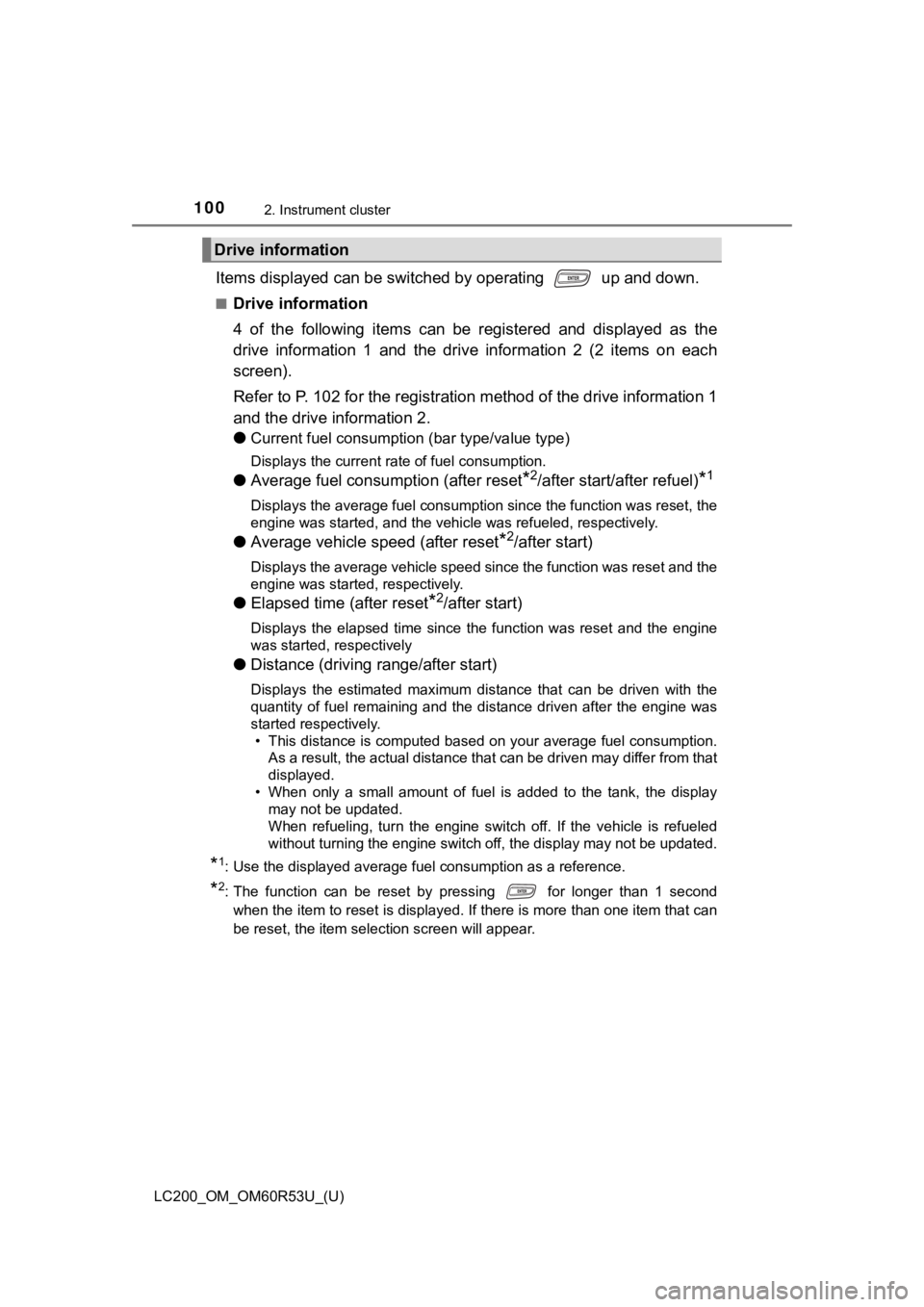
100
LC200_OM_OM60R53U_(U)
2. Instrument cluster
Items displayed can be switched by operating up and down.
■Drive information
4 of the following items can be registered and displayed as the
drive information 1 and the drive information 2 (2 items on eac h
screen).
Refer to P. 102 for the registration method of the drive inform ation 1
and the drive information 2.
●
Current fuel consumption (bar type/value type)
Displays the current rate of fuel consumption.
●Average fuel consumption (after reset*2/after start/after refuel)*1
Displays the average fuel consumption since the function was reset, the
engine was started, and the vehicle was refueled, respectively.
●Average vehicle speed (after reset*2/after start)
Displays the average vehicle speed since the function was reset and the
engine was started, respectively.
●Elapsed time (after reset*2/after start)
Displays the elapsed time since the function was reset and the engine
was started, respectively
●Distance (driving range/after start)
Displays the estimated maximum distance that can be driven with the
quantity of fuel remaining and the distance driven after the en gine was
started respectively.
• This distance is computed based on your average fuel consumpti on.
As a result, the actual distance that can be driven may differ from that
displayed.
• When only a small amount of fuel is added to the tank, the dis play
may not be updated.
When refueling, turn the engine switch off. If the vehicle is r efueled
without turning the engine switch off, the display may not be u pdated.
*1: Use the displayed average fuel consumption as a reference.
*2: The function can be reset by pressing for longer than 1 secon d
when the item to reset is displayed. If there is more than one item that can
be reset, the item selection screen will appear.
Drive information
Page 103 of 628

LC200_OM_OM60R53U_(U)
1032. Instrument cluster
2
Instrument cluster
■Setting items
● LDA (Lane Departure Alert)
*
Select to set up LDA. ( P. 590)
• Alert sensitivity
• Sway warning
• Sway sensitivity
● BSM (Blind Spot Monitor)
*
Select to activate/deactivate BSM. ( P. 590)
• BSM on/off
• RCTA (Rear Cross Traffic Alert) on/off
● Scheduled maintenance
Select to reset the message indi cating maintenance is required.
● Oil maintenance
Select to reset the engine o il maintenance information
● Meter settings
Select to set the following items.
• Language Select to change the language on the display.
•Units Select to change the unit for measure.
• Eco Driving Indicator Light Select to activate/deactivate the Eco Driving Indicator Light.
(
P. 9 2 )
• switch settings You can register 1 screen as the top screen. To register, press
and hold while the desired screen is displayed.
• Drive information 1 and 2 Select to select up to 2 items t hat will be displayed on a drive
information screen, up to 2 drive information screens can be
set.
• Pop-up display Select to set the pop-up displays ( P. 104), which may appear
in some situations, on/off.
Page 104 of 628

104
LC200_OM_OM60R53U_(U)
2. Instrument cluster
• Accent colorSelect to change the accent colors on the screen, such as the
cursor color.
• Initialization Select to reset the mete r display settings.
*: If equipped
■Eco Driving Indicator
■ When disconnecting and reco nnecting battery terminals
The drive information will be reset (only items that can be res et manually).
■ Pop-Up display
The pop-up display is displayed on the multi-information displa y according to
the operating conditions of the following functions:
● Route guidance display of the navigation system-linked system
● Incoming call display of the hands-free phone system (if equipp ed)
The pop-up display function can be disabled. Eco Driving Indicator Light (
P. 92)
Eco Driving Indicator Zone Display
Suggests the Zone of Eco driving with
current Eco driving ratio based on
acceleration.
Eco driving ratio based on acceleration
If the acceleration exceeds Zone of Eco
driving, the right side of Eco Driving
Indicator Zone Display will illuminate.
Zone of Eco driving
1
2
3
4
Page 106 of 628
106
LC200_OM_OM60R53U_(U)
2. Instrument cluster
Fuel consumption information
Press the “INFO/APPS” button, and then select “Fuel Consumption”
on the screen.
Reset the trip information data
Previous fuel consumption per
minute
Current fuel consumption
Average vehicle speed
Elapsed time
Cruising range
Average fuel consumption for the past 15 minutes is divided by color
into past averages and averages attained since the engine switch was
last turned to IGNITION ON mode. Use the displayed average fuel
consumption as a reference.
These images are examples only, and may vary slightly from actu al
conditions.
The fuel consumption information can be displayed on the navi-
gation system or multimedia system screen.
Display the trip information or past record screen
Trip information
1
2
3
4
5
6