Page 262 of 628

262
LC200_OM_OM60R53U_(U)
4-5. Using the driving support systems
■If the PCS warning light flashes or illuminates and a warning m essage is
displayed on the multi-information display
The pre-collision system may be temporarily unavailable or ther e may be a
malfunction in the system.
● In the following situations, the warning light will turn off, t he message will
disappear and the system will become operational when normal op erating
conditions return:
• When the radar sensor or camera sensor or the area around eith er sen-
sor is hot, such as in the sun
• When the radar sensor or camera sensor or the area around eith er sen-
sor is cold, such as in an extremely cold environment
• When a front sensor is dirty or covered with snow, etc.
• When the part of the windshield in front of the camera sensor is fogged
up or covered with condensation or ice
(Defogging the windshield: P. 395)
• If the camera sensor is obstructed, such as when the hood is open or a sticker is attached to the windshield near the camera sensor
● If the PCS warning light continues to flash or remains illuminated or the
warning message does not disappear even though the vehicle has returned
to normal, the system may be malfunctioning. Have the vehicle inspected by
your Toyota dealer immediately.
■ If VSC is disabled
●If VSC is disabled ( P. 375), the pre-collision brake assist and pre-collision
braking functions are also disabled.
● The PCS warning light will turn on and “VSC Turned Off Pre-Coll ision Brake
System Unavailable” will be displayed on the multi-information display.
Page 270 of 628

270
LC200_OM_OM60R53U_(U)
4-5. Using the driving support systems
■Warning message
If the following warning message is displayed on the multi-info rmation display
and the LDA indicator turns off, follow the appropriate troubleshooting proce-
dure.
If a different warning message is displayed, follow the instructions displayed
on the screen.
Warning messageDetails/Actions
“Lane Departure Alert
Malfunction
Visit Your Dealer”The system may not be operating
properly.
Have the vehicle inspected at your
Toyota dealer.
“Forward Camera
System
Unavailable
Clean Windshield”
Dirt, rain, condensation, ice, snow,
etc. are present on the windshield in
front of the camera sensor.
Turn the LDA system off, remove
any dirt, rain, condensation, ice,
snow, etc. from the windshield, and
then turn the LDA system back on.
“Forward Camera
System
Unavailable”
The operation conditions of the cam-
era sensor (temperature, etc.) are not
met.
When the operation conditions of
the camera sensor (temperature,
etc.) are met, the LDA system will
become available. Turn the LDA
system off, wait for a little while,
and then turn the LDA system back
on.
“Lane Departure Alert Unavail-
able”
The LDA system is temporarily can-
celed due to a malfunction in a sensor
other than the camera sensor.
Turn the LDA system off and follow
the appropriate troubleshooting
procedures for the warning mes-
sage. Afterward, drive the vehicle
for a short time, and then turn the
LDA system back on.
“Lane Departure
Alert
Unavailable
Below Approx 32 MPH”The LDA system cannot be used as
the vehicle speed is less than approxi-
mately 32 mph (50 km/h).
Drive the vehicle at approximately
32 mph (50 km/h) or more.
Page 512 of 628
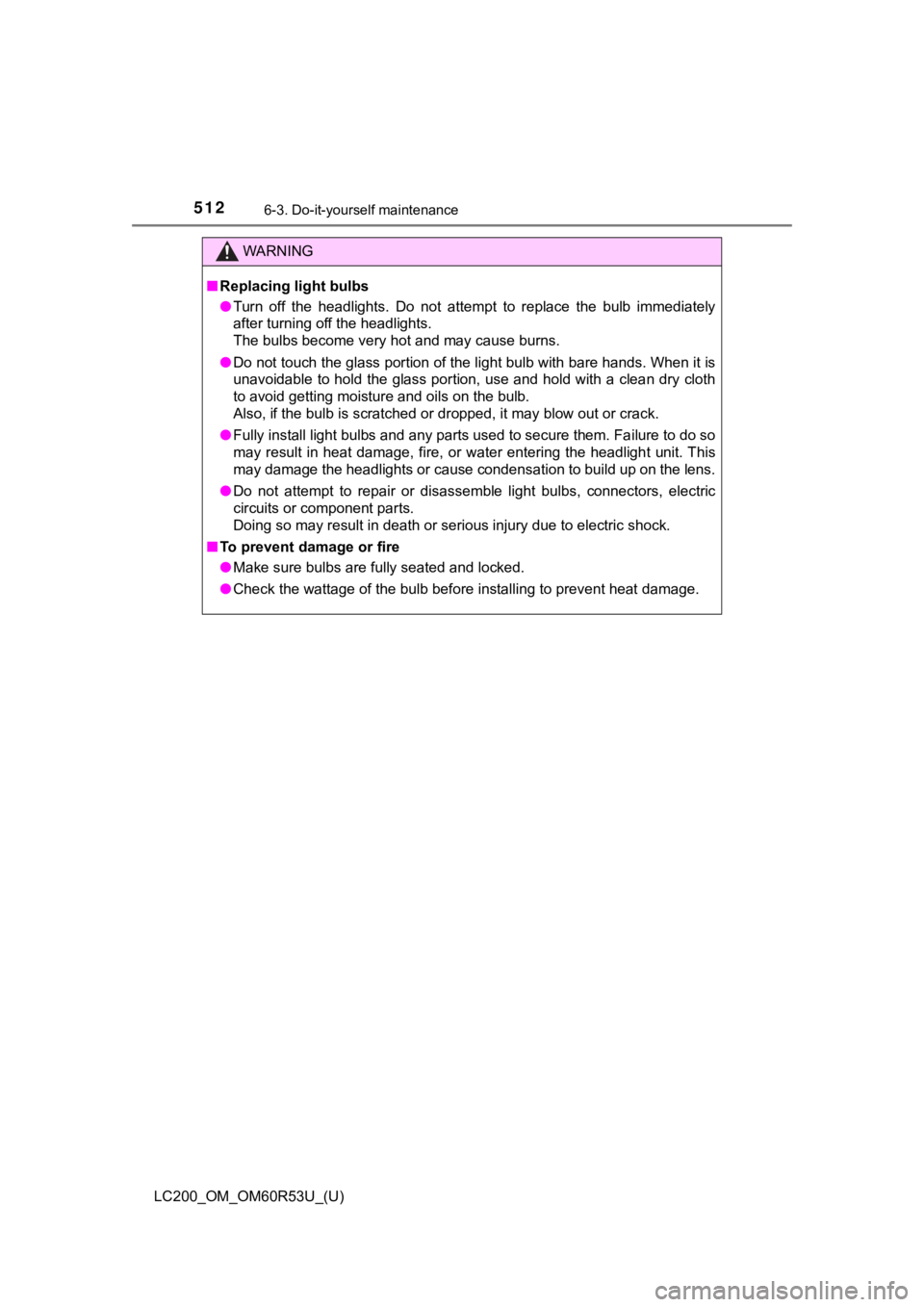
512
LC200_OM_OM60R53U_(U)
6-3. Do-it-yourself maintenance
WARNING
■Replacing light bulbs
● Turn off the headlights. Do not attempt to replace the bulb imm ediately
after turning off the headlights.
The bulbs become very hot and may cause burns.
● Do not touch the glass portion of the light bulb with bare hands. When it is
unavoidable to hold the glass portion, use and hold with a clea n dry cloth
to avoid getting moisture and oils on the bulb.
Also, if the bulb is scratched or dropped, it may blow out or crack.
● Fully install light bulbs and any parts used to secure them. Fa ilure to do so
may result in heat damage, fire, or water entering the headligh t unit. This
may damage the headlights or cause condensation to build up on the lens.
● Do not attempt to repair or disassemble light bulbs, connectors , electric
circuits or component parts.
Doing so may result in death or serious injury due to electric shock.
■ To prevent damage or fire
● Make sure bulbs are fully seated and locked.
● Check the wattage of the bulb before installing to prevent heat damage.
Page 562 of 628
5627-2. Steps to take in an emergency
LC200_OM_OM60R53U_(U)
The coolant level is satisfactory if it is between the “F” and “L” lines
on the reservoir.
Reservoir
“F”
“L”
Radiator cap
Add coolant if necessary.
Water can be used in an emer-
gency if coolant is unavailable.
Start the engine and turn the ai r conditioning system on to check
that the air conditioning condenser cooling fans operate and to
check for coolant l eaks from the radiator or hoses.
The fans operate when the air conditioning system is turned on immedi-
ately after a cold start. Confirm that the fans are operating b y checking the
fan sound and air flow. If it is difficult to check these, turn the air condition-
ing system on and off repeatedly.
(The fans may not operate in freezing temperatures.)
If the fans are not operating:
Stop the engine immediately and contact your Toyota dealer.
If the fans are operating:
Have the vehicle ins pected at the nearest Toyota dealer.
4
1
2
3
4
5
6
7