Page 92 of 628

92
LC200_OM_OM60R53U_(U)
2. Instrument cluster
■Eco Driving Indicator Light
●The shift lever is in any position other than D.
● The vehicle is set to second start mode or power mode. ( P. 214)
● The vehicle speed is approximately 81 mph (130 km/h) or higher.
● The Crawl Control is operating. ( P. 300)
During Eco-Friendly acceleration opera-
tion (Eco driving), Eco Driving Indicator
Light will turn on. When the acceleration
exceeds Zone of Eco driving (
P. 104),
or when the vehicle is stopped, the light
turns off.
Eco Driving Indicator Light will not operate
in the following conditions:
WARNING
■ If a safety system warning light does not come on
Should a safety system light such as the Multi Terrain ABS and the SRS
warning light not come on when you start the engine, this could mean that
these systems are not available to help protect you in an accid ent, which
could result in death or serious injury. Have the vehicle inspected by your
Toyota dealer immediately if this occurs.
Page 93 of 628
93
LC200_OM_OM60R53U_(U)
2. Instrument cluster
2
Instrument cluster
Gauges and meters
The units used on the speedometer may differ depending on the tar-
get region.
Engine oil pressure gauge
Displays the engine oil pressure
Tachometer
Displays the engine speed in revolutions per minute
Speedometer
Displays the vehicle speed
Vo l t m e t e r
Displays the charge state
Fuel gauge
Displays the quantity of fuel remaining in the tank
Engine coolant temperature gauge
Displays the engine coolant temperature
Multi-information display
Presents the driver with a variety of driving-related data P. 97)
Odometer and trip meter display
Odometer:
Displays the total distance the vehicle has been driven
Trip meter:
Displays the distance the vehicle has been driven since the met er was last
reset. Trip meters A and B can be used to record and display different dis-
tances independently.
1
2
3
4
5
6
7
8
Page 95 of 628

LC200_OM_OM60R53U_(U)
952. Instrument cluster
2
Instrument cluster
■The meters and display illuminate when
The engine switch is in IGNITION ON mode.
■ The brightness of the instrument panel lights
When the tail lights are turned on, the meter’s brightness will be reduced
slightly unless the meter brightness level adjustment is set to the brightest
setting.
If the tail lights are turned on when the surroundings are dark , the meter’s
brightness will reduce slightly. However, when the surroundings are bright,
such as during the daytime, the meter’s brightness will not be reduced even if
the tail lights are turned on.
■ Customization
The meter display can be customized on the multi-information di splay.
(Customizable features: P. 590)
WARNING
■The information display at low temperatures
Allow the interior of the vehicle to warm up before using the liquid crystal
information display. At extremely low temperatures, the information display
monitor may respond slowly, and display changes may be delayed.
For example, there is a lag between the driver’s shifting and t he new gear
number appearing on the display. This lag could cause the drive r to down-
shift again, causing rapid and excessive engine braking and pos sibly an
accident resulting in death or injury.
Page 96 of 628

96
LC200_OM_OM60R53U_(U)
2. Instrument cluster
NOTICE
■To prevent damage to the engine and its components
● Do not let the indicator needle of the tachometer enter the red zone, which
indicates the maximum engine speed.
● The engine may be overheating if the engine coolant temperature gauge is
in the red zone (H). In this case, immediately stop the vehicle in a safe
place, and check the engine after it has cooled completely. ( P. 561)
■ Vo l t m e t e r
When the voltmeter indicates 19 V or higher or 9 V or lower whi le the engine
is running, there may be a battery or charging system malfunction. Have the
vehicle inspected at your Toyota dealer.
■ Engine oil pressure gauge
When the value of the engine oil pressure gauge drops while the engine is
running, stop the vehicle in a safe place immediately and check the amount
of engine oil. ( P. 467)
When the oil pressure drops even though the engine oil amount h as not
decreased, or if the oil pressure does not increase when engine oil is
added, contact your Toyota dealer, as there may be a problem wi th the lubri-
cation system.
Page 100 of 628
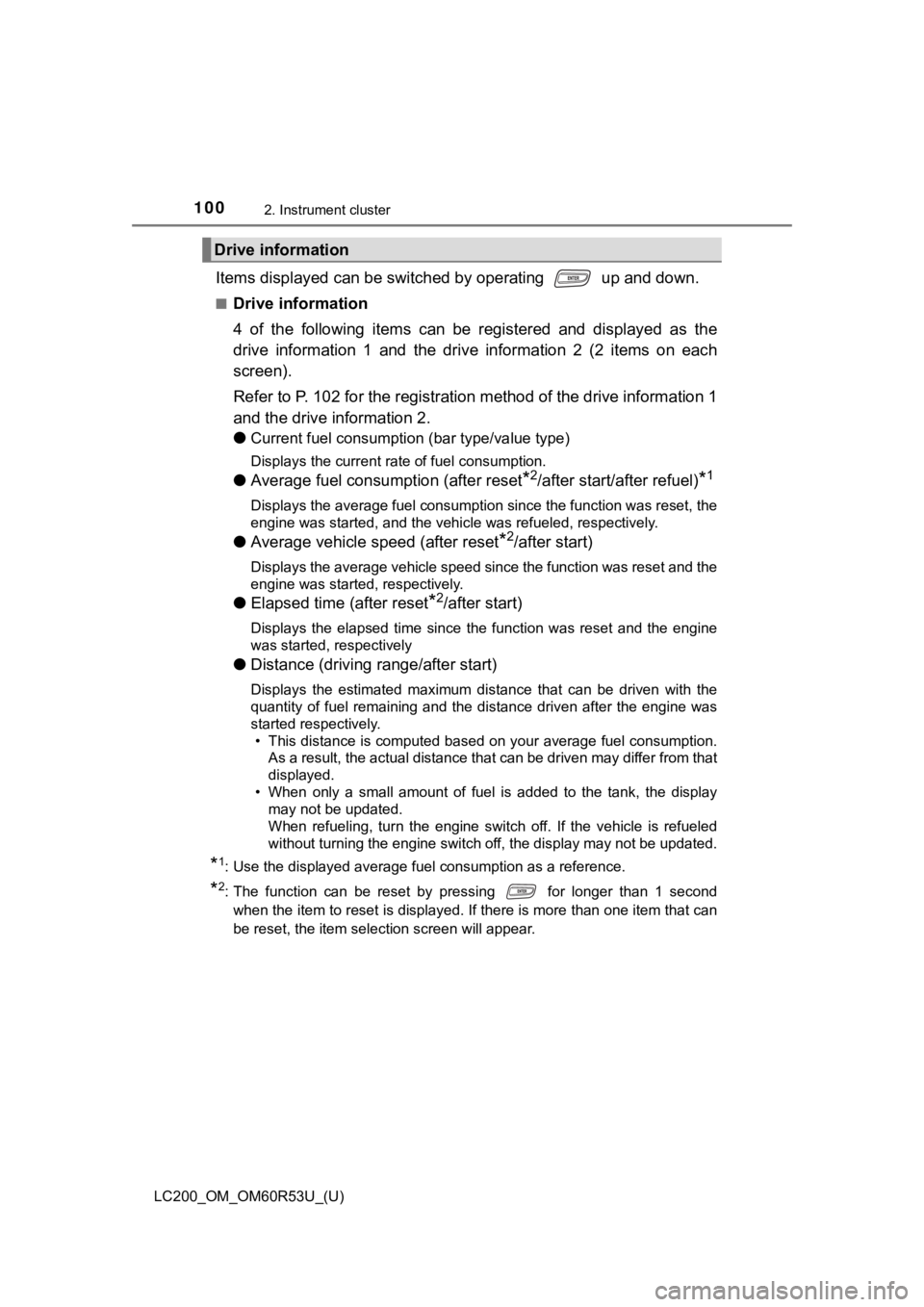
100
LC200_OM_OM60R53U_(U)
2. Instrument cluster
Items displayed can be switched by operating up and down.
■Drive information
4 of the following items can be registered and displayed as the
drive information 1 and the drive information 2 (2 items on eac h
screen).
Refer to P. 102 for the registration method of the drive inform ation 1
and the drive information 2.
●
Current fuel consumption (bar type/value type)
Displays the current rate of fuel consumption.
●Average fuel consumption (after reset*2/after start/after refuel)*1
Displays the average fuel consumption since the function was reset, the
engine was started, and the vehicle was refueled, respectively.
●Average vehicle speed (after reset*2/after start)
Displays the average vehicle speed since the function was reset and the
engine was started, respectively.
●Elapsed time (after reset*2/after start)
Displays the elapsed time since the function was reset and the engine
was started, respectively
●Distance (driving range/after start)
Displays the estimated maximum distance that can be driven with the
quantity of fuel remaining and the distance driven after the en gine was
started respectively.
• This distance is computed based on your average fuel consumpti on.
As a result, the actual distance that can be driven may differ from that
displayed.
• When only a small amount of fuel is added to the tank, the dis play
may not be updated.
When refueling, turn the engine switch off. If the vehicle is r efueled
without turning the engine switch off, the display may not be u pdated.
*1: Use the displayed average fuel consumption as a reference.
*2: The function can be reset by pressing for longer than 1 secon d
when the item to reset is displayed. If there is more than one item that can
be reset, the item selection screen will appear.
Drive information
Page 103 of 628

LC200_OM_OM60R53U_(U)
1032. Instrument cluster
2
Instrument cluster
■Setting items
● LDA (Lane Departure Alert)
*
Select to set up LDA. ( P. 590)
• Alert sensitivity
• Sway warning
• Sway sensitivity
● BSM (Blind Spot Monitor)
*
Select to activate/deactivate BSM. ( P. 590)
• BSM on/off
• RCTA (Rear Cross Traffic Alert) on/off
● Scheduled maintenance
Select to reset the message indi cating maintenance is required.
● Oil maintenance
Select to reset the engine o il maintenance information
● Meter settings
Select to set the following items.
• Language Select to change the language on the display.
•Units Select to change the unit for measure.
• Eco Driving Indicator Light Select to activate/deactivate the Eco Driving Indicator Light.
(
P. 9 2 )
• switch settings You can register 1 screen as the top screen. To register, press
and hold while the desired screen is displayed.
• Drive information 1 and 2 Select to select up to 2 items t hat will be displayed on a drive
information screen, up to 2 drive information screens can be
set.
• Pop-up display Select to set the pop-up displays ( P. 104), which may appear
in some situations, on/off.
Page 105 of 628

LC200_OM_OM60R53U_(U)
1052. Instrument cluster
2
Instrument cluster
■Tire inflation pressure
●It may take a few minutes to display the tire inflation pressure after the
engine switch is turned to IGNITION ON mode. It may also take a few
minutes to display the tire inflation pressure after inflation pressure has
been adjusted.
●“---” may be displayed if the tire information cannot be determ ined due to
unfavorable radio wave conditions.
●Tire inflation pressure changes with temperature. The displayed values
may also be different from the values measured using a tire pre ssure
gauge.
■ When setting up the display
Stop the vehicle in a safe place, apply the parking brake, and shift the shift
lever to P
■ Suspension of the settings display
In the following situations, the settings display using the met er control
switches will be suspended.
● When a warning message appears on the multi-information display
● When the vehicle begins to move
■ Liquid crystal display
Small spots or light spots may appear on the display. This phen omenon is
characteristic of liquid crystal displays, and there is no prob lem continuing to
use the display.
WARNING
■ Caution for use while driving
For safety, avoid operating the meter control switch while driv ing as much
as possible, and do not look continuously at the multi-informat ion display
while driving. Stop the vehicle and operate the meter control s witch. Failure
to do so may cause a steering wheel operation error, resulting in an unex-
pected accident.
■ Cautions while setting up the display
As the engine needs to be running during setting up the display , ensure that
the vehicle is parked in a place with adequate ventilation. In a closed area
such as a garage, exhaust gases including harmful carbon monoxi de (CO)
may collect and enter the vehicle. This may lead to death or a serious
health hazard.
NOTICE
■ While setting up the display
To prevent battery discharge, ensure that the engine is running while setting
up the display features.
Page 106 of 628
106
LC200_OM_OM60R53U_(U)
2. Instrument cluster
Fuel consumption information
Press the “INFO/APPS” button, and then select “Fuel Consumption”
on the screen.
Reset the trip information data
Previous fuel consumption per
minute
Current fuel consumption
Average vehicle speed
Elapsed time
Cruising range
Average fuel consumption for the past 15 minutes is divided by color
into past averages and averages attained since the engine switch was
last turned to IGNITION ON mode. Use the displayed average fuel
consumption as a reference.
These images are examples only, and may vary slightly from actu al
conditions.
The fuel consumption information can be displayed on the navi-
gation system or multimedia system screen.
Display the trip information or past record screen
Trip information
1
2
3
4
5
6