2020 TOYOTA HILUX steering wheel
[x] Cancel search: steering wheelPage 358 of 744
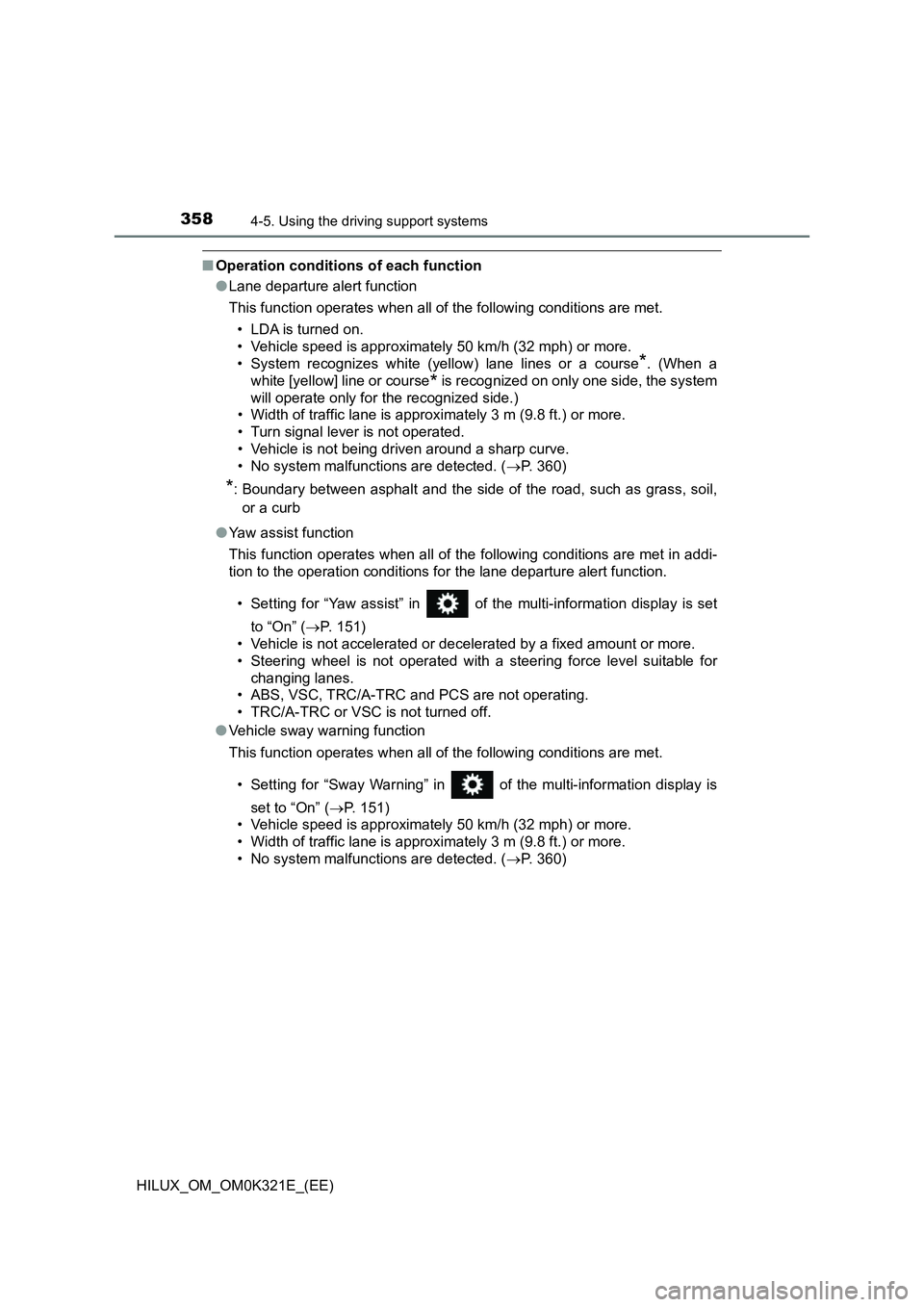
3584-5. Using the driving support systems
HILUX_OM_OM0K321E_(EE)
■Operation conditions of each function
● Lane departure alert function
This function operates when all of the following conditions are met.
• LDA is turned on.
• Vehicle speed is approximately 50 km/h (32 mph) or more.
• System recognizes white (yellow) lane lines or a course*. (When a
white [yellow] line or course* is recognized on only one side, the system
will operate only for the recognized side.)
• Width of traffic lane is approximately 3 m (9.8 ft.) or more.
• Turn signal lever is not operated.
• Vehicle is not being driven around a sharp curve.
• No system malfunctions are detected. ( P. 360)
*: Boundary between asphalt and the side of the road, such as grass, soil,
or a curb
● Yaw assist function
This function operates when all of the following conditions are met in addi-
tion to the operation conditions fo r the lane departure alert function.
• Setting for “Yaw assist” in of the multi-information display is set
to “On” ( P. 151)
• Vehicle is not accelerated or decelerated by a fixed amount or more.
• Steering wheel is not operated with a steering force level suitable for
changing lanes.
• ABS, VSC, TRC/A-TRC and PCS are not operating.
• TRC/A-TRC or VSC is not turned off.
● Vehicle sway warning function
This function operates when all of the following conditions are met.
• Setting for “Sway Warning” in of the multi-information display is
set to “On” ( P. 1 5 1 )
• Vehicle speed is approximately 50 km/h (32 mph) or more.
• Width of traffic lane is approximately 3 m (9.8 ft.) or more.
• No system malfunctions are detected. ( P. 360)
Page 359 of 744
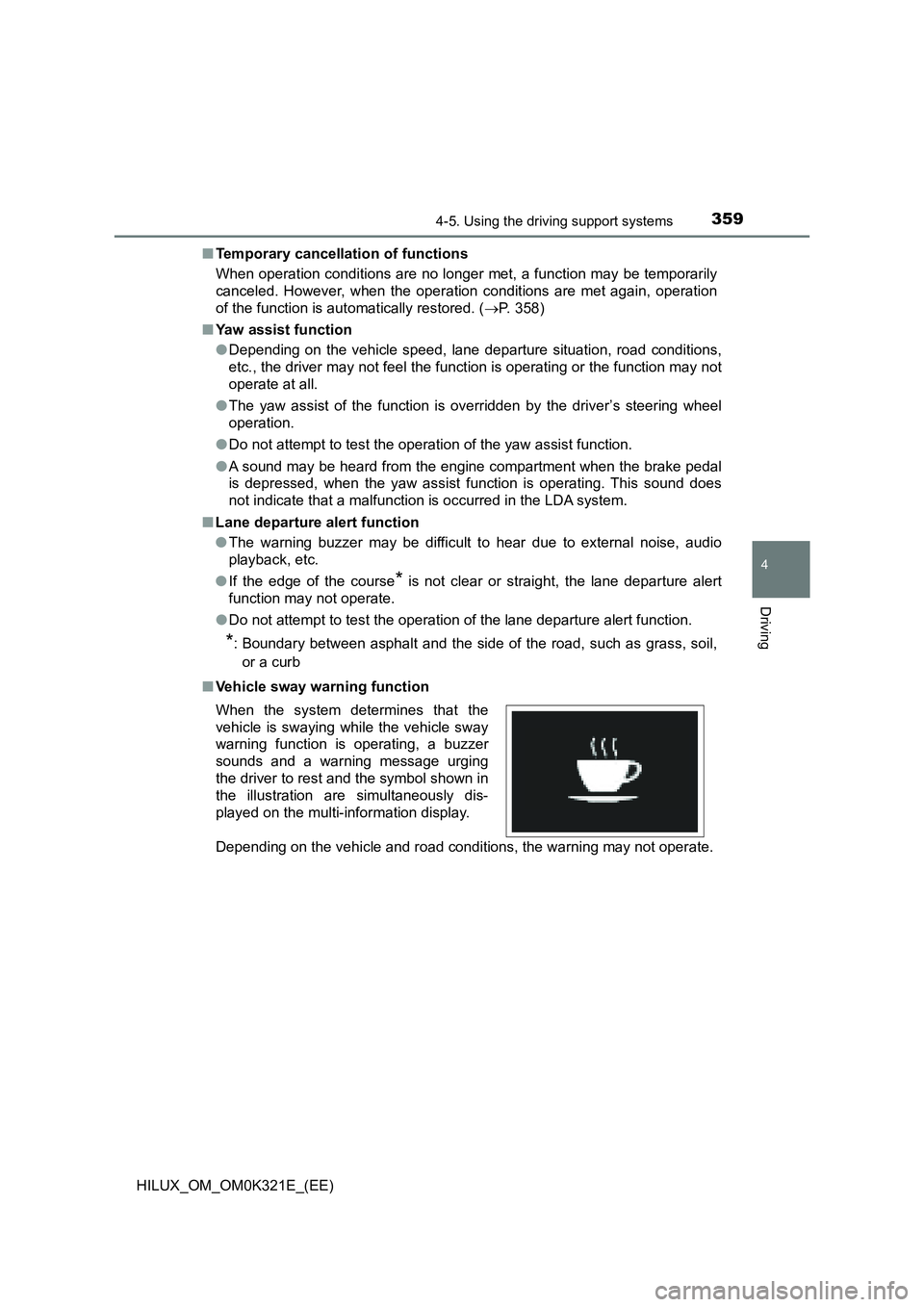
3594-5. Using the driving support systems
4
Driving
HILUX_OM_OM0K321E_(EE)
■ Temporary cancellation of functions
When operation conditions are no longer met, a function may be temporarily
canceled. However, when the operation conditions are met again, operation
of the function is automatically restored. ( P. 358)
■ Yaw assist function
● Depending on the vehicle speed, lane departure situation, road conditions,
etc., the driver may not feel the func tion is operating or the function may not
operate at all.
● The yaw assist of the function is overridden by the driver’s steering wheel
operation.
● Do not attempt to test the operation of the yaw assist function.
● A sound may be heard from the engine compartment when the brake pedal
is depressed, when the yaw assist function is operating. This sound does
not indicate that a malfunction is occurred in the LDA system.
■ Lane departure alert function
● The warning buzzer may be difficult to hear due to external noise, audio
playback, etc.
● If the edge of the course* is not clear or straight, the lane departure alert
function may not operate.
● Do not attempt to test the operation of the lane departure alert function.
*: Boundary between asphalt and the side of the road, such as grass, soil,
or a curb
■ Vehicle sway warning function
Depending on the vehicle and road conditions, the warning may not operate.
When the system determines that the
vehicle is swaying while the vehicle sway
warning function is operating, a buzzer
sounds and a warning message urging
the driver to rest and the symbol shown in
the illustration are simultaneously dis-
played on the multi-information display.
Page 382 of 744

3824-5. Using the driving support systems
HILUX_OM_OM0K321E_(EE)
■ Conditions under which the vehicle-to-vehicle distance control mode
may not function correctly
In the case of the following conditions, operate the brake pedal (or accelera-
tor pedal, depending on the situation) as necessary.
As the sensor may not be able to correctly detect vehicles ahead, the system
may not operate properly.
● When the vehicle ahead of you decelerates suddenly
● When driving on a road surrounded by a structure, such as in a tunnel or on
a bridge
● While the vehicle speed is decreasing to the set speed after the vehicle
accelerates by depressing the accelerator pedal
● When the road curves or when the lanes
are narrow
● When steering wheel operation or your
position in the lane is unstable
Page 396 of 744
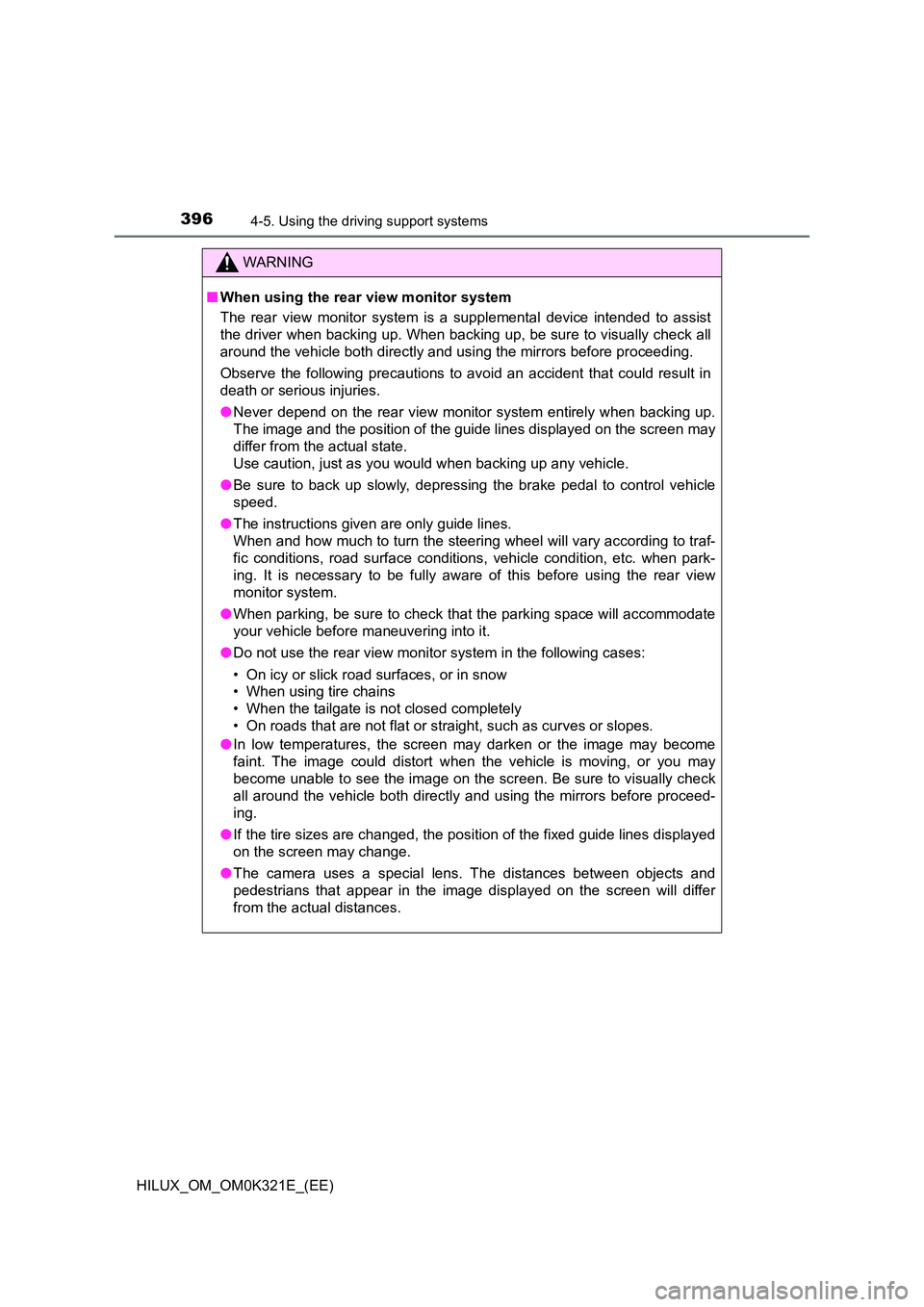
3964-5. Using the driving support systems
HILUX_OM_OM0K321E_(EE)
WARNING
■When using the rear view monitor system
The rear view monitor system is a supplemental device intended to assist
the driver when backing up. When backing up, be sure to visually check all
around the vehicle both directly and using the mirrors before proceeding.
Observe the following precautions to avoid an accident that could result in
death or serious injuries.
● Never depend on the rear view monitor system entirely when backing up.
The image and the position of the guide lines displayed on the screen may
differ from the actual state.
Use caution, just as you would when backing up any vehicle.
● Be sure to back up slowly, depressing the brake pedal to control vehicle
speed.
● The instructions given are only guide lines.
When and how much to turn the steering wheel will vary according to traf-
fic conditions, road surface conditions , vehicle condition, etc. when park-
ing. It is necessary to be fully aware of this before using the rear view
monitor system.
● When parking, be sure to check that the parking space will accommodate
your vehicle before maneuvering into it.
● Do not use the rear view monitor system in the following cases:
• On icy or slick road surfaces, or in snow
• When using tire chains
• When the tailgate is not closed completely
• On roads that are not flat or straight, such as curves or slopes.
● In low temperatures, the screen may darken or the image may become
faint. The image could distort when the vehicle is moving, or you may
become unable to see the image on the screen. Be sure to visually check
all around the vehicle both directly and using the mirrors before proceed-
ing.
● If the tire sizes are changed, the position of the fixed guide lines displayed
on the screen may change.
● The camera uses a special lens. The distances between objects and
pedestrians that appear in the image displayed on the screen will differ
from the actual distances.
Page 400 of 744

4004-5. Using the driving support systems
HILUX_OM_OM0K321E_(EE)
■Shifting from H4 to H2
Turn the front-wheel drive
control switch to H2.
The four-wheel drive indicator
light flashes while switching.
Check that the four-wheel
drive indicator light goes off.
The four-wheel drive indicator
light goes off when switching the
transfer mode is completed.
If the four-wheel drive indicator
light does not stop flashing after
turning the front-wheel drive
control switch from H4 to H2,
perform the followings while
driving straight.
• Accelerating
• Decelerating
• Driving in reverse
If the four-wheel drive indicator light is still flashing, perform the opera-
tions above while turning the steering wheel left and right.
Impact may be felt through the vehicle body and steering. However, this
does not indicate a malfunction.
(Flashes)
1
(Goes off)
2
Page 410 of 744

4104-5. Using the driving support systems
HILUX_OM_OM0K321E_(EE)
Gently depress the accelerator
pedal.
Check that the rear differential
lock indicator comes on.
The rear differential lock indicator
comes on when locking the rear
differential is completed.
If the rear differential lock indicator
does not stop flashing after press-
ing the rear differential lock switch,
perform any of the followings while
turning the steering wheel left and
right.
• Accelerating
• Decelerating
Unlock the rear differential as soon as the vehicle moves. To unlock
the rear differential, push the switch again.
4
(Comes on)
5
Page 411 of 744

4114-5. Using the driving support systems
4
Driving
HILUX_OM_OM0K321E_(EE)
■Locking the rear differential
The following systems do not operate w hen the rear differential is locked.
It is normal operation for the ABS warning light, VSC OFF indicator (if
equipped) and “TRC OFF” indicator (if equipped) to be on or for “TRC
TURNED OFF”/“TRC turned off” to be displayed on the multi-information dis-
play (if equipped) at this time.
•ABS
• Brake assist (if equipped)
• VSC (if equipped)
• TRC/A-TRC (if equipped)
• Trailer Sway Control (if equipped)
• Hill-start assist control (if equipped)
• Downhill assist control (if equipped)
■ Unlocking the rear differential
If the rear differential lock indicator still flashes even after unlocking the rear
differential, check the safety of the surrounding area and slightly turn the
steering wheel in either direction while the vehicle is in motion.
■ Automatic system cancelation of the rear differential lock system
The rear differential lock is also unlocked in any of the following situations:
● The front-wheel drive control switch is turned to H2 or H4 (4WD models)
● The engine switch is turned to the “ACC” or “LOCK” position (vehicles with-
out smart entry & start system) or A CCESSORY or off (vehicles with smart
entry & start system)
■ After unlocking the rear differential
Check that the indicator goes off.
WARNING
■ To avoid an accident
Failure to observe the following precautions may result in an accident.
● Do not use the rear differential lock system except when wheel spinning
occurs in a ditch or on a slippery or rugged surface. Large steering effort
and careful cornering control will be required.
● Do not lock the rear differential until the wheels have stopped spinning.
Otherwise, the vehicle may move in an unexpected direction when the dif-
ferential lock is engaged, resulting in an accident. This may also lead to
possible damage to rear differential lock component parts.
● Do not drive over 8 km/h (5 mph) when the differential is locked.
● Do not keep driving with the rear differential lock switch on.
Page 414 of 744

4144-5. Using the driving support systems
HILUX_OM_OM0K321E_(EE)
■Operating conditions
● The Stop & Start system is operational when all of the following conditions
are met:
• Vehicles with automatic transmission: The brake pedal is being
depressed firmly
• Vehicles with manual transmission: The clutch pedal is not being
depressed.
• The engine is adequately warmed up.
• The outside temperature is -5 C (23 F) or higher
• Vehicles with automatic transmission: The shift lever is in D or S, or P
after driving in D or S.
• Vehicles with manual transmission: The shift lever is in N.
• Vehicles with automatic air conditioning system: is off.
• The hood is closed. ( P. 415)
• The driver’s seat belt is fastened.
• The driver’s door is closed.
• The accelerator pedal is not being depressed.
● In the following situations, the engine may not be stopped by the Stop &
Start system. This is not a malfunction of the Stop & Start system.
• The air conditioning system is being used when the ambient temperature
is high or low.
• The battery is undergoing a periodic recharge.
• The battery is not sufficiently charged, such as if the vehicle has been
parked for a long time and the battery charge has decreased, the electric
load is large, the battery fluid temperature is excessively low or the bat-
tery has deteriorated.
• The brake booster vacuum is low.
• The vehicle is stopped on a steep incline.
• The steering wheel is being operated
• Due to traffic or other circumstances the vehicle is being stopped repeat-
edly.
• The vehicle is being driven in a high altitude area.
• Engine coolant temperature or tr ansmission fluid temperature is
extremely low or high.
• The battery fluid temperature is extremely low or high.
• For a while after the battery terminals have been disconnected and
reconnected.
• For a while after the battery has been replaced.
• The front-wheel drive control switch is in the L4 position or the rear differ-
ential is locked.