2020 TOYOTA HILUX meter
[x] Cancel search: meterPage 417 of 744
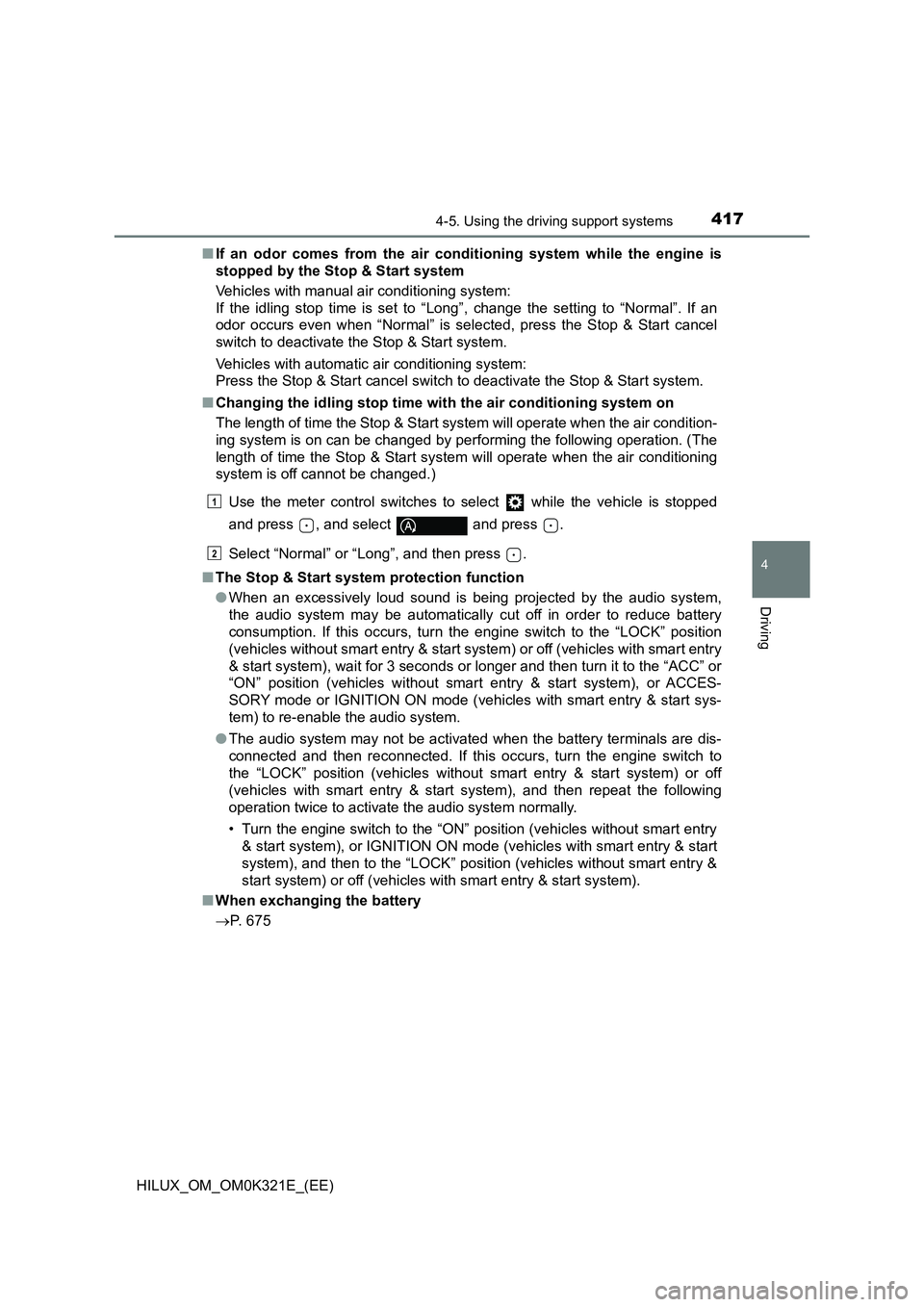
4174-5. Using the driving support systems
4
Driving
HILUX_OM_OM0K321E_(EE)
■ If an odor comes from the air conditioning system while the engine is
stopped by the Stop & Start system
Vehicles with manual air conditioning system:
If the idling stop time is set to “Long”, change the setting to “Normal”. If an
odor occurs even when “Normal” is selected, press the Stop & Start cancel
switch to deactivate the Stop & Start system.
Vehicles with automatic air conditioning system:
Press the Stop & Start cancel switch to deactivate the Stop & Start system.
■ Changing the idling stop time with the air conditioning system on
The length of time the Stop & Start system will operate when the air condition-
ing system is on can be changed by performing the following operation. (The
length of time the Stop & Start system will operate when the air conditioning
system is off cannot be changed.)
Use the meter control switches to select while the vehicle is stopped
and press , and select and press .
Select “Normal” or “Long”, and then press .
■ The Stop & Start system protection function
● When an excessively loud sound is being projected by the audio system,
the audio system may be automatically cut off in order to reduce battery
consumption. If this occurs, turn the engine switch to the “LOCK” position
(vehicles without smart entry & start sy stem) or off (vehicles with smart entry
& start system), wait for 3 seconds or longer and then turn it to the “ACC” or
“ON” position (vehicles without smart entry & start system), or ACCES-
SORY mode or IGNITION ON mode (vehicles with smart entry & start sys-
tem) to re-enable the audio system.
● The audio system may not be activated when the battery terminals are dis-
connected and then reconnected. If this occurs, turn the engine switch to
the “LOCK” position (vehicles without smart entry & start system) or off
(vehicles with smart entry & start system), and then repeat the following
operation twice to activate the audio system normally.
• Turn the engine switch to the “ON” position (vehicles without smart entry
& start system), or IGNITION ON mode (vehicles with smart entry & start
system), and then to the “LOCK” position (vehicles without smart entry &
start system) or off (vehicles with smart entry & start system).
■ When exchanging the battery
P. 675
1
2
Page 418 of 744

4184-5. Using the driving support systems
HILUX_OM_OM0K321E_(EE)
■ Displaying the Stop & Start system status
Operation status of the Stop & Start system can be displayed on the
(Drive information) screen of multi-information display. ( P. 154)
The display of “After Reset” can be reset.
● To reset the display, press of the meter control switches, press “<” or “>”
to select “Reset”, and then press and hold .
● To stop the reset procedure, press .
■ Multi-information display messages
If the following situations, and a message may be displayed on the
multi-information display.
● When the engine cannot be stopped by the Stop & Start system
Smart Stop
Displays the current engine stop time. Also, the
engine stop time when t he air conditioning sys-
tem is on can be adjusted using the meter con-
trol switches. ( P. 417)
After Start
Displays the cumulative time that the engine is
stopped by the Stop & Start system from when
the engine is started until the engine is stopped.
After Reset
Displays the cumulative time that the engine is
stopped by the Stop & Start system from the
previous reset until the system is reset again.
MessageDetails/Actions
“Depress brake
firmly to activate”
The brake pedal is not depressed enough.
If the brake pedal is depressed further,
the system will operate.
“For climate con-
trol”
Vehicles with automatic air conditioning sys-
tem:
• The air conditioning system is being used
when the ambient temperature is high or
low.
If the difference between the set tem-
perature and cabin temperature is
small, the system will be enabled.
• is on.
Page 463 of 744
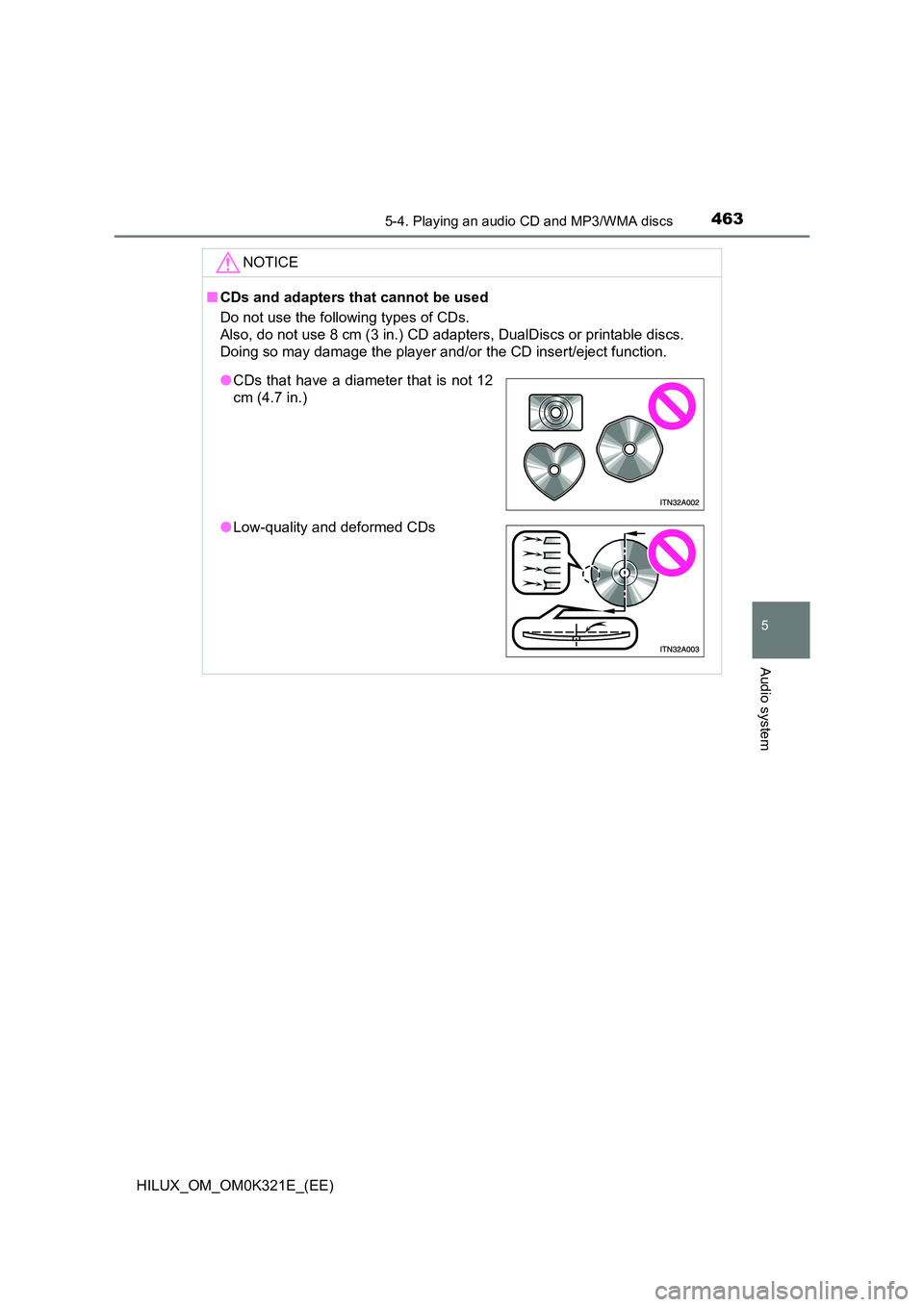
4635-4. Playing an audio CD and MP3/WMA discs
5
Audio system
HILUX_OM_OM0K321E_(EE)
NOTICE
■CDs and adapters that cannot be used
Do not use the following types of CDs.
Also, do not use 8 cm (3 in.) CD adapters, DualDiscs or printable discs.
Doing so may damage the player and/or the CD insert/eject function.
● CDs that have a diameter that is not 12
cm (4.7 in.)
● Low-quality and deformed CDs
Page 556 of 744
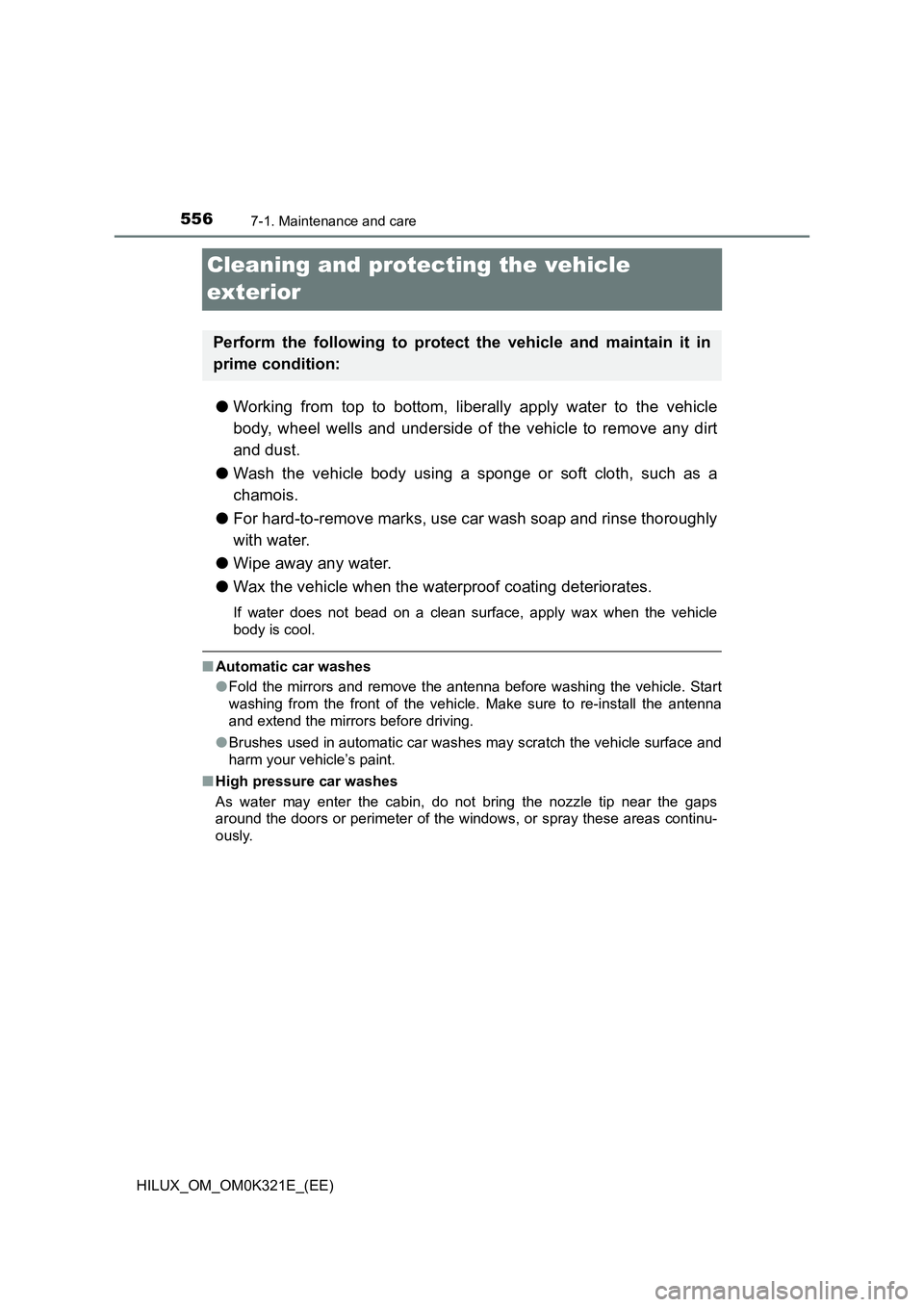
5567-1. Maintenance and care
HILUX_OM_OM0K321E_(EE)
Cleaning and protecting the vehicle
exterior
● Working from top to bottom, liberally apply water to the vehicle
body, wheel wells and underside of the vehicle to remove any dirt
and dust.
● Wash the vehicle body using a sponge or soft cloth, such as a
chamois.
● For hard-to-remove marks, use car wash soap and rinse thoroughly
with water.
● Wipe away any water.
● Wax the vehicle when the waterproof coating deteriorates.
If water does not bead on a clean surface, apply wax when the vehicle
body is cool.
■ Automatic car washes
● Fold the mirrors and remove the antenna before washing the vehicle. Start
washing from the front of the vehicle. Make sure to re-install the antenna
and extend the mirrors before driving.
● Brushes used in automatic car washes may scratch the vehicle surface and
harm your vehicle’s paint.
■ High pressure car washes
As water may enter the cabin, do not bring the nozzle tip near the gaps
around the doors or perimeter of the wi ndows, or spray these areas continu-
ously.
Perform the following to protect the vehicle and maintain it in
prime condition:
Page 575 of 744

5757-3. Do-it-yourself maintenance
HILUX_OM_OM0K321E_(EE)
7
Maintenance and care
■After changing the engine oil (models for model code destination W*)
The engine oil maintenance data should be reset. Perform the following pro-
cedures:
Switch the display to the trip meter A ( P. 144) when the engine switch is
in the “ON” position (vehicles without smart entry & start system) or IGNI-
TION ON mode (vehicles with smart entry & start system).
Turn the engine switch to the “LOCK” position (vehicles without smart entry
& start system) or off (vehicles with smart entry & start system).
While pressing the odometer/trip meter display change button ( P. 144),
turn the engine switch to the “ON” position (vehicles without smart entry &
start system) or IGNITION ON mode (vehicles with smart entry & start sys-
tem). (Do not start the engine because reset mode will be canceled.) Con-
tinue to press and hold the button for more than one second after the trip
meter displays “000000”.
*: See “Checking your vehicle’s model” if you are not sure of which model
your vehicle is. ( P. 1 2 )
WARNING
■Used engine oil
● Used engine oil contains potentially harmful contaminants which may
cause skin disorders such as inflammation and skin cancer, so care
should be taken to avoid prolonged and repeated contact. To remove used
engine oil from your skin, wash thoroughly with soap and water.
● Dispose of used oil and filters only in a safe and acceptable manner. Do
not dispose of used oil and filters in household trash, in sewers or onto the
ground. Call any authorized Toyota reta iler or Toyota authorized repairer,
or any reliable repairer, service station or auto parts store for information
concerning recycling or disposal.
● Do not leave used engine oil within the reach of children.
NOTICE
■To prevent serious engine damage
Check the oil level on a regular basis.
■ When replacing the engine oil
● Be careful not to spill engine oil on the vehicle components.
● Avoid overfilling, or the engine could be damaged.
● Check the oil level on the dipstick every time you refill the vehicle.
● Be sure the engine oil filler cap is properly tightened.
1
2
3
Page 595 of 744
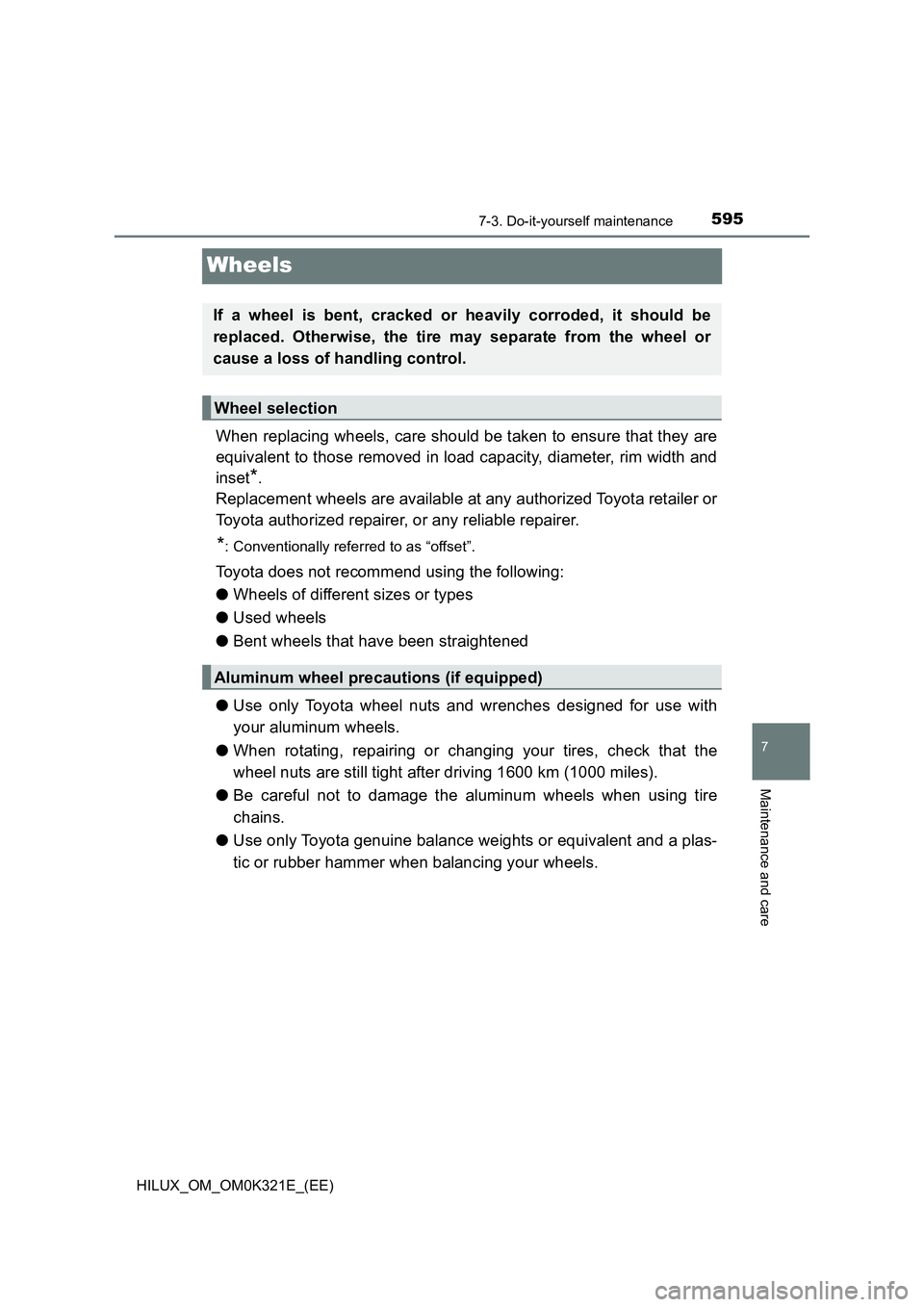
5957-3. Do-it-yourself maintenance
HILUX_OM_OM0K321E_(EE)
7
Maintenance and care
Wheels
When replacing wheels, care should be taken to ensure that they are
equivalent to those removed in load capacity, diameter, rim width and
inset*.
Replacement wheels are available at any authorized Toyota retailer or
Toyota authorized repairer, or any reliable repairer.
*: Conventionally referred to as “offset”.
Toyota does not recommend using the following:
● Wheels of different sizes or types
● Used wheels
● Bent wheels that have been straightened
● Use only Toyota wheel nuts and wrenches designed for use with
your aluminum wheels.
● When rotating, repairing or changing your tires, check that the
wheel nuts are still tight after driving 1600 km (1000 miles).
● Be careful not to damage the aluminum wheels when using tire
chains.
● Use only Toyota genuine balance weights or equivalent and a plas-
tic or rubber hammer when balancing your wheels.
If a wheel is bent, cracked or heavily corroded, it should be
replaced. Otherwise, the tire may separate from the wheel or
cause a loss of handling control.
Wheel selection
Aluminum wheel precautions (if equipped)
Page 718 of 744
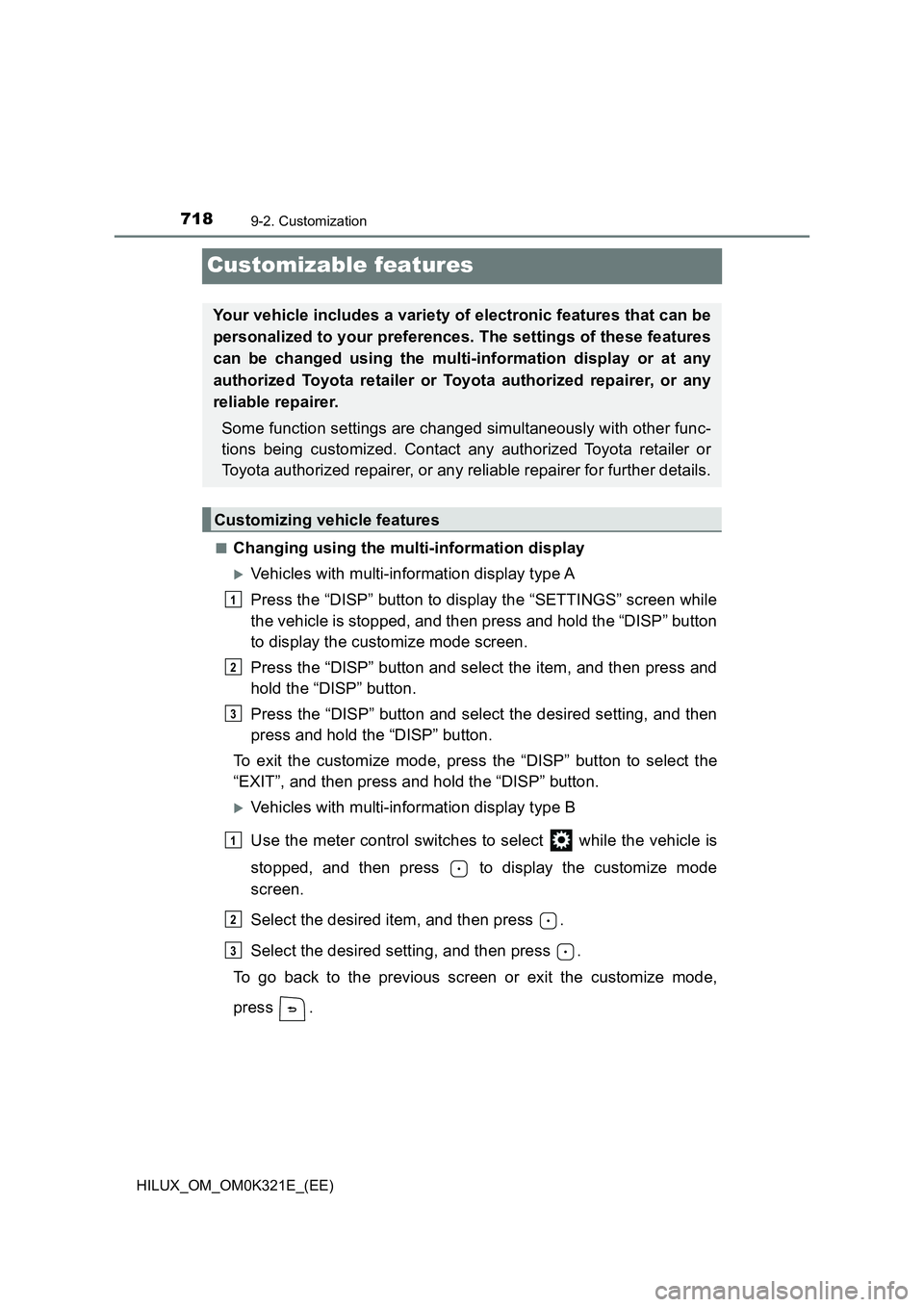
7189-2. Customization
HILUX_OM_OM0K321E_(EE)
Customizable features
■Changing using the multi-information display
Vehicles with multi-information display type A
Press the “DISP” button to display the “SETTINGS” screen while
the vehicle is stopped, and then press and hold the “DISP” button
to display the customize mode screen.
Press the “DISP” button and select the item, and then press and
hold the “DISP” button.
Press the “DISP” button and select the desired setting, and then
press and hold the “DISP” button.
To exit the customize mode, press the “DISP” button to select the
“EXIT”, and then press and hold the “DISP” button.
Vehicles with multi-information display type B
Use the meter control switches to select while the vehicle is
stopped, and then press to display the customize mode
screen.
Select the desired item, and then press .
Select the desired setting, and then press .
To go back to the previous screen or exit the customize mode,
press .
Your vehicle includes a variety of electronic features that can be
personalized to your preferences. The settings of these features
can be changed using the multi-information display or at any
authorized Toyota retailer or Toyota authorized repairer, or any
reliable repairer.
Some function settings are changed simultaneously with other func-
tions being customized. Contact any authorized Toyota retailer or
Toyota authorized repairer, or any reliable repairer for further details.
Customizing vehicle features
1
2
3
1
2
3
Page 719 of 744

7199-2. Customization
HILUX_OM_OM0K321E_(EE)
9
Vehicle specifications
Settings that can be changed using the multi-information display
Settings that can be changed by any authorized Toyota retailer or
Toyota authorized repairer, or any reliable repairer
Definition of symbols: O = Available, – = Not available
■Gauges, meters and multi-information display*1 ( P. 147, 151)
Vehicles with multi-information display type A
Customizable features
1
2
Function*2Default settingCustomized
setting
Language*3English
German
O–
French
Spanish
Italian
Russian
Turkish
Thai
Portuguese
Indonesian
Units*3km (L/100 km) km (km/L) O–miles (MPG)
Eco Driving Indicator Light On
(Self-lighting) Off O –
12