2020 TOYOTA HILUX Radar system
[x] Cancel search: Radar systemPage 373 of 744

3734-5. Using the driving support systems
4
Driving
HILUX_OM_OM0K321E_(EE)
Press the “ON-OFF” button to
activate the cruise control.
Dynamic radar cruise control indi-
cator will come on and a message
will be displayed on the multi-infor-
mation display. Press the button
again to deactivate the cruise con-
trol.
If the “ON-OFF” button is pressed
and held for 1.5 seconds or more,
the system turns on in constant
speed control mode. ( P. 377)
Accelerate or decelerate, with
accelerator pedal operation, to
the desired vehicle speed (at or
above approximately 30 km/h
[20 mph]) and push the lever
down to set the speed.
Cruise control “SET” indicator will
come on.
The vehicle speed at the moment
the lever is released becomes the
set speed.
Setting the vehicle speed (vehicle-to-vehicle distance control
mode)
1
2
Page 377 of 744

3774-5. Using the driving support systems
4
Driving
HILUX_OM_OM0K321E_(EE)
When constant speed control mode is selected, your vehicle will main-
tain a set speed without controlling the vehicle-to-vehicle distance.
Select this mode only when vehicle-to-vehicle distance control mode
does not function correctly due to a dirty radar, etc.
With the cruise control off,
press and hold the “ON-OFF”
button for 1.5 seconds or more.
Immediately after the “ON-OFF”
button is pressed, the dynamic
radar cruise control indicator will
come on. Afterwards, it switches to
the cruise control indicator.
Switching to constant speed con-
trol mode is only possible when
operating the lever with the cruise
control off.
Accelerate or decelerate, with
accelerator pedal operation, to
the desired vehicle speed (at or
above approximately 30 km/h
[20 mph]) and push the lever
down to set the speed.
Cruise control “SET” indicator will
come on.
The vehicle speed at the moment
the lever is released becomes the
set speed.
Adjusting the speed setting: P. 374
Canceling and resuming the speed setting: P. 376
Selecting constant speed control mode
1
2
Page 378 of 744
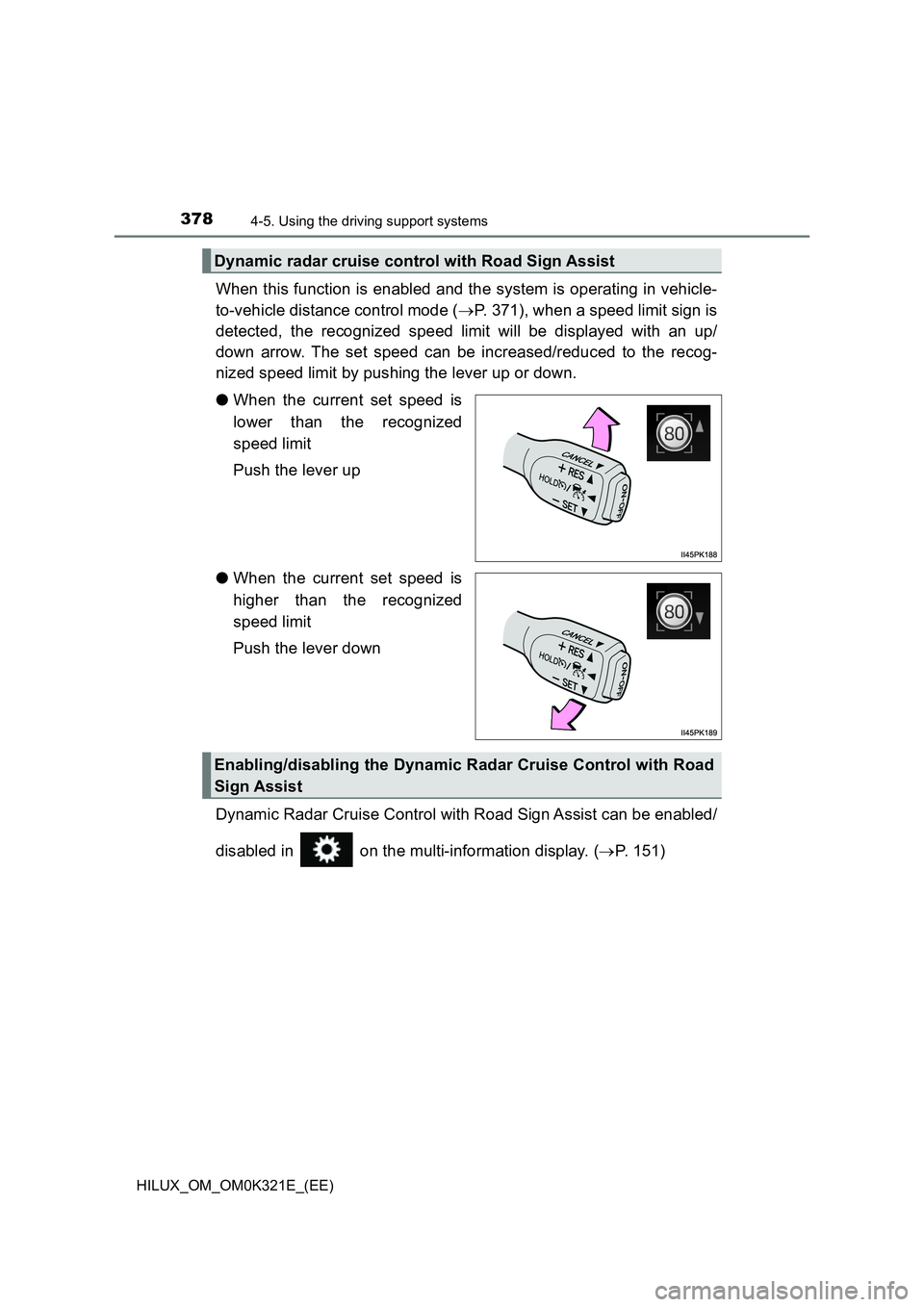
3784-5. Using the driving support systems
HILUX_OM_OM0K321E_(EE)
When this function is enabled and the system is operating in vehicle-
to-vehicle distance control mode ( P. 371), when a speed limit sign is
detected, the recognized speed limit will be displayed with an up/
down arrow. The set speed can be increased/reduced to the recog-
nized speed limit by pushing the lever up or down.
● When the current set speed is
lower than the recognized
speed limit
Push the lever up
● When the current set speed is
higher than the recognized
speed limit
Push the lever down
Dynamic Radar Cruise Control with Road Sign Assist can be enabled/
disabled in on the multi-information display. ( P. 151)
Dynamic radar cruise control with Road Sign Assist
Enabling/disabling the Dynamic Radar Cruise Control with Road
Sign Assist
Page 379 of 744

3794-5. Using the driving support systems
4
Driving
HILUX_OM_OM0K321E_(EE)
■Dynamic radar cruise control can be set when
● The shift lever is in D. (Vehicles with automatic transmission)
● The shift lever is in range 2nd or higher. (Vehicles with manual transmission)
● Depending on the control mode, this item can be set at the following
speeds.
• Vehicle-to-vehicle distance control mode: Approximately 30 km/h (20
mph) or more
• Constant speed control mode: Approximately 30 km/h (20 mph) or more
■ Accelerating after setting the vehicle speed
The vehicle can accelerate by operating the accelerator pedal. After acceler-
ating, the set speed resumes. However, during vehicle-to-vehicle distance
control mode, the vehicle speed may decrease below the set speed in order
to maintain the distance to the preceding vehicle.
■ Shift position selection (vehicles with manual transmission)
Select a shift position according to the vehicle speed. If the engine speed is
too high or too low, control may be automatically canceled.
■ Automatic cancelation of vehicle-to-vehicle distance control mode
Vehicle-to-vehicle distance control mode is automatically canceled in the fol-
lowing situations.
● Actual vehicle speed falls below approximately 25 km/h (16 mph).
● VSC is activated.
● TRC/A-TRC is activated for a period of time.
● When the VSC, TRC/A-TRC system is turned off.
● The sensor cannot detect correctly because it is covered in some way.
● Pre-collision braking is activated.
● When the shift lever is in N or the clutch pedal is depressed for a certain
amount of time or more. (Vehicles with manual transmission)
● 4WD models: Switching the transfer mode is not completed within 5 sec-
onds while the cruise control system is on.
If vehicle-to-vehicle distance control mode is automatically canceled for any
reasons other than the above, there may be a malfunction in the system.
Contact any authorized Toyota retailer or Toyota authorized repairer, or any
reliable repairer.
Page 380 of 744
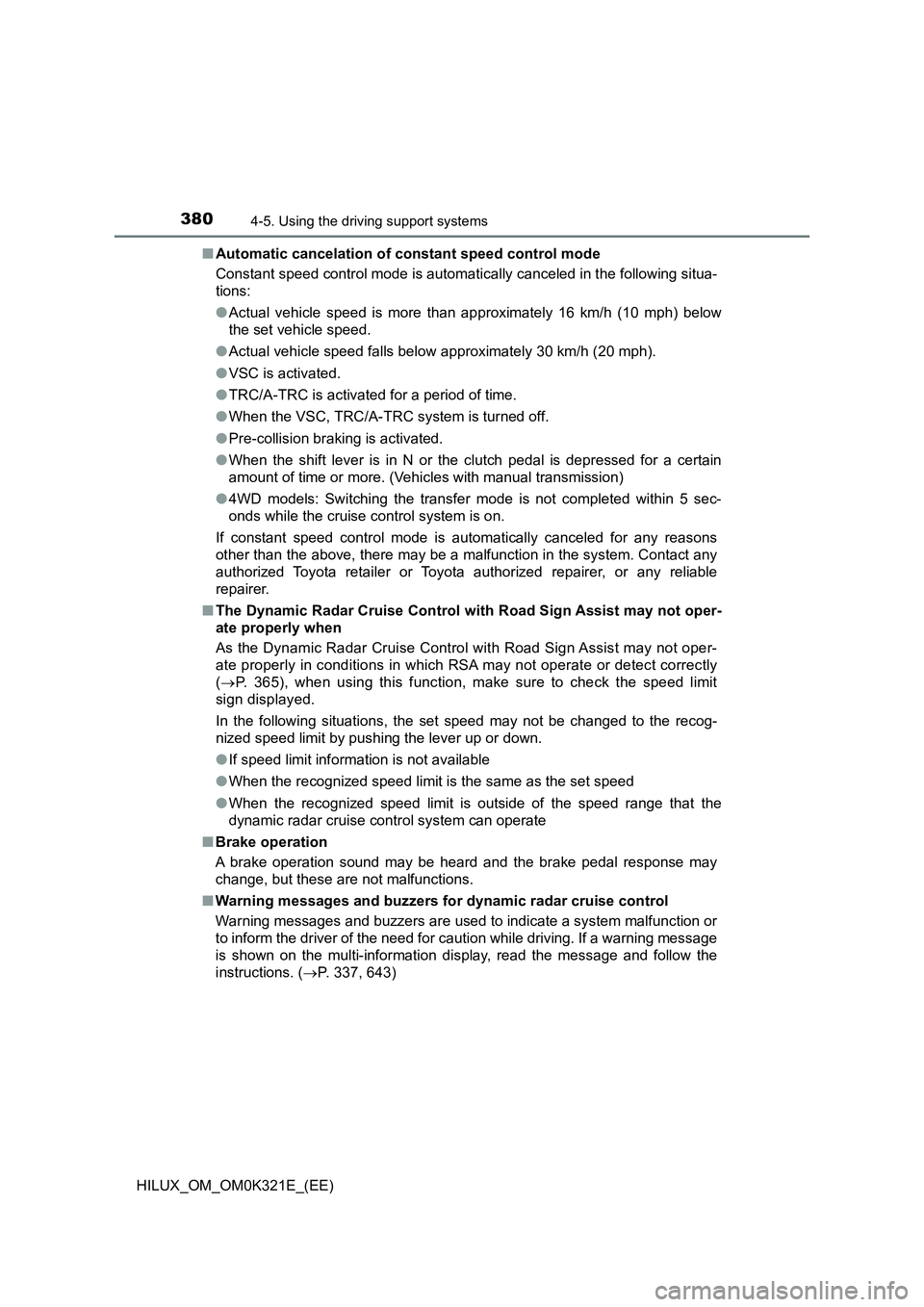
3804-5. Using the driving support systems
HILUX_OM_OM0K321E_(EE)
■ Automatic cancelation of constant speed control mode
Constant speed control mode is automatically canceled in the following situa-
tions:
● Actual vehicle speed is more than approximately 16 km/h (10 mph) below
the set vehicle speed.
● Actual vehicle speed falls below approximately 30 km/h (20 mph).
● VSC is activated.
● TRC/A-TRC is activated for a period of time.
● When the VSC, TRC/A-TRC system is turned off.
● Pre-collision braking is activated.
● When the shift lever is in N or the clutch pedal is depressed for a certain
amount of time or more. (Vehicles with manual transmission)
● 4WD models: Switching the transfer mode is not completed within 5 sec-
onds while the cruise control system is on.
If constant speed control mode is automatically canceled for any reasons
other than the above, there may be a malfunction in the system. Contact any
authorized Toyota retailer or Toyota authorized repairer, or any reliable
repairer.
■ The Dynamic Radar Cruise Control with Road Sign Assist may not oper-
ate properly when
As the Dynamic Radar Cruise Control with Road Sign Assist may not oper-
ate properly in conditions in which RSA may not operate or detect correctly
( P. 365), when using this function, make sure to check the speed limit
sign displayed.
In the following situations, the set speed may not be changed to the recog-
nized speed limit by pushing the lever up or down.
● If speed limit information is not available
● When the recognized speed limit is the same as the set speed
● When the recognized speed limit is outside of the speed range that the
dynamic radar cruise control system can operate
■ Brake operation
A brake operation sound may be heard and the brake pedal response may
change, but these are not malfunctions.
■ Warning messages and buzzers for dynamic radar cruise control
Warning messages and buzzers are used to indicate a system malfunction or
to inform the driver of the need for caution while driving. If a warning message
is shown on the multi-information display, read the message and follow the
instructions. ( P. 337, 643)
Page 646 of 744

6468-2. Steps to take in an emergency
HILUX_OM_OM0K321E_(EE)
■ If “DIFFERENTIAL OIL TEMP HIGH SHIFT TO 2WD MODE COOLING TIME
REQUIRED”/“Differential oil temp high Shift to 2WD mode Cooling time
required” or “DIFFERENTIAL OIL TEMP HIGH COOLING TIME
REQUIRED”/“Differential oil temp high Cooling time required” is shown
on the multi-information display
The differential oil temperature is too high.
Turn the front-wheel drive control switch to H2, and reduce the vehicle speed
or stop the vehicle in a safe place. ( P. 398)
■ If “ENGINE OIL LEVEL LOW ADD OR REPLACE”/“Engine oil level low
Add or replace” is shown on the multi-information display
The engine oil level is low. (This warning message may be displayed if the
vehicle is stopped on a slope. Move to a level surface and check to see if the
message goes off.)
Check the level of the engine oil and add or replace oil if necessary.
( P. 563)
■ If “POWER TURNED OFF TO SAVE BATTERY”/“Power turned off to save
battery” is shown on the multi-information display
Power was turned off due to the automatic power off function.
Next time when starting the engine, increase the engine speed slightly and
maintain that level for approximately 5 minutes to recharge the battery.
■ If “DPF FULL MANUAL REGENERATION REQUIRED SEE OWNER’S
MANUAL”/“DPF full Manual regeneration required See owner’s manual”
is shown on the multi-information display
The deposit collected in the filter needs to be regenerated.
P. 433
■ If “Front Camera Unavailable” or “Front Camera Temporarily Unavailable
See Owner’s Manual” is shown on the multi-information display
The following systems may be suspended until the problem shown in the
message is resolved. ( P. 337, 634)
● PCS (Pre-Collision System)
● LDA (Lane Departure Alert with Yaw Assist Function)
● RSA (Road Sign Assist)
● Dynamic radar cruise control
■ If a message that indicates the need for the shift lever operation is
shown on the multi-information display
To prevent the shift lever from being operated incorrectly or the vehicle from
moving unexpectedly, a message that requires shifting the shift lever may be
shown on the multi-information display. In that case, follow the instruction of
the message and shift the shift lever.
Page 647 of 744
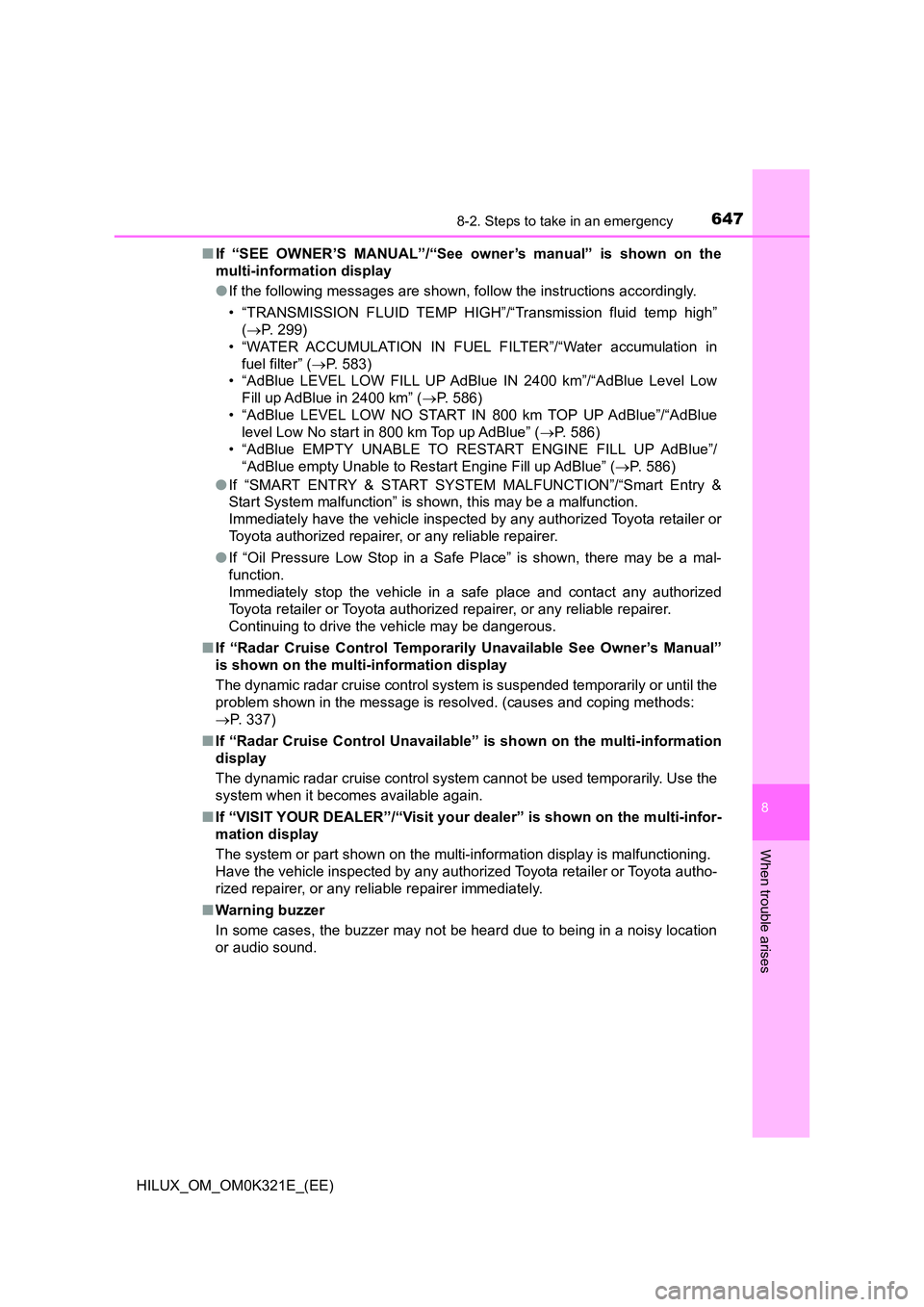
6478-2. Steps to take in an emergency
HILUX_OM_OM0K321E_(EE)
8
When trouble arises
■If “SEE OWNER’S MANUAL”/“See owner’s manual” is shown on the
multi-information display
● If the following messages are shown, follow the instructions accordingly.
• “TRANSMISSION FLUID TEMP HIGH”/“Transmission fluid temp high”
( P. 299)
• “WATER ACCUMULATION IN FUEL FILTER”/“Water accumulation in
fuel filter” ( P. 583)
• “AdBlue LEVEL LOW FILL UP AdBlue IN 2400 km”/“AdBlue Level Low
Fill up AdBlue in 2400 km” ( P. 586)
• “AdBlue LEVEL LOW NO START IN 800 km TOP UP AdBlue”/“AdBlue
level Low No start in 800 km Top up AdBlue” ( P. 586)
• “AdBlue EMPTY UNABLE TO RESTART ENGINE FILL UP AdBlue”/
“AdBlue empty Unable to Rest art Engine Fill up AdBlue” (P. 586)
● If “SMART ENTRY & START SYSTEM MALFUNCTION”/“Smart Entry &
Start System malfunction” is shown, this may be a malfunction.
Immediately have the vehicle inspected by any authorized Toyota retailer or
Toyota authorized repairer, or any reliable repairer.
● If “Oil Pressure Low Stop in a Safe Place” is shown, there may be a mal-
function.
Immediately stop the vehicle in a safe place and contact any authorized
Toyota retailer or Toyota authorized repairer, or any reliable repairer.
Continuing to drive the vehicle may be dangerous.
■ If “Radar Cruise Control Temporarily Unavailable See Owner’s Manual”
is shown on the multi-information display
The dynamic radar cruise control system is suspended temporarily or until the
problem shown in the message is resolved. (causes and coping methods:
P. 337)
■ If “Radar Cruise Control Unavailable” is shown on the multi-information
display
The dynamic radar cruise control system cannot be used temporarily. Use the
system when it becomes available again.
■ If “VISIT YOUR DEALER”/“Visit your dealer” is shown on the multi-infor-
mation display
The system or part shown on the multi- information display is malfunctioning.
Have the vehicle inspected by any authorized Toyota retailer or Toyota autho-
rized repairer, or any reliable repairer immediately.
■ Warning buzzer
In some cases, the buzzer may not be heard due to being in a noisy location
or audio sound.
Page 723 of 744
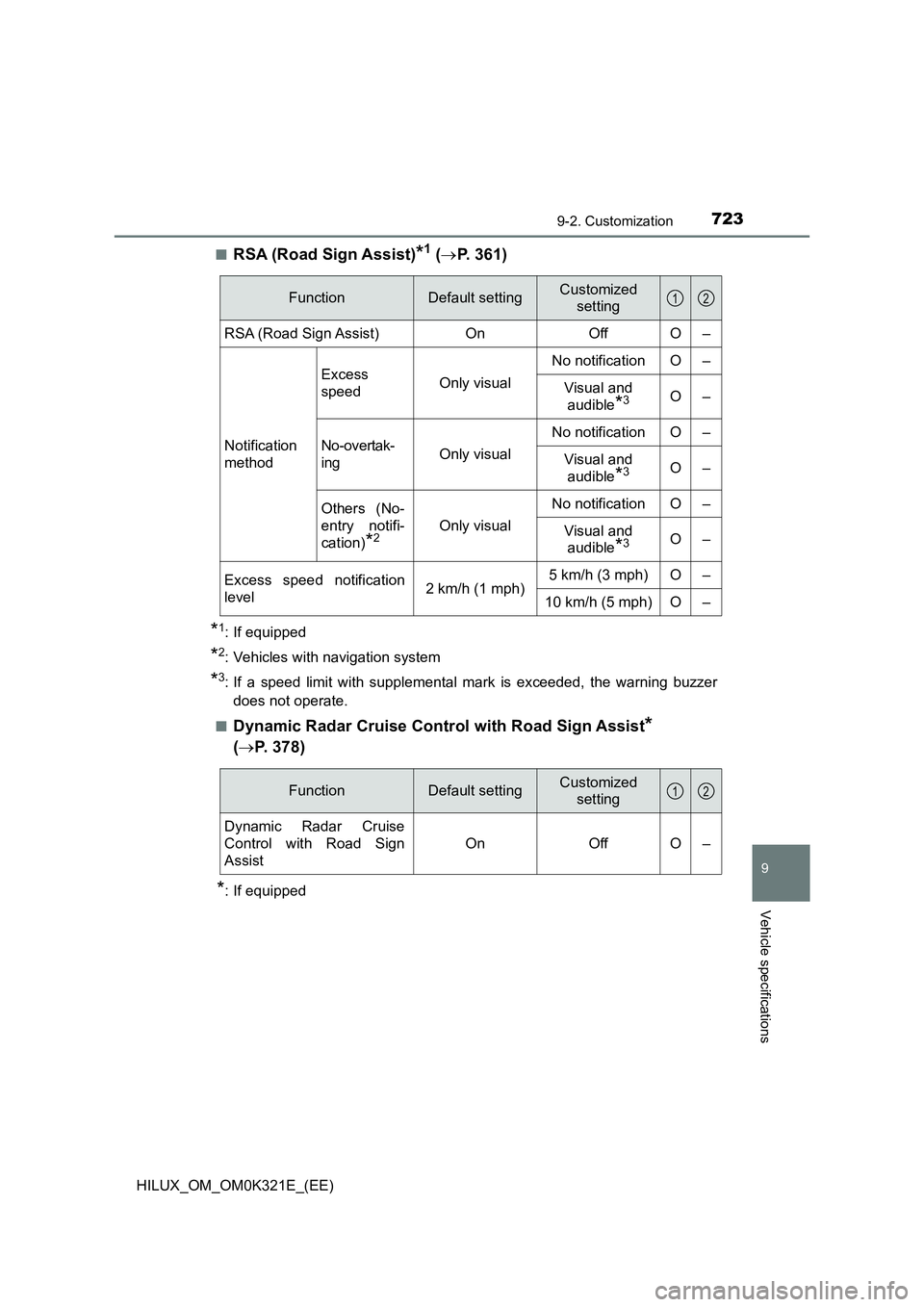
7239-2. Customization
HILUX_OM_OM0K321E_(EE)
9
Vehicle specifications
■RSA (Road Sign Assist)*1 (P. 361)
*1: If equipped
*2: Vehicles with navigation system
*3: If a speed limit with supplemental mark is exceeded, the warning buzzer
does not operate.
■Dynamic Radar Cruise Control with Road Sign Assist*
( P. 378)
*: If equipped
FunctionDefault settingCustomized
setting
RSA (Road Sign Assist)OnOffO–
Notification
method
Excess
speed Only visual
No notificationO–
Visual and
audible*3O–
No-overtak-
ingOnly visual
No notificationO–
Visual and
audible*3O–
Others (No-
entry notifi-
cation)*2Only visual
No notificationO–
Visual and
audible*3O–
Excess speed notification
level2 km/h (1 mph)5 km/h (3 mph)O–
10 km/h (5 mph)O–
12
FunctionDefault settingCustomized
setting
Dynamic Radar Cruise
Control with Road Sign
Assist
OnOffO–
12