Page 347 of 744

3474-5. Using the driving support systems
4
Driving
HILUX_OM_OM0K321E_(EE)
• When driving through steam or smoke
• When driving near an object that reflects radio waves, such as a large
truck or guardrail
• When driving near a TV tower, broadcasting station, electric power plant,
or other location where strong radio waves or electrical noise may be
present
■ Situations in which the system may not operate properly
● In some situations such as the following, an object may not be detected by
the radar sensor and front camera, pr eventing the system from operating
properly:
• When a detectable object is approaching your vehicle
• When your vehicle or a detectable object is wobbling
• If a detectable object makes an abrupt maneuver (such as sudden swerv-
ing, acceleration or deceleration)
• When your vehicle approaches a detectable object rapidly
• When a detectable object is near a wall, fence, guardrail, manhole cover,
vehicle, steel plate on the road, etc.
• When a detectable object is under a structure
• When part of a detectable object is hidden by an object, such as large
baggage, an umbrella, or guardrail
• When multiple detectable objects are close together
• If the sun or other light is shining directly on a detectable object
• When a detectable object is a shade of white and looks extremely bright
• When a detectable object appears to be nearly the same color or bright-
ness as its surroundings
• If a detectable object cuts or suddenly emerges in front of your vehicle
• When the front of your vehicle is hit by water, snow, dust, etc.
• When a very bright light ahead, such as the sun or the headlights of
oncoming traffic, shines dire ctly into the front camera
• When approaching the side or front of a vehicle ahead
• When driving through or under
objects that may contact your vehicle,
such as thick grass, tree branches, or
a banner
• When a detectable object is not
directly in front of your vehicle
Page 349 of 744

3494-5. Using the driving support systems
4
Driving
HILUX_OM_OM0K321E_(EE)
• If the wheels are misaligned
• If a wiper blade is blocking the front camera
• The vehicle is being driven at extremely high speeds
• When driving on a hill
• If the radar sensor or front camera is misaligned
● In some situations such as the following, sufficient braking force may not be
obtained, preventing the system from performing properly:
• If the braking functions cannot operate to their full extent, such as when
the brake parts are extremely cold, extremely hot, or wet
• If the vehicle is not properly maintained (brakes or tires are excessively
worn, improper tire inflation pressure, etc.)
• When the vehicle is being driven on a gravel road or other slippery sur-
face
■ If VSC is disabled
● If VSC is disabled (P. 425), the pre-collision brake assist and pre-collision
braking functions are also disabled.
● The PCS warning light will turn on and “VSC Turned Off Pre-Collision Brake
System Unavailable” will be displayed on the multi-information display.
• If the front of the vehicle is raised or
lowered
Page 350 of 744
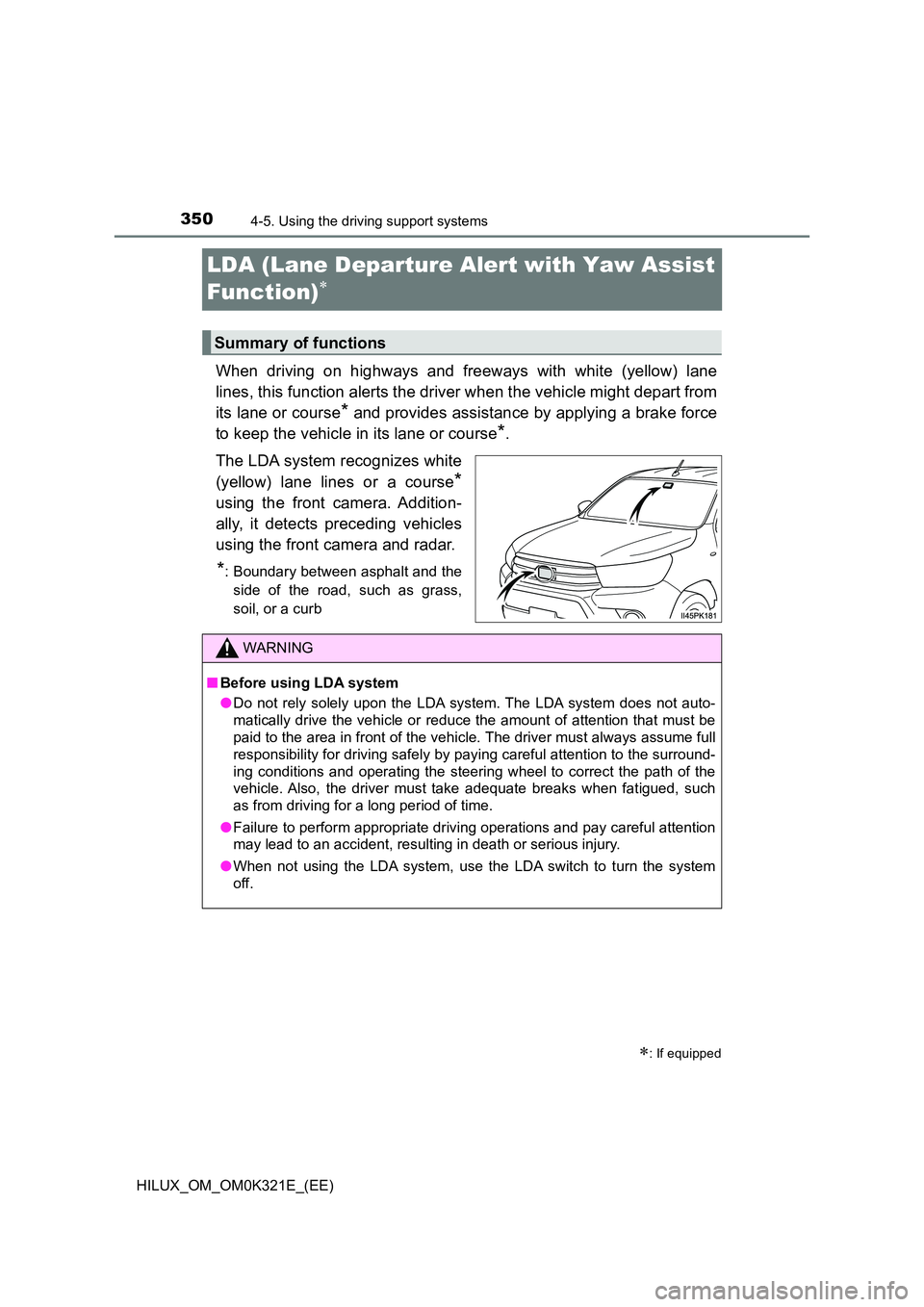
3504-5. Using the driving support systems
HILUX_OM_OM0K321E_(EE)
LDA (Lane Departure Alert with Yaw Assist
Function)
When driving on highways and freeways with white (yellow) lane
lines, this function alerts the driver when the vehicle might depart from
its lane or course* and provides assistance by applying a brake force
to keep the vehicle in its lane or course*.
The LDA system recognizes white
(yellow) lane lines or a course*
using the front camera. Addition-
ally, it detects preceding vehicles
using the front camera and radar.
*: Boundary between asphalt and the
side of the road, such as grass,
soil, or a curb
: If equipped
Summary of functions
WARNING
■ Before using LDA system
● Do not rely solely upon the LDA system. The LDA system does not auto-
matically drive the vehicle or reduce the amount of attention that must be
paid to the area in front of the vehicle. The driver must always assume full
responsibility for driving safely by paying careful attention to the surround-
ing conditions and operating the steering wheel to correct the path of the
vehicle. Also, the driver must take adequate breaks when fatigued, such
as from driving for a long period of time.
● Failure to perform appropriate driving operations and pay careful attention
may lead to an accident, resulting in death or serious injury.
● When not using the LDA system, use the LDA switch to turn the system
off.
Page 367 of 744
367
4
4-5. Using the driving support systems
Driving
HILUX_OM_OM0K321E_(EE)
Dynamic radar cruise control
In vehicle-to-vehicle distance control mode, the vehicle automatically
accelerates and decelerates to match the speed changes of the pre-
ceding vehicle even if the accelerator pedal is not depressed. In con-
stant speed control mode, the vehicle runs at a fixed speed.
Use the dynamic radar cruise control on freeways and highways.
● Vehicle-to-vehicle distance control mode (P. 371)
● Constant speed control mode (P. 377)
■Meter display
Indicators
Set speed
Vehicle-to-vehicle distance
switch
Multi-information display
Cruise control switch
: If equipped
Summary of functions
System Components
1
2
3
4
5
Page 368 of 744

3684-5. Using the driving support systems
HILUX_OM_OM0K321E_(EE)
WARNING
■Before using dynamic radar cruise control
● Driving safely is the sole responsibility of the driver. Do not rely solely on
the system, and drive safely by always paying careful attention to your sur-
roundings.
● The dynamic radar cruise control provides driving assistance to reduce the
driver’s burden. However, there are limitations to the assistance provided.
Read the following conditions carefully. Do not overly rely on this system
and always drive carefully.
• When the sensor may not be correctly detecting the vehicle ahead:
P. 381
• Conditions under which the vehicle-to-vehicle distance control mode
may not function correctly: P. 382
● Set the speed appropriately depending on the speed limit, traffic flow, road
conditions, weather conditions, etc. The driver is responsible for checking
the set speed.
● Even when the system is functioning normally, the condition of the preced-
ing vehicle as detected by the system may differ from the condition
observed by the driver. Therefore, t he driver must always remain alert,
assess the danger of each situation and drive safely. Relying solely on this
system or assuming the system ensures safety while driving can lead to
an accident, resulting in death or serious injury.
● Switch the dynamic radar cruise control setting to off, using the “ON-OFF”
button when not in use.
Page 369 of 744

3694-5. Using the driving support systems
4
Driving
HILUX_OM_OM0K321E_(EE)
WARNING
■Cautions regarding the driving assist systems
Observe the following precautions, as there are limitations to the assistance
provided by the system. Failure to do so may cause an accident resulting in
death or serious injury.
● Assisting the driver to measure following distance
The dynamic radar cruise control is only intended to help the driver in
determining the following distance between the driver’s own vehicle and a
designated vehicle traveling ahead. It is not a mechanism that allows care-
less or inattentive driving, and it is not a system that can assist the driver in
low-visibility conditions.
It is still necessary for driver to pay close attention to the vehicle’s sur-
roundings.
● Assisting the driver to judge proper following distance
The dynamic radar cruise control det ermines whether the following dis-
tance between the driver’s own vehicle and a designated vehicle traveling
ahead is within a set range. It is not capable of making any other type of
judgement. Therefore, it is absolutely necessary for the driver to remain
vigilant and to determine whether or not there is a possibility of danger in
any given situation.
● Assisting the driver to operate the vehicle
The dynamic radar cruise control does not include functions which will pre-
vent or avoid collisions with vehicles ahead of your vehicle. Therefore, if
there is ever any possibility of danger, the driver must take immediate and
direct control of the vehicle and act appropriately in order to ensure the
safety of all involved.
Page 370 of 744
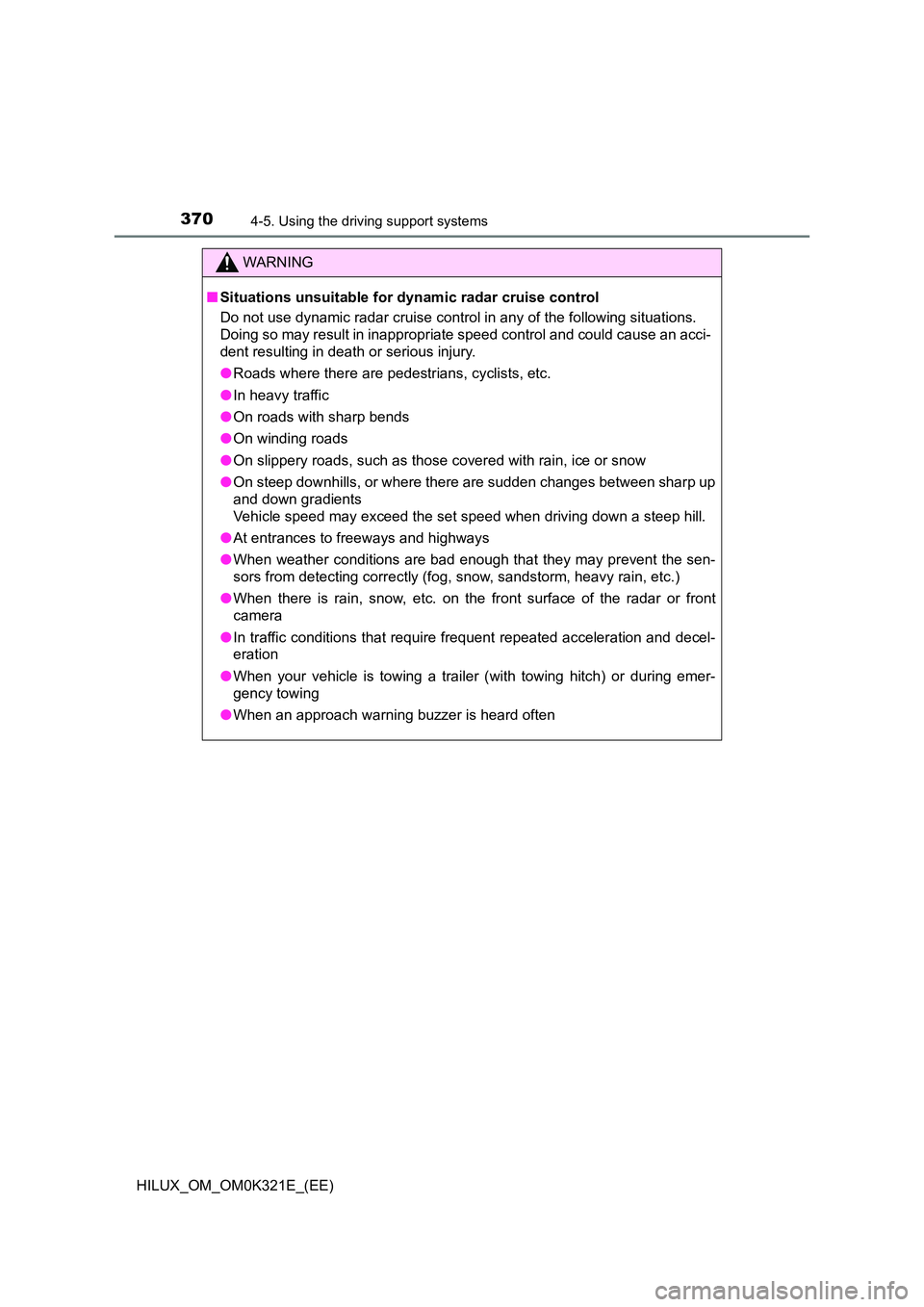
3704-5. Using the driving support systems
HILUX_OM_OM0K321E_(EE)
WARNING
■Situations unsuitable for dynamic radar cruise control
Do not use dynamic radar cruise control in any of the following situations.
Doing so may result in inappropriate speed control and could cause an acci-
dent resulting in death or serious injury.
● Roads where there are pedestrians, cyclists, etc.
● In heavy traffic
● On roads with sharp bends
● On winding roads
● On slippery roads, such as those covered with rain, ice or snow
● On steep downhills, or where there are sudden changes between sharp up
and down gradients
Vehicle speed may exceed the set speed when driving down a steep hill.
● At entrances to freeways and highways
● When weather conditions are bad enough that they may prevent the sen-
sors from detecting correctly (fog, snow, sandstorm, heavy rain, etc.)
● When there is rain, snow, etc. on the front surface of the radar or front
camera
● In traffic conditions that require frequent repeated acceleration and decel-
eration
● When your vehicle is towing a trailer (with towing hitch) or during emer-
gency towing
● When an approach warning buzzer is heard often
Page 371 of 744
3714-5. Using the driving support systems
4
Driving
HILUX_OM_OM0K321E_(EE)
This mode employs a radar to detect the presence of vehicles up to
approximately 100 m (328 ft.) ahead, determines the current vehicle-
to-vehicle following distance, and operates to maintain a suitable fol-
lowing distance from the vehicle ahead. The desired vehicle-to-vehi-
cle distance can also be set by operating the vehicle-to-vehicle
distance switch.
When driving on downhill slopes, the vehicle-to-vehicle distance may
become shorter.
Driving in vehicle-to-vehicle distance control mode