Page 136 of 744

1362. Instrument cluster
HILUX_OM_OM0K321E_(EE)
*3
(if equipped)
Four-wheel drive
indicator light ( P. 636)
Driver’s and front
passenger’s seat belt
reminder light ( P. 638)
*3
(if equipped)
Low speed four-wheel
drive indicator light
( P. 636)
*5
(Flashes or
illuminates)
(if equipped)
Rear passengers’ seat
belt reminder lights
( P. 638)
*3
(if equipped)
Rear differential lock
indicator light ( P. 636)
Low fuel level warning
light ( P. 638)
*1
(if equipped)
Fuel system warning
light ( P. 637)
*1
(if equipped)
Low engine oil level
warning light ( P. 639)
*1
(if equipped)
DPF system warning
light ( P. 637)
*1
(if equipped)
Master warning light
( P. 639)
*1, 4
(if equipped)
Brake Override System
warning light ( P. 637)(if equipped)
Go to service warning
light ( P. 639)
*1
(Flashes or
illuminates)
(if equipped)
PCS warning light
( P. 638)
*1, 4
(if equipped)
Stop & Start cancel
indicator ( P. 639)
(Yellow)
(if equipped)
LDA indicator (P. 638) Parking brake indicator
light ( P. 639)
(if equipped)
Open door warning light
( P. 638)(if equipped)
Low AdBlue™ level
warning light ( P. 639)
Page 137 of 744
1372. Instrument cluster
2
Instrument cluster
HILUX_OM_OM0K321E_(EE)
*1: These lights turn on when the engine switch is turned to the “ON” position
(vehicles without smart entry & start system) or IGNITION ON mode (vehi-
cles with smart entry & start system) to indicate that a system check is
being performed. They will turn off after the engine is started, or after a few
seconds. There may be a malfunction in a system if a light does not come
on, or if the lights do not turn off. Have the vehicle inspected by any autho-
rized Toyota retailer or Toyota authorized repairer, or any reliable repairer.
*2: The light turns on or flashes to indicate a malfunction.
*3: The light flashes rapidly to indicate a malfunction.
*4: The light flashes to indicate a malfunction.
*5: The lights illuminate on the center panel.
Page 139 of 744

1392. Instrument cluster
2
Instrument cluster
HILUX_OM_OM0K321E_(EE)
*1: These lights turn on when the engine switch is turned to the “ON” position
(vehicles without smart entry & start system) or IGNITION ON mode (vehi-
cles with smart entry & start system) to indicate that a system check is
being performed. They will turn off after the engine is started, or after a few
seconds. There may be a malfunction in a system if a light does not come
on, or if the lights do not turn off. Have the vehicle inspected by any autho-
rized Toyota retailer or Toyota authorized repairer, or any reliable repairer.
*2: The light flashes to indicate that the system is operating.
*3: The light turns on when the system is turned off.
*4: Depending on the operating condition, the color and illuminating/flashing
state of the light change.
*5: The light illuminates on the center panel.
(if equipped)
Rear differential lock
indicator ( P. 408)(if equipped)
Low outside
temperature indicator
( P. 143)
*1, 3
(if equipped)
PCS warning light
( P. 339)
Parking brake indicator
light ( P. 307)
*4
(if equipped)
LDA indicator (P. 356)
*1, 5
(if equipped)
“PASSENGER AIR
BAG” indicator
( P. 59, 64)
Page 145 of 744

1452. Instrument cluster
2
Instrument cluster
HILUX_OM_OM0K321E_(EE)
Vehicles with multi-information display
Pressing this button switches among odometer, trip meter and instru-
ment panel light control displays.
Odometer
Trip meter A*1
Trip meter B*1
Instrument panel light control
display*2
*1: Pressing and holding the button
will reset the trip meter.
*2: Pressing and holding the button
will adjust brightness of the instru-
ment panel lights.
For vehicles with multi-information
display type A: Only the meter
panel brightness can be adjusted.
■ The meters illuminate when
The engine switch is in the “ON” position (vehicles without smart entry & start
system) or IGNITION ON mode (vehicles with smart entry & start system).
■ The brightness of the instrument panel lights (vehicles with multi-infor-
mation display)
The instrument panel brightness levels when the tail lights are on and off can
be adjusted individually. (on vehicles with multi-information display type A,
only the meter panel brightness can be adjusted)
When the headlight switch is turned to on, the brightness will be reduced
slightly unless the instrument panel brightness level is set to the brightest set-
ting.
■ When disconnecting and reconnecting battery terminals
The trip meter data will be reset.
1
2
3
4
Page 167 of 744

1673-1. Key information
3
Operation of each component
HILUX_OM_OM0K321E_(EE)
To take out the mechanical key,
slide the release lever and take
the key out.
The mechanical key can only be
inserted in one direction, as the
key only has grooves on one side.
If the key cannot be inserted in a
lock cylinder, turn it over and re-
attempt to insert it.
After using the mechanical key, store it in the electronic key. Carry the
mechanical key together with the electronic key. If the electronic key bat-
tery is depleted or the entry func tion does not operate properly, you will
need the mechanical key. ( P. 668)
■Panic mode (if equipped)
■ When required to leave the vehicle’s key with a parking attendant
Lock the glove box as circumstances demand. ( P. 541)
Vehicles without smart entry & start system
Carry the master key for your own use and provide the attendant with the
valet key.
Vehicles with smart entry & start system
Remove the mechanical key for your own use and provide the attendant with
the electronic key only. If there is the supplementary key, carry the supple-
mentary key for your own use as well as the mechanical key.
Using the mechanical key (vehicles with smart entry & start sys-
tem)
When is pressed for longer than
about one second, an alarm will sound
intermittently and the vehicle lights will
flash to deter any person from trying to
break into or damage your vehicle.
To stop the alarm, press any button on the
wireless remote control.
Page 244 of 744
2443-4. Adjusting the steering wheel and mirrors
HILUX_OM_OM0K321E_(EE)
Inside rear view mirror
The height of the rear view mirror can be adjusted to suit your driving
posture.
Adjust the height of the rear view
mirror by moving it up and down.
Reflected light from the headlights of vehicles behind can be reduced
by operating the lever.
Normal position
Anti-glare position
The rear view mirror’s position can be adjusted to enable suffi-
cient confirmation of the rear view.
Adjusting the height of rear view mirror
Anti-glare function
1
2
WARNING
Do not adjust the position of the mirror while driving.
Doing so may lead to mishandling of the vehicle and cause an accident,
resulting in death or serious injury.
Page 253 of 744
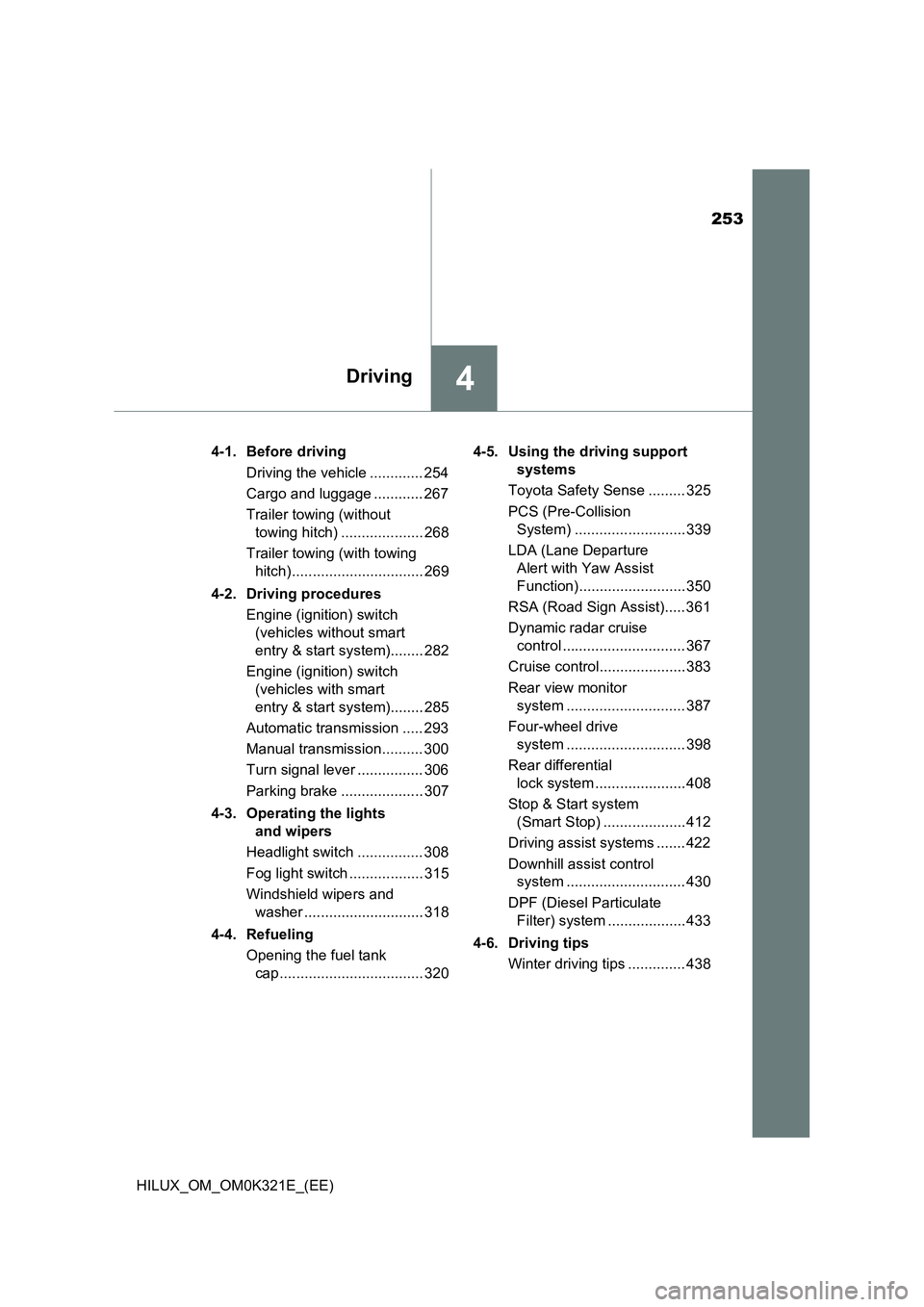
253
4Driving
HILUX_OM_OM0K321E_(EE)
4-1. Before driving
Driving the vehicle ............. 254
Cargo and luggage ............ 267
Trailer towing (without
towing hitch) .................... 268
Trailer towing (with towing
hitch)................................ 269
4-2. Driving procedures
Engine (ignition) switch
(vehicles without smart
entry & start system)........ 282
Engine (ignition) switch
(vehicles with smart
entry & start system)........ 285
Automatic transmission ..... 293
Manual transmission.......... 300
Turn signal lever ................ 306
Parking brake .................... 307
4-3. Operating the lights
and wipers
Headlight switch ................ 308
Fog light switch .................. 315
Windshield wipers and
washer ............................. 318
4-4. Refueling
Opening the fuel tank
cap ................................... 320
4-5. Using the driving support
systems
Toyota Safety Sense ......... 325
PCS (Pre-Collision
System) ........................... 339
LDA (Lane Departure
Alert with Yaw Assist
Function).......................... 350
RSA (Road Sign Assist)..... 361
Dynamic radar cruise
control .............................. 367
Cruise control..................... 383
Rear view monitor
system ............................. 387
Four-wheel drive
system ............................. 398
Rear differential
lock system ...................... 408
Stop & Start system
(Smart Stop) .................... 412
Driving assist systems ....... 422
Downhill assist control
system ............................. 430
DPF (Diesel Particulate
Filter) system ................... 433
4-6. Driving tips
Winter driving tips .............. 438
Page 271 of 744

2714-1. Before driving
4
Driving
HILUX_OM_OM0K321E_(EE)
Your vehicle will handle differently when towing a trailer. In order to
avoid accident death or serious injury, keep the following in mind
when towing:
■Checking connections between trailer and lights
Stop the vehicle and check the operation of the connection between
the trailer and lights after driving for a brief period as well as before
starting off.
■Practicing driving with a coupled trailer
● Get the feel for turning, stopping and reversing with the trailer
coupled by practicing in an area with no or light traffic.
● When reversing with a coupled trailer, hold the section of the
steering wheel nearest to you and rotate clockwise to turn the
trailer left or counterclockwise to turn it right. Always rotate a little
at a time to prevent steering error. Have someone guide you
when reversing to lessen the risk of accident.
■Increasing vehicle-to-vehicle distance
At a speed of 10 km/h (6 mph), the distance to the vehicle running
ahead of you should be equivalent to or greater than the combined
length of your vehicle and trailer. Avoid sudden braking that may
cause skidding. Otherwise, the vehicle may spin out of control. This
is especially true when driving on wet or slippery road surfaces.
■Sudden acceleration/steering input/cornering
Executing sharp turns when towing may result in the trailer colliding
with your vehicle. Decelerate well in advance when approaching
turns and take them slowly and carefully to avoid sudden braking.
■Important points regarding turning
The wheels of the trailer will travel closer to the inside of the curve
than the wheels of the vehicle. To make allowance for this, take the
turns wider than you would normally do.
Guidance