Page 163 of 744
163
3
Operation of
each component
HILUX_OM_OM0K321E_(EE)
3-1. Key information
Keys ................................... 164
3-2. Opening, closing and
locking the doors
Side doors.......................... 188
Access panels (smart-cab
models only) .................... 194
Tailgate .............................. 195
Smart entry & start
system ............................. 198
3-3. Adjusting the seats
Front seats ......................... 234
Rear seats ......................... 236
Head restraints .................. 239
3-4. Adjusting the steering
wheel and mirrors
Steering wheel ................... 242
Inside rear view mirror ....... 244
Outside rear view
mirrors ............................. 245
3-5. Opening and closing
the windows
Power windows .................. 248
Quarter windows
(smart-cab models).......... 252
Page 165 of 744
1653-1. Key information
3
Operation of each component
HILUX_OM_OM0K321E_(EE)
Ty pe D
Master keys
Operating the wireless remote con-
trol function ( P. 166)
Va l e t k e y
Key number plate
Type E (vehicles with smart entry & start system)
Electronic keys
• Operating the smart entry & start
system ( P. 198)
• Operating the wireless remote
control function ( P. 166)
Mechanical keys
Key number plate
Type F (vehicles with smart entry & start system)
Electronic keys
• Operating the smart entry & start
system ( P. 198)
• Operating the wireless remote
control function ( P. 166)
Mechanical keys
Key number plate
Mechanical keys (supplemen-
tary keys)
Locking and unlocking the tailgate
( P. 195)
1
2
3
1
2
3
1
2
3
4
Page 166 of 744
1663-1. Key information
HILUX_OM_OM0K321E_(EE)
Vehicles without smart entry & start system
Locks all the doors ( P. 188)
Check that the door is securely
locked.
Unlocks all the doors ( P. 188)
Sounds the alarm* ( P. 167)
*: If equipped
Vehicles with smart entry & start system
Locks all the doors ( P. 188)
Check that the door is securely
locked.
Unlocks all the doors ( P. 188)
Releasing
To release the key, press the but-
ton.
Folding
To stow the key back in its case,
push the key back to the stowed
position while pressing the button.
Wireless remote control (if equipped)
1
2
3
1
2
Using the master key (type C and D)
1
2
Page 167 of 744

1673-1. Key information
3
Operation of each component
HILUX_OM_OM0K321E_(EE)
To take out the mechanical key,
slide the release lever and take
the key out.
The mechanical key can only be
inserted in one direction, as the
key only has grooves on one side.
If the key cannot be inserted in a
lock cylinder, turn it over and re-
attempt to insert it.
After using the mechanical key, store it in the electronic key. Carry the
mechanical key together with the electronic key. If the electronic key bat-
tery is depleted or the entry func tion does not operate properly, you will
need the mechanical key. ( P. 668)
■Panic mode (if equipped)
■ When required to leave the vehicle’s key with a parking attendant
Lock the glove box as circumstances demand. ( P. 541)
Vehicles without smart entry & start system
Carry the master key for your own use and provide the attendant with the
valet key.
Vehicles with smart entry & start system
Remove the mechanical key for your own use and provide the attendant with
the electronic key only. If there is the supplementary key, carry the supple-
mentary key for your own use as well as the mechanical key.
Using the mechanical key (vehicles with smart entry & start sys-
tem)
When is pressed for longer than
about one second, an alarm will sound
intermittently and the vehicle lights will
flash to deter any person from trying to
break into or damage your vehicle.
To stop the alarm, press any button on the
wireless remote control.
Page 168 of 744

1683-1. Key information
HILUX_OM_OM0K321E_(EE)
■ If you lose your keys
New genuine keys can be made by any authorized Toyota retailer or Toyota
authorized repairer, or any reliable repairer using a master key (vehicles with-
out smart entry & start system) or the other key of the same type (vehicles
with smart entry & start system), and the key number stamped on your key
number plate. Keep the plate in a safe place such as your wallet, not in the
vehicle.
■ When riding in an aircraft (type C, D, E and F)
When bringing a key with wireless remote control function onto an aircraft,
make sure you do not press any buttons on the key while inside the aircraft
cabin. If you are carrying the key in your bag etc., ensure that the buttons are
not likely to be pressed accidentally. Pressing a button may cause the key to
emit radio waves that could interfere with the operation of the aircraft.
■ Key battery depletion
Vehicles without smart entry & start system
If the wireless remote control function does not operate, the battery may be
depleted. Replace the battery when necessary. ( P. 599)
Vehicles with smart entry & start system
P. 203
■ If a message regarding the state of the electronic key or engine switch
mode, etc. is shown
To prevent trapping the electronic key in side the vehicle, leaving the vehicle
without turning off the engine switch or other passengers from unintentionally
taking the key out of the vehicle, etc., a message that prompts the user to
confirm the state of the electronic key or engine switch mode may be shown
on the multi-information display. In those cases, follow the instructions on the
display immediately.
■ If “KEY BATTERY LOW”/“Key battery low” is shown on the multi-infor-
mation display (if equipped)
The electronic key has a low battery. Replace the electronic key battery.
■ Replacing the electronic key battery
P. 599
■ Confirmation of the registered key number
The number of keys already registered to the vehicle can be confirmed. Ask
any authorized Toyota retailer or Toyota authorized repairer, or any reliable
repairer for details.
Page 187 of 744
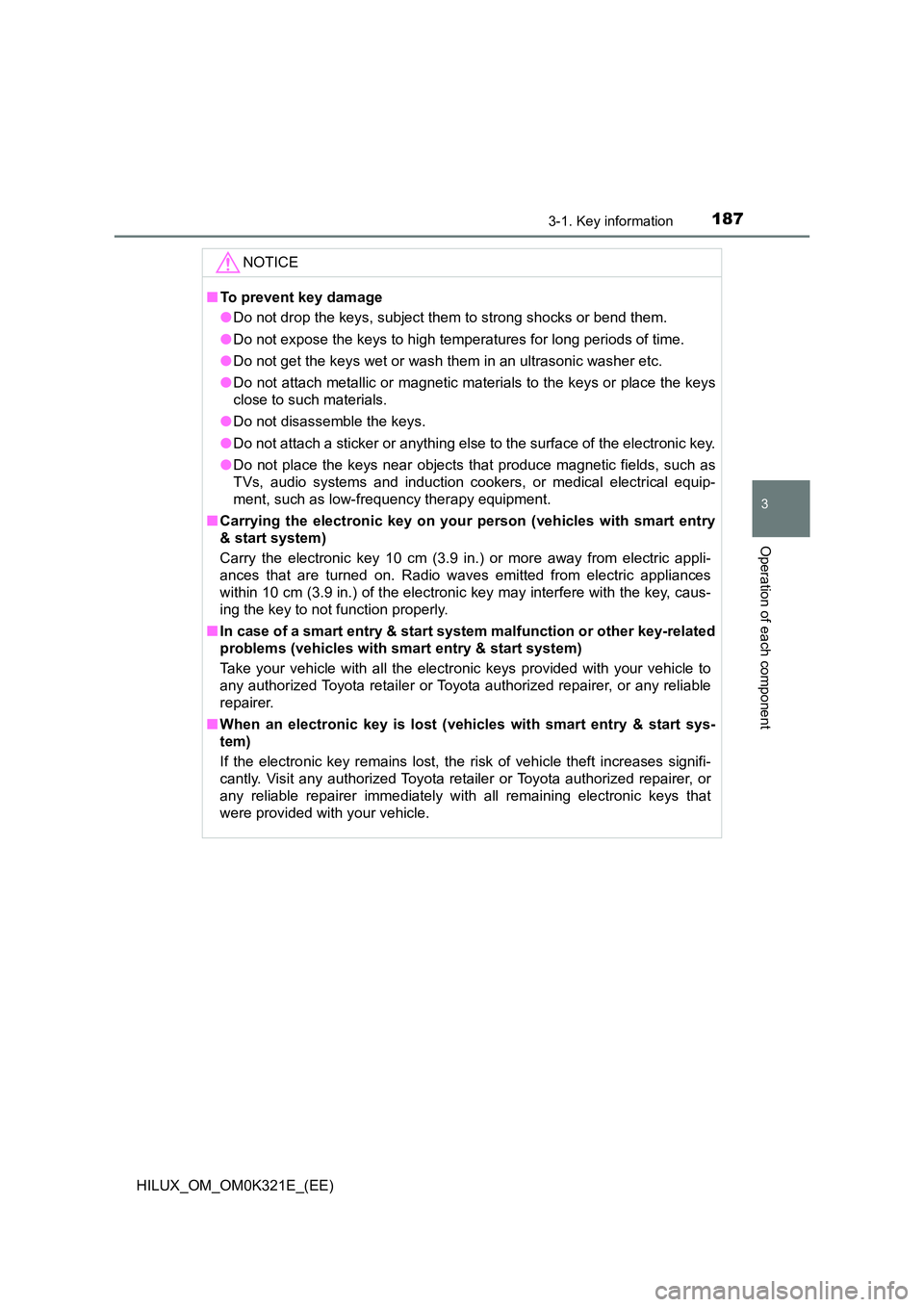
1873-1. Key information
3
Operation of each component
HILUX_OM_OM0K321E_(EE)
NOTICE
■To prevent key damage
● Do not drop the keys, subject them to strong shocks or bend them.
● Do not expose the keys to high temperatures for long periods of time.
● Do not get the keys wet or wash them in an ultrasonic washer etc.
● Do not attach metallic or magnetic materials to the keys or place the keys
close to such materials.
● Do not disassemble the keys.
● Do not attach a sticker or anything else to the surface of the electronic key.
● Do not place the keys near objects that produce magnetic fields, such as
TVs, audio systems and induction cookers, or medical electrical equip-
ment, such as low-frequency therapy equipment.
■ Carrying the electronic key on your person (vehicles with smart entry
& start system)
Carry the electronic key 10 cm (3.9 in.) or more away from electric appli-
ances that are turned on. Radio wave s emitted from electric appliances
within 10 cm (3.9 in.) of the electronic key may interfere with the key, caus-
ing the key to not function properly.
■ In case of a smart entry & start system malfunction or other key-related
problems (vehicles with smart entry & start system)
Take your vehicle with all the electronic keys provided with your vehicle to
any authorized Toyota retailer or Toyota authorized repairer, or any reliable
repairer.
■ When an electronic key is lost (vehicles with smart entry & start sys-
tem)
If the electronic key remains lost, the risk of vehicle theft increases signifi-
cantly. Visit any authorized Toyota reta iler or Toyota authorized repairer, or
any reliable repairer imm ediately with all remaining electronic keys that
were provided with your vehicle.
Page 188 of 744
1883-2. Opening, closing and locking the doors
HILUX_OM_OM0K321E_(EE)
Side doors
◆Smart entry & start system (if equipped)
While carrying the electronic
key, press the button to lock
and unlock.
After locking, check that the
door is securely locked.
◆Wireless remote control (if equipped)
Locks all the doors
Check that the door is securely locked.
Unlocks all the doors
The vehicle can be locked and unlocked using the entry func-
tion, wireless remote control, key or door lock switch.
Locking and unlocking the doors from outside
Vehicles without smart entry &
start system
Vehicles with smart entry &
start system
1
2
Page 189 of 744

1893-2. Opening, closing and locking the doors
3
Operation of each component
HILUX_OM_OM0K321E_(EE)
◆Key
Vehicles without smart entry & start system
Vehicles without power door
lock system:
Locks the door
Unlocks the door
Vehicles with power door lock
system:
Locks all the doors
Unlocks all the doors
Vehicles with smart entry & start system
The doors can also be locked and unlocked with the mechanical
key. ( P. 668)
■Operation signals
A buzzer (if equipped) sounds and the em ergency flashers flash to indicate
that the doors have been locked/unlocked using the smart entry & start sys-
tem or the wireless remote control. (Locked: once; Unlocked: twice)
■ Security feature
If a door is not opened within approximately 30 seconds after the vehicle is
unlocked using the smart entry & start system or the wireless remote control,
the security feature automatically locks the vehicle again.
■ Door lock buzzer (vehicles with wireless remote control and smart entry
& start system)
If an attempt to lock the doors is made when a door is not fully closed, a
buzzer sounds continuously for 5 seconds. Fully close the door to stop the
buzzer, and lock the vehicle once more.
■ If the entry function (vehicles with smart entry & start system) or the
wireless remote control (if equipped) does not operate properly
● Vehicles without smart entry & start system: Use the key to lock and unlock
the doors. ( P. 189)
● Vehicles with smart entry & start system: Use the mechanical key to lock
and unlock the doors. ( P. 668)
● Replace the battery with a new one if it is depleted. (P. 599)
1
2
1
2