Page 32 of 744
32Pictorial index
HILUX_OM_OM0K321E_(EE)
Emergency flasher switch . . . . . . . . . . . . . . . . . . . . . . . . . . P. 624
Front-wheel drive control switch*1 . . . . . . . . . . . . . . . . . . . P. 398
Power outlets*1. . . . . . . . . . . . . . . . . . . . . . . . . . . . . . . . . . . P. 550
Rear differential lock switch*1. . . . . . . . . . . . . . . . . . . . . . . P. 408
“DAC” (Downhill Assist Control system) switch*1 . . . . . . P. 430
VSC OFF switch*1. . . . . . . . . . . . . . . . . . . . . . . . . . . . . . . . . P. 424
Stop & Start cancel switch*1 . . . . . . . . . . . . . . . . . . . . . . . . P. 413
Seat heater switches*1. . . . . . . . . . . . . . . . . . . . . . . . . . . . . P. 535
AUX port/USB port*1, 2
1
2
3
4
5
6
7
8
9
Page 33 of 744

33Pictorial index
HILUX_OM_OM0K321E_(EE)
■Interior (Right-hand drive vehicles)
SRS airbags . . . . . . . . . . . . . . . . . . . . . . . . . . . . . . . . . . . . . . . P. 47
Floor mats . . . . . . . . . . . . . . . . . . . . . . . . . . . . . . . . . . . . . . . . P. 38
Front seats . . . . . . . . . . . . . . . . . . . . . . . . . . . . . . . . . . . . . . . P. 234
Rear seats*1. . . . . . . . . . . . . . . . . . . . . . . . . . . . . . . . . . . . . . P. 236
Head restraints . . . . . . . . . . . . . . . . . . . . . . . . . . . . . . . . . . . P. 239
Seat belts . . . . . . . . . . . . . . . . . . . . . . . . . . . . . . . . . . . . . . . . . P. 42
Console box*1. . . . . . . . . . . . . . . . . . . . . . . . . . . . . . . . . . . . P. 541
Inside lock buttons . . . . . . . . . . . . . . . . . . . . . . . . . . . . . . . . P. 190
Cup holders . . . . . . . . . . . . . . . . . . . . . . . . . . . . . . . . . . . . . . P. 542
Auxiliary boxes . . . . . . . . . . . . . . . . . . . . . . . . . . . . . . . . . . . P. 544
Bottle holders*1. . . . . . . . . . . . . . . . . . . . . . . . . . . . . . . . . . . P. 543
*1: If equipped
*2: Refer to “Navigation and multimedia system Owner’s manual”.
1
2
3
4
5
6
7
8
9
10
Page 34 of 744
34Pictorial index
HILUX_OM_OM0K321E_(EE)
Cup holders*1 . . . . . . . . . . . . . . . . . . . . . . . . . . . . . . . . . . . . P. 542
Auxiliary boxes*1 . . . . . . . . . . . . . . . . . . . . . . . . . . . . . . . . . P. 544
“PWR MODE” switch*1. . . . . . . . . . . . . . . . . . . . . . . . . P. 295, 301
“ECO MODE” switch*1 . . . . . . . . . . . . . . . . . . . . . . . . . P. 295, 301
1
2
3
4
Page 35 of 744
35Pictorial index
HILUX_OM_OM0K321E_(EE)
Inside rear view mirror . . . . . . . . . . . . . . . . . . . . . . . . . . . . . P. 244
Sun visors*2. . . . . . . . . . . . . . . . . . . . . . . . . . . . . . . . . . . . . . P. 548
Vanity mirror*1. . . . . . . . . . . . . . . . . . . . . . . . . . . . . . . . . . . . P. 548
Personal lights . . . . . . . . . . . . . . . . . . . . . . . . . . . . . . . . . . . . P. 538
Interior lights*1, 3. . . . . . . . . . . . . . . . . . . . . . . . . . . . . . . . . . P. 538
Personal/interior light main switch . . . . . . . . . . . . . . . . . . . P. 538
Auxiliary boxes . . . . . . . . . . . . . . . . . . . . . . . . . . . . . . . . . . . P. 544
1
2
3
4
5
6
*1: If equipped
*2: NEVER use a rearward facing child
restraint on a seat protected by an
ACTIVE AIRBAG in front of it, DEATH
or SERIOUS INJURY to the CHILD can
occur. ( P. 71)
*3: The illustration shows the front, but they are also equipped in the rear.
Page 289 of 744
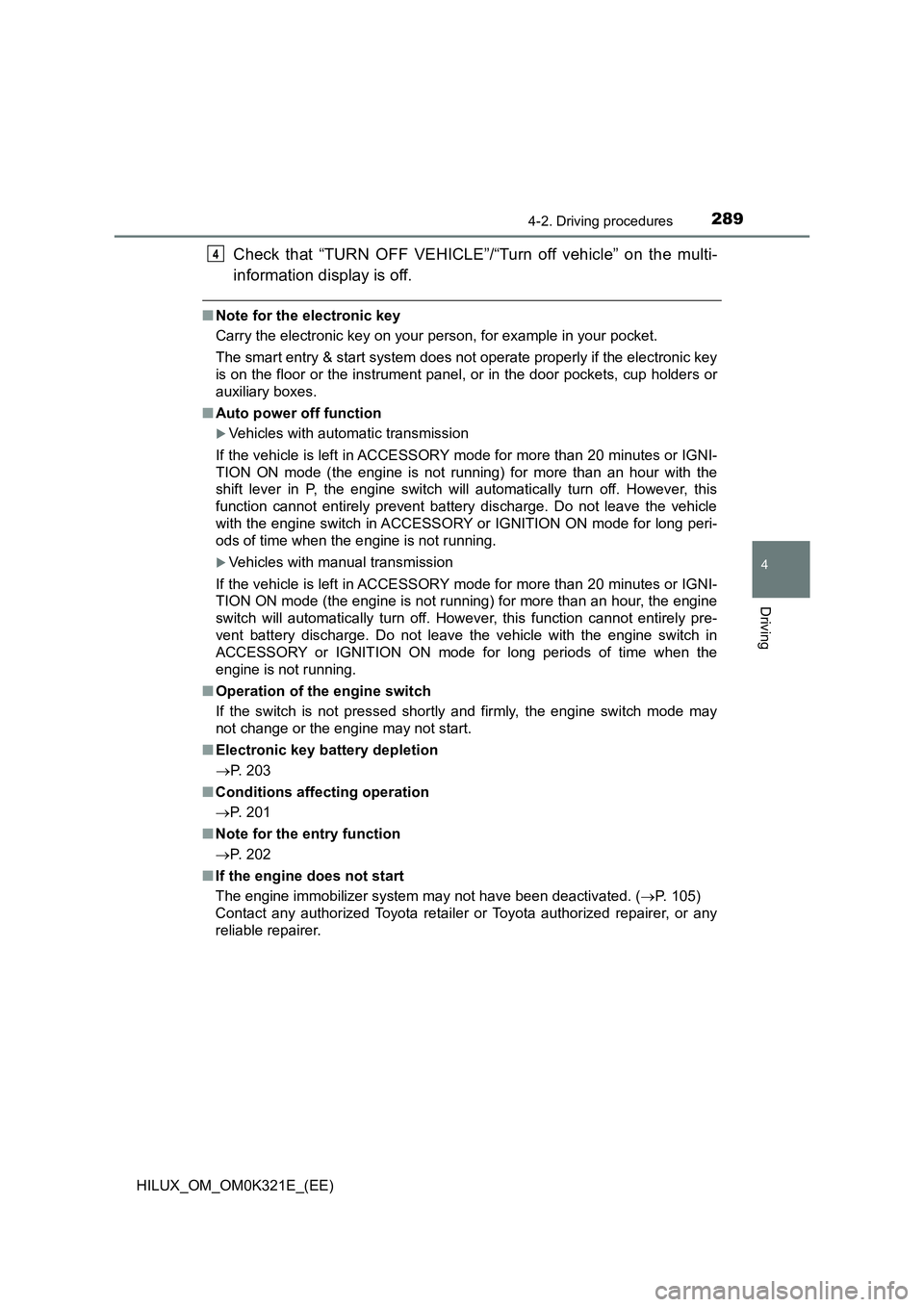
2894-2. Driving procedures
4
Driving
HILUX_OM_OM0K321E_(EE)
Check that “TURN OFF VEHICLE”/“Turn off vehicle” on the multi-
information display is off.
■ Note for the electronic key
Carry the electronic key on your person, for example in your pocket.
The smart entry & start system does not operate properly if the electronic key
is on the floor or the instrument panel, or in the door pockets, cup holders or
auxiliary boxes.
■ Auto power off function
Vehicles with automatic transmission
If the vehicle is left in ACCESSORY mode for more than 20 minutes or IGNI-
TION ON mode (the engine is not running) for more than an hour with the
shift lever in P, the engine switch will automatically turn off. However, this
function cannot entirely prevent battery discharge. Do not leave the vehicle
with the engine switch in ACCESSORY or IGNITION ON mode for long peri-
ods of time when the engine is not running.
Vehicles with manual transmission
If the vehicle is left in ACCESSORY mode for more than 20 minutes or IGNI-
TION ON mode (the engine is not running) for more than an hour, the engine
switch will automatically turn off. However, this function cannot entirely pre-
vent battery discharge. Do not leave the vehicle with the engine switch in
ACCESSORY or IGNITION ON mode for long periods of time when the
engine is not running.
■ Operation of the engine switch
If the switch is not pressed shortly and firmly, the engine switch mode may
not change or the engine may not start.
■ Electronic key battery depletion
P. 203
■ Conditions affecting operation
P. 201
■ Note for the entry function
P. 202
■ If the engine does not start
The engine immobilizer system may not have been deactivated. ( P. 105)
Contact any authorized Toyota retailer or Toyota authorized repairer, or any
reliable repairer.
4
Page 441 of 744
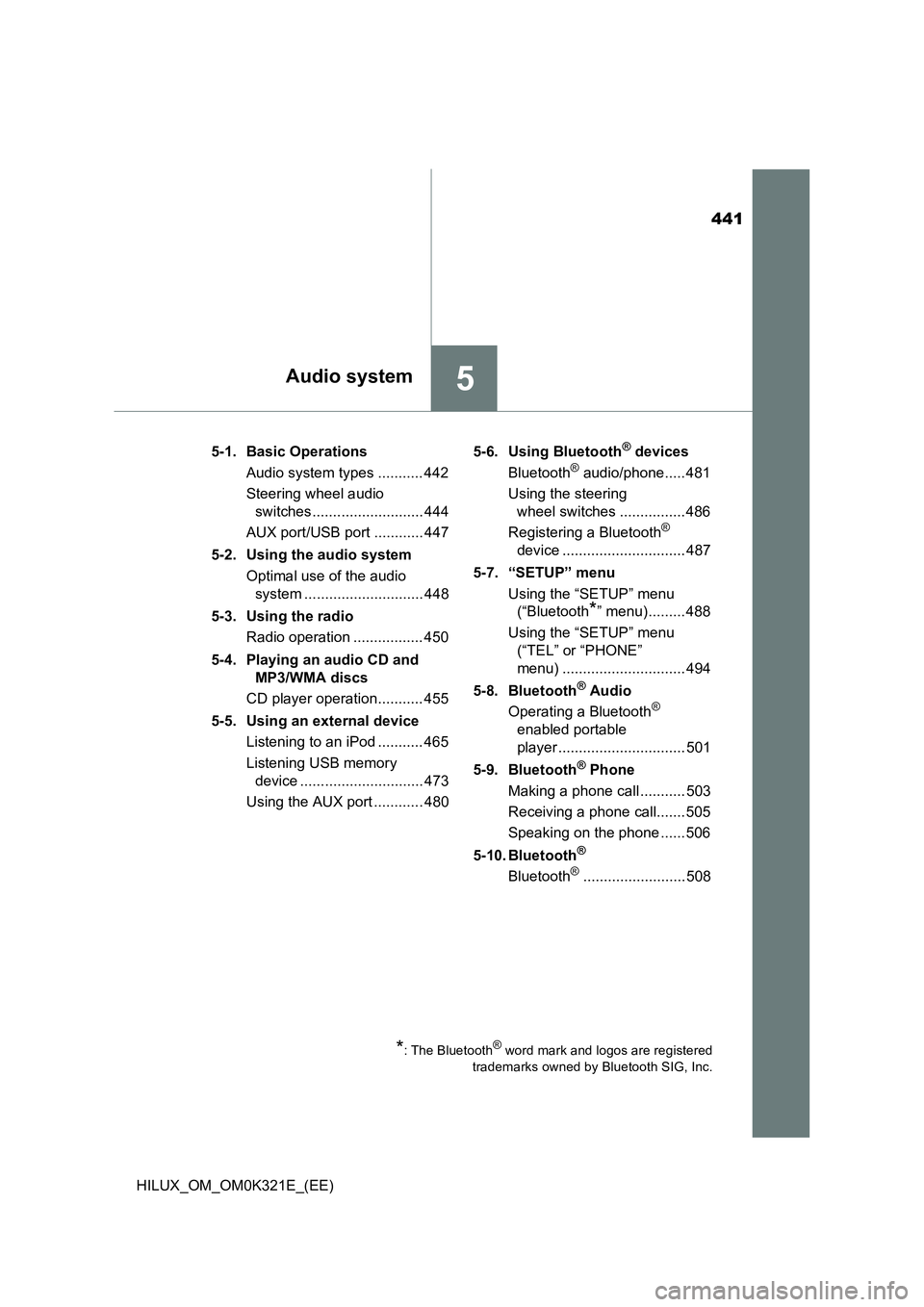
441
5Audio system
HILUX_OM_OM0K321E_(EE)
5-1. Basic Operations
Audio system types ........... 442
Steering wheel audio
switches ........................... 444
AUX port/USB port ............ 447
5-2. Using the audio system
Optimal use of the audio
system ............................. 448
5-3. Using the radio
Radio operation ................. 450
5-4. Playing an audio CD and
MP3/WMA discs
CD player operation........... 455
5-5. Using an external device
Listening to an iPod ........... 465
Listening USB memory
device .............................. 473
Using the AUX port ............ 480
5-6. Using Bluetooth® devices
Bluetooth® audio/phone..... 481
Using the steering
wheel switches ................ 486
Registering a Bluetooth®
device .............................. 487
5-7. “SETUP” menu
Using the “SETUP” menu
(“Bluetooth*” menu)......... 488
Using the “SETUP” menu
(“TEL” or “PHONE”
menu) .............................. 494
5-8. Bluetooth® Audio
Operating a Bluetooth®
enabled portable
player ............................... 501
5-9. Bluetooth® Phone
Making a phone call ........... 503
Receiving a phone call....... 505
Speaking on the phone ...... 506
5-10. Bluetooth®
Bluetooth®......................... 508
*: The Bluetooth® word mark and logos are registered
trademarks owned by Bluetooth SIG, Inc.
Page 445 of 744
4455-1. Basic Operations
5
Audio system
HILUX_OM_OM0K321E_(EE)
Press the “MODE” switch when the audio system is turned off.
Press the “MODE” switch when the audio system is turned on. The
audio source changes as follows each time the button is pressed. If a
mode cannot be used, it will be skipped.
AM FM1FM2*CD modeiPod or USB memory
Bluetooth® audio* AUX
*: If equipped
Press the “+” switch to increase the volume and the “-” switch to
decrease the volume.
Hold down the switch to continue increasing or decreasing the volume.
Press and hold the “MODE” switch.
To cancel, press and hold the switch again.
Press the “MODE” switch to select the radio mode.
Press the “ ” or “” switch to select a preset station.
To scan for receivable stations, press and hold the switch until you hear a
beep.
Turning on the power
Changing the audio source
Adjusting the volume
Silencing a sound
Selecting a radio station
1
2
Page 447 of 744
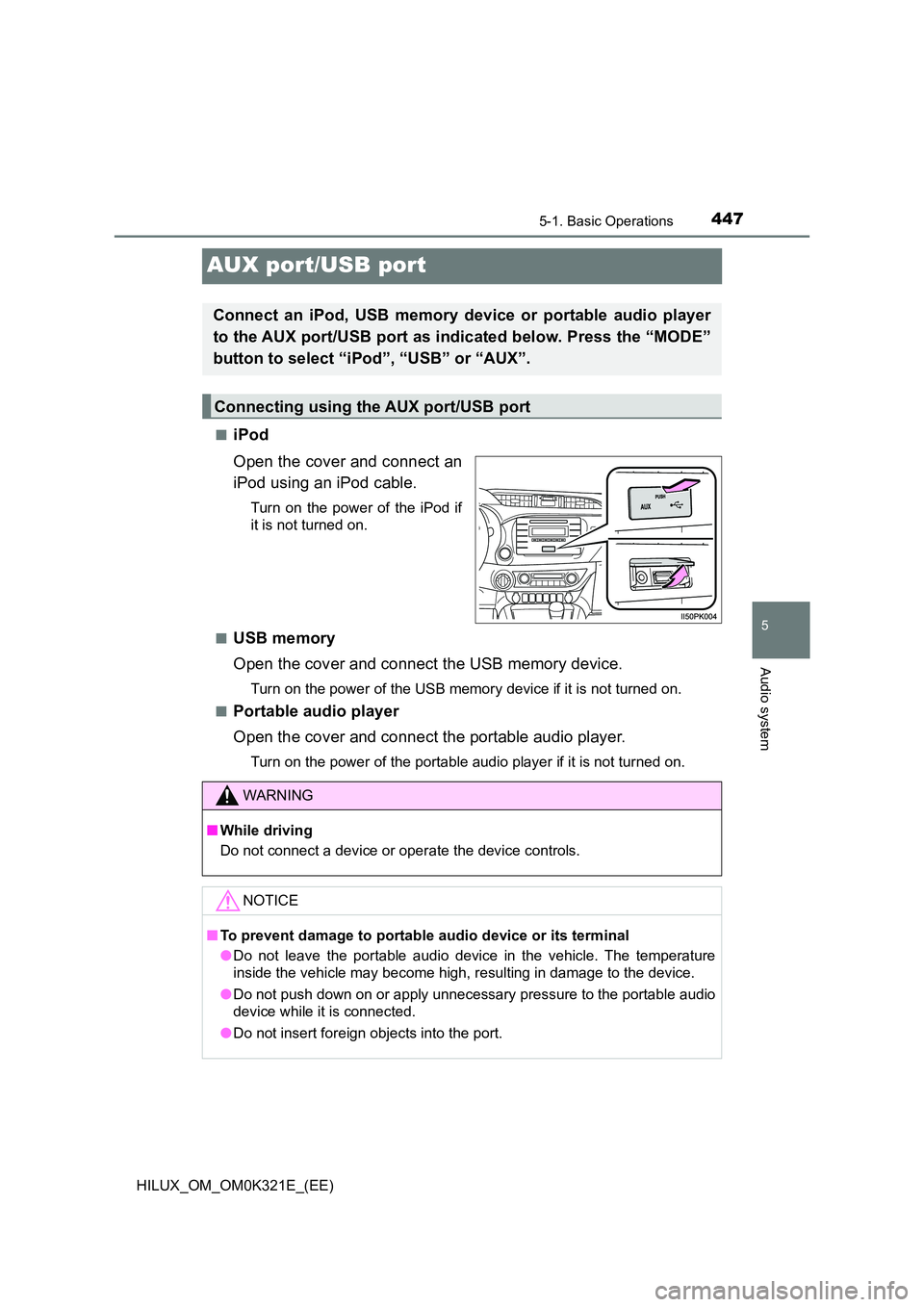
447
5
5-1. Basic Operations
Audio system
HILUX_OM_OM0K321E_(EE)
AUX port/USB port
■iPod
Open the cover and connect an
iPod using an iPod cable.
Turn on the power of the iPod if
it is not turned on.
■USB memory
Open the cover and connect the USB memory device.
Turn on the power of the USB memory device if it is not turned on.
■Portable audio player
Open the cover and connect the portable audio player.
Turn on the power of the portable audio player if it is not turned on.
Connect an iPod, USB memory device or portable audio player
to the AUX port/USB port as indicated below. Press the “MODE”
button to select “iPod”, “USB” or “AUX”.
Connecting using the AUX port/USB port
WARNING
■ While driving
Do not connect a device or operate the device controls.
NOTICE
■ To prevent damage to portable audio device or its terminal
● Do not leave the portable audio device in the vehicle. The temperature
inside the vehicle may become high, resulting in damage to the device.
● Do not push down on or apply unnecessary pressure to the portable audio
device while it is connected.
● Do not insert foreign objects into the port.