Page 433 of 744

433
4
4-5. Using the driving support systems
Driving
HILUX_OM_OM0K321E_(EE)
DPF (Diesel Particulate Filter) system
◆Regeneration
Regeneration is performed as necessary in accordance with driving
conditions.
◆System characteristics
The DPF system has the following characteristics:
● Idle speed increases during regeneration
● The smell of the exhaust gas differs from that of a conventional
diesel vehicle
● White smoke may be emitted from the exhaust pipe during
regeneration. However, this does not indicate a malfunction.
● If the DPF system warning light turns on (vehicles without multi-
information display) or the DPF system warning message “DPF
FULL MANUAL REGENERATION REQUIRED SEE OWNER’S
MANUAL”/“DPF full Manual regeneration required See owner’s
manual” appears on the display (vehicles with multi-information dis-
play), follow the procedure below to regenerate.
Stop the vehicle in a safe place.
Shift the shift lever to P (automatic transmission) or N (manual
transmission), and firmly set the parking brake.
Do not stop the engine.
Also, make sure that there are no flammable materials near the exhaust
pipe. ( P. 436)
Check the engine is warmed up. If the engine is cold, warm up the engine
by depressing the accelerator pedal.*1
: If equipped
When the deposit collected by the filter reaches a predetermined
amount, it is automatically regenerated.
DPF system failure warning
1
2
Page 434 of 744

4344-5. Using the driving support systems
HILUX_OM_OM0K321E_(EE)
Press the DPF system switch.
Vehicles without multi-information display
The DPF system warning light will change from solid to slow flashing, and
the idling engine speed will increase.
Vehicles with multi-information display
The DPF system warning message
shown in the illustration appears
on the display, and the idling
engine speed will increase.
Regeneration will take around 30 - 40 minutes to complete.*2
When the DPF system warning light or the DPF system warning mes-
sage goes out, the idling engine speed will have finished returning to
normal.
The DPF system switch may not operate when the vehicle is higher
than 4000 m (13123 ft.) above sea level.
*1: Depending on the situation, it may be necessary to depress the accelera-
tor pedal until the engine speed is increased to 3000 rpm. If the engine
coolant temperature or exhaust gas tem perature is low, it may take a long
time to regenerate, or regeneration may be impossible.
*2: Time required for regeneration differs in accordance with the outside tem-
perature. Also, if the engine speed is still approximately 2000 rpm 10 min-
utes after pressing the DPF system switch, the exhaust gas temperature
may be low. In this case, depress the accelerator pedal to run the engine
at approximately 3000 rpm for a while.
When depressing the accelerator pedal, regeneration will be stopped. In
this case, restart regeneration.
3
Page 435 of 744

4354-5. Using the driving support systems
4
Driving
HILUX_OM_OM0K321E_(EE)
●If the DPF system warning light flashes rapidly (vehicles without
multi-information display) or the DPF system warning message
“DPF FULL VISIT YOUR DEALER”/“DPF full Visit your dealer”
appears on the display (vehicles with multi-information display), the
malfunction indicator lamp comes on, have the vehicle inspected by
any authorized Toyota retailer or Toyota authorized repairer, or any
reliable repairer immediately.
■ Regeneration with the DPF system switch
● After pressing the DPF system switch, depressing the accelerator pedal or
clutch pedal (manual transmission) will stop regeneration. If regeneration
has been stopped, restart regeneration as soon as possible.
● After regeneration is finished, race the engine several time to clean the
exhaust system.
■ DPF system warning
Under the following driving conditions, the DPF system warning light (vehi-
cles without the multi-information display) or the DPF system warning mes-
sage (vehicles with multi-information display) may come on earlier than
normal.*
● When only driving at low speeds (for example 20 km/h [12 mph] or below).
● If the engine is turned on and off frequently (if the engine is not left running
for more than 10 minutes at a time).
*: Differs in accordance with weather, driving conditions, etc.
Page 437 of 744
4374-5. Using the driving support systems
4
Driving
HILUX_OM_OM0K321E_(EE)
NOTICE
■To prevent the DPF system from failing
● Do not drive for long periods of time while the DPF system warning mes-
sage “DPF FULL VISIT YOUR DEALER”/“DPF full Visit your dealer”
appears on the display
● Do not use fuel other than the specified type
● Do not use engine oil other than the recommended type
● Do not modify the exhaust pipe
Page 438 of 744

4384-6. Driving tips
HILUX_OM_OM0K321E_(EE)
Winter driving tips
●Use fluids that are appropriate to the prevailing outside tempera-
tures.
• Engine oil
• Engine coolant
• Washer fluid
● Have a service technician inspect the condition of the battery.
● Have the vehicle fitted with four snow tires or purchase a set of tire
chains for the rear tires.
Ensure that all tires are the same size and brand, and that chains match
the size of the tires.
Perform the following according to the driving conditions:
● Do not try to forcibly open a window or move a wiper that is frozen.
Pour warm water over the frozen area to melt the ice. Wipe away
the water immediately to prevent it from freezing.
● To ensure proper operation of the climate control system fan,
remove any snow that has accumulated on the air inlet vents in
front of the windshield.
● Check for and remove any excess ice or snow that may have accu-
mulated on the exterior lights, vehicle’s roof, chassis, around the
tires or on the brakes.
● Remove any snow or mud from the bottom of your shoes before
getting in the vehicle.
Carry out the necessary preparations and inspections before
driving the vehicle in winter. Always drive the vehicle in a man-
ner appropriate to the prevailing weather conditions.
Preparation for winter
Before driving the vehicle
Page 440 of 744
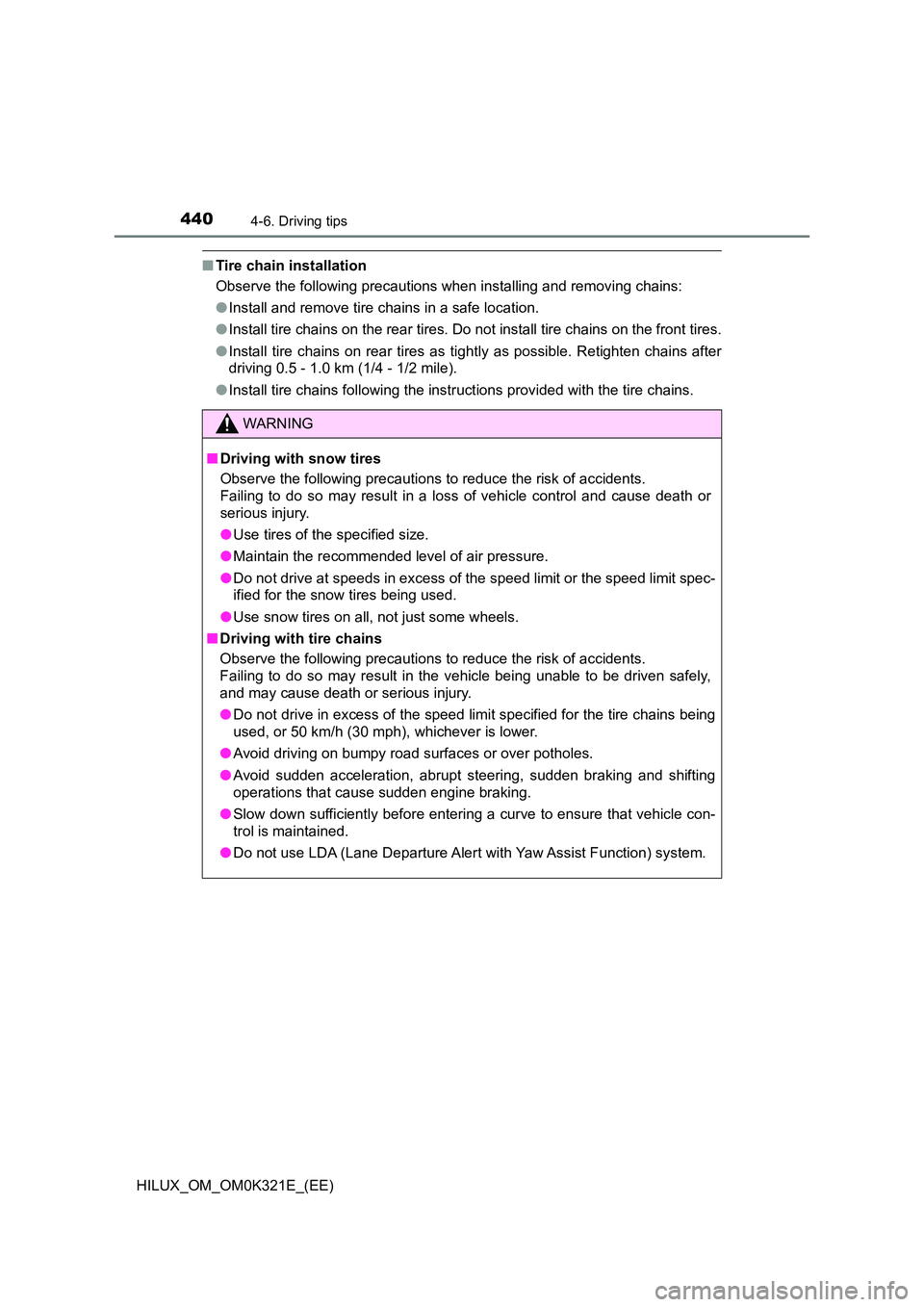
4404-6. Driving tips
HILUX_OM_OM0K321E_(EE)
■Tire chain installation
Observe the following precautions when installing and removing chains:
● Install and remove tire chains in a safe location.
● Install tire chains on the rear tires. Do not install tire chains on the front tires.
● Install tire chains on rear tires as tightly as possible. Retighten chains after
driving 0.5 - 1.0 km (1/4 - 1/2 mile).
● Install tire chains following the instructions provided with the tire chains.
WARNING
■Driving with snow tires
Observe the following precautions to reduce the risk of accidents.
Failing to do so may result in a loss of vehicle control and cause death or
serious injury.
● Use tires of the specified size.
● Maintain the recommended level of air pressure.
● Do not drive at speeds in excess of the speed limit or the speed limit spec-
ified for the snow tires being used.
● Use snow tires on all, not just some wheels.
■ Driving with tire chains
Observe the following precautions to reduce the risk of accidents.
Failing to do so may result in the vehicle being unable to be driven safely,
and may cause death or serious injury.
● Do not drive in excess of the speed limit specified for the tire chains being
used, or 50 km/h (30 mph), whichever is lower.
● Avoid driving on bumpy road surfaces or over potholes.
● Avoid sudden acceleration, abrupt steering, sudden braking and shifting
operations that cause sudden engine braking.
● Slow down sufficiently before entering a curve to ensure that vehicle con-
trol is maintained.
● Do not use LDA (Lane Departure Alert with Yaw Assist Function) system.
Page 443 of 744
4435-1. Basic Operations
5
Audio system
HILUX_OM_OM0K321E_(EE)
■Using cellular phones
Interference may be heard through the audio system’s speakers if a cellular
phone is being used inside or close to the vehicle while the audio system is
operating.
NOTICE
■ To prevent battery discharge
Do not leave the audio system on longer than necessary with the engine
stopped.
■ To avoid damaging the audio system
Take care not to spill drinks or other fluids over the audio system.
Page 492 of 744
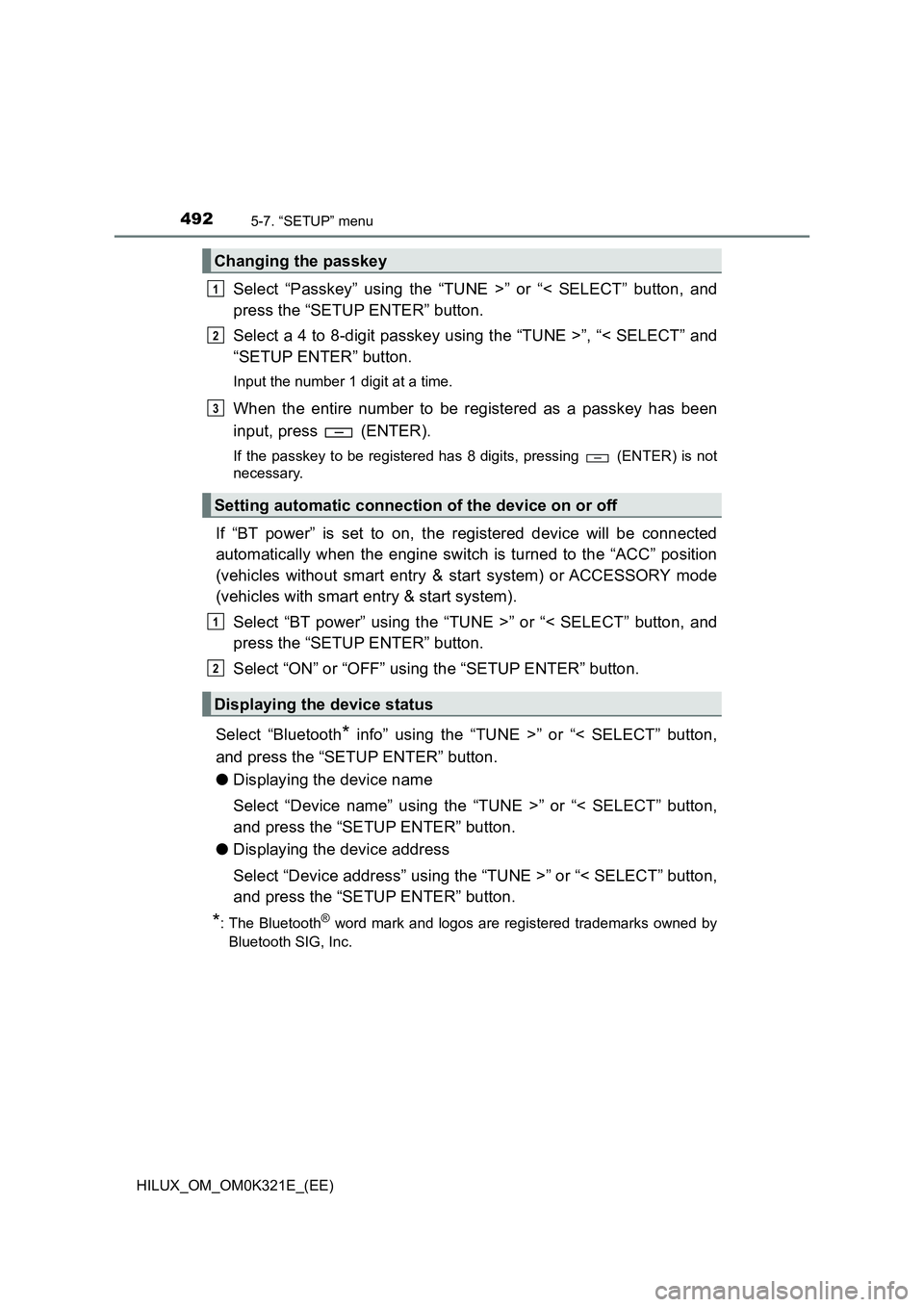
4925-7. “SETUP” menu
HILUX_OM_OM0K321E_(EE)
Select “Passkey” using the “TUNE >” or “< SELECT” button, and
press the “SETUP ENTER” button.
Select a 4 to 8-digit passkey using the “TUNE >”, “< SELECT” and
“SETUP ENTER” button.
Input the number 1 digit at a time.
When the entire number to be registered as a passkey has been
input, press (ENTER).
If the passkey to be registered has 8 digits, pressing (ENTER) is not
necessary.
If “BT power” is set to on, the registered device will be connected
automatically when the engine switch is turned to the “ACC” position
(vehicles without smart entry & start system) or ACCESSORY mode
(vehicles with smart entry & start system).
Select “BT power” using the “TUNE >” or “< SELECT” button, and
press the “SETUP ENTER” button.
Select “ON” or “OFF” using the “SETUP ENTER” button.
Select “Bluetooth* info” using the “TUNE >” or “< SELECT” button,
and press the “SETUP ENTER” button.
● Displaying the device name
Select “Device name” using the “TUNE >” or “< SELECT” button,
and press the “SETUP ENTER” button.
● Displaying the device address
Select “Device address” using the “TUNE >” or “< SELECT” button,
and press the “SETUP ENTER” button.
*: The Bluetooth® word mark and logos are registered trademarks owned by
Bluetooth SIG, Inc.
Changing the passkey
Setting automatic connection of the device on or off
Displaying the device status
1
2
3
1
2