Page 17 of 72
15
OVERVIEW
FEATURES & OPERATIONS
TOYOTA SAFETY SENSE
SAFETY & EMERGENCY FEATURESLock
Unlock
Door locks
Driver sideWindow lock switch
Up
Down
All window auto up/down Push the switch completely down or pull it completely
up and release to fully open or close. To stop the window partway, operate the
switch in the opposite direction.
Window lock switch Deactivates all passenger windows. Driver’s window remains
operable.
Windows-Power
63195a_MY20 Highlander.indd 1511/18/19 8:12 AM
Page 18 of 72
16
SHADE OPERATIONTILTING OPERATION
Moonroof (if equipped)
Panoramic moonroof (if equipped)
FEATURES & OPERATIONS
Tilt
Close
Recommended open position to
minimize wind noise.
If the moonroof is open, pressing the switch
closes it up to the tilt-up position.
If the shade is closed past the half-open position
when the switch is pressed, it will open up to the
half-open position.
Lightly press either side of the sunshade switch
to stop the electronic sunshade partway.
Close
Open
The moonroof stops slightly before the fully open position to reduce wind noise and the
shade opens fully. Slide the switch again to fully open or close the moonroof.
SLIDING OPERATION
Push once to open partway; again to open
completely. Push once to open completely.
Lightly press either side of the moonroof switch while opening/tilting is in progress,
the moonroof stops partway.
SLIDING OPERATION TILTING OPERATION
63195a_MY20 Highlander.indd 1611/18/19 8:12 AM
Page 19 of 72
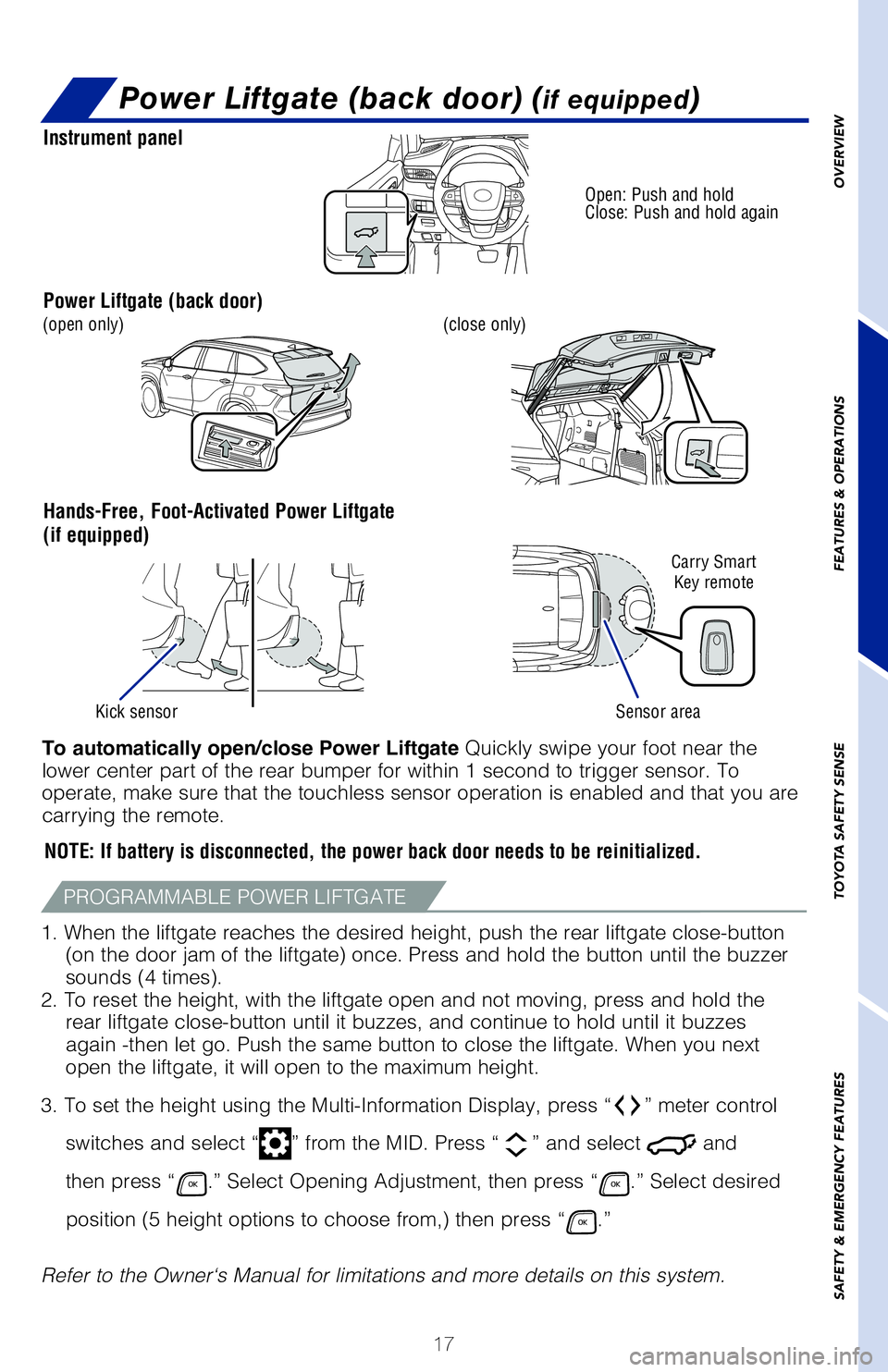
17
OVERVIEW
FEATURES & OPERATIONS
TOYOTA SAFETY SENSE
SAFETY & EMERGENCY FEATURES
Power Liftgate (back door) (if equipped)
NOTE: If battery is disconnected, the power back door needs to be reinitialized.
1. When the liftgate reaches the desired height, push the rear liftgate close-button (on the door jam of the liftgate) once. Press and hold the button until the buzzer
sounds (4 times).
2. To reset the height, with the liftgate open and not moving, press and hold the rear liftgate close-button until it buzzes, and continue to hold until it buzzes
again -then let go. Push the same button to close the liftgate. When you next
open the liftgate, it will open to the maximum height.
3. To set the height using the Multi-Information Display, press “
” meter control
switches and select “
” from the MID. Press “” and select and
then press “
.” Select Opening Adjustment, then press “.” Select desired
position (5 height options to choose from,) then press “
.”
Refer to the Owner‘s Manual for limitations and more details on this system.
PROGRAMMABLE POWER LIFTGATE
Instrument panel
Power Liftgate (back door)
Hands-Free, Foot-Activated Power Liftgate
(if equipped)
Open: Push and hold
Close: Push and hold again
(close only)
Sensor areaKick sensor
(open only)
Carry Smart
Key remote
To automatically open/close Power Liftgate Quickly swipe your foot near the
lower center part of the rear bumper for within 1 second to trigger sensor. To
operate, make sure that the touchless sensor operation is enabled and that you are
carrying the remote.
63195a_MY20 Highlander.indd 1711/18/19 8:12 AM
Page 20 of 72
18
MANUAL SEAT
POWER SEAT
Refer to the Owner’s Manual for more details.
Seat position
(forward/backward)
Seatback angle
Seatback angle
Seat position
(forward/backward)
Seat cushion
(front) angle
(driver’s side only)
Seat height
(driver’s side only) Lumbar support
(driver’s side only)
Lock release button Lock release button Lock release button
FrontSecond rowThird row
Seat adjustments-Front
FEATURES & OPERATIONS
Seats-Head restraints
63195a_MY20 Highlander.indd 1811/18/19 8:12 AM
Page 21 of 72
19
OVERVIEW
FEATURES & OPERATIONS
TOYOTA SAFETY SENSE
SAFETY & EMERGENCY FEATURES
Second row (8-seat models)
Third row seat
Stowing Returning (from outside)
Returning (from inside) Returning the outer head restraints
Second row (7-seat models)
Refer to the Owner’s Manual for more details.
Refer to the Owner’s Manual for more details.
PullPull Pull
Raise
Seatback angle
adjustment lever
Seatback angle
adjustment leverSeatback angle
adjustment lever
Seat position
adjust lever
Seat adjustments-Rear
Seats-Stowing & returning 3rd row seats
63195a_MY20 Highlander.indd 1911/18/19 8:12 AM
Page 22 of 72
20
Single wipeInterval wipe
Off
Push to Wash and wipe
1 Intermittent windshield wiper frequency adjustment Rotate to increase/ decrease wipe frequency.
2 Rain-sensing windshield wipers Rotate to increase/decrease sensor sensitivity.
Temporary
operation
Rain sensing
(AUTO)
Low
HighAdjust sensitivity2
Interval wipe
Mist
Slow
Fast
Adjust frequency
1
Pull to wash
and wipe Pull to wash
and wipe
With intermittent wiper With rain-sensing wiper
FEATURES & OPERATIONS
Windshield wipers & washers
FRONT
REAR
63195a_MY20 Highlander.indd 2011/18/19 8:12 AM
Page 23 of 72

21
OVERVIEW
FEATURES & OPERATIONS
TOYOTA SAFETY SENSE
SAFETY & EMERGENCY FEATURES
Front fog lights come on only when the headlights are on low beam.
1 The right hand signals will flash three times.
2 The left hand signals will flash three times.
Daytime Running Light system (DRL) Automatically turns on under certain
conditions to make vehicle more visible to other drivers. Not for use at night. Automatic light cut off system Lights automatically turn off after 30 second delay,
or when lock switch on remote is pushed after all doors are locked.
Automatic High Beam (AHB) system Automatically switches between high and
low beams as appropriate to enhance vision at night.
Refer to Toyota Safety Sense™ 2.0 (TSS 2.0) in this guide or the Owner’s Manual
for more details on the Automatic High Beam feature.
* Operating conditions must be met. Refer to the Owner’s Manual for details.
Low beam
Parking lights
Auto
DRL OFFHigh beam
or
Automatic High Beam*
High beam
flasherHeadlights
Turn
Right turn
Lane change
1
Lane change2
Left turn
Lights & turn signals
HEADLIGHTS
FRONT FOG LIGHTS (IF EQUIPPED)
TURN SIGNALS
63195a_MY20 Highlander.indd 2111/18/19 8:12 AM
Page 24 of 72
22
Refer to the Owner’s Manual for more details.
Multi-Information Display (MID)
FEATURES & OPERATIONS
Push MID control switches to view or change information in the following:
4.2” DISPLAY (IF EQUIPPED)
7” DISPLAY (IF EQUIPPED)
Previous screen
Previous screen
Enter/Select
Enter/Select
Scroll/search screens
Scroll/search screens
Driving support system information display
Driving information display
Vehicle information display
Audio system-linked display
Settings display
Warning message display
63195a_MY20 Highlander.indd 2211/18/19 8:12 AM