Page 83 of 572
83
HIGHLANDER HV_U
2
2
Vehicle status information and indicators
Vehicle status informationand indicators
.2-1. Instrument cluster
Warning lights and indica-tors ............................... 84
Gauges and meters ....... 89
Multi-information display (4.2-inch display) .......... 92
Multi-information display (7-inch display) .......... 102
Head-up display .......... 112
Energy monitor/consump- tion screen................. 117
Page 84 of 572
842-1. Instrument cluster
HIGHLANDER HV_U
2-1.Instrument cluster
For the purpose of explanation, the following illustrations display all
warning lights and indicators illuminated.
4.2-inch display
The units used on the meters and some indicators may differ
depending on the target region.
War ning lights and indicators
The warning lights and indicators on the instrument cluster,
center panel and outside rear view mirrors inform the driver of
the status of the vehicle’s various systems.
Warning lights and indicators displayed on the instru-
ment cluster
Page 85 of 572

852-1. Instrument cluster
HIGHLANDER HV_U
2
Vehicle status information and indicators
7-inch display
The units used on the meters and some indicators may differ
depending on the target region.
Warning lights inform the driver
of malfunctions in the indicated
vehicle’s systems.
Warning lights
(U.S.A.)
Brake system warning
light
*1 ( P.460)
(red)
(Canada)
Brake system warning
light
*1 ( P.460)
(yellow)
Brake system warning
light
*1 ( P.460)
High coolant temperature
warning light
*2 ( P.460)
Hybrid system overheat
warning light
*2 ( P.461)
Charging system warning
light
*2 ( P.461)
Low engine oil pressure
warning light
*2 ( P.461)
(U.S.A.)
Malfunction indicator
lamp
*1 ( P.461)
(Canada)
Malfunction indicator
lamp
*1 ( P.461)
SRS warning light
*1
( P.462)
(U.S.A.)
ABS warning light*1
( P.462)
(Canada)
ABS warning light*1
( P.462)
Brake Overri de System
warning light/Drive-Start
Control warning light
*2
( P.462)
(red/yel-
low)
Electric power steering
system warning light
( P.463)
Low fuel leve l warning
light
*1( P.463)
Page 86 of 572

862-1. Instrument cluster
HIGHLANDER HV_U
*1: These lights turn on when the power switch is turned to ON to
indicate that a system check is
being performed. They will turn
off after the hybrid system is on, or after a few seconds. There
may be a malfunction in a sys-
tem if a light does not come on,
or turn off. Have the vehicle
inspected by your Toyota dealer.
*2: This light illuminates on the
multi-information display.
*3: This light comes on when the system is turned off.
*4: 7-inch display only
The indicators inform the driver
of the operating state of the
vehicle’s various systems.
Driver’s and front passen-
ger’s seat belt reminder
light ( P.463)
Rear passengers’ seat
belt reminder light
*2
( P.464)
Tire pressure warning
light
*1 ( P.464)
(orange)
LTA indicator*2 ( P.464)
(flashes)
Intuitive parking assist
OFF indicator
*1, 3, 4 (if
equipped) ( P.465)
(flashes)
RCTA OFF indicator*2, 3
( P.465)
(flashes)
PKSB OFF indicator*1, 3, 4
(if equipped) ( P.465)
(flashes or
illumi-
nates)PCS warning light*1
( P.466)
Slip indicator
*1 ( P.466)
(flashes)
(U.S.A.)
Parking brake indicator*1
( P.467)
(flashes)
(Canada)
Parking brake indicator*1
( P.467)
(flashes)
Brake hold operated indi-
cator
*1 ( P.467)
WA R N I N G
■If a safety system warning
light does not come on
Should a safety system light such
as the ABS and SRS warning
lights not come on when you start
the hybrid system, this could
mean that these s ystems are not
available to help protect you in an
accident, which could result in
death or serious injury. Have the
vehicle inspected by your Toyota
dealer immediately if this occurs.
Indicators
Turn signal indicator
( P.223)
(U.S.A.)
Headlight indicator
( P.229)
(Canada)
Tail light indicator
( P.229)
Headlight high beam indi-
cator ( P.231)
Automatic High Beam indi-
cator
*1 ( P.232)
Page 87 of 572

872-1. Instrument cluster
HIGHLANDER HV_U
2
Vehicle status information and indicators
Drive mode indicators
*1: 7-inch display only: This light illu-
minates on the multi-information
display.
*2: This light illuminates on the multi-information display.
*3: This light comes on when the system is turned off.
*4: These lights tu rn on when the
power switch is turned to ON to
indicate that a system check is
being performed. They will turn
Front fog light indicator
*1
( P.235)
PCS warning light
*3, 4
( P.251)
Cruise control indicator
*2
( P.277)
Dynamic radar cruise con-
trol indicator
*2 ( P.270)
Cruise control “SET” indi-
cator
*2 ( P.270)
(white)
LTA i n d i c a t o r*2 ( P.262)
(green)
LTA i n d i c a t o r*2 ( P.262)
(orange)
(flashes)LTA i n d i c a t o r*2 ( P.262)
BSM outside rear view
mirror indicators
*5, 6
( P.281, 294)
BSM OFF indicator
*2, 3
( P.281)
Intuitive parking assist
OFF indicator
*3, 4, 9(if
equipped) (P.287)
RCTA OFF indicator
*2, 3
( P.294)
PKSB OFF indicator
*3, 4,
9
(if equipped) ( P.300)
(flashes)
Slip indicator*4 ( P.320)
VSC OFF indicator
*3, 4
( P.321)
Smart key system indica-
tor
*2 ( P.213)
“READY” indicator
( P.213)
EV drive mode indicator*1
( P.218)
(U.S.A.)
Parking brake indicator*4
( P.224)
(Canada)
Parking brake indicator*4
( P.224)
Brake hold standby indica-
tor
*4 ( P.227)
Brake hold operated indi-
cator
*4 ( P.227)
EV indicator
*1 ( P. 7 2 )
Low outside temperature
indicator
*2, 7 ( P. 8 9 )
Security indicator
*8
( P.79, 81)
“PASS AIR BAG ON/OFF”
indicator
*4, 8 ( P. 4 3 )
Eco drive mode indicator
*2
( P.316)
Sport mode indicator
*2
( P.316)
Trail Mode indicator
*2 (if
equipped) ( P.317)
Page 92 of 572

922-1. Instrument cluster
HIGHLANDER HV_U
The brightness of the instrument
panel lights can be adjusted.
This image is for example only, and
may differ from the actual vehicle.
1Darker
2 Brighter
■Brightness of the meters (day
mode and night mode)
The brightness of the meters is
changed between day mode and
night mode.
●Day mode: When the surrounding
area is bright
●Night mode: When the surround-
ing area is dark
The clocks can be adjusted on
the audio system screen.
Refer to “NAVIGATION AND
MULTIMEDIA SYSTEM
OWNER’S MANUAL”.
■Display
The multi-information display
presents the driver with a variety
of driving-related information.
Warning or suggestion/advice
pop-up displays are also dis-
played in certain situations.
■Menu icons
Select a menu icon to display its
content.
Changing the instrument
panel light brightness
Adjusting the clock
Multi-infor mation dis-
play (4.2-inch display)
Display and menu icons
Driving information display
( P. 9 3 )
Driving support system
information display
( P. 9 6 )
Audio system-linked dis-
play ( P. 9 6 )
Vehicle information dis-
play ( P. 9 6 )
Settings display ( P.98)
Warning message display
( P.101)
Page 101 of 572

1012-1. Instrument cluster
HIGHLANDER HV_U
2
Vehicle status information and indicators
●If a warning message is displayed,
operation of the settings display
will be suspended.
■Pop-up displays
Depending on the pop-up display,
the currently disp layed item in the
message display area may be tem-
porarily not displayed. The item will
be displayed after the pop-up dis-
play is no longer displayed.
Select to display warning mes-
sages and measures to be
taken if a malfunction is
detected. ( P.470)
Displays suggestions to the
driver in the following situations. To select a response to a dis-
played suggestion, use the
meter control switches.
■Suggestion to turn off the
headlights
If the headlights are left on for a
certain amount of time after the
power switch has been turned
off, if the headlight switch is in
the “AUTO” position, a sugges-
tion message will be displayed
asking if you wish to turn the
headlights off.
To turn the headlights off, select
“Yes”.
If the driver's door is opened after
the power switch is turned off, this
suggestion message will not be dis-
played.
■Customization
Some functions can be customized.
( P.526)
WA R N I N G
■Cautions during setting up
the display
As the hybrid system needs to be
operating during setting up the
display, ensure that the vehicle is
parked in a place with adequate
ventilation. In a closed area such
as a garage, exhaust gases
including harmful carbon monox-
ide (CO) may collect and enter
the vehicle. This may lead to
death or a serious health hazard.
NOTICE
■During setting up the display
To prevent 12-volt battery dis-
charge, ensure t hat the hybrid
system is operating while setting
up the display features.
Warning message display
()
Suggestion function
Page 102 of 572
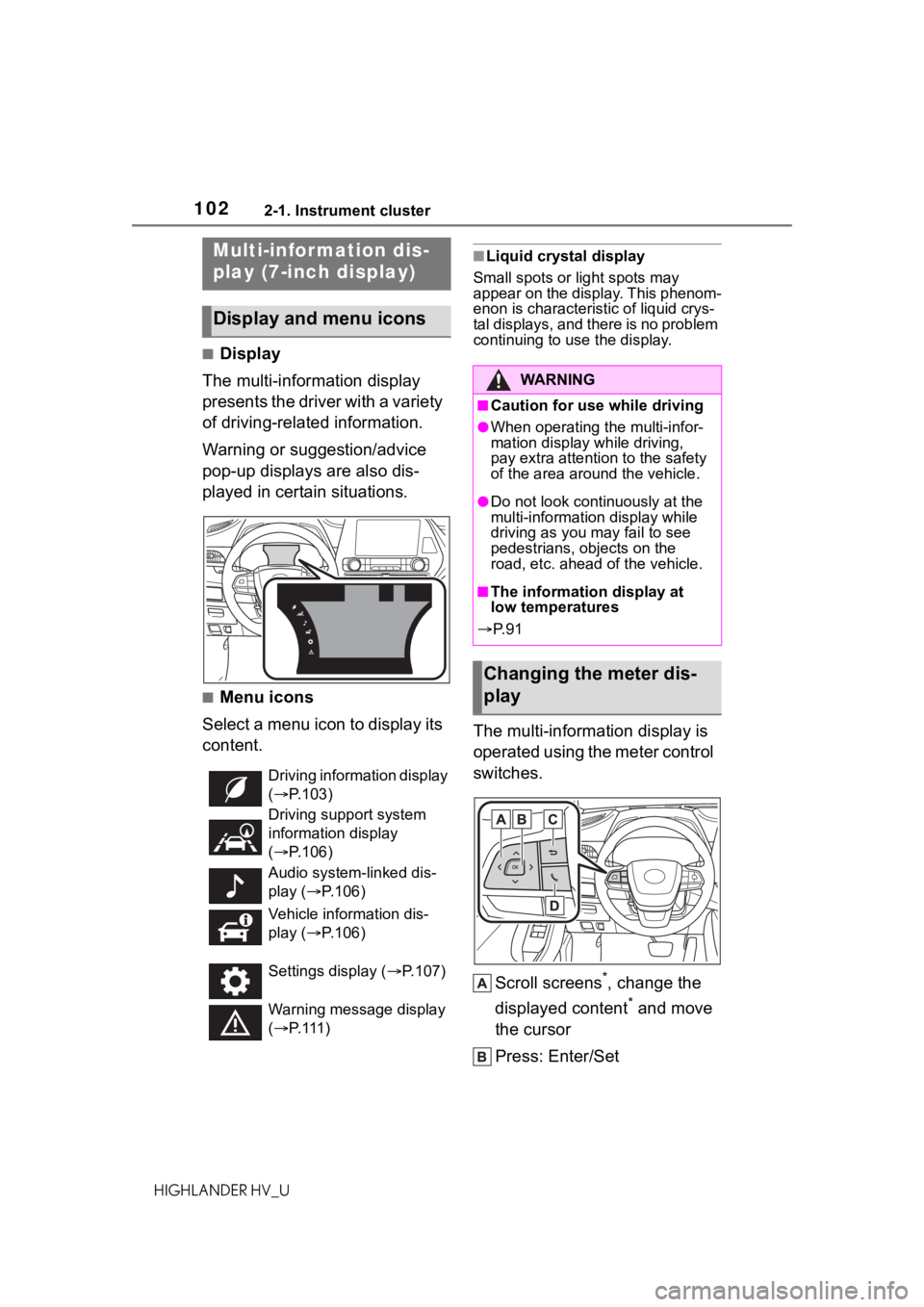
1022-1. Instrument cluster
HIGHLANDER HV_U
■Display
The multi-information display
presents the driver with a variety
of driving-related information.
Warning or suggestion/advice
pop-up displays are also dis-
played in certain situations.
■Menu icons
Select a menu icon to display its
content.
■Liquid crystal display
Small spots or light spots may
appear on the display. This phenom-
enon is characteristic of liquid crys-
tal displays, and there is no problem
continuing to use the display.
The multi-information display is
operated using the meter control
switches.
Scroll screens
*, change the
displayed content
* and move
the cursor
Press: Enter/Set
Multi-infor mation dis-
play (7-inch display)
Display and menu icons
Driving information display
( P.103)
Driving supp ort system
information display
( P.106)
Audio system-linked dis-
play ( P.106)
Vehicle information dis-
play ( P.106)
Settings display ( P.107)
Warning message display
( P. 1 1 1 )
WA R N I N G
■Caution for use while driving
●When operating the multi-infor-
mation display while driving,
pay extra attention to the safety
of the area around the vehicle.
●Do not look continuously at the
multi-informatio n display while
driving as you may fail to see
pedestrians, objects on the
road, etc. ahead of the vehicle.
■The information display at
low temperatures
P. 9 1
Changing the meter dis-
play