2020 TOYOTA GR YARIS height
[x] Cancel search: heightPage 53 of 458

51
1
YARIS(GR) Owner's Manual_Europe_M52L09_en
1-2. Child safety
For safety and security
*1: Move the front seat fully rearward. If
the passenger seat height can be
adjusted, move it to the upper most
position.
*2: Adjust the seatback angle to the
most upright position. When install-
ing a forward-facing child seat, if
there is a gap between the child seat
and the seatback, adjust the
seatback angle until good contact is
achieved.
*3: If the head restraint interferes with
your child restraint system, and the
head restraint can be removed,
remove the head restraint.
Otherwise, put the head restraint in
the upper most position.
*4: Deactivation of front passen-
ger airbag.
*5: Activation of front passenger
airbag. Never use a rear-facing child
restraint system on the front passen-
ger seat when the airbag manual on-
off switch is on.
Suitable for “universal” category
child restraint system fixed with
the seat belt.
Suitable for forward-facing “Uni-
versal” category child restraints
system fixed with the seat belt.
Suitable for child restraint sys-
tems given on recommended
child restraint systems and
compatibility table ( →P.54).
Suitable for ISOFIX child
restraint system.
Includes a top tether anchorage
point.
Page 55 of 458

53
1
YARIS(GR) Owner's Manual_Europe_M52L09_en
1-2. Child safety
For safety and security
Mass
groupsChild weightSize classFixtureDescription
0up to 10 kg
(22 lb.)
ER1Rearward-facing infant seat
FL1Left lateral-facing infant seat
(Carrycot)
GL2Right lateral-facing infant seat
(Carrycot)
0+up to 13 kg
(28 lb.)
CR3Full-size, rearward-facing child
restraint systems
DR2Reduced-size, rearward-facing
child restraint systems
—R2XReduced-size, rearward-facing
child restraint systems
ER1Rearward-facing infant seat
I9 to 18 kg
(20 to 39 lb.)
AF3Full-height, forward-facing child
restraint systems
BF2Reduced-height, forward-facing
child restraint systems
B1F2XReduced-height, forward-facing
child restraint systems
CR3Full-size, rearward-facing child
restraint systems
DR2Reduced-size, rearward-facing
child restraint systems
II15 to 25 kg
(34 to 55 lb.)—B2, B3Junior seat
III22 to 36 kg
(48 to 79 lb.)
Page 116 of 458

114
YARIS(GR) Owner's Manual_Europe_M52L09_en
3-3. Adjusting the seats
3-3.Adjusting the sea ts
Sports seat
Premium sports seat
Seat position adjustment
Reclining lock release and
seatback angle adjustment
Reclining lock release (passen-
ger’s seat only)
Vertical height adjustment
(driver’s seat only)
■Getting in or out of the rear
seats
Driver’s seat
1 Lift the reclining lock release
and seatback angle adjustment
lever.
2 Pull the seat position adjustment
lever and move the seat fully
forward.
Passenger’s seat
1 Operate the reclining lock
release and seatback angle
adjustment lever or reclining
lock release lever.
Front seats
Adjustment procedure
Getting in and out of the rear
seats
Page 120 of 458

118
YARIS(GR) Owner's Manual_Europe_M52L09_en
3-3. Adjusting the seats
■Rear seats
1 Up
Pull the head restraint up.
2Down
Push the head restraint down while
pressing the lock release button .
■Adjusting the height of the head restraints (front seats)
Make sure that the head restraints are adjusted so that the center of the head restraint is closest to the top of your
ears.
■Adjusting the rear seat head
restraints
Always raise the head restraint one level
from the stowed position when using.
■Front seats
Pull the head restraint up while
pressing the lock release button .
If the head restraint touches the ceiling,
making the removal difficult, adjust the
seat height or angle. ( →P.114)
■Rear seats
1 Lower the head restraints to the
lowest position.( →P. 1 1 8 )
2 Pull the seatback lock release
lever and fold down the
seatback until it reaches the
position where the head
restraints can be removed.
Removing the head
restraints
Page 123 of 458

121
3
YARIS(GR) Owner's Manual_Europe_M52L09_en
3-4. Adjusting the steering wheel and mirrors
Before driving
The height of the rear view mirror
can be adjusted to suit your driving
posture.
Adjust the height of the rear view
mirror by moving it up and down.
Responding to the level of bright-
ness of the headlights of vehicles
behind, the reflected light is auto-
matically reduced.
Changing automatic anti-glare
function mode on/off
When the automatic anti-glare function
is in ON mode, the indicator illumi-
nates. The function will set to ON mode
each time the engine switch is turned to
ON.
Pressing the button turns the function
to off mode. (The indicator also
turns off.)
■To prevent sensor error
To ensure that the sensors operate properly, do not touch or cover them.
Inside rear view mirror
The rear view mirror’s position
can be adjusted to enable suf-
ficient confirmation of the rear
view.
Adjusting the height of rear
view mirror
WARNING
■Caution while driving
Do not adjust the position of the mir-
ror while driving. Doing so may lead to mishandling of the vehicle and cause an accident,
resulting in death or serious injury.
Anti-glare function
Page 172 of 458
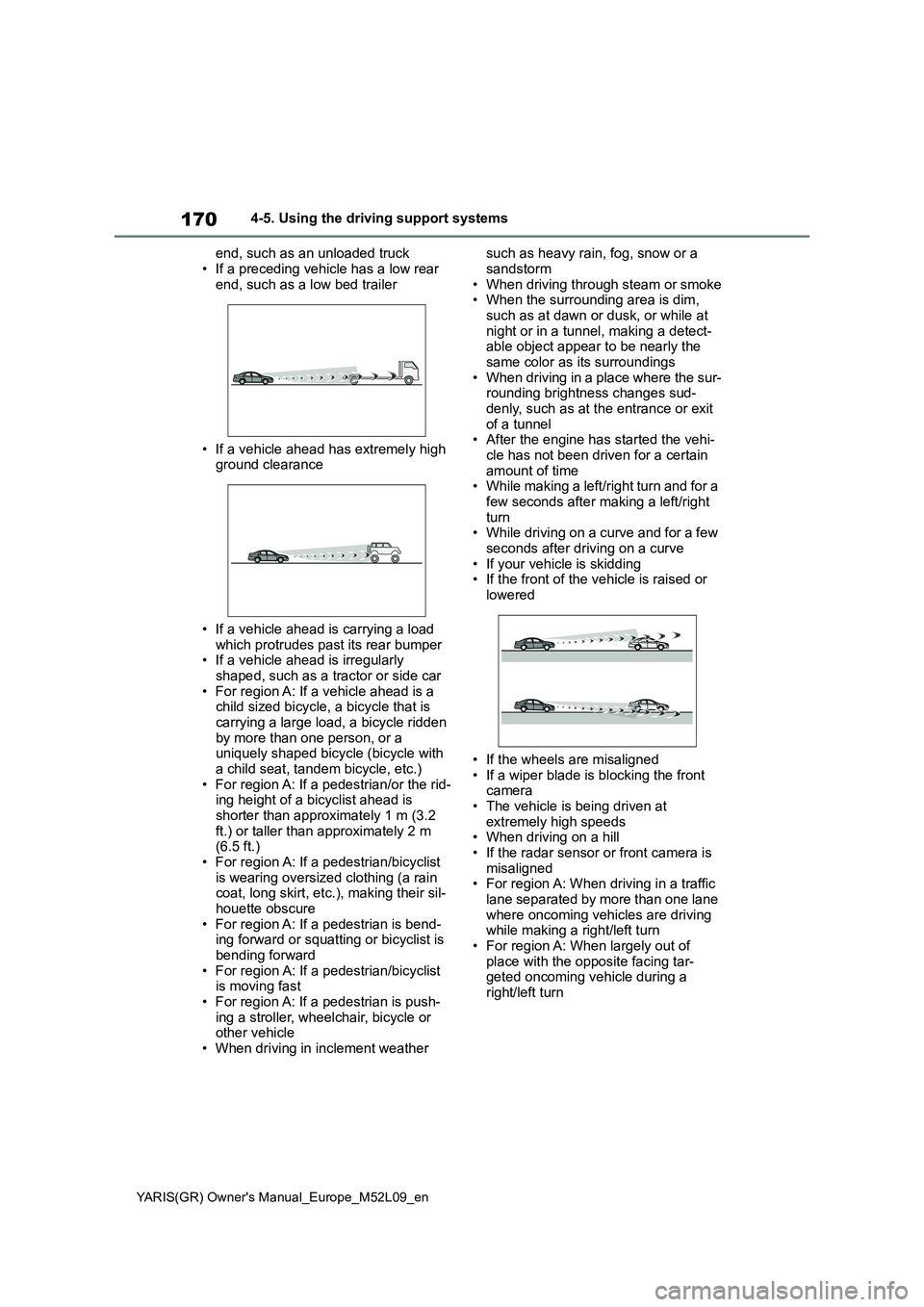
170
YARIS(GR) Owner's Manual_Europe_M52L09_en
4-5. Using the driving support systems
end, such as an unloaded truck
• If a preceding vehicle has a low rear
end, such as a low bed trailer
• If a vehicle ahead has extremely high
ground clearance
• If a vehicle ahead is carrying a load
which protrudes past its rear bumper
• If a vehicle ahead is irregularly
shaped, such as a tractor or side car
• For region A: If a vehicle ahead is a
child sized bicycle, a bicycle that is
carrying a large load, a bicycle ridden
by more than one person, or a
uniquely shaped bicycle (bicycle with
a child seat, tandem bicycle, etc.)
• For region A: If a pedestrian/or the rid-
ing height of a bicyclist ahead is
shorter than approximately 1 m (3.2
ft.) or taller than approximately 2 m
(6.5 ft.)
• For region A: If a pedestrian/bicyclist
is wearing oversized clothing (a rain
coat, long skirt, etc.), making their sil-
houette obscure
• For region A: If a pedestrian is bend-
ing forward or squatting or bicyclist is
bending forward
• For region A: If a pedestrian/bicyclist
is moving fast
• For region A: If a pedestrian is push-
ing a stroller, wheelchair, bicycle or
other vehicle
• When driving in inclement weather such as heavy rain, fog, snow or a
sandstorm
• When driving through steam or smoke
• When the surrounding area is dim,
such as at dawn or dusk, or while at
night or in a tunnel, making a detect-
able object appear to be nearly the
same color as its surroundings
• When driving in a place where the sur-
rounding brightness changes sud-
denly, such as at the entrance or exit
of a tunnel
• After the engine has started the vehi-
cle has not been driven for a certain
amount of time
• While making a left/right turn and for a
few seconds after making a left/right
turn
• While driving on a curve and for a few
seconds after driving on a curve
• If your vehicle is skidding
• If the front of the vehicle is raised or
lowered
• If the wheels are misaligned
• If a wiper blade is blocking the front
camera
• The vehicle is being driven at
extremely high speeds
• When driving on a hill
• If the radar sensor or front camera is
misaligned
• For region A: When driving in a traffic
lane separated by more than one lane
where oncoming vehicles are driving
while making a right/left turn
• For region A: When largely out of
place with the opposite facing tar-
geted oncoming vehicle during a
right/left turn
Page 207 of 458

205
4
YARIS(GR) Owner's Manual_Europe_M52L09_en
4-5. Using the driving support systems
Driving
■The Blind Spot Monitor is opera-
tional when
The Blind Spot Monitor is operational
when all of the following conditions are
met:
●The Blind Spot Monitor is on.
●The shift lever is in a position other
than R.
●The vehicle speed is greater than
approximately 16 km/h (10 mph).
■The Blind Spot Monitor will detect a
vehicle when
The Blind Spot Monitor will detect a
vehicle present in the detection area in
the following situations:
●A vehicle in an adjacent lane over-
takes your vehicle.
●You overtake a vehicle in adjacent
lane slowly.
●Another vehicle enters the detection
area when it changes lanes.
■Conditions under which the system
will not detect a vehicle
The Blind Spot Monitor is not designed
to detect the following types of vehicles
and/or objects:
●Small motorcycles, bicycles, pedestri-
ans, etc.*
●Vehicles traveling in the opposite
direction
●Guardrails, walls, signs, parked vehi-
cles and similar stationary objects*
●Following vehicles that are in the
same lane*
●Vehicles traveling 2 lanes away from
your vehicle*
●Vehicles which are being overtaken
rapidly by your vehicle*
*
: Depending on the conditions, detec-
tion of a vehicle and/or object may
occur.
■Conditions under which the system
may not function correctly
●The Blind Spot Monitor may not detect
vehicles correctly in the following situ-
ations:
• When the sensor is misaligned due to
a strong impact to the sensor or its
surrounding area
• When mud, snow, ice, a sticker, etc.,
is covering the sensor or surrounding
area on the rear bumper
• When driving on a road surface that is
wet with standing water during bad
weather, such as heavy rain, snow, or
fog
• When multiple vehicles are approach-
ing with only a small gap between
each vehicle
• When the distance between your vehi-
cle and a following vehicle is short
• When there is a significant difference
in speed between your vehicle and
the vehicle that enters the detection
area
• When the difference in speed
between your vehicle and another
vehicle is changing
• When a vehicle enters a detection
area traveling at about the same
speed as your vehicle
• As your vehicle starts from a stop, a
vehicle remains in the detection area
• When driving up and down consecu-
tive steep inclines, such as hills, dips
in the road, etc.
• When driving on roads with sharp
bends, consecutive curves, or uneven
surfaces
• When vehicle lanes are wide, or when
driving on the edge of a lane, and the
vehicle in an adjacent lane is far away
from your vehicle
• When towing a trailer
• When an accessory (such as a bicycle
carrier) is installed to the rear of the
vehicle
• When there is a significant difference
in height between your vehicle and
the vehicle that enters the detection
area
• Immediately after the Blind Spot Moni-
tor is turned on
Page 218 of 458

216
YARIS(GR) Owner's Manual_Europe_M52L09_en
4-5. Using the driving support systems
●When towing a trailer
●When there is a significant difference in height between your vehicle and
the vehicle that enters the detection area
●When a sensor or the area around a sensor is extremely hot or cold
●If the suspension has been modified or tires of a size other than specified are installed
●If the front of the vehicle is raised or lowered due to the carried load
●When turning while backing up
●When a vehicle turns into the detec-tion area
■Situations in which the system may operate even if there is no possibil-ity of a collision
Instances of the RCTA function unnec- essary detecting a vehicle and/or object may increase in the following situations:
●When the parking space faces a street
and vehicles are being driven on the street
●When the distance between your vehi-cle and metal objects, such as a guardrail, wall, sigh, or parked vehicle,
which may reflect electrical waves toward the rear of the vehicle, is short
●When equipment that may obstruct a sensor is installed, such as a towing eyelet, bumper protector (an addi-
tional trim strip, etc.), bicycle carrier, or snow plow
●When a vehicle passes by the side of your vehicle
●When a detected vehicle turns while approaching the vehicle