2020 TOYOTA COROLLA audio
[x] Cancel search: audioPage 1 of 588

1
2
3
4
5
6
7
8
9
9
10
COROLLA_U
Pictorial indexSearch by illustration
For safety
and securityMake sure to read through them
(Main topics: Child seat, theft deterrent system)
Vehicle status
information and
indicatorsReading driving-related information
(Main topics: Meters, multi-information display)
Before driving
Opening and closing the doors and windows,
adjustment before driving
(Main topics: Keys, doors, seats)
Driving
Operations and advice which are necessary for
driving
(Main topics: Starting engine, refueling)
Entune audioOperating the Entune Audio
(Main topics: Audio/visual, phone, Toyota Entune)
Interior featuresUsage of the interior features
(Main topics: Air conditioner, storage features)
Maintenance
and careCaring for your vehicle and maintenance
procedures
(Main topics: Interior and exterior, light bulbs)
When trouble
arisesWhat to do in case of malfunction and emergency
(Main topics: Battery discharge, flat tire)
Vehicle
specificationsVehicle specifications, customizable features
(Main topics: Fuel, oil, tire inflation pressure)
For ownersReporting safety defects for U.S. owners, and seat
belt and SRS airbag instructions for Canadian
owners
IndexSearch by symptom
Search alphabetically
Page 3 of 588

3TABLE OF CONTENTS
COROLLA_U
1
2
3
4
5
6
7
8
9
10
Continuously variable transmis- sion (vehicles with paddle shift
switches) .......................... 155
Manual transmission .......... 160
Turn signal lever................. 162
Parking brake ..................... 163
Electric parking brake......... 164
Brake Hold ......................... 167
4-3. Operating the lights and wip- ers
Headlight switch ................. 170
Automatic High Beam ........ 173
Windshield wipers and washer ......................................... 176
4-4. Refueling Opening the fuel tank cap .. 178
4-5. Using the driving support sys- tems
Toyota Safety Sense 2.0 .... 180
PCS (Pre-Collision System) ......................................... 187
LTA (Lane Tracing Assist)... 195
LDA (Lane Departure Alert with steering control) ............... 205
Dynamic radar cruise control with full-speed range ........ 213
Dynamic radar cruise control ......................................... 223
RSA (Road Sign Assist) ..... 233
BSM (Blind Spot Monitor)... 236
Rear view monitor system .. 241
Driving mode select switch ......................................... 249
Driving assist systems........ 250
4-6. Driving tips Winter driving tips............... 255
5-1. Basic function Buttons overview ................ 261Menu screen ......................
263
Status icon ......................... 264
“Setup” screen ................... 266
5-2. Basic information before oper- ation
Initial screen ....................... 267
Touch screen...................... 268
Home screen...................... 270
Entering letters and num- bers/list screen operation
......................................... 271
Screen adjustment ............. 274
Linking multi-information display and the system ................ 275
5-3. Connectivity settings Registering/Connecting a Blue-
tooth
® device ................... 276
Setting Bluetooth
® details .. 280
Wi-Fi
® Hotspot ................... 287
Apple CarPlay .................... 292
5-4. Other settings General settings ................. 296
Voice settings ..................... 299
Vehicle settings .................. 300
5-5. Using the audio/visual system Quick reference.................. 302
Some basics ...................... 303
5-6. Radio operation AM/FM radio ...................... 307
Internet radio ...................... 309
5-7. Media operation USB memory...................... 311
iPod/iPhone........................ 313
Bluetooth
® audio ................ 316
AUX.................................... 319
5-8. Audio/visual remote controls Steering switches ............... 321
5-9. Audio settings Setup.................................. 323
5Entune audio
Page 4 of 588

4TABLE OF CONTENTS
COROLLA_U
5-10. Tips for operating the audio/visual system
Operating information......... 324
5-11. Voice command system oper- ation
Voice command system ..... 336
Command list ..................... 339
5-12. Mobile Assistant operation Mobile Assistant ................. 343
5-13. Phone operation (Hands-free system for cellular phones)
Quick reference .................. 345
Some basics ...................... 346
Placing a call using the Blue-
tooth
® hands-free system
......................................... 350
Receiving a call using the Blue-
tooth
® hands-free system
......................................... 353
Talking on the Bluetooth
®
hands-free system ........... 354
Bluetooth
® phone message
function ............................ 356
5-14. Phone settings Setup .................................. 360
5-15. What to do if... (Bluetooth
®)
Troubleshooting ................. 369
5-16. Toyota Entune overview Toyota Entune .................... 373
Type A: Function achieved by using a smart phone or DCM
......................................... 374
Type B: Function achieved by using DCM and the system......................................... 377
Type C: Function achieved by using DCM ....................... 378
5-17. Toyota Entune operation Toyota Entune App Suite Con-nect .................................. 3795-18. Toyota Entune App Suite Con-
nect settings
Setup.................................. 383
6-1. Using the air conditioning system and defogger
Manual air conditioning system......................................... 386
Automatic air conditioning sys- tem ................................... 391
Heated steering wheel/seat heaters ............................. 396
6-2. Using the interior lights Interior lights list ................. 398
6-3. Using the storage features List of storage features ...... 400
Trunk features .................... 403
6-4. Other interior features Other interior features ........ 404
Garage door opener........... 414
7-1. Maintenance and care Cleaning and protecting the vehicle exterior................. 422
Cleaning and protecting the vehicle interior.................. 424
7-2. Maintenance Maintenance requirements......................................... 427
General maintenance......... 428
Emission inspection and mainte- nance (I/M) programs ...... 431
7-3. Do-it-yourself maintenance Do-it-yourself service precau-tions ................................. 432
Hood .................................. 434
Positioning a floor jack ....... 435
6Interior features
7Maintenance and care
Page 15 of 588

15Pictorial index
COROLLA_U
When a warning message is displayed ................................ P.490
Parking brake
*4................................................................... P.163
Applying/releasing................................................................ P.163
Precautions for winter season.... .......................................... P.256
Warning light/message.................. ............................... P.163, 481
Turn signal lever................................................................. P.162
Headlight switch ................................................................ P.170
Headlights/parking lights/tail lights/ side marker lights/daytime run-
ning lights/LED accent lights
*4............................................. P.170
Windshield wiper and washer switch............................... P.176
Usage................................................................................... P.176
Adding washer fluid .............................................................. P.443
Emergency flasher switch ................................................. P.472
Hood lock releas e lever .............................................. ....... P.434
Tilt and telescopic steering lo ck release lever ................ P.123
Air conditioning system ................................. ........... P.386, 391
Usage........................................................................... P.386, 391
Rear window defogger ................................................. P.388, 392
Entune Audio
*4................................................................... P.261
Entune Audio Plus
*4, 5
Entune Premium Audio*4, 5
*1
: Vehicles without a smart key system
*2: Vehicles with a smart key system
*3: Vehicles with a continuously variable transmission
*4: If equipped
*5: Refer to “NAVIGATION AND MU LTIMEDIA SYSTEM OWNER’S MAN-
UAL”.
Page 17 of 588

17Pictorial index
COROLLA_U
Meter control switches ............... ......................................... P.87
Paddle shift switches
*1...................................................... P.157
Vehicle-to-vehicle distance swit ch ........................... P.219, 228
Cruise control switches
Dynamic radar cruise control with full-speed range
*1.......... P.213
Dynamic radar cruise control
*1............................................. P.223
Audio remote control switches
*2...................................... P.321
LTA (Lane Tracing Assist) switch
*1................................... P.195
LDA (Lane Departure Alert with steering control) switch
*1P.205
Phone switch
*2................................................................... P.348
Talk switch
*2....................................................................... P.336
*1: If equipped
*2: Vehicles with Entune Audio Plus or Entune Premium Audio, refer to “NAVIGATION AND MULTIMEDIA SYSTEM OWNER’S MANUAL”.
Seat heater switches
*........................................................ P.397
Wireless charger switch
*................................................... P.405
Brake hold switch
*............................................................. P.167
Parking brake switch
*........................................................ P.164
Precautions for winter season.... .......................................... P.256
VSC OFF switch ................................................................. P.251
Page 79 of 588

792-1. Instrument cluster
COROLLA_U
2
Vehicle status information and indicators
different distances independently.
To reset, display the desired trip
meter and press and hold the dis-
play change button.
The brightness of the instrument
panel lights can be adjusted.
1 Brighter
2 Darker
■Instrument panel light bright-
ness adjustment
The brightness of the instrument
panel lights can be adjusted sepa-
rately for when the tail lights are on
and off.
■Clock adjustment
The clocks on the following can
be adjusted on the audio system
screen.
Multi-information display
Audio system screen
■Setting the clock to be
adjusted automatically by
GPS (Entune Audio [for
U.S.A.]/Entune Audio Plus)
1 Press the “MENU” button.
2 Select “Setup” on the “Menu”
screen.
3 Select “General” on the
“Setup” screen.
4 Select “Clock”.
5 Select “Auto Adjust by GPS”
to set to on.
■Adjusting the clock manu-
ally
Entune Audio (except for
U.S.A.)
1 Press the “MENU” button.
2 Select “Setup” on the “Menu”
screen.
3 Select “General” on the
“Setup” screen.
4 Select “Clock”.
5 Adjust the displayed time.
Hour: Select “-” or “+” of
“Hours” to adjust the hour.
Minute: Select “-” or “+” of
“Minutes” to adjust the min-
ute.
“:00”: Select to set the clock to
the beginning of the nearest
hour.
e.g.
1:00 to 1:29 1:00
1:30 to 1:59 2:00
Changing the instrument
panel light brightness
Adjusting the clock
Page 80 of 588
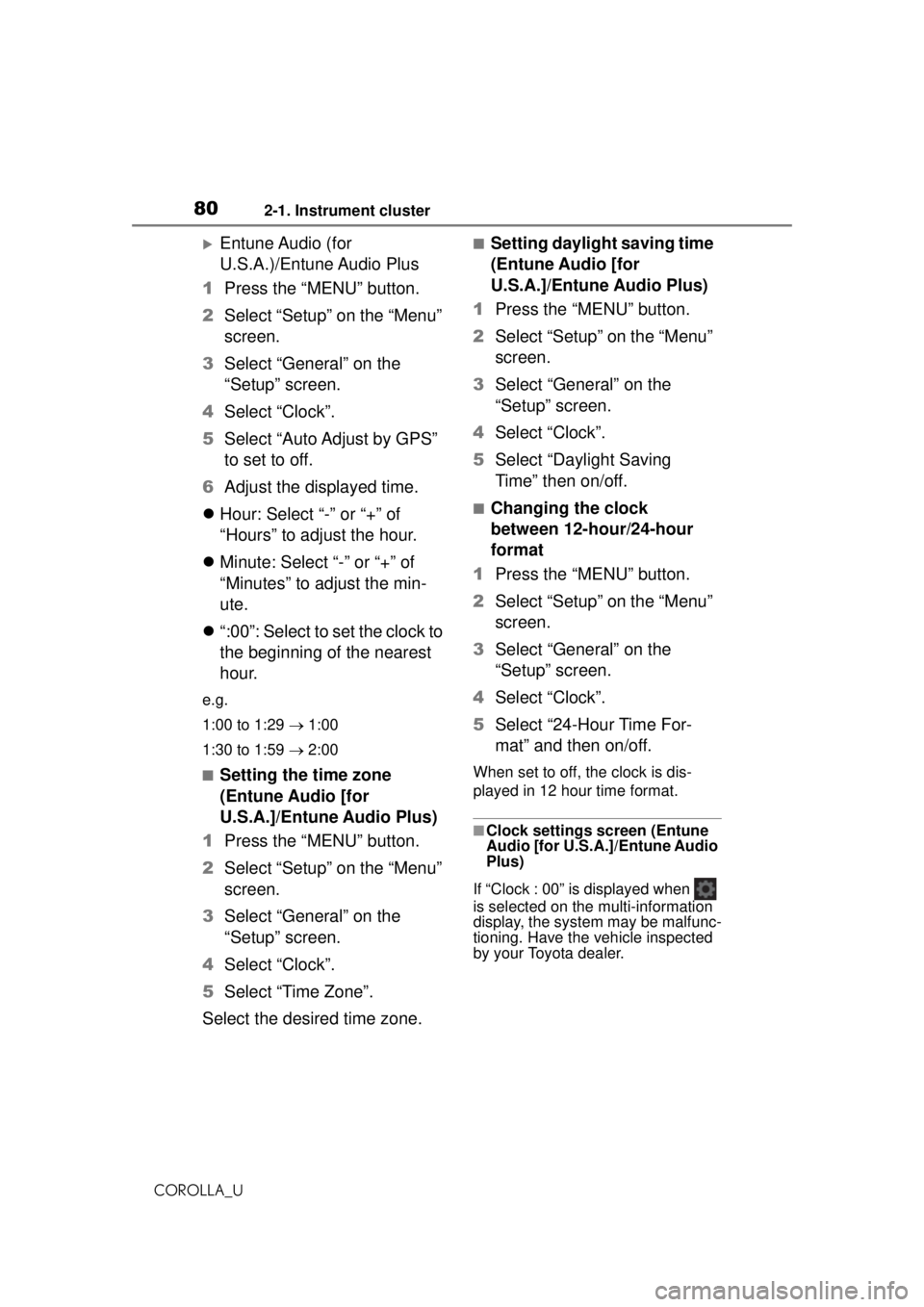
802-1. Instrument cluster
COROLLA_U
Entune Audio (for
U.S.A.)/Entune Audio Plus
1 Press the “MENU” button.
2 Select “Setup” on the “Menu”
screen.
3 Select “General” on the
“Setup” screen.
4 Select “Clock”.
5 Select “Auto Adjust by GPS”
to set to off.
6 Adjust the displayed time.
Hour: Select “-” or “+” of
“Hours” to adjust the hour.
Minute: Select “-” or “+” of
“Minutes” to adjust the min-
ute.
“:00”: Select to set the clock to
the beginning of the nearest
hour.
e.g.
1:00 to 1:29 1:00
1:30 to 1:59 2:00
■Setting the time zone
(Entune Audio [for
U.S.A.]/Entune Audio Plus)
1 Press the “MENU” button.
2 Select “Setup” on the “Menu”
screen.
3 Select “General” on the
“Setup” screen.
4 Select “Clock”.
5 Select “Time Zone”.
Select the desired time zone.
■Setting daylight saving time
(Entune Audio [for
U.S.A.]/Entune Audio Plus)
1 Press the “MENU” button.
2 Select “Setup” on the “Menu”
screen.
3 Select “General” on the
“Setup” screen.
4 Select “Clock”.
5 Select “Daylight Saving
Time” then on/off.
■Changing the clock
between 12-hour/24-hour
format
1 Press the “MENU” button.
2 Select “Setup” on the “Menu”
screen.
3 Select “General” on the
“Setup” screen.
4 Select “Clock”.
5 Select “24-Hour Time For-
mat” and then on/off.
When set to off, the clock is dis-
played in 12 hour time format.
■Clock settings screen (Entune
Audio [for U.S.A.]/Entune Audio
Plus)
If “Clock : 00” is displayed when
is selected on the multi-information
display, the system may be malfunc-
tioning. Have the vehicle inspected
by your Toyota dealer.
Page 84 of 588

842-1. Instrument cluster
COROLLA_Udifferent distances independently.
To reset, display the desired trip
meter and press and hold the dis-
play change button.
The brightness of the instrument
panel lights can be adjusted.
1
Brighter
2 Darker
■Instrument panel light bright-
ness adjustment
The brightness of the instrument
panel lights can be adjusted sepa-
rately for when the tail lights are on
and off.
■Clock adjustment
The clocks on the following can
be adjusted on the audio system
screen.
Multi-information display
Audio system screen
■Setting the clock to be
adjusted automatically by
GPS
1 Press the “MENU” button.
2 Select “Setup” on the “Menu”
screen.
3 Select “General” on the
“Setup” screen.
4 Select “Clock”.
5 Select “Auto Adjust by GPS”
to set to on.
■Adjusting the clock manu-
ally
1 Press the “MENU” button.
2 Select “Setup” on the “Menu”
screen.
3 Select “General” on the
“Setup” screen.
4 Select “Clock”.
5 Select “Auto Adjust by GPS”
to set to off.
6 Adjust the displayed time.
Hour: Select “-” or “+” of
“Hours” to adjust the hour.
Minute: Select “-” or “+” of
“Minutes” to adjust the min-
ute.
“:00”: Select to set the clock to
the beginning of the nearest
hour.
e.g.
1:00 to 1:29 1:00
1:30 to 1:59 2:00
■Setting the time zone
1 Press the “MENU” button.
Changing the instrument
panel light brightness
Adjusting the clock