Page 174 of 532
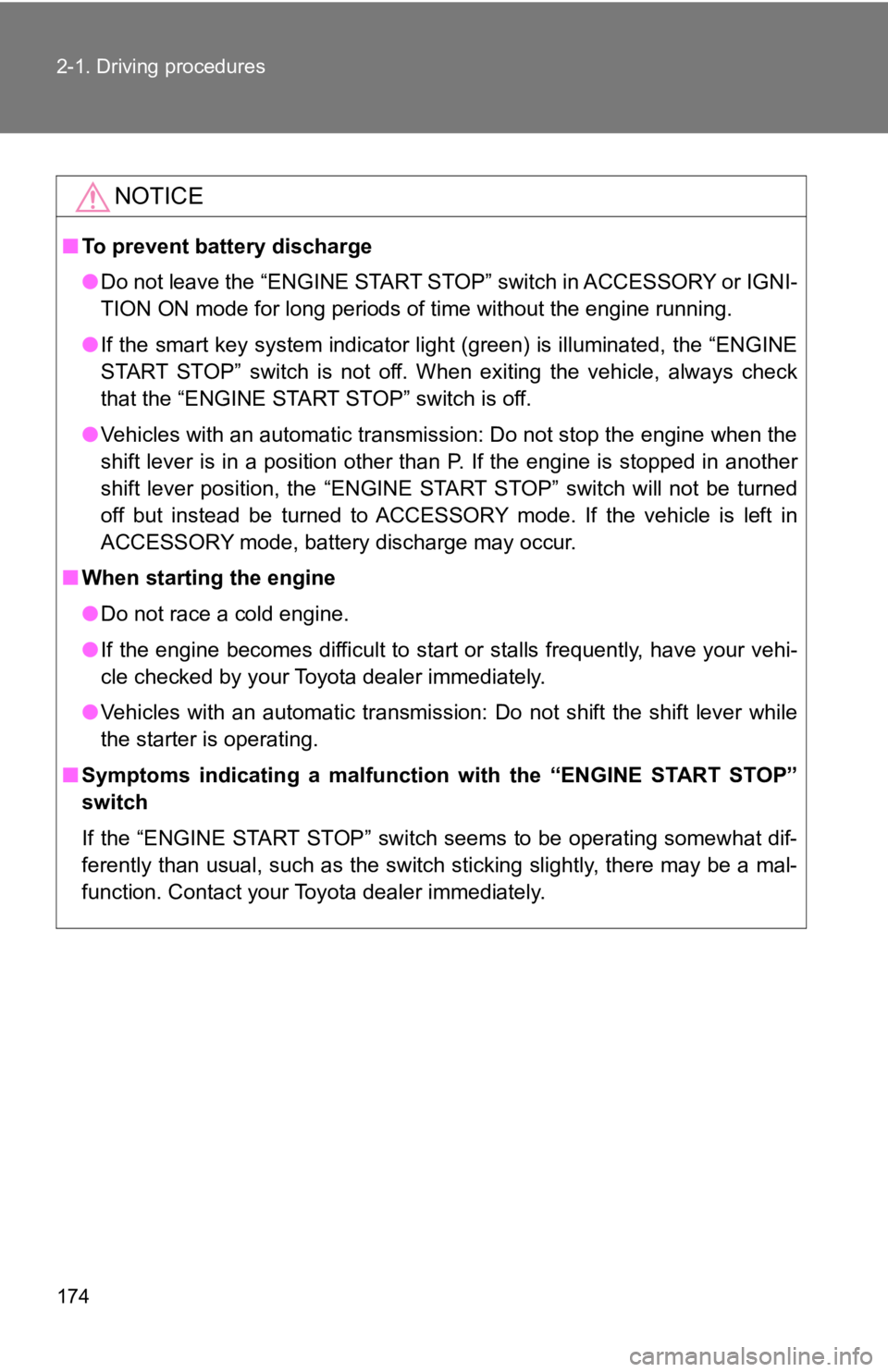
174 2-1. Driving procedures
NOTICE
■To prevent battery discharge
●Do not leave the “ENGINE START STOP” switch in ACCESSORY or IGN I-
TION ON mode for long periods of time without the engine runnin g.
● If the smart key system indicator light (green) is illuminated, the “ENGINE
START STOP” switch is not off. When exiting the vehicle, always check
that the “ENGINE START STOP” switch is off.
● Vehicles with an automatic transmission: Do not stop the engine when the
shift lever is in a position other than P. If the engine is sto pped in another
shift lever position, the “ENGINE START STOP” switch will not b e turned
off but instead be turned to ACCESSORY mode. If the vehicle is left in
ACCESSORY mode, battery discharge may occur.
■ When starting the engine
●Do not race a cold engine.
● If the engine becomes difficult to start or stalls frequently, have your vehi-
cle checked by your Toyota dealer immediately.
● Vehicles with an automatic transmission: Do not shift the shift lever while
the starter is operating.
■ Symptoms indicating a malfunction with the “ENGINE START STOP”
switch
If the “ENGINE START STOP” switch seems to be operating somewha t dif-
ferently than usual, such as the switch sticking slightly, there may be a mal-
function. Contact your Toyota dealer immediately.
Page 175 of 532
175
2-1. Driving procedures
2
When driving
Engine (ignition) switch (vehicles without a smart key system)
■Starting the engine
Vehicles with an auto matic transmission
Check that the parking brake is set.
Check that the shift lever is set in P.
Firmly depress the brake pedal.
Turn the engine switch to the “START” position to start the
engine.
Vehicles with a manual transmission Check that the parking brake is set.
Check that the shift lever is set in N.
Firmly depress the clutch pedal.
Turn the engine switch to the “START” position to start the
engine.
■ Changing the engine switch positions
“LOCK”
The steering wheel is locked
and the key can be removed.
(Vehicles with an automatic
transmission: The key can be
removed only when the shift
lever is in P.)
“ACC”
Some electrical components
such as the power outlet can
be used.
“ON”
All electrical components can
be used.
“START”
For starting the engine.
STEP 1
STEP 2
STEP 3
STEP 4
STEP 1
STEP 2
STEP 3
STEP 4
Page 177 of 532
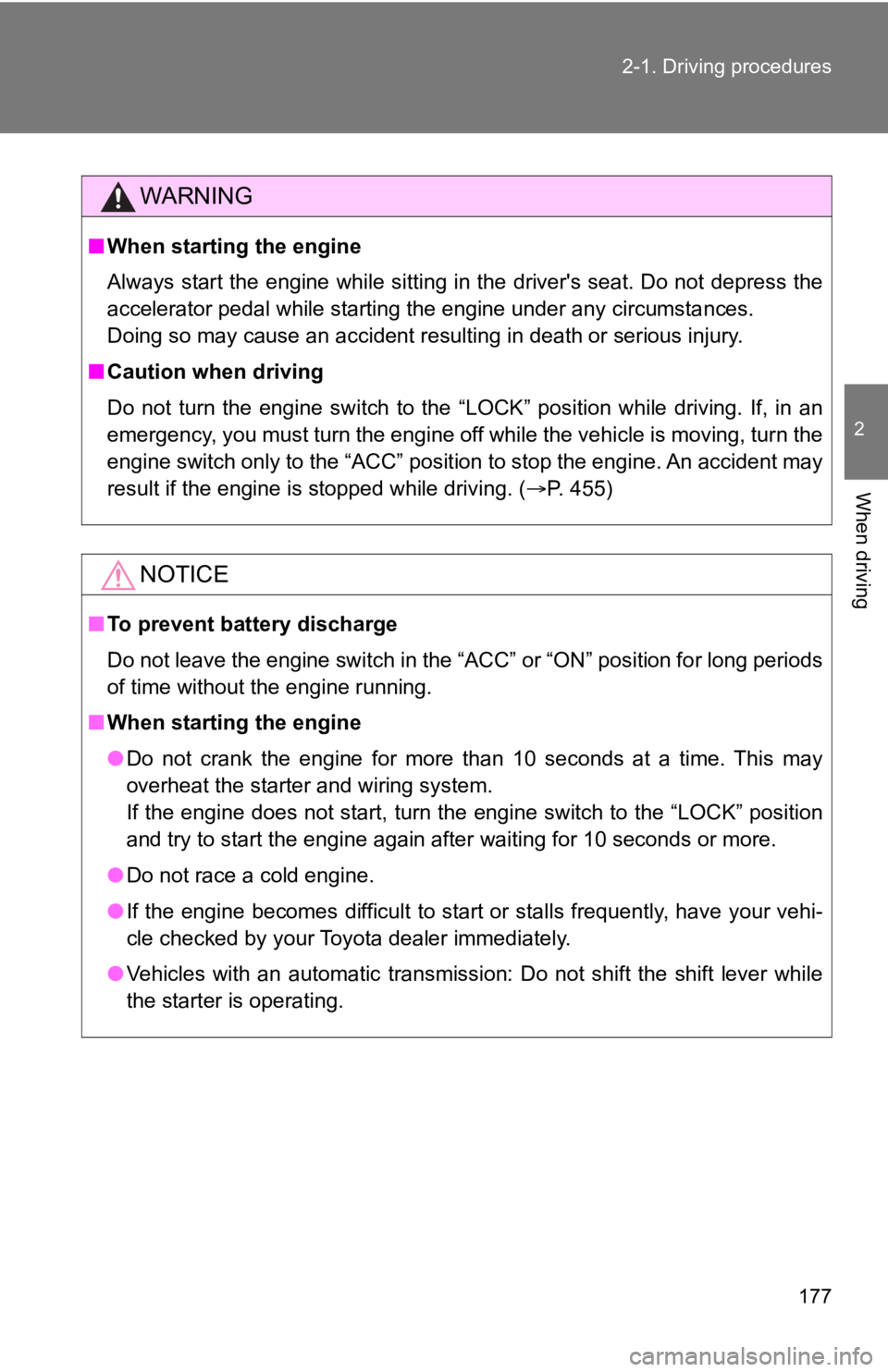
177
2-1. Driving procedures
2
When driving
WARNING
■
When starting the engine
Always start the engine while sitting in the driver's seat. Do not depress the
accelerator pedal while starting the engine under any circumsta nces.
Doing so may cause an accident resulting in death or serious in jury.
■ Caution when driving
Do not turn the engine switch to the “LOCK” position while driving. If, in an
emergency, you must turn the engine off while the vehicle is mo ving, turn the
engine switch only to the “ACC” position to stop the engine. An accident may
result if the engine is stopped while driving. ( P. 455)
NOTICE
■To prevent battery discharge
Do not leave the engine switch in the “ACC” or “ON” position fo r long periods
of time without the engine running.
■ When starting the engine
●Do not crank the engine for more than 10 seconds at a time. This may
overheat the starter and wiring system.
If the engine does not start, turn the engine switch to the “LOCK” position
and try to start the engine again after waiting for 10 seconds or more.
● Do not race a cold engine.
● If the engine becomes difficult to start or stalls frequently, have your vehi-
cle checked by your Toyota dealer immediately.
● Vehicles with an automatic transmission: Do not shift the shift lever while
the starter is operating.
Page 178 of 532
178
2-1. Driving procedures
Automatic transmission
Select a shift position appropriate for the driving conditions.
■Shifting the shift lever
Vehicles without a smart key system
While the engine switch is in the “ON” position, move the
shift lever with the brake pedal depressed.
When shifting the shift lever between P and D, make sure that t he
vehicle is completely stopped.
Vehicles with a smart key system
While the “ENGINE START STOP” switch is in IGNITION
ON mode, move the shift lever with the brake pedal
depressed.
When shifting the shift lever between P and D, make sure that t he
vehicle is completely stopped.
*: If equipped
Page 183 of 532
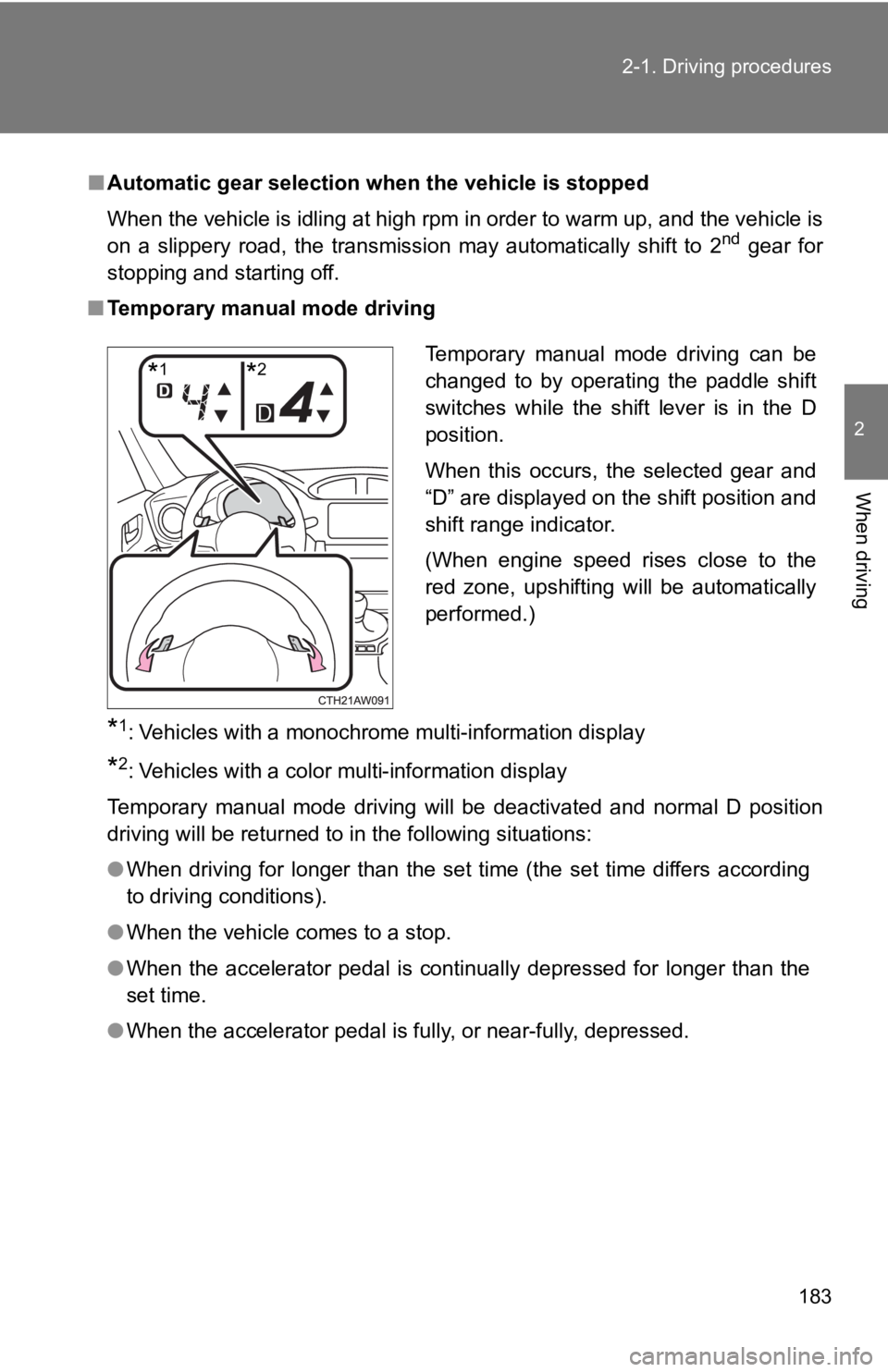
183
2-1. Driving procedures
2
When driving
■
Automatic gear selection when the vehicle is stopped
When the vehicle is idling at high rpm in order to warm up, and the vehicle is
on a slippery road, the transmission may automatically shift to 2
nd gear for
stopping and starting off.
■ Temporary manual mode driving
*1: Vehicles with a monochrome multi-information display
*2: Vehicles with a color multi-information display
Temporary manual mode driving will be deactivated and normal D position
driving will be returned to in the following situations:
● When driving for longer than the set time (the set time differs according
to driving conditions).
● When the vehicle comes to a stop.
● When the accelerator pedal is continually depressed for longer than the
set time.
● When the accelerator pedal is fully, or near-fully, depressed.
Temporary manual mode driving can be
changed to by operating the paddle shift
switches while the shift lever is in the D
position.
When this occurs, the selected gear and
“D” are displayed on the shift position and
shift range indicator.
(When engine speed rises close to the
red zone, upshifting will be automatically
performed.)
*1*2
Page 196 of 532

196 2-2. Instrument cluster
■Indicators
The indicators inform the driv er of the operating state of the
vehicle’s various systems.
Turn signal indicator
( P. 188)Shift-up indicator
( P. 186)
(Vehicles with a manual transmission)
Headlight high beam
indicator ( P. 223)
(Blue)
(If equipped)
Low engine coolant
temperature indicator
(If equipped)
Front fog light indicator
( P. 228)Slip indicator
(P. 246)
Security indicator
(P. 79, 82)Hill-start assist control
ON indicator
(P. 252)
(If equipped)
Smart key system indi-
cator ( P. 166)“TRAC OFF” indicator
(P. 246)
Shift position and shift
range indicator
(P. 179)VSC off indicator
(P. 247)
(Vehicles with an automatic transmission)
Upshift/downshift indi-
cator ( P. 181, 183)“TRACK” indicator
(P. 247)
(Vehicles with an automatic transmission)
“SPORT” indicator
(P. 180)
(Red)
REV indicator
(P. 156)
(Vehicles with an automatic transmission)
“SNOW” indicator
( P. 180)
(Green)
Cruise control indicator
(P. 232)
(Vehicles with an automatic transmission)
Shift position indicator
(P. 186)“SET” indicator
(P. 232)
(Vehicles with a manual transmission)
*2
*1, 3
*3
*1
*1
Page 234 of 532
234 2-4. Using other driving systems
■Cruise control can be set when
Vehicles with an automatic transmission
●The shift lever is in D or M and the vehicle is in the 2
nd gear or higher.
● Vehicle speed is above approximately 25 mph (40 km/h).
Vehicles with a manual transmission
● The vehicle is in the 2
nd gear or higher.
● Vehicle speed is above approximately 25 mph (40 km/h).
■ Canceling and resuming the constant speed control
Pulling the lever toward you
cancels the constant speed
control.
The speed setting is also can-
celed when the brakes are
applied or the clutch pedal
(manual transmission only) is
depressed.
Pushing the lever up
resumes the constant
speed control.
Resuming is available when
the vehicle speed is more
than approximately 20 mph
(30 km/h).
Page 237 of 532
237
2-4. Using other driving systems
2
When driving
Rear view monitor system
The rear view monitor assists the driver by displaying an image of
the area behind the vehicle while reversing. The image is displ ayed
in reverse on the screen. This reversed image is a similar imag e to
the one on the inside rear view mirror.
The rear view image will be
displayed on the rear view
monitor within a few seconds
after the shift lever is shifted to
R.
When the shift lever is shifted
to a position other than R, the
image will continue to be dis-
played for approximately 5
seconds.
Screen
Automatic transmission
Manual transmission