2020 TOYOTA 4RUNNER light
[x] Cancel search: lightPage 137 of 596
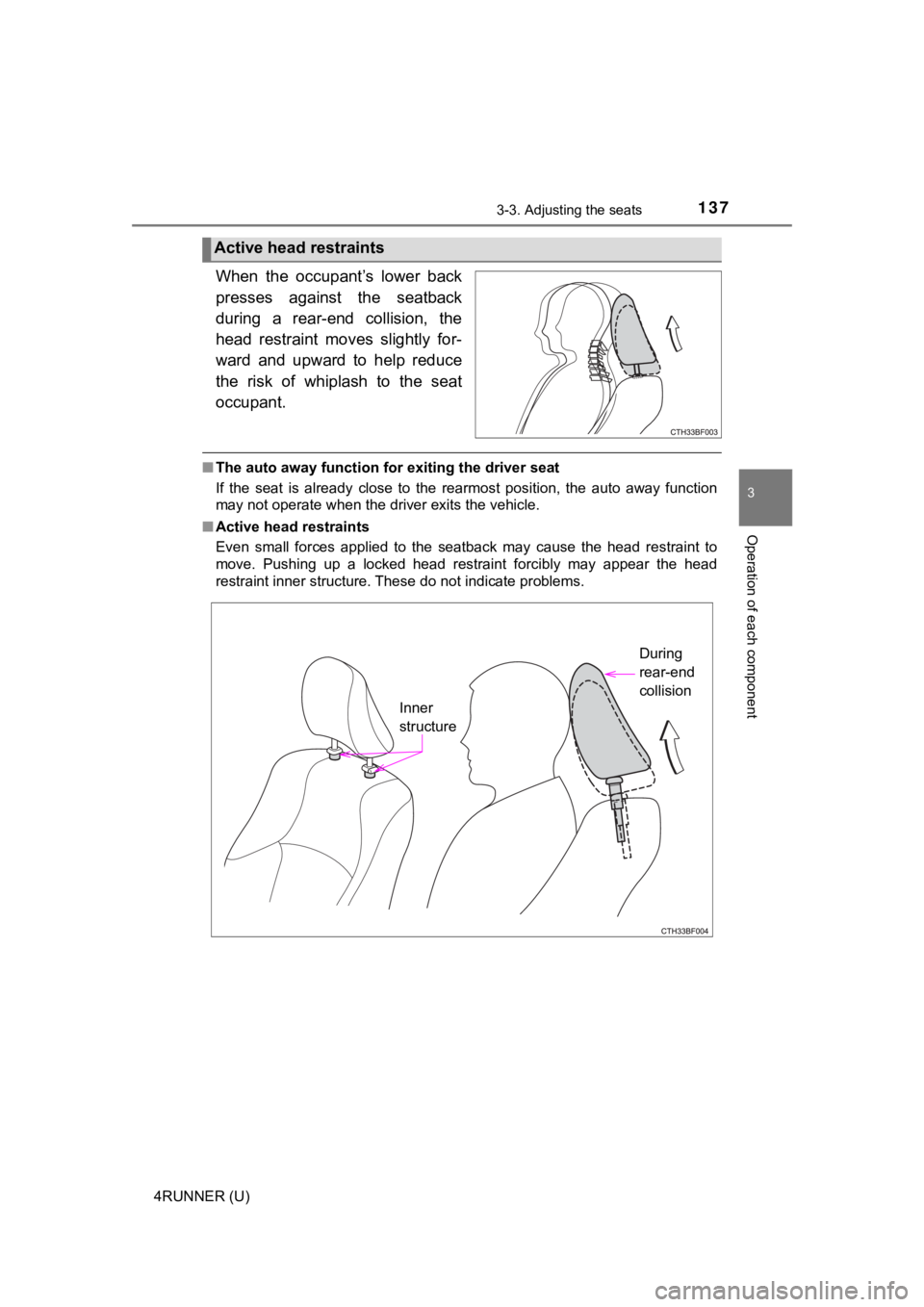
1373-3. Adjusting the seats
3
Operation of each component
4RUNNER (U)
When the occupant’s lower back
presses against the seatback
during a rear-end collision, the
head restraint moves slightly for-
ward and upward to help reduce
the risk of whiplash to the seat
occupant.
■The auto away function for exiting the driver seat
If the seat is already close to the rearmost position, the auto away function
may not operate when the driver exits the vehicle.
■ Active head restraints
Even small forces applied to the seatback may cause the head re straint to
move. Pushing up a locked head restraint forcibly may appear th e head
restraint inner structure. These do not indicate problems.
Active head restraints
Inner
structure During
rear-end
collision
Page 158 of 596

1583-4. Adjusting the steering wheel and mirrors
4RUNNER (U)
The height of the rear view mirror can be adjusted to suit your driving
posture.
Adjust the height of the rear view
mirror by moving it up and down.
Responding to the level of brightness of the headlights of vehi cles
behind, the reflected light is automatically reduced.
Changing automatic anti-glare
function mode
ON/OFF
When the automatic anti-glare
function is in on mode, the indica-
tor illuminates.
Vehicles without a smart key sys-
tem:
The function will set to on mode
each time the engine switch is
turned to the “ON” position.
Pressing the button turns the func-
tion to off mode. (The indicator also
turns off.)
Vehicles with a smart key system:
The function will set to on mode
each time the engine switch is
turned to IGNITION ON mode.
Pressing the button turns the func-
tion to off mode. (The indicator also
turns off.)
Inside rear view mirror
The rear view mirror’s position ca n be adjusted to enable suffi-
cient confirmation of the rear view.
Adjusting the height of rear view mirror
Anti-glare function
Indicator
Page 163 of 596

1633-5. Opening, closing the windows and moon roof
3
Operation of each component
4RUNNER (U)
■The power windows can be operated when
Vehicles without a smart key system
The engine switch is in the “ACC” or “ON” position.
Vehicles with a smart key system
The engine switch is in IGNITION ON mode.
■ Operating the power windows after turning the engine off
Vehicles without a smart key system
The power windows can be operated for approximately 45 seconds even
after the engine switch is turned to the “ACC” or “LOCK” positi on. They can-
not, however, be operated once either front door is opened.
Vehicles with a smart key system
The power windows can be operated for approximately 45 seconds even
after the engine switch is turned to ACCESSORY mode or turned o ff. They
cannot, however, be operated once either front door is opened.
■ Jam protection function
If an object becomes jammed between the window and the window f rame
while the window is closing, window movement is stopped and the window is
opened slightly.
■ Catch protection function
If an object becomes caught between the door and window while the window
is opening, window movement is stopped.
Page 168 of 596

1683-5. Opening, closing the windows and moon roof
4RUNNER (U)■
Operating the power back window from inside the vehicle after turning
the engine off
Vehicles without a smart key system
The power back window can be operated for approximately 45 seco nds even
after the engine switch is turned to the “ACC” or “LOCK” positi on. It cannot,
however, be operated once either front door is opened.
Vehicles with a smart key system
The power back window can be operated for approximately 45 seco nds even
after the engine switch is turned to ACCESSORY mode or turned off. It can-
not, however, be operated once either front door is opened.
■ Jam protection function
If an object becomes caught between the window and the window f rame, win-
dow travel is stopped and the window is opened slightly.
■ When the power back window does not close normally
If the jam protection function is operating abnormally and a wi ndow cannot be
closed, perform the following operations using the power back window
switch.
● Vehicles without a smart key system: After stopping the vehicle, the window
can be closed by holding the power back window switch in the on e-touch
closing position while the engine switch is turned to the “ON” position.
● Vehicles with a smart key system: After stopping the vehicle, the window
can be closed by holding the power back window switch in the on e-touch
closing position while the engine switch is turned to IGNITION ON mode.
● If the window still cannot be closed even by carrying out the operation
explained above, initialize the function by performing the foll owing proce-
dure.
Hold the power back window switch in the one-touch closing posi tion.
Continue holding the switch for a further 6 seconds after the w indow has
closed.
Hold the power back window switch in the one-touch opening position.
Continue holding the switch for a further 2 seconds after the w indow has
opened completely.
Hold the power back window switch in the one-touch closing posi tion
once again. Continue holding the switch for a further 2 seconds after the
window has closed.
If you release the switch while the window is moving, start aga in from the
beginning.
If the window continues to close but then re-open slightly even after perform-
ing the above procedure correctly, have the vehicle inspected b y your Toyota
dealer.
■ Customization
Settings (e.g. linked operation) can be changed.
(Customizable features P. 547)
1
2
3
Page 170 of 596
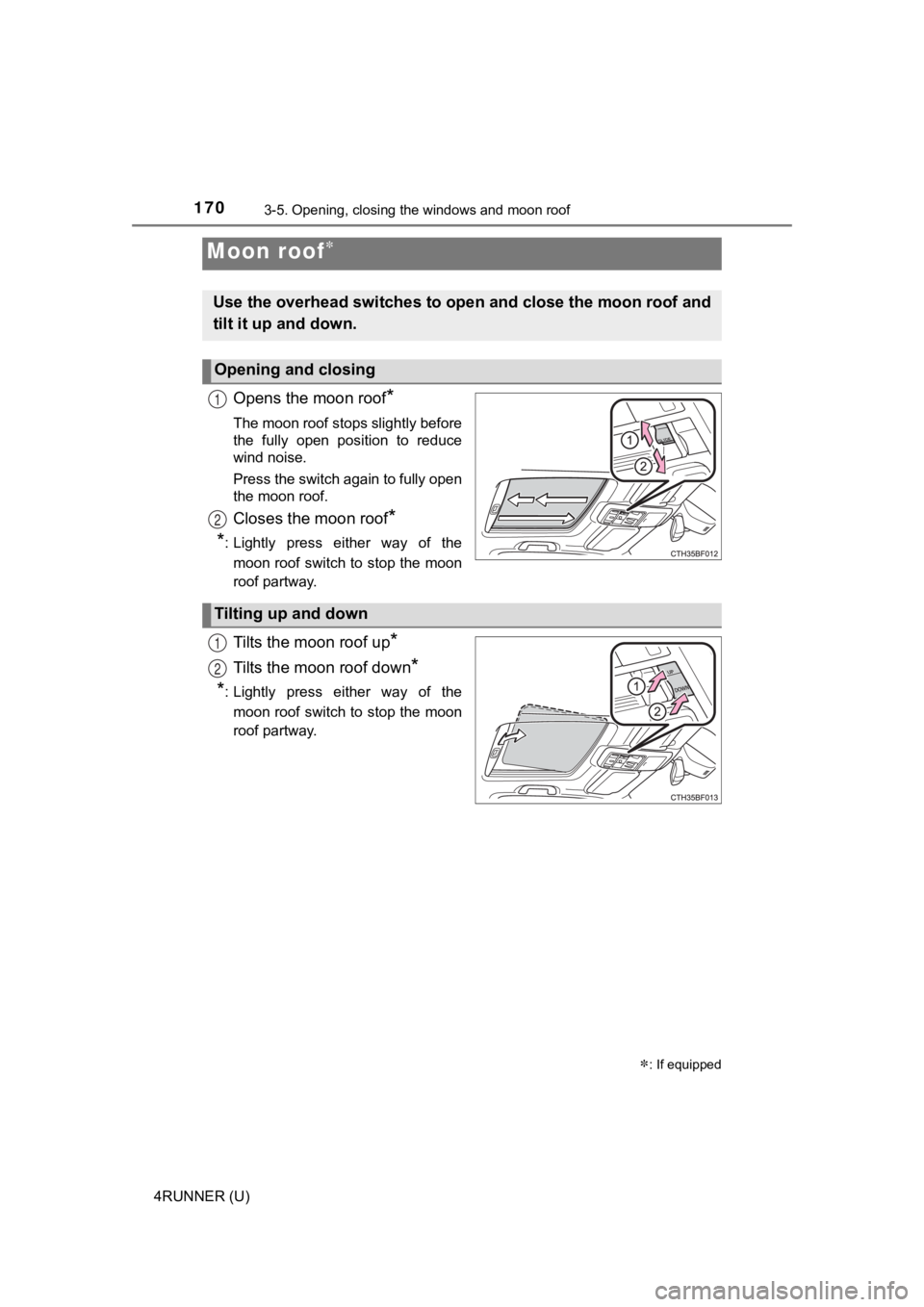
1703-5. Opening, closing the windows and moon roof
4RUNNER (U)
Opens the moon roof*
The moon roof stops slightly before
the fully open position to reduce
wind noise.
Press the switch again to fully open
the moon roof.
Closes the moon roof*
*
: Lightly press either way of the
moon roof switch to stop the moon
roof partway.
Tilts the moon roof up*
Tilts the moon roof down*
*
: Lightly press either way of the
moon roof switch to stop the moon
roof partway.
Moon roof
: If equipped
Use the overhead switches to open and close the moon roof and
tilt it up and down.
Opening and closing
1
2
Tilting up and down
1
2
Page 171 of 596
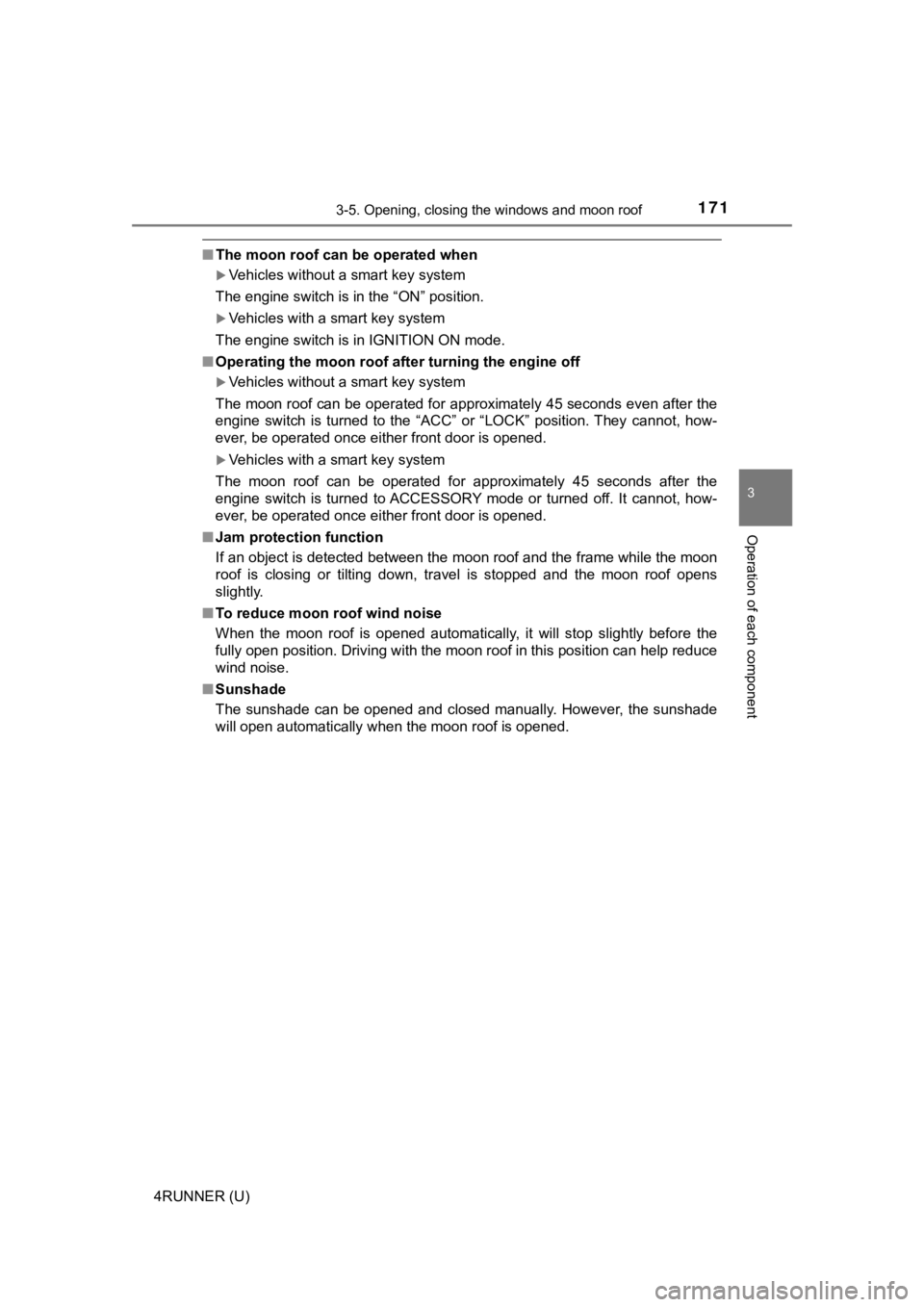
1713-5. Opening, closing the windows and moon roof
3
Operation of each component
4RUNNER (U)
■The moon roof can be operated when
Vehicles without a smart key system
The engine switch is in the “ON” position.
Vehicles with a smart key system
The engine switch is in IGNITION ON mode.
■ Operating the moon roof after turning the engine off
Vehicles without a smart key system
The moon roof can be operated for approximately 45 seconds even after the
engine switch is turned to the “ACC” or “LOCK” position. They c annot, how-
ever, be operated once either front door is opened.
Vehicles with a smart key system
The moon roof can be operated for approximately 45 seconds afte r the
engine switch is turned to ACCESSORY mode or turned off. It can not, how-
ever, be operated once either front door is opened.
■ Jam protection function
If an object is detected between the moon roof and the frame wh ile the moon
roof is closing or tilting down, travel is stopped and the moon roof opens
slightly.
■ To reduce moon roof wind noise
When the moon roof is opened automatically, it will stop slightly before the
fully open position. Driving with the moon roof in this position can help reduce
wind noise.
■ Sunshade
The sunshade can be opened and closed manually. However, the su nshade
will open automatically when the moon roof is opened.
Page 172 of 596

1723-5. Opening, closing the windows and moon roof
4RUNNER (U)■
When the moon roof does not close normally
Perform the following procedure:
●If the moon roof closes but then re-opens slightly
Stop the vehicle.
Press and hold the “SLIDE (open/close)” switch in the close position.
*1
The moon roof will close, reopen and pause for approximately 10 sec-
onds.
*2 Then it will close again, tilt up and pause for approximately 1 sec-
ond. Finally, it will tilt down, open and close.
Check to make sure that the moon roof is completely closed and then
release the switch.
● If the moon roof tilts down but then tilts back up
Stop the vehicle.
Press and hold the “UP” switch
*1 until the moon roof moves into the tilt
up position and stops.
Release the “UP” switch once and then press and hold the “UP” s witch
again.
*1
The moon roof will pause for approximately 10 seconds in the tilt up posi-
tion.
*2 Then it will adjust slightly and pause for approximately 1 second.
Finally, it will tilt down, open and close.
Check to make sure that the moon roof is completely closed and then
release the switch.
*1: If the switch is released at the incorrect time, the procedure will have to
be performed again from the beginning.
*2: If the switch is released after the above mentioned 10 second pause, automatic operation will be disabled. In that case, press and h old the
“UP” or “DOWN” switch, and the moon roof will tilt up and pause for
approximately 1 second. Then it will tilt down, open and close. Check to
make sure that the moon roof is completely closed and then release the
switch.
If the moon roof does not fully close even after performing the above proce-
dure correctly, have the vehicle inspected by your Toyota deale r.
■ Moon roof open reminder function
An alarm will sound when the driver’s door is opened with the m oon roof not
fully closed and the engine switch off.
■ Door lock linked moon roof operation
●The moon roof can be opened and closed using the key or mechani cal key.
*
(P. 111, 510)
● The moon roof can be opened using the wireless remote control.
*
( P. 110)
*: These settings must be customized at your Toyota dealer.
1
2
3
1
2
3
4
Page 175 of 596

175
Driving4
4RUNNER (U)4-1. Before driving
Driving the vehicle ............. 176
Cargo and luggage ........... 186
Vehicle load limits ............. 191
Trailer towing..................... 192
Dinghy towing ................... 208
4-2. Driving procedures Engine (ignition) switch (vehicles without a
smart key system) ........... 209
Engine (ignition) switch (vehicles with a
smart key system) ........... 212
Automatic transmission ..... 218
Turn signal lever................ 223
Parking brake .................... 224
4-3. Operating the lights and wipers
Headlight switch ................ 225
Automatic High Beam ....... 231
Fog light switch ................. 235
Windshield wipers and washer ............................ 237
Rear window wiper and washer ............................ 240
4-4. Refueling Opening the fuel tank cap .................................. 243 4-5. Using the driving
support systems
Toyota Safety Sense P ..... 246
PCS (Pre-Collision System) .... 254
LDA (Lane Departure Alert) .... 265
Dynamic radar cruise control ............................. 273
Intuitive parking assist....... 286
Four-wheel drive system (part-time 4WD
models) ........................... 293
Four-wheel drive system (full-time 4WD
models) ........................... 297
Active traction control system ............................ 301
AUTO LSD system (2WD models) ................. 303
Rear differential lock system ............................ 305
Downhill assist control system ............................ 308
Crawl Control .................... 311
Multi-terrain Select ............ 314
Driving assist systems ...... 321
4-6. Driving tips Winter driving tips ............. 330
Off-road precautions ......... 334