Page 217 of 254
2179-1. Connected services overview
4RUNNER_Navi_(U)
9
Connected services
Content provider
Provides contents to the application server.
Type A: Function achi eved by using a smar t
phone or DCM
Of the functions included with connected services, the Toyota
apps rely on the use of a smart phone or DCM.
Using a smart phone
• Toyota audio multimedia system enables applicable apps
installed on a smart phone to be displayed on and operated from
the screen via a Bluetooth
® (and USB).
Via DCM
• Toyota audio multimedia system enables applicable apps
installed on the system to be displayed on and operated from th e
screen.
A few settings must be performed before Toyota apps can be
used. ( P.219)
By using a smart phone or DCM
A
Page 231 of 254
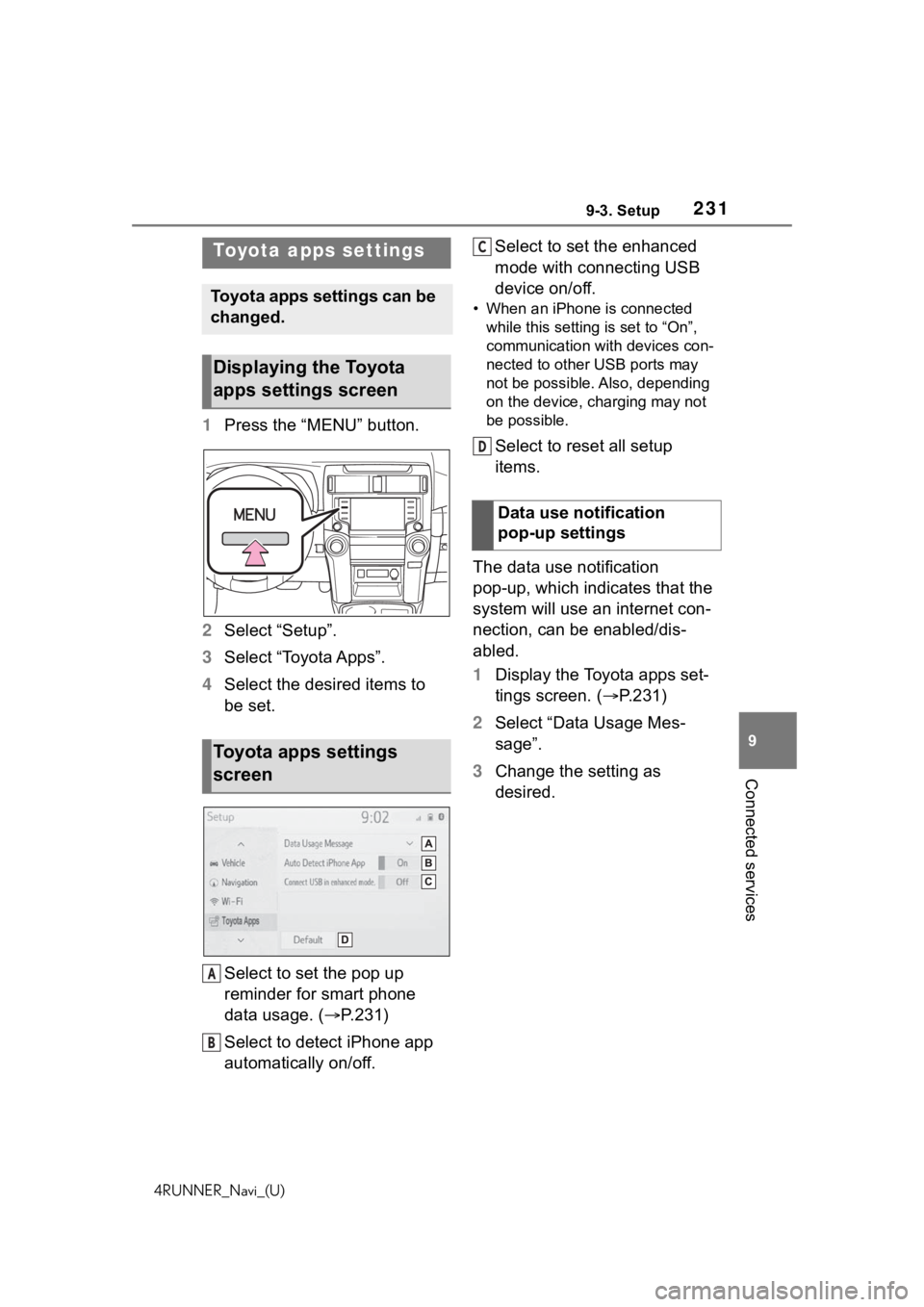
2319-3. Setup
4RUNNER_Navi_(U)
9
Connected services
9-3.Setup
1 Press the “MENU” button.
2 Select “Setup”.
3 Select “Toyota Apps”.
4 Select the desired items to
be set.
Select to set the pop up
reminder for smart phone
data usage. ( P.231)
Select to detect iPhone app
automatically on/off. Select to set the enhanced
mode with connecting USB
device on/off.
• When an iPhone is connected
while this setting is set to “On”,
communication with devices con-
nected to other USB ports may
not be possible. Also, depending
on the device, charging may not
be possible.
Select to reset all setup
items.
The data use notification
pop-up, which indicates that the
system will use an internet con-
nection, can be enabled/dis-
abled.
1 Display the Toyota apps set-
tings screen. ( P.231)
2 Select “Data Usage Mes-
sage”.
3 Change the setting as
desired.
Toyota apps settings
Toyota apps settings can be
changed.
Displaying the Toyota
apps settings screen
Toyota apps settings
screen
A
B
�'�D�W�D���X�V�H���Q�R�W�L�I�L�F�D�W�L�R�Q��
�S�R�S���X�S���V�H�W�W�L�Q�J�V
C
D
Page 234 of 254

234Alphabetical Index
4RUNNER_Navi_(U)
Alphabetical Index
A
AM ............................................ 122
Android Auto .............. 52, 55, 137
Apple CarPlay ..................... 52, 55
APPS button ........... .................. 12
Apps button (Menu screen) ..... 14
Audio ....................................... 116 Audio source ........................ 117
Operating information........... 146
Reordering the audio source 118
Screen adjustment ............... 120
Some basics......................... 117
Sound settings ..................... 118
Turning the system on and off........................................... 117
USB port............................... 118
Voice command system ....... 121
AUDIO button............................ 12
Audio button (Menu screen).... 14
Audio button (Setup screen) ... 18
Audio settings ........................ 144 Common settings ................. 144
Radio settings ...................... 144
Audio source .......................... 117
B
Basic operation ........................ 70
Bluetooth® audio .................... 138
Registering/Conn ecting a Blue-
tooth
® device...................... 140
Bluetooth® button (Setup
screen) .................................... 18
Bluetooth
® details settings ..... 40
Bluetooth® setup screen ........ 40
Connecting a Bluetooth® device
............................................. 41
Deleting a Bluetooth
® device . 43
Detailed settings screen ......... 45
Displaying the Bluetooth
® setup
screen .................................. 40 Editing the Bluetooth
® device
information............................43
Registering a Bluetooth
® device
.............................................43
Bluetooth
® hands-free system
...............................................184
Bluetooth
® phone message func-
tion .........................................195 Calling the message sender .198
Checking received messages ...........................................196
Displaying the message screen ...........................................195
Receiving a mess age ...........196
Replying to a message (dicta- tion reply)............................197
Replying to a message (quick reply) ..................................198
Buttons overview......................12
C
Clock settings ...........................60
Cloud .........................................91
Command list ..........................162
Connected service s................216
D
Data service button (Setup
screen) .....................................18
Data services settings............172
DCM .........................220, 222, 224
Destination Assist ..................230
Destination button (Menu screen) .....................................14
Destination search ...................81
Destination search operation Address ..................................84
Contact ...................................84
Destination Assist ...................83
Emergency .............................83
Favorite list .............................82
Page 237 of 254

237Alphabetical Index
4RUNNER_Navi_(U)
Route guidance screen ............ 92 Freeway ................................. 93
Intersection............................. 94
Lane recommendation ........... 93
Turn list screen ....................... 95
Turn-by-turn arr ow screen ...... 95
Route overview ......................... 89
S
Screen adjustment ................... 33
SEEK/TRACK button ................ 12
Service Connect ..................... 225
Setup ......................................... 99
Setup button (Menu screen) ........................................... 14, 18
Setup screen ............................. 18
SiriusXM (SXM) ....................... 122
Status icon ................................ 16 Status icon explanation .......... 16
Steering switch ............... 142, 158 Audio switch ......................... 142
Talk switch ............................ 158
SXM (SiriusXM) ....................... 122
T
Talking on the Bluetooth®
hands-free system ............... 193 Call screen operation ........... 193
Incoming call waiting ............ 195
Sending tones ...................... 194
Transmit volume setting ....... 194
Things you should know ....... 181 If you notice any symptoms.. 181
Tips for operating the navigation system ................................... 111
Touch screen ............................ 27 Touch screen gestures ........... 27
Touch screen operation .......... 28
Toyota apps ............................ 226
Toyota apps settings.............. 231 Toyota mobile application
Entering keyword ..................228
Traffic button (Setup screen)...18
Traffic incidents button (Informa- tion screen) .............................19
Traffic information ....................78
Traffic settings ........................105
TUNE SCROLL knob ................12
U
USB memory ...........................132
USB port .................................. 118
Use of information accumulated by navigation system ........... 110
V
Vehicle alert history button (Information screen) ...............19
Vehicle button (Setup screen) ...........................................18, 64
Vehicle settings ........................64 Displaying the vehicle settings screen...................................64
Maintenance ...........................65
Valet mode setting ..................66
Vehicle settings screen...........64
Voice button (Setup screen) ...........................................18, 63
Voice command system .........158 Using the voice command sys-tem .....................................158
Voice command system opera- tion......................................159
Voice guidance prompts ..........96
Voice settings ...........................63 Displaying the voice settings screen...................................63
Voice settings screen .............63