Page 117 of 232

WARNING: Forward Collision Warning may
provide a warning in situations where the
likelihood of collision may not exist. Stay alert and
always pay attention to the area in front of Model
Y so you can anticipate whether any action is
required.
WARNING: Forward Collision Warning operates
only when driving between approximately 7 mph
(10 km/h) and 90 mph (150 km/h).
WARNING: Forward Collision Warning does not
provide a warning when the driver is already
applying the brake.
Automatic Emergency Braking
The forward looking camera(s) and the radar sensor are designed to determine the distance from a detected object traveling in front of
Model Y. When a frontal
collision is considered unavoidable, Automatic Emergency Braking is designed to apply the brakes to
reduce the severity of the impact.
When Automatic Emergency Braking applies the brakes,
the
touchscreen displays a visual warning and sounds a
chime. You may also notice abrupt downward movement of the brake pedal. The brake lights turn on to alert other road users that you are slowing down.
If driving 35 mph (56 km/h) or faster, the brakes are
released after Automatic Emergency Braking has reduced your driving speed by
30 mph (50 km/h). For
example, if Automatic Emergency Braking applies braking when driving
56 mph (90 km/h), it releases the
brakes when your speed has been reduced to
26 mph
(40 km/h).
Automatic Emergency Braking operates only when driving between approximately
7 mph (10 km/h) and 90
mph (150 km/h).
Automatic Emergency Braking does not apply the
brakes, or stops applying the brakes, when:
Page 144 of 232
About the Security System
If Model Y does not detect an authenticated phone, key
fob, or key card and a locked door or trunk is opened, an
alarm sounds and the headlights and turn signals
flash.
To deactivate the alarm, press any button on the mobile
app or tap your key card or key fob against the card reader located
approximately one third the way up of
the driver
Page 216 of 232
For more information on troubleshooting Mobile
Connector or Wall Connector status lights, refer to the
product
Page 217 of 232
For more information on troubleshooting Mobile
Connector or Wall Connector status lights, refer to the
product
Page 220 of 232
This alert is often accompanied by other alerts that can
help you identify and troubleshoot the issue. Start by
investigating any other displayed alerts that relate to charging issues.
Alternatively, you can check Mobile Connector or Wall Connector status lights to
confirm power to the device,
and also refer to the product owner’s manual for
troubleshooting information based on blink codes. If using other (non-Tesla) external charging equipment, check for a display or other user interface that provides troubleshooting help.
If there is clearly no power to the charging equipment, check the circuit breaker for the wall outlet / Wall Connector to make sure it has not tripped.
Further troubleshooting tips based on equipment type:
Page 225 of 232
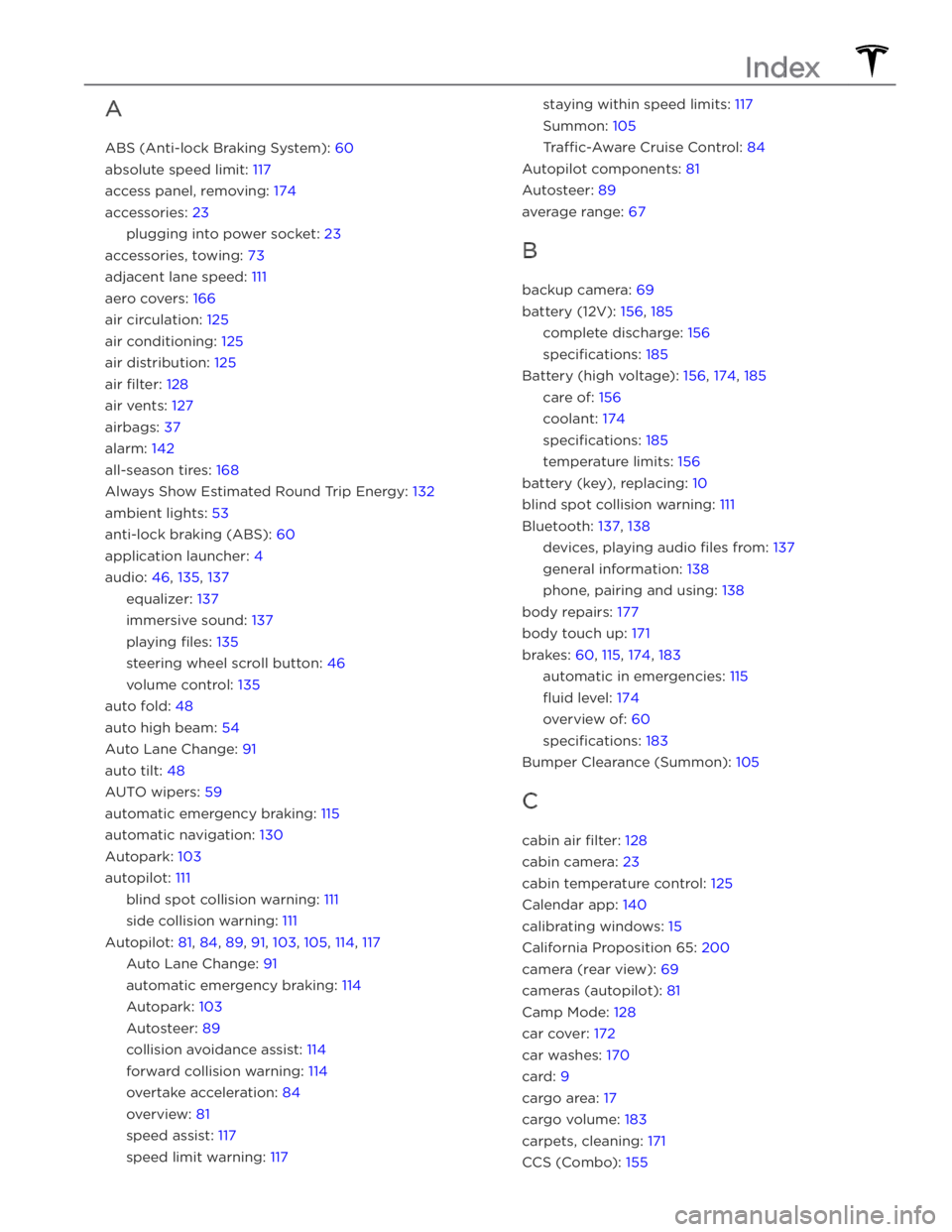
A
ABS (Anti-lock Braking System): 60
absolute speed limit: 117
access panel, removing: 174
accessories: 23
plugging into power socket: 23
accessories, towing: 73
adjacent lane speed: 111
aero covers: 166
air circulation: 125
air conditioning: 125
air distribution: 125
air filter: 128
air vents: 127
airbags: 37
alarm: 142
all-season tires: 168
Always Show Estimated Round Trip Energy: 132
ambient lights: 53
anti-lock braking (ABS): 60
application launcher: 4
audio: 46, 135, 137
equalizer: 137
immersive sound: 137
playing files: 135
steering wheel scroll button: 46
volume control: 135
auto fold: 48
auto high beam: 54
Auto Lane Change: 91
auto tilt: 48
AUTO wipers: 59
automatic emergency braking: 115
automatic navigation: 130
Autopark: 103
autopilot: 111
blind spot collision warning: 111
side collision warning: 111
Autopilot: 81, 84, 89, 91, 103, 105, 114, 117
Auto Lane Change: 91
automatic emergency braking: 114
Autopark: 103
Autosteer: 89
collision avoidance assist: 114
forward collision warning: 114
overtake acceleration: 84
overview: 81
speed assist: 117
speed limit warning: 117
staying within speed limits: 117
Summon: 105
Tra
Page 226 of 232
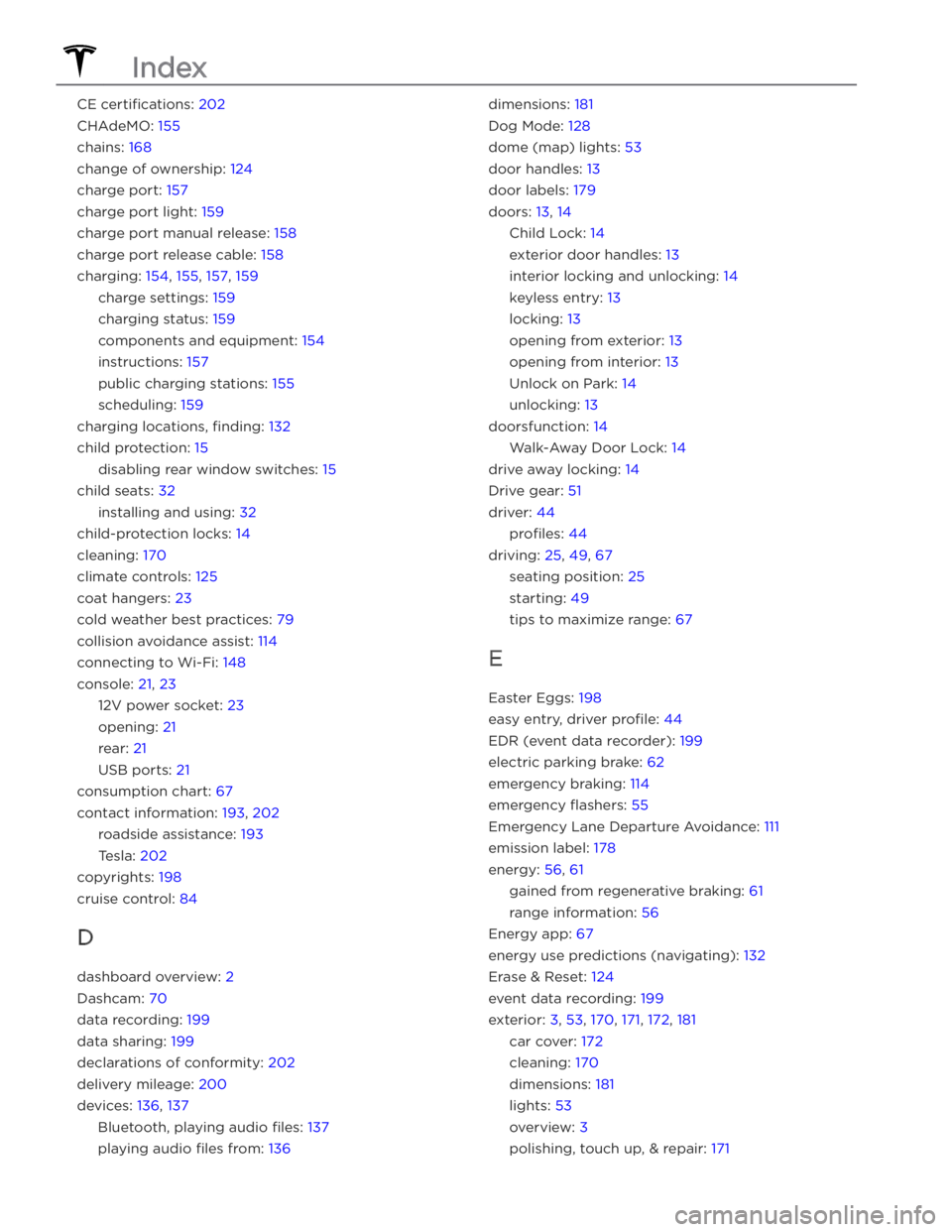
CE certifications: 202
CHAdeMO: 155
chains: 168
change of ownership: 124
charge port: 157
charge port light: 159
charge port manual release: 158
charge port release cable: 158
charging: 154, 155, 157, 159
charge settings: 159
charging status: 159
components and equipment: 154
instructions: 157
public charging stations: 155
scheduling: 159
charging locations, finding: 132
child protection: 15
disabling rear window switches: 15
child seats: 32
installing and using: 32
child-protection locks: 14
cleaning: 170
climate controls: 125
coat hangers: 23
cold weather best practices: 79
collision avoidance assist: 114
connecting to Wi-Fi: 148
console: 21, 23
12V power socket: 23
opening: 21
rear: 21
USB ports: 21
consumption chart: 67
contact information: 193, 202
roadside assistance: 193
Tesla: 202
copyrights: 198
cruise control: 84
D
dashboard overview: 2
Dashcam: 70
data recording: 199
data sharing: 199
declarations of conformity: 202
delivery mileage: 200
devices: 136, 137
Bluetooth, playing audio files: 137
playing audio files from: 136
dimensions: 181
Dog Mode: 128
dome (map) lights: 53
door handles: 13
door labels: 179
doors: 13, 14
Child Lock: 14
exterior door handles: 13
interior locking and unlocking: 14
keyless entry: 13
locking: 13
opening from exterior: 13
opening from interior: 13
Unlock on Park: 14
unlocking: 13
doorsfunction: 14
Walk-Away Door Lock: 14
drive away locking: 14
Drive gear: 51
driver: 44
profiles: 44
driving: 25, 49, 67
seating position: 25
starting: 49
tips to maximize range: 67
E
Easter Eggs: 198
easy entry, driver profile: 44
EDR (event data recorder): 199
electric parking brake: 62
emergency braking: 114
emergency flashers: 55
Emergency Lane Departure Avoidance: 111
emission label: 178
energy: 56, 61
gained from regenerative braking: 61
range information: 56
Energy app: 67
energy use predictions (navigating): 132
Erase & Reset: 124
event data recording: 199
exterior: 3, 53, 170, 171, 172, 181
car cover: 172
cleaning: 170
dimensions: 181
lights: 53
overview: 3
polishing, touch up, & repair: 171
Index
Page 227 of 232

F
factory defaults, restoring: 124
factory reset: 124
fan speed, interior: 125
favorites (Media Player): 136
Favorites (navigation): 131
FCC certifications: 202
features, downloading new: 149
firmware (software) updates: 149
flash drives, playing audio files from: 136
flashers, warning: 55
floor mats: 172
fluids: 162, 174
replacement intervals: 162
reservoirs, checking: 174
fog lights: 53
forward collision warning: 114
front passenger detection: 39
front trunk: 18
G
garage doors, opening: 146
gates, opening: 146
GAWR: 179
gears: 51
glovebox: 21
Glovebox PIN: 142
Gross Axle Weight Rating: 179
Gross Vehicle Weight Rating: 179
ground clearance: 181
GVWR: 179
H
hazard warning flashers: 55
head supports: 27
headlights: 53, 54
after exit: 54
controlling: 53
high beams: 54
heating: 125
high beam headlights: 54
high voltage: 154, 162, 185
Battery specifications: 185
components: 154
safety: 162
hills, stopping on: 66
Home location: 133
HomeLink: 105, 146
programming and using: 146
when using Summon: 105
hood: 18
horn: 47
hub caps: 166
I
I