Page 21 of 226
Press the interior release button to open the
front trunk, then push up on the hood.
Note: The interior release button glows
following a brief exposure to ambient light.Warning: People should never climb
inside the front trunk. Never shut the
front trunk when a person is inside.Warning: Care should be taken to ensure
that objects inside the front trunk do not
bump against the release button, causing the trunk to accidentally open.
Front Trunk
20Model S Owner
Page 27 of 226
Folding Rear Seats
Model S has a split rear seat that can fold
forward.
Note: If Model S is equipped with the optional
executive rear seats, these seats do not fold
forward.
Note: Driving with the rear seats folded
forward might result in increased perceivable
noise and/or vibration coming from the rear of
the vehicle (trunk, suspension, etc.).
Before folding, remove items from the seats
and the rear footwell. To allow the rear seat
backs to fold completely
Page 150 of 226
Security Settings
About the Security System
If Model S does not detect a key nearby and a
locked door or trunk is opened, an alarm sounds and the headlights and turn signals
Page 166 of 226

the Battery. For example, if you are sitting in
Model S and using the touchscreen while
parked and plugged in, Model S draws energy
from the wall outlet instead of the Battery.Caution: The connector end of the charge
cable can damage the paint if dropped
onto the vehicle.
During Charging
During charging, the charge port light pulses
green, and the instrument panel displays the
charging status. The frequency at which the charge port light pulses slows down as thecharge level approaches full. When charging is
complete, the light stops pulsing and is solid
green.
Note: If Model S is locked, the charge port
light does not light up.
If the charge port light turns red while
charging, a fault is detected. Check the
instrument panel or touchscreen for a
message describing the fault. A fault can
occur due to something as common as a power outage. If a power outage occurs,
charging resumes automatically when power
is restored.
Note: When charging, particularly at high
currents, the refrigerant compressor and fan
operate as needed to keep the Battery cool.
Therefore, it is normal to hear sounds during charging.
Note: Air conditioning performance is
generally not affected by charging. However,
under certain circumstances (for example, you
are charging at high currents during a
particularly warm day), the air coming from
the vents may not be as cool as expected and
a message displays on the instrument panel.
This is normal behavior and ensures that the Battery stays within an optimum temperature
range while charging to support longevity and
optimum performance.
Warning: Never spray liquid at a high
velocity (for example, if using a pressure
washer) towards the charge port while
charging. Failure to follow these
instructions can result in serious injury or
damage to the vehicle, charging
equipment, or property.
Stopping Charging
Stop charging at any time by disconnecting
the charge cable or touching Stop Charging
on the touchscreen.
Note: To prevent unauthorized unplugging of
the charge cable, the charge cable latch remains locked and Model S must be unlockedor able to recognize your key before you can
disconnect the charge cable.
To disconnect the charge cable:
1. Press and hold the button on the
connector handle to release the latch.
Alternatively, unlock the vehicle by
opening a door, using a key fob, or
touching Stop Charging on the
touchscreen. These methods unlock the
charge port as well.
2. Pull the connector from the charge port.
3. Push the charge port door closed.
Note: If Model S is equipped with a motorized
charge port door, it automatically closes shortly after you remove the charge cable.Caution: Tesla strongly recommends
leaving Model S plugged in when not in
use. This maintains the Battery at the
optimum level of charge.
Manually Releasing Charge Cable
If the usual methods for releasing a charge
cable from the charge port (using the charge
handle release button, touchscreen, or mobile
app) do not work, carefully follow these steps:
1. Ensure that Model S is not actively
charging by displaying the charging
screen on the touchscreen. If necessary,
touch Stop Charging .
2. Open the rear trunk.
3. Open the
Page 178 of 226
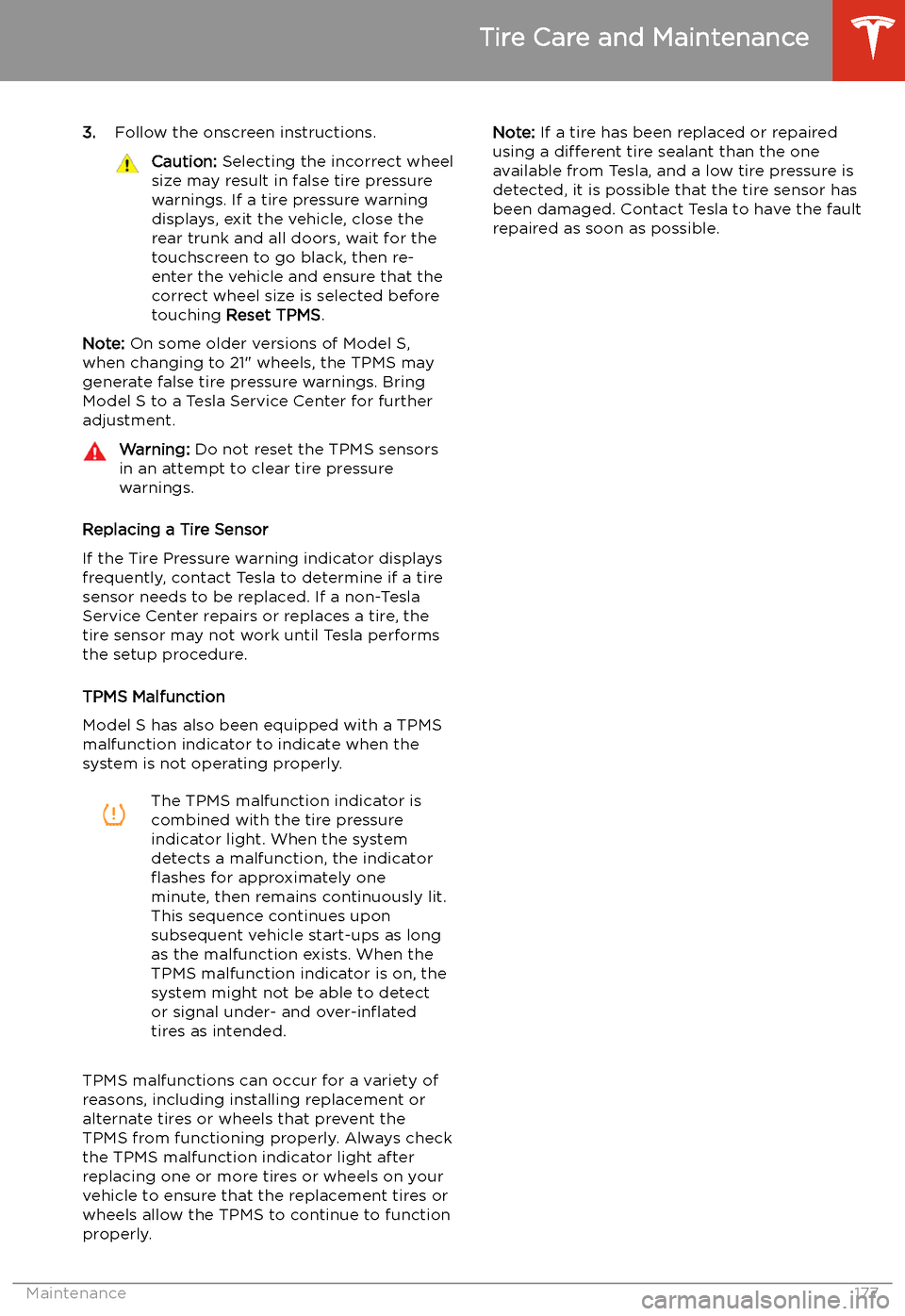
3.Follow the onscreen instructions.Caution: Selecting the incorrect wheel
size may result in false tire pressure
warnings. If a tire pressure warning
displays, exit the vehicle, close the
rear trunk and all doors, wait for the
touchscreen to go black, then re-
enter the vehicle and ensure that the
correct wheel size is selected before
touching Reset TPMS .
Note: On some older versions of Model S,
when changing to 21" wheels, the TPMS may
generate false tire pressure warnings. Bring
Model S to a Tesla Service Center for further
adjustment.
Warning: Do not reset the TPMS sensors
in an attempt to clear tire pressure
warnings.
Replacing a Tire Sensor
If the Tire Pressure warning indicator displays frequently, contact Tesla to determine if a tire
sensor needs to be replaced. If a non-Tesla Service Center repairs or replaces a tire, the
tire sensor may not work until Tesla performs
the setup procedure.
TPMS Malfunction
Model S has also been equipped with a TPMS
malfunction indicator to indicate when the
system is not operating properly.
The TPMS malfunction indicator is
combined with the tire pressure
indicator light. When the system
detects a malfunction, the indicator
Page 191 of 226
Vehicle Loading
Load Capacity Labeling It is important to understand how much
weight your Model S can safely carry. This weight is called the vehicle capacity weight
and includes the weight of all occupants,
cargo and any additional equipment added to your Model S since it was manufactured.
Two labels attached to the center door pillar
indicate how much weight Model S can safely
carry. Labels are visible when the front door is
open.
1. Tire and Loading Information Label
2. Vehicle Certification Label
Warning: Overloading Model S has an
adverse effect on braking and handling,
which can compromise your safety or
cause damage.Caution: Never load more than 300 lbs
(136 kg) in the front trunk. Doing so can
cause damage.Caution: Never load more than 175 lbs (80
kg) on the rear load
Page 192 of 226

Calculating Load Limits
1. Locate the statement “The combined
weight of occupants and cargo should never exceed XXX lbs or XXX kg” on the
“Tire and Loading Information” label.
2. Determine the combined weight of all
occupants that will ride in the vehicle.
3. Subtract the combined weight of the
occupants from XXX lbs or XXX kg (see
Step 1).
4. The resulting figure equals the available
cargo load capacity. For example, if the
“XXX” amount equals 1400 lbs (635 kg)
and there will be five 150 lb (68 kg)
passengers in the vehicle, the amount of
available cargo capacity is 650 lbs
(1400 �) 750 (5 x 150) = 650 lbs) or 295 kg
(635 �) 340 (5 x 68) = 295 kg).
5. Determine the combined cargo weight
being loaded on the vehicle. That weight
must not exceed the available cargo load
capacity calculated in Step 4.Warning: Trunks are the preferred places
to carry objects. In a collision, or during
hard braking and sharp turns, loose items in the cabin could injure occupants.
Example Load Limit Calculations
How much cargo Model S can carry depends
on the number and weight of passengers. The
following calculated load limit examples
assume passengers weigh 150 lbs (68 kg). If
passengers weigh more or less, available cargo weight decreases or increases
respectively.
Driver and one passenger
DescriptionTotalVehicle capacity weight954 lbs
(433 kg)Subtract occupant weight
(2 x 150 lbs/68 kg)300 lbs
(136 kg)Available cargo weight654 lbs
(297 kg)
Driver and four passengers
DescriptionTotalVehicle capacity weight954 lbs
(433 kg)DescriptionTotalSubtract occupant weight (5 x
150 lbs/68 kg)750 lbs
(340 kg)Available cargo weight204 lbs
(93 kg)
The cargo weight should be distributed
between the front and rear trunks.
Caution: Do not exceed the maximum
front trunk load weight of 300 lbs
(136 kg).Caution: Never load more than 175 lbs (80
kg) on the rear load
Page 225 of 226
trunk, front 19trunk, rearchild-protection lock 13
disabling interior handle 13
turn signals 57
U ultrasonic sensors 85
uniform tire quality grading 201
Unlock on Park 10
unlocking when key doesn