2020 SUZUKI JIMNY display
[x] Cancel search: displayPage 125 of 421

Master warning indicator light
(if equipped)
68PM00278
When the ignition switch is turned "ON", this light comes on briefiy so you can check that the light is working.
When the information display shows warning and indicator messages, this indicator light may also blink.
For details, refer to "Information display" in this section.
4WD indicator light
78RB02078
· This indicator light comes on when the transfer gear and the air locking hubs are switched to 4-wheel drive condition ("4H" or "4L").
When the ignition switch is turned "ON", this 4WD indicator light will come on for a while and then this light will turned on or off according to the drive condition.
If 4WD indicator light continues to blink, there may be a malfunction of the system. If so, have the system inspected by your SUZUKI dealer.
When you shift the transfer lever from "2H" position to "4H" position at a speed of 100 km/h (60 mph) or more, this indicator light blinks.
When you shift transfer lever again while changing the drive condition, this indicator blinks.
BEFORE DRIVING
NOTE: When the drive condition is 4-wheel drive condition and the engine is not running with the ignition switch turned "ON", this 4WD indicator light will come on for a while and then blink. In this situation, when you start the engine and this indicator light comes on, the system does not indicate a malfunction.
Cruise indicator light (if equipped)
81P40090
When the cruise control system is activated, this light comes on.
2-54
Page 129 of 421

Auto-on headlight system
78RB02093
The auto-on headlight system automatically _turns on all lights that are operated by the lighting control lever on the steering column, when the following three conditions are all met.
Conditions for auto-on headlight system operation: 1) It is dark around the light sensor (5). 2) The lighting control lever is in "AUTO"
position. 3) The ignition switch is in the "ON" posi-tion.
This. system is activated by a signal from the light sensor (5) on the passenger side of instrument panel. Do not cover the sensor (5). Otherwise, the system will not work
correctly.
A WARNING
It takes about 5 seconds for the light sensor to react to a change in lighting conditions. To help avoid an accident due to reduced visibility, turn on your headlights before driving into a tunnel, parking structure, etc.
NOTE: The light sensor reacts even to infrared rays, so it may operate incorrectly when there are strong infrared rays.
BEFORE DRIVING
Light reminder buzzer
The interior buzzer continuously beeps if you open the driver's door without turning off the headlights and position lights. This function is triggered under the following condition: The headlights and/or position lights are on even after the ignition switch is turned
off.
The buzzer stops sounding when you turn off the headlights and position lights.
NOTE: A message is indicated on the information display in the instrument cluster while the buzzer is sounding.
Daytime running light (D.R.L.) sys
tem
Whe_n th_e engine is started, the daytime running lights are turned on by this system.
Conditions for D.R.L. system operation 1) The engine is running. 2) Headlights and front fog light (if equipped) are off.
NOTE: Brightness of the daytime running lights is different from the brightness of the position lights, but it is not a malfunction.
2-58
Page 130 of 421
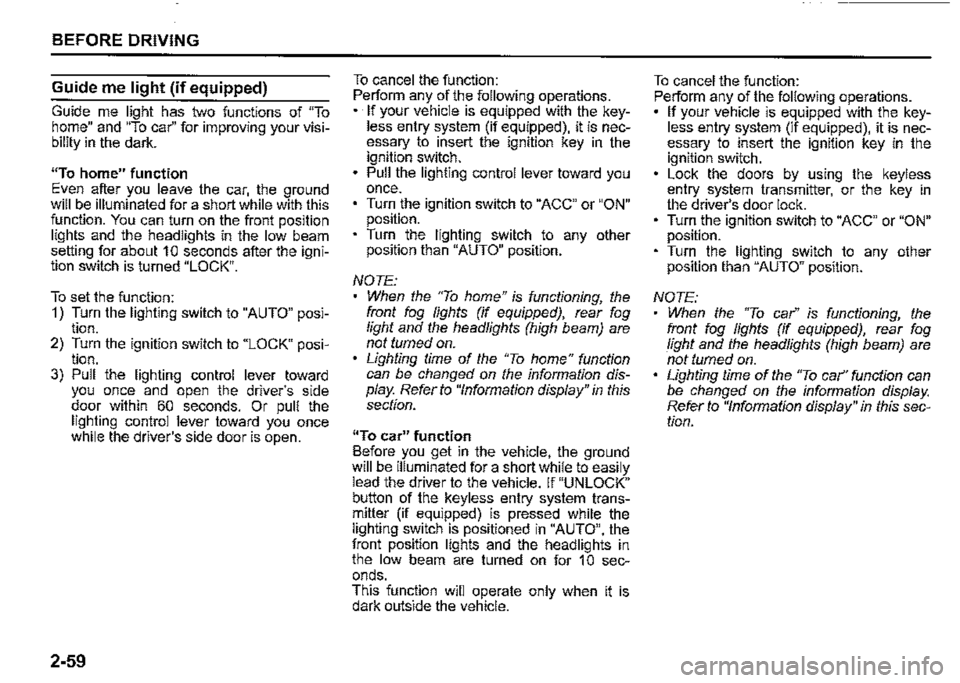
BEFORE DRIVING
Guide me light (if equipped)
Guide me light has two functions of "To home" and "To car" for improving your visibility in the dark.
"To home" function Even after you leave the car, the ground will be illuminated for a short while with this function. You can turn on the front position lights and the headlights in the low beam setting for about 1 O seconds after the ignition switch is turned "LOCK".
To set the function: 1) Turn the lighting switch to "AUTO" position. 2) Turn the ignition switch to "LOCK" position. 3) Pull the lighting control lever toward you once and open the driver's side door within 60 seconds. Or pull the lighting control lever toward you once while the driver's side door is open.
2-59
To cancel the function: Perform any of the following operations. · If your vehicle is equipped with the keyless entry system (if equipped), it is necessary to insert the ignition key in the ignition switch. Pull the lighting control lever toward you once. Turn the ignition switch to "ACC" or "ON" position. Turn the lighting switch to any other position than "AUTO" position.
NOTE: When the "To home" is functioning, the front fog lights (if equipped), rear fog light and the headlights (high beam) are not turned on. Lighting time of the "To home" function can be changed on the information display. Refer to "Information display" in this section.
"To car" function Before you get in the vehicle, the ground will be illuminated for a short while to easily lead the driver to the vehicle. If "UNLOCK" button of the keyless entry system transmitter (if equipped) is pressed while the lighting switch is positioned in "AUTO", the front position lights and the headlights in the low beam are turned on for 1 O seconds. This function will operate only when it is dark outside the vehicle.
To cancel the function: Perform any of the following operations. If your vehicle is equipped with the keyless entry system (if equipped), it is necessary to insert the ignition key in the ignition switch. Lock the doors by using the keyless entry system transmitter, or the key in the driver's door lock. Turn the ignition switch to "ACC" or "ON" position. Turn the lighting switch to any other position than "AUTO" position.
NOTE: When the ''To car'' is functioning, the front fog lights (if equipped), rear fog fight and the headlights (high beam) are not turned on. Lighting time of the "To car'' function can be changed on the information display. Refer to "Information display" in this section.
Page 137 of 421

Turn signal control lever
57L21128
A WARNING
To avoid possible injury, do not operate controls by reaching through the steering wheel.
Turn signal operation
With the ignition switch in "ON" position. move the lever upward or downward to activate the right or left turn signals.
Normal turn signal
68PM00234
Move the lever all the way upward or downward to signal. When the turn is completed, the signal will cancel and the lever will return to its normal position.
BEFORE DRIVING
Lane change signal
68PM00235
Move the lever partially upward or downward to turn right or left and hold the lever in the moved position. The turn signal and its indicator fiash while the lever is held at the moved position. The turn signal and its indicator fiash 3 times even if you returned the lever immediately after the activation.
NOTE: The turn signal and its indicator can be set whether they flash 3 times after the turn signal lever is returned via the information display. Refer to "Information display" in this section.
2-66
Page 164 of 421

OPERATING YOUR VEHICLE
Right hand drive vehicle
(2)
78RB03006
The automatic transmission vehicles have an electrically operated parklock feature. If the vehicle's lead-acid battery is discharged, or there is some other electrical failure, the automatic transmission cannot be shifted out of Park in the normal way. Jump starting may correct the condition. If not, follow the procedure described below. This procedure will permit shifting the transmission out of Park.
3-13
1) Be sure the parking brake is firmly applied. 2) If the engine is running, stop the engine. 3) Make sure the key is in "ON" or "ACC" position. 4) With the release button (1) pushed, push the knob button (2) and shift the gearshift lever to the desired position.
This procedure is for emergency use only. If repeated use of this procedure is necessary, or the procedure does not work as described, take the vehicle to a SUZUKI dealer for repair.
Gearshift indicator
(if equipped)
52RM30410
In the following cases, the gearshift indicator is indicated in the information display when the ignition switch is in "ON" position. • When the gearshift lever is in a position other than "N" (Neutral). When the transfer lever is in "2H" or "4H" position. For vehicles equipped with the cruise control, when the system is not in use.
Page 165 of 421

The electronic control system monitors driving condition (such as vehicle speed and/or engine revolution), and it shows which gear position is optimal for your driving with the indication on the display.
If UP/DOWN arrow is indicated in the display while driving, we recommend you to shift up or down the gear. It is the optimal gear position for a driving condition that reduces the over revolution and stress to the engine, and improves fuel consumption.
For details on how to use the transmission, refer to "Using the transmission" in this section.
A WARNING
The gearshift indicator is designed to indicate optimal gear position for your driving, however, a driver will not be relieved from the duty of care of driving operation or gear change with this indicator. To drive safe, do not gaze the gearshift indicator, pay attention to your driving situation and shift up or down if necessary.
NOTE: The gearshift indicator is not indicated when the gear position is in "N" (Neutral). If you depress the clutch pedal while UPI DOWN arrow is indicated, the indication will disappear. In ordinary driving, UP arrow will disappear when you release your foot from the accelerator pedal. The indication of gearshift indicator timing may differ depending on the vehicle condition and/or driving situation even in the same vehicle speed and engine rev
olution. If any of the electrical systems such as dual sensor brake support system, or ESP" system is working, the gearshift indicator will disappear temporarily.
OPERATING YOUR VEHICLE
3-14
Page 176 of 421

OPERATING YOUR VEHICLE
Speed limiter (if equipped)
The speed limiter allows you to choose a maximum speed that you do not wish to exceed.
Setting maximum speed
Speed limiter switch
(3)
(1)
78RB03007
(1) "LIMIT" switch (2) "CANCEL" switch (3) "RES +/SET-" switch
3-25
Information display (For instrument cluster -Type B)
(For instrument cluster -Type A)
(6)
I~
(4)
SET
L[]□•
(4) (5) (6)
• •. . .,
(5) 78RB03008
L....-----------,"',"'•e;;;,;;;30;c30 (4) Limit indicator
(4) Limit indicator (5) "SET" indicator (6) Speed indication
(5) "SET" indicator (6) Speed indication
1) Turn on the speed limiter system by pushing "LIMIT" switch (1 ). When the limit indicator (4) appears in the information display, you can set the maximum speed. 2) Accelerate or decelerate to the desired speed. 3) Pull down the "RES +/SET -" switch (3), "SET" indicator (5) appears in the information display. The current vehicle speed is set as the maximum speed.
Page 177 of 421

NOTE: If you pull down the "RES +/SET-" switch (3) when the vehicle speed is less than 30 km/h or 20 mph, the maximum speed will be set to 30 km/h or 20 mph.
Exceeding maximum speed
You can exceed the maximum speed temporarily by quickly depressing the accelerator pedal all the way down. While the vehicle speed is exceeded, the speed indication (6) on the information display will fiash and the buzzer will sound briefiy. If the accelerator pedal is released to return below the maximum speed, the speed indication (6) will stop fiashing and then stay lit, and the function will restore.
NOTE: When you depress the accelerator pedal slowly, the vehicle speed may not exceed the maximum speed. If you wish to exceed the maximum speed, depress the accelerator pedal all the way down quickly or push "CANCEL" switch (2) to cancel the maximum speed temporarily. The speed indication (6) will also flash and the buzzer will sound if the speed limiter cannot prevent the vehicle from exceeding the maximum speed in such cases as when going down a steep hill, or under excessive acceleration. In this case, decelerate to return below the maximum speed using the brake pedal.
Changing speed setting
Setting to the current speed 1) Push "CANCEL" switch (2). 2) Accelerate or decelerate to the desired speed. 3) Pull down the "RES +/SET -" switch (3), "SET" indicator (5) appear in the information display. The current vehicle speed is set as the maximum speed.
Using "RES +/SET-" switch To change to a faster speed, press repeatedly or hold pulling up the "RES +/SET -" switch (3).
To change to a slower speed, press repeatedly or hold pulling down the "RES +/SET-" switch (3).
OPERATING YOUR VEHICLE
NOTE: You can adjust the set speed by 1 km/h (or 1 mph) by pulling up and down "RES +/SET-" switch (3) quickly. You can adjust the set speed by 5 km/h (or 5 mph} by pulling up and down and holding "RES +/SET-" switch (3). (e.g. 62 Km/h (or 42 mph} > 65 Km/h (or 45 mph) > 70 Km/h (or 50 mph), etc) If the current vehicle speed exceeds the maximum speed when changing to the slower speed using "RES +/SET -" switch (3), the speed indication (6) will flash and the buzzer will sound.
3-26