2020 SUBARU BRZ tow
[x] Cancel search: towPage 5 of 36

IN CASE OF EMERGENCY
Subaru Roadside Assistance
Subaru Roadside Assistance is free and standard on your Subaru. Coverage is automatic;
there are no forms to complete. Subaru Roadside Assistance is available anytime during
the 3-year/36,000-mile Subaru Limited Warranty, whichever comes first.* A Subaru
Roadside Assistance decal has been affixed to the driver’s door window. Please refer to
the Roadside Assistance guide in the owner's information kit for the details on this
coverage.
Subaru Roadside Assistance:
1-800-261-2155
Roadside assistance helps with:
• Towing to the nearest authorized Subaru retailer if you cannot safely drive your Subaru
• Jump-start if your battery is dead
• Gasoline delivery if you run out of gas
• Flat tire change to install your spare
• Emergency lockout service
• National Subaru Retailer locator service, with phone numbers and location of the nearest
retailer anywhere in the U.S. or Canada
*See your Retailer for details.
PURPOSE OF THIS GUIDE
3
Page 18 of 36

CRUISE CONTROL
1RES:To resume your speed after
canceling, push the lever up to the “RES”
side.
2CANCEL:To cancel the cruise control,
pull the lever toward you, push the brake
pedal or press the “ON-OFF” button. If
you have a manual transmission, you can
push in the clutch pedal.
3SET:Press the accelerator pedal until your vehicle reaches the desired speed. Push
the lever down to the “SET” side and release. Ease off the accelerator pedal. Your
vehicle will maintain the desired speed.
4ON/OFF:To activate the cruise control, press the “ON-OFF” button. The cruise
control indicator light on the instrument panel will turn on. To deactivate cruise
control, press the “ON-OFF” button again.
Increase speed
Push the lever up to the “RES” side; hold until your vehicle reaches the desired speed and
release. To increase speed using the accelerator pedal, press the pedal until you reach the
desired speed. Push the lever down to the “SET” side to set the speed.
Decrease speed
Push the lever down to the “SET” side; hold until your vehicle slows to the desired speed
and release. To decrease the speed using the brake pedal, press the pedal to release
cruise control temporarily. When the speed decreases to the desired speed, push the lever
down to the “SET” side to set the speed.
LIGHT CONTROLS
1AUTO:If equipped, rotate the end of the
lever to automatically turn your headlights
on or off, depending on the level of
outside light.
2Daytime Running Lights:Rotate the end
of the lever to turn on the instrument
panel lights, parking lights, side marker
lights, tail lights, and license plate lights.
3Headlights:Rotate the end of the lever to
turn on the headlights, instrument panel
lights, parking lights, side marker lights,
tail lights, and license plate lights.
CONTROLS
16
Page 20 of 36

WINDSHIELD WIPERS
To turn on the wipers, press the wiper control
lever down one position for intermittent, two
positions for low speed, or three positions for
high speed. To turn the wipers off, return the
lever to the “OFF” position. For a single wipe,
move the lever up one position.
When the lever is in the intermittent position,
rotate the dial to adjust the operating interval
of the wipers.
Pull the lever toward you to spray washer fluid. The washer will spray until you release the
lever, then wipe twice.
INSTRUMENT PANEL SWITCHES(LOWER LEFT)
1Illumination brightness control (p. 17)
2Trunk Release (p. 26)
km/h - MPH, ODO - TRIP and DISP Buttons
There are three buttons to the left of the
instrument cluster to change the display.
1km/h – MPH:Press this button to change
the digital display from km/h to MPH.
Press again to switch back.
2ODO – TRIP:Press this button to cycle
through the odometer, trip meter A, trip
meter B, the setting screen for the
tachometer needle or the setting screen
for the shift position indicator.
3DISP:For BRZ Premium, press this button to cycle through the outside temperature,
current fuel consumption or average fuel consumption.
CONTROLS
18
Page 24 of 36

Automatic Transmission Shift Mode(if equipped)
The transmission is electronically controlled
and provides two different driving modes:
normal and manual.
Normal Mode
When the select lever is in the “D” (Drive)
position, the transmission is in normal shift
mode. The select lever position indicator in the
Combination Meter Display (CMD) shows “D”
and the transmission automatically shifts into a
suitable forward gear.
Manual Mode
In manual mode, you select the desired gear
position to obtain necessary acceleration and engine braking. Move the selector lever left
from the “D” position into the “M” position to select manual mode. The gear position
indicator in the Combination Meter Display (CMD) shows the currently selected gear.
Arrow-shaped indicators show when upshifting or downshifting is available. To shift, use
the paddle shift control switches behind the steering wheel.
Paddle Shift Control Switches
• You can shift gears using the paddle shift control
switches. To upshift to the next higher gear, pull the
“+” paddle on the right toward you. To downshift to
the next lower gear, pull the “–” paddle on the left
toward you.
• You can temporarily shift gears even when the
selector lever is in the “D” position by pulling either
the “+” or “–” paddle toward you. Once vehicle
speed stabilizes, the transmission will switch back to normal mode.
OPERATING THE VEHICLE
22
Page 25 of 36
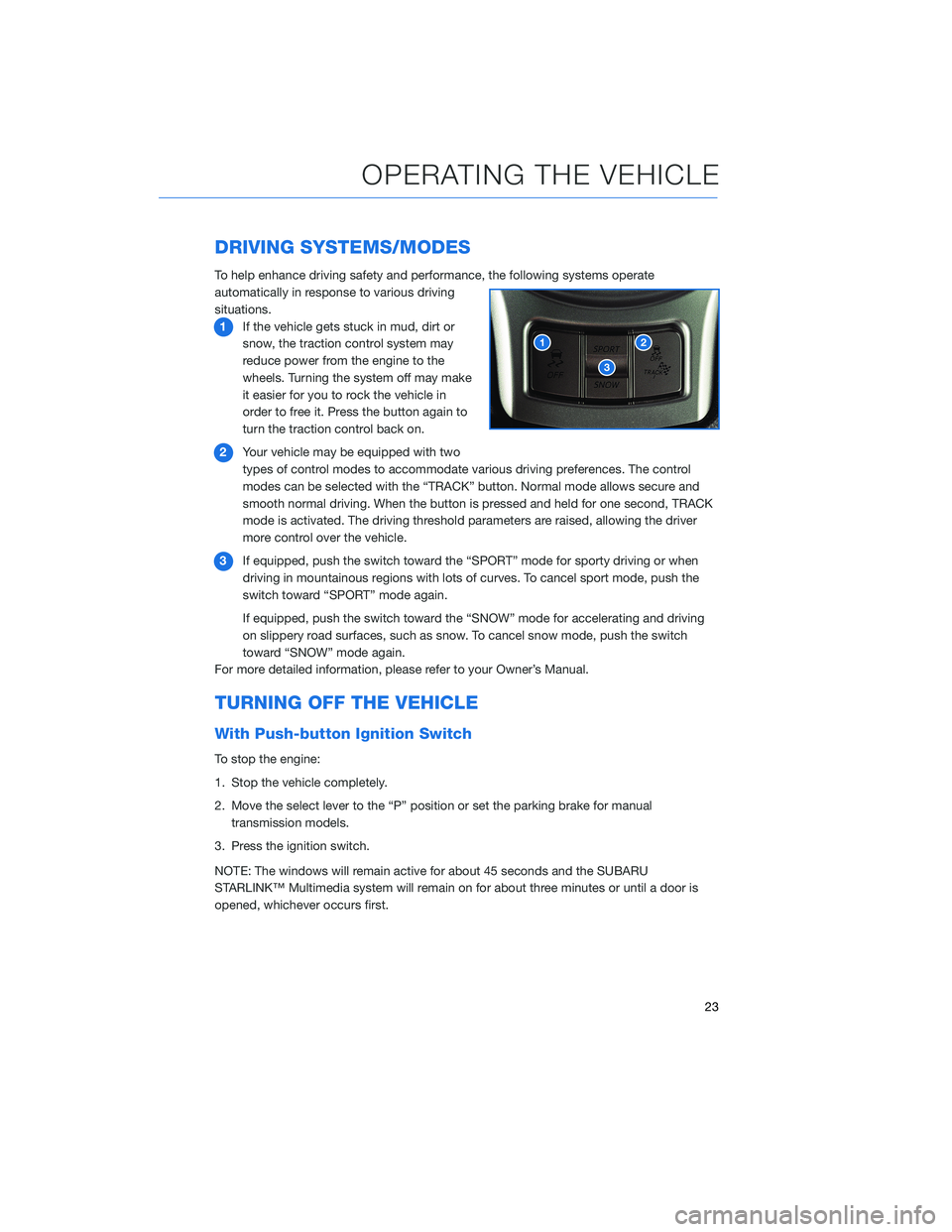
DRIVING SYSTEMS/MODES
To help enhance driving safety and performance, the following systems operate
automatically in response to various driving
situations.
1If the vehicle gets stuck in mud, dirt or
snow, the traction control system may
reduce power from the engine to the
wheels. Turning the system off may make
it easier for you to rock the vehicle in
order to free it. Press the button again to
turn the traction control back on.
2Your vehicle may be equipped with two
types of control modes to accommodate various driving preferences. The control
modes can be selected with the “TRACK” button. Normal mode allows secure and
smooth normal driving. When the button is pressed and held for one second, TRACK
mode is activated. The driving threshold parameters are raised, allowing the driver
more control over the vehicle.
3If equipped, push the switch toward the “SPORT” mode for sporty driving or when
driving in mountainous regions with lots of curves. To cancel sport mode, push the
switch toward “SPORT” mode again.
If equipped, push the switch toward the “SNOW” mode for accelerating and driving
on slippery road surfaces, such as snow. To cancel snow mode, push the switch
toward “SNOW” mode again.
For more detailed information, please refer to your Owner’s Manual.
TURNING OFF THE VEHICLE
With Push-button Ignition Switch
To stop the engine:
1. Stop the vehicle completely.
2. Move the select lever to the “P” position or set the parking brake for manual
transmission models.
3. Press the ignition switch.
NOTE: The windows will remain active for about 45 seconds and the SUBARU
STARLINK™ Multimedia system will remain on for about three minutes or until a door is
opened, whichever occurs first.
OPERATING THE VEHICLE
23
Page 29 of 36

TRUNK LID CANCEL BUTTON
Prevent unauthorized entry into the trunk by
locking the trunk release button. Press the
trunk lid cancel button to lock the trunk
release button. The trunk can only be opened
using the master key. Press the button again
to unlock the trunk release button.
This button is located inside the trunk on the
left hand side.
SPARE TIRE AND JACK
A spare tire, jack, jack handle, towing eyelet,
screwdriver and wheel nut wrench are stored
under the floor of the trunk.
PASSENGER/CARGO AREAS
27