Page 4 of 52
FORWARD
Congratulations on choosing a Subaru vehicle! This Quick Guide is designed to provide
information on the basic operation and key features of your Subaru vehicle.
IMPORTANT SAFETY INFORMATION
The Quick Guide is not intended as a substitute for the Owner’s Manual. We strongly
encourage you to review the entire Owner’s Manual to ensure complete understanding.
ADDITIONAL RESOURCES
If you’re having difficulty using any of the functions outlined in this guide, you can get more
information from the following sources:
Your Subaru Owner’s Manual:
Located in the glovebox
Online Subaru Owner’s Resources:
www.subaru.com/owners
Subaru Customer Support:
www.subaru.com/customer-support
1-800-SUBARU3 (1-800-782-2783)
PURPOSE OF THIS GUIDE
2
Page 7 of 52
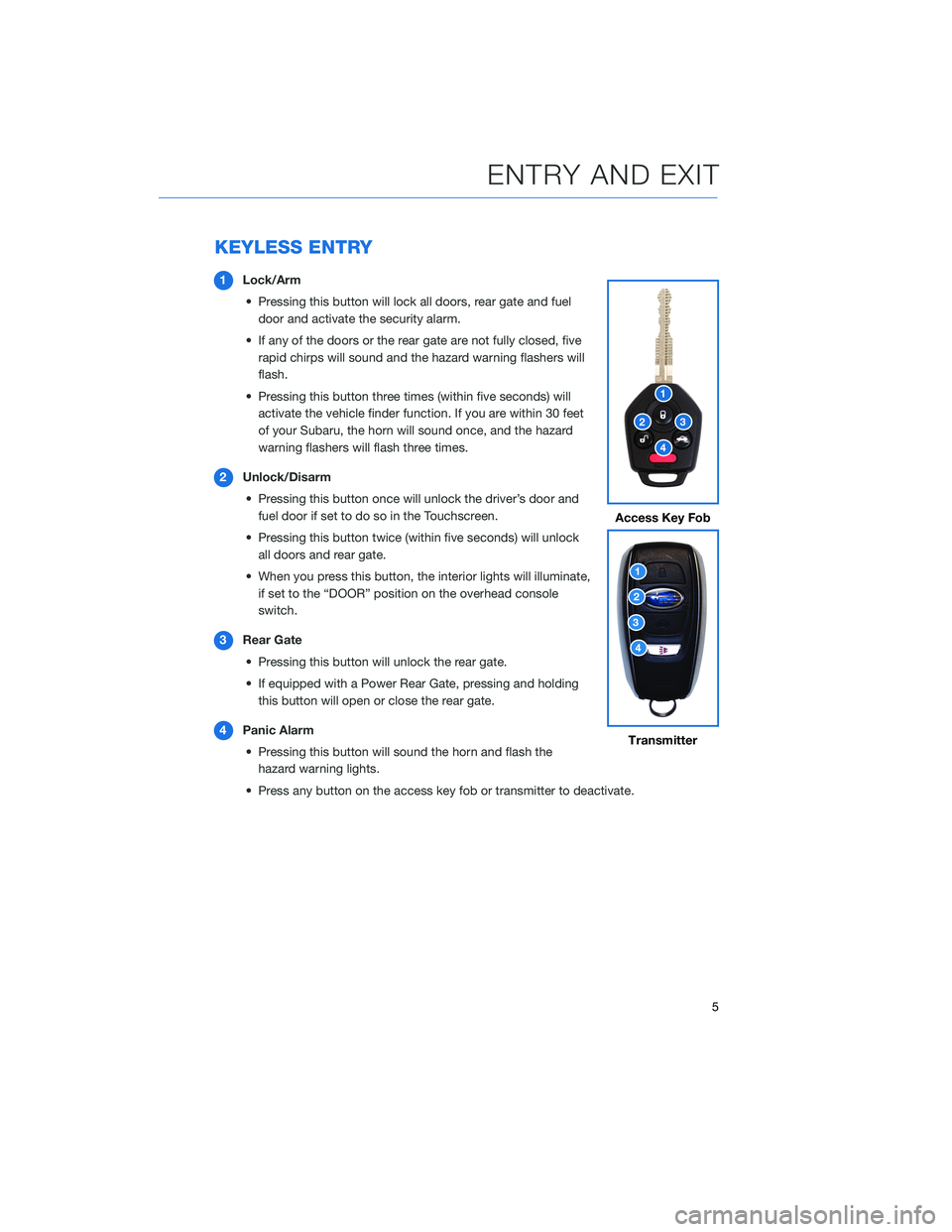
KEYLESS ENTRY
1Lock/Arm
• Pressing this button will lock all doors, rear gate and fuel
door and activate the security alarm.
• If any of the doors or the rear gate are not fully closed, five
rapid chirps will sound and the hazard warning flashers will
flash.
• Pressing this button three times (within five seconds) will
activate the vehicle finder function. If you are within 30 feet
of your Subaru, the horn will sound once, and the hazard
warning flashers will flash three times.
2Unlock/Disarm
• Pressing this button once will unlock the driver’s door and
fuel door if set to do so in the Touchscreen.
• Pressing this button twice (within five seconds) will unlock
all doors and rear gate.
• When you press this button, the interior lights will illuminate,
if set to the “DOOR” position on the overhead console
switch.
3Rear Gate
• Pressing this button will unlock the rear gate.
• If equipped with a Power Rear Gate, pressing and holding
this button will open or close the rear gate.
4Panic Alarm
• Pressing this button will sound the horn and flash the
hazard warning lights.
• Press any button on the access key fob or transmitter to deactivate.
Access Key Fob
Transmitter
ENTRY AND EXIT
5
Page 8 of 52

Automatic Door Locking/Unlocking
With this function, all doors and the fuel lid will automatically lock or unlock when certain
conditions are met based on your preference. You can change the setting in the
Combination Meter Display (CMD) or the Touchscreen. Possible settings are:
AUTO DOOR LOCK
Vehicle Speed
(12 mph)Shift in/out of
PARKOFF
AUTO DOOR UNLOCK
Ignition OFF Drivers Door
OpenShift in/out of
PARKOFF
KEYLESS ACCESS WITH PUSH BUTTON START(if
equipped)
Your Subaru allows for customizing of the door unlock settings. The default setting is when
you unlock the vehicle, only the driver’s door and fuel lid unlock. If preferred, you can set
the vehicle to unlock all doors, the rear gate and the fuel lid. This adjustment can be
performed through the SUBARU STARLINK
®Multimedia Touchscreen under “Settings”,
then “Vehicle”.
Unlock Using Door Handles
Grip the driver’s door handle to unlock the driver’s
door (or all doors depending on the setting). Grip the
front passenger’s handle to unlock all doors and the
rear gate. Two chirps will sound and the hazard
warning flashers will flash twice.
Locking Using Door Handles
Close all doors and the rear gate and touch the door
lock sensor (two lines) on either front door handle. All
doors and the rear gate will lock. One chirp will sound
and the hazard warning flashers will flash once.
ENTRY AND EXIT
6
Page 13 of 52

Memory Driver’s Seat(if equipped)
You can set a seat position and retrieve it using the buttons on the driver’s door or each of
the access key fobs.
To set a seat position with a button:
1. Make sure the select lever is in the “P” position.
2. Adjust the seat to the desired position.
3. While holding the “SET” button, press and hold
either button “1” or “2”. A chirp sounds when the
position is registered.
To retrieve the seat position with a button:
1. Turn the ignition switch to “ON”.
2. While the select lever is in the “P” position, press button “1” or “2”.
To set a seat position with the access key fob:
1. Make sure the select lever is in the “P” position with the parking brake on and the
ignition “OFF”.
2. Adjust the seat to the desired position.
3. While holding the “SET” button, press and hold the unlock button on the access key
fob. A chirp sounds when the position is registered.
To retrieve the seat position with the access key fob:
1. Hold the access key fob.
2. Unlock and open the driver’s door.
Head Restraint Adjustment
Pull the head restraint up to raise it. To lower it, push it
down while pressing the release button on the top of
the seatback. Each head restraint should be adjusted
so that the center of the head restraint is closest to the
top of the occupant’s ears. This adjustment should be
made for any seating position, front or rear, that has a
new occupant.
You can adjust the angle of the front head restraints by tilting them forward. You will hear a
click when the restraint is locked. Pulling the head restraint as far forward as it will go will
allow it to return to the fully upright position.
GETTING COMFORTABLE
11
Page 27 of 52
INSTRUMENT PANEL SWITCHES (LOWER LEFT)
1Power Rear Gate (if
equipped) (see page 36)
2One-touch Interior Lighting (if
equipped) (see following
section)
3Power Rear Gate Memory (if
equipped) (see page 37)
4Vehicle Dynamics Control
OFF
5Blind Spot Detection/Rear Cross Traffic Alert OFF (if equipped)
6Illumination Brightness (see page 22)
ONE-TOUCH INTERIOR LIGHTING(if equipped)
Press the switch to turn on the map lights and reading lights. Press
it again to turn the lights off. The lights will also turn off if you lock
your Subaru with the access key fob or transmitter, or using the
front door handle or rear gate lock.
CONTROLS
25
Page 28 of 52

OVERHEAD PANEL
1SOS Emergency
Assistance:Press the
“SOS” button to connect
with a SUBARU STARLINK
®
Customer Care Advisor.
(Subscription required.)
Press and hold the button for
about two seconds to cancel
the call. Refer to the
SUBARU STARLINK
®Safety
and Security Owner’s
Manual or the SUBARU STARLINK
®Quick Guide.
2Enhanced Roadside Assistance:Press the “i” button to connect with a SUBARU
STARLINK
®Roadside Assistance Provider. (Subscription required.) Press and hold
the button for about two seconds to cancel the call. Refer to the SUBARU
STARLINK
®Quick Guide.
3Lane Departure Warning OFF switch:Press and hold this switch for two seconds to
turn off the Lane Departure Warning and the Lane Sway Warning function. Press and
hold the switch again for two seconds to turn the systems back on. Refer to the
EyeSight
®Owner’s Manual or Quick Guide.
4Pre-Collision Braking System OFF switch:Press and hold this switch for two
seconds to turn off the Pre-Collision Braking System and Pre-Collision Throttle
Management. Press and hold the switch again for two seconds to turn the systems
back on. Refer to the EyeSight
®Owner’s Manual or Quick Guide.
5Automatic Illumination:When the switch is in the “DOOR” position, the map lights
illuminate when any door is opened, the doors are unlocked using the remote keyless
entry system or keyless access function, or the ignition is turned from “ON” or “ACC”
to “LOCK”/“OFF”.
6Map Lights:Press a map light to turn it on or off.
CONTROLS
26
Page 30 of 52

IGNITION SWITCH
The ignition switch has four positions:
LOCK:You can only insert or remove the key in this position.
ACC (Accessory):Provides power to the radio and accessory power outlets.
ON:All electrical systems are available. The key returns to this position after starting the
engine.
START:Turn the key to this position to start the engine.
PUSH-BUTTON IGNITION SWITCH(if equipped)
Each time you press the ignition switch without
depressing the brake pedal, the ignition position will
change as follows: ACC, ON, OFF.
ACC (Accessory):Provides power to the radio and
accessory power outlets. Orange indicator illuminates.
ON:All electrical systems will be available. Orange
indicator illuminates.
OFF:Power off and indicator off.
STARTING THE ENGINE
Without Push-button Ignition
To start the engine:
1. Make sure the select lever is in the “P” position.
2. Using the key, turn the ignition switch to “START”.
NOTE: Do not depress the accelerator pedal. Release the key as soon as the engine
starts.
With Push-button Ignition
To start the engine:
1. Sit in the driver’s seat with the access key fob.
2. Make sure the select lever is in the “P” position.
3. Depress the brake pedal.
4. While depressing the brake pedal, look for the Engine START/ STOP button indicator to
turn Green and then briefly press and release the Engine “START/STOP” button.
OPERATING THE VEHICLE
28
Page 35 of 52
FUEL FILLER LID
The fuel filler lid is located toward the rear of the
passenger side. To open the lid:
1. Make sure your vehicle is stopped and the selector
placed in PARK. Then turn the ignition to the
"LOCK"/ "OFF" position.
2. Unlock the lid by pressing the unlock/disarm button
on the access key fob or transmitter, pressing the
unlock side of the power door locking switch, or
putting the vehicle in “LOCK”/“OFF”.
3. Push the rear side of the lid.
4. When the lid opens slightly, open it further by hand.
While refueling, place the fuel filler cap on the cap
holder inside the lid.
To close the lid, press it until you hear it latch.
FUEL
Use regular unleaded gasoline with an octane rating of 87 AKI or higher. Do not use fuels
with more than 15% ethanol. See the Owner’s Manual for more information.
FUEL CAPACITY
19.3 US gallons
The low fuel warning light illuminates when the tank is nearly empty,
at approximately 2.6 US gallons.
REFUELING
33