2020 Ram 2500 tire type
[x] Cancel search: tire typePage 481 of 553
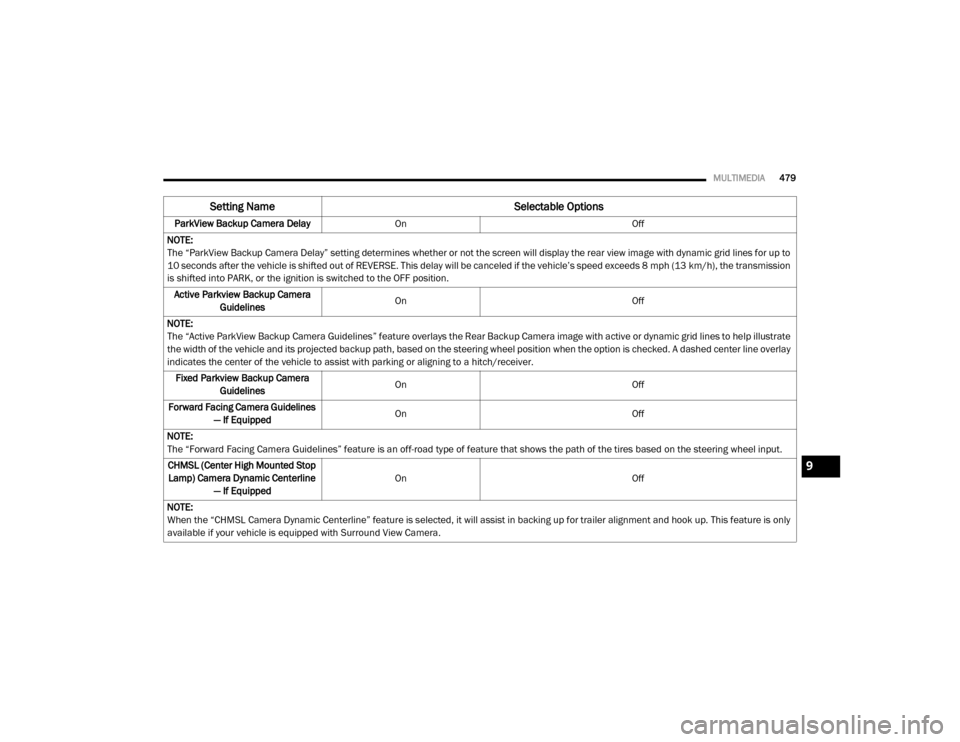
MULTIMEDIA479
ParkView Backup Camera Delay On Off
NOTE:
The “ParkView Backup Camera Delay” setting determines whether or not the screen will display the rear view image with dynamic grid lines for up to
10 seconds after the vehicle is shifted out of REVERSE. This delay will be canceled if the vehicle’s speed exceeds 8 mph (13 km/h), the transmission
is shifted into PARK, or the ignition is switched to the OFF position. Active Parkview Backup Camera Guidelines On
Off
NOTE:
The “Active ParkView Backup Camera Guidelines” feature overlays the Rear Backup Camera image with active or dynamic grid lines to help illustrate
the width of the vehicle and its projected backup path, based on the steering wheel position when the option is checked. A dashed center line overlay
indicates the center of the vehicle to assist with parking or aligning to a hitch/receiver. Fixed Parkview Backup Camera Guidelines On
Off
Forward Facing Camera Guidelines — If Equipped On
Off
NOTE:
The “Forward Facing Camera Guidelines” feature is an off-road type of feature that shows the path of the tires based on the steering wheel input. CHMSL (Center High Mounted Stop Lamp) Camera Dynamic Centerline — If Equipped On
Off
NOTE:
When the “CHMSL Camera Dynamic Centerline” feature is selected, it will assist in backing up for trailer alignment and hook up. This feature is only
available if your vehicle is equipped with Surround View Camera.
Setting Name Selectable Options
9
20_DJD2_OM_EN_USC_t.book Page 479
Page 490 of 553
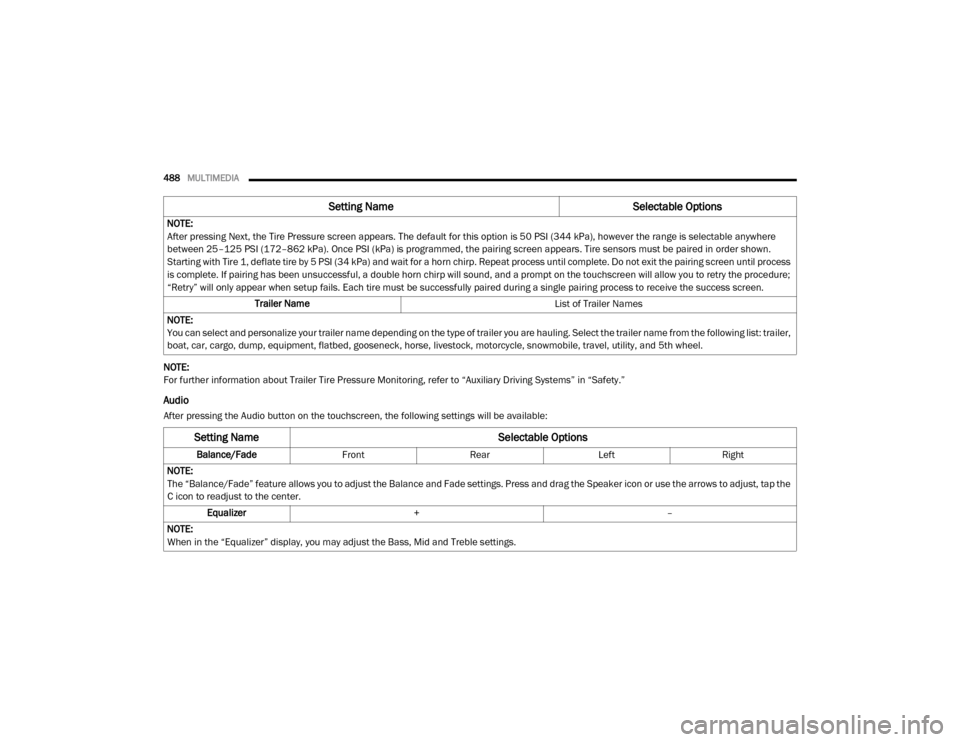
488MULTIMEDIA
NOTE:
For further information about Trailer Tire Pressure Monitoring, refer to “Auxiliary Driving Systems” in “Safety.”
Audio
After pressing the Audio button on the touchscreen, the following settings will be available:NOTE:
After pressing Next, the Tire Pressure screen appears. The default for this option is 50 PSI (344 kPa), however the range is selectable anywhere
between 25–125 PSI (172–862 kPa). Once PSI (kPa) is programmed, the pairing screen appears. Tire sensors must be paired in order shown.
Starting with Tire 1, deflate tire by 5 PSI (34 kPa) and wait for a horn chirp. Repeat process until complete. Do not exit the pairing screen until process
is complete. If pairing has been unsuccessful, a double horn chirp will sound, and a prompt on the touchscreen will allow you to retry the procedure;
“Retry” will only appear when setup fails. Each tire must be successfully paired during a single pairing process to receive the success screen.
Trailer Name List of Trailer Names
NOTE:
You can select and personalize your trailer name depending on the type of trailer you are hauling. Select the trailer name from the following list: trailer,
boat, car, cargo, dump, equipment, flatbed, gooseneck, horse, livestock, motorcycle, snowmobile, travel, utility, and 5th wheel.
Setting Name Selectable Options
Setting NameSelectable Options
Balance/Fade Front Rear LeftRight
NOTE:
The “Balance/Fade” feature allows you to adjust the Balance and Fade settings. Press and drag the Speaker icon or use the arrows to adjust, tap the
C icon to readjust to the center. Equalizer + –
NOTE:
When in the “Equalizer” display, you may adjust the Bass, Mid and Treble settings.
20_DJD2_OM_EN_USC_t.book Page 488
Page 500 of 553
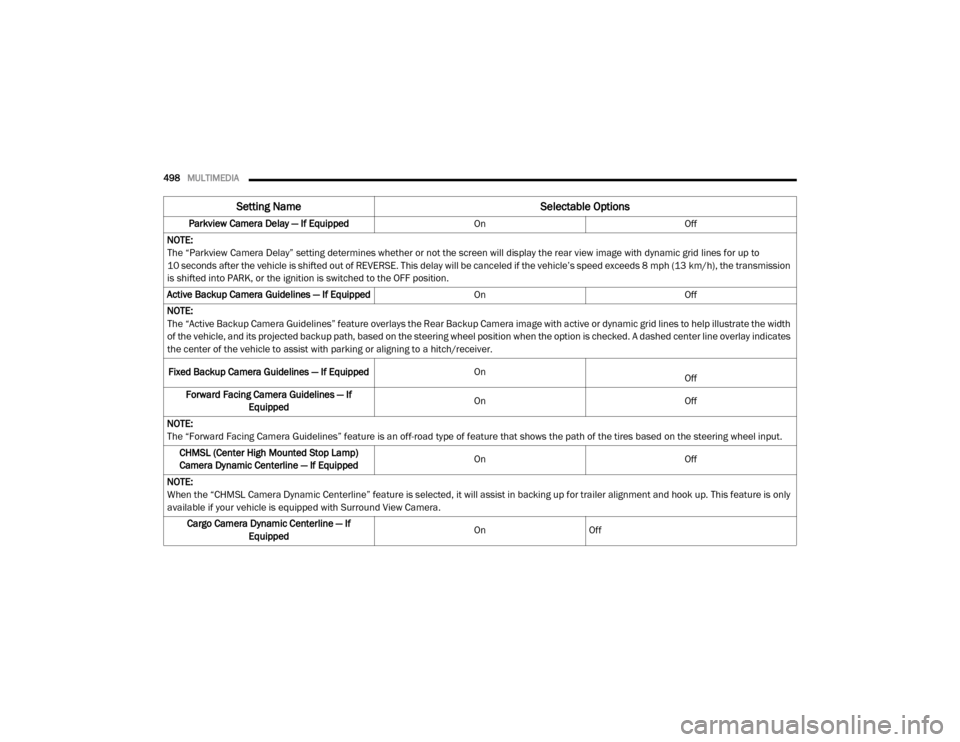
498MULTIMEDIA
Parkview Camera Delay — If Equipped OnOff
NOTE:
The “Parkview Camera Delay” setting determines whether or not the screen will display the rear view image with dynamic grid lines for up to
10 seconds after the vehicle is shifted out of REVERSE. This delay will be canceled if the vehicle’s speed exceeds 8 mph (13 km/h), the transmission
is shifted into PARK, or the ignition is switched to the OFF position. Active Backup Camera Guidelines — If Equipped OnOff
NOTE:
The “Active Backup Camera Guidelines” feature overlays the Rear Backup Camera image with active or dynamic grid lines to help illustrate the width
of the vehicle, and its projected backup path, based on the steering wheel position when the option is checked. A dashed center line overlay indicates
the center of the vehicle to assist with parking or aligning to a hitch/receiver.
Fixed Backup Camera Guidelines — If Equipped On
Off
Forward Facing Camera Guidelines — If Equipped On
Off
NOTE:
The “Forward Facing Camera Guidelines” feature is an off-road type of feature that shows the path of the tires based on the steering wheel input. CHMSL (Center High Mounted Stop Lamp)
Camera Dynamic Centerline — If Equipped On
Off
NOTE:
When the “CHMSL Camera Dynamic Centerline” feature is selected, it will assist in backing up for trailer alignment and hook up. This feature is only
available if your vehicle is equipped with Surround View Camera. Cargo Camera Dynamic Centerline — If Equipped On
Off
Setting Name Selectable Options
20_DJD2_OM_EN_USC_t.book Page 498
Page 509 of 553
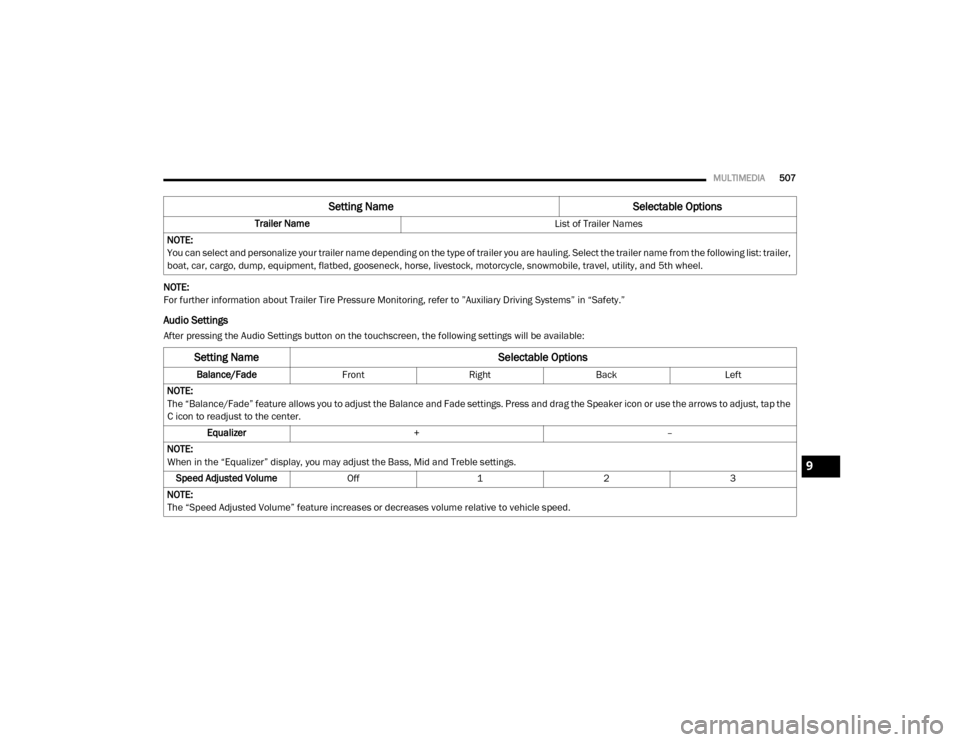
MULTIMEDIA507
NOTE:
For further information about Trailer Tire Pressure Monitoring, refer to ”Auxiliary Driving Systems” in “Safety.”
Audio Settings
After pressing the Audio Settings button on the touchscreen, the following settings will be available: Trailer Name
List of Trailer Names
NOTE:
You can select and personalize your trailer name depending on the type of trailer you are hauling. Select the trailer name from the following list: trailer,
boat, car, cargo, dump, equipment, flatbed, gooseneck, horse, livestock, motorcycle, snowmobile, travel, utility, and 5th wheel.
Setting Name Selectable Options
Setting NameSelectable Options
Balance/FadeFrontRight Back Left
NOTE:
The “Balance/Fade” feature allows you to adjust the Balance and Fade settings. Press and drag the Speaker icon or use the arrows to adjust, tap the
C icon to readjust to the center. Equalizer + –
NOTE:
When in the “Equalizer” display, you may adjust the Bass, Mid and Treble settings. Speed Adjusted Volume Off123
NOTE:
The “Speed Adjusted Volume” feature increases or decreases volume relative to vehicle speed.
9
20_DJD2_OM_EN_USC_t.book Page 507
Page 542 of 553

540
INDEX
A
Adaptive Cruise Control (ACC) (Cruise
Control)
.......................................................... 275
Adding Engine Coolant (Antifreeze)............... 413
Adding Fuel.......................................... 312, 313
Additives, Fuel............................................... 446AdjustDown
........................................................... 34
Forward....................................................... 34
Rearward..................................................... 34
Up................................................................ 34
Adjustable Pedals............................................ 43
Air BagAir Bag Operation
...................................... 184
Air Bag Warning Light................................ 181Enhanced Accident Response......... 189, 371
Event Data Recorder (EDR)....................... 371
If Deployment Occurs................................ 188Knee Impact Bolsters................................ 184
Maintaining Your Air Bag System.............. 189
Maintenance............................................. 189Redundant Air Bag Warning Light.............182
Transporting Pets...................................... 208
Air Bag Light............................... 130, 181, 209
Air Cleaner, Engine (Engine Air Cleaner
Filter)
................................................... 398, 419
Air Conditioner Maintenance........................ 400
Air Conditioner Refrigerant........................... 400
Air Conditioner System................................. 400
Air Conditioning......................................... 57, 68
Air Conditioning Filter..............................70, 401
Air Conditioning System................................... 68Air Conditioning, Operating Tips....................... 69
Air Filter........................................................ 398
Air PressureTires
......................................................... 429
AlarmPanic
........................................................... 15
Security Alarm....................................25, 131
Alterations/ModificationsVehicle
......................................................... 12Android Auto................................................. 533
Antifreeze (Engine Coolant)................. 412, 451
Capacites................................................. 451Disposal................................................... 414
Anti-Lock Brake System (ABS)...................... 144
Anti-Lock Warning Light................................ 136Apple CarPlay................................................ 533
Assist, Hill Start............................................. 151
Audio Systems (Radio).................................. 458
Auto Down Power Windows............................. 71
Automatic Door Locks...................................... 31
Automatic Headlights.......................................51
Automatic Tailgate Release.............................75
Automatic Temperature Control (ATC)..............68
Automatic Transmission....................... 233, 418
Adding Fluid.............................................. 418
Fluid And Filter Change............................. 418Fluid Change............................................. 418
Fluid Level Check............................. 416, 417
Fluid Type...............................416, 454, 457
Shifting..................................................... 237
Special Additives...................................... 416
Automatic Transmission Limp Home Mode... 236
AUX Camera......................................... 304, 311
Auxiliary Driving Systems.............................. 153
Axle Fluid.....................................418, 454, 457Axle Lubrication............................................ 418
B
Back-Up
......................................................... 302
Back-Up Camera........................................... 302
Bar, Stabilizer/Sway System......................... 253Battery................................................. 132, 395
Blanket..................................................... 223
Charging System Light.............................. 132Keyless Key Fob Replacement....................15
Battery Saver Feature......................................53
20_DJD2_OM_EN_USC_t.book Page 540