2020 Ram 1500 Air dam
[x] Cancel search: Air damPage 324 of 674

322 STARTING AND OPERATING
NOTE:
If equipped with a touch screen radio all enabling/disabling
of air suspension features must be done through the radio.
Refer to “Uconnect Settings” in “Multimedia” for further
information.
Air Suspension Modes
The Air Suspension system has multiple modes to protect the
system in unique situations:
Automatic AERO Mode
To improve aerodynamics, the air suspension system has a
feature which will put the vehicle into AERO height auto-
matically. Refer to “Instrument Cluster Display” in “Getting
To Know Your Instrument Panel” for further information.
Automatic Aero Mode may be disabled through vehicle
settings in the instrument cluster display or through your
Uconnect Radio if equipped. Refer to “Instrument Cluster Display” in “Getting To Know Your Instrument Panel” or
“Uconnect Settings” in “Multimedia” for further information.
NOTE:
This mode is intended to be enabled with engine running.
Tire Jack Mode
To assist with changing a tire, the air suspension system has
a feature which allows the automatic leveling to be disabled.
Refer to “Instrument Cluster Display” in “Getting To Know
Your Instrument Panel” or “Uconnect Settings” in “Multi
-
media” if equipped with a touch screen radio for further
information.
NOTE:
This mode is intended to be enabled with engine running.
Transport Mode
For towing your vehicle with four wheels off the road, the air
suspension system has a feature which will put the vehicle
into Entry/Exit height and disable the automatic load
leveling system. Refer to “Instrument Cluster Display” in
“Getting To Know Your Instrument Panel” or “Uconnect
Settings” in “Multimedia” if equipped with a touch screen
radio for further information.
NOTE:
This mode is intended to be enabled with engine running.
WARNING!
The air suspension system uses a high pressure volume
of air to operate the system. To avoid personal injury or
damage to the system, see your authorized dealer for
service.
2020_DT_1500_OM_US.book Page 322
Page 329 of 674

STARTING AND OPERATING 327
NOTE:
Automatic Aero Mode may be disabled through vehicle
settings on your Uconnect Radio.
•Entry/Exit Mode (Lowers the vehicle approximately
3 inches (73 mm)) – This position lowers the vehicle for
easier passenger entry and exit as well as lowering the
rear of the vehicle for easier loading and unloading of
cargo. To enter Entry/Exit Mode, push the height
selector switch down twice from the NRH while the
vehicle speed is below 33 mph (53 km/h). Once the
vehicle speed goes below 15 mph (24 km/h) the vehicle
height will begin to lower. If the vehicle speed remains
between 15 mph (24 km/h) and 25 mph (40 km/h) for
greater than 60 seconds, or the vehicle speed exceeds
25 mph (40 km/h) the Entry/Exit change will be
cancelled. To return to Normal Height Mode, push the
height selector switch up twice while in Entry/Exit or
drive the vehicle over 15 mph (24 km/h). Entry/Exit
mode may not be available due to vehicle payload, an
instrument cluster display message will be shown when
this occurs.
Refer to “Instrument Cluster Display” in “Getting To
Know Your Instrument Panel” for further information. The system requires that the ignition be in the ON/RUN
position or the engine running for all user requested
changes. When lowering the vehicle all of the doors, must be
closed. If a door is opened at any time while the vehicle is
lowering the change will not be completed until the open
door(s) is closed.
This system uses a lifting and lowering pattern which keeps
the headlights from incorrectly shining into oncoming
traffic. When raising the vehicle, the rear of the vehicle will
move up first and then the front. When lowering the vehicle,
the front will move down first and then the rear.
After the engine is turned off, it may be noticed that the air
suspension system operates briefly, this is normal. The
system is correcting the position of the vehicle to ensure a
proper appearance.CAUTION!
When in ENTRY/EXIT setting, be aware of your
surroundings, you may not have the clearance required
for certain areas and vehicle damage may occur.
5
2020_DT_1500_OM_US.book Page 327
Page 330 of 674

328 STARTING AND OPERATING
To assist with changing a spare tire, the air suspension system
has a feature which allows the automatic leveling to be disabled.
Refer to “Instrument Cluster Display” in “Getting To Know
Your Instrument Panel” for further information.
NOTE:
If equipped with a touch screen radio all enabling/disabling
of air suspension features must be done through the radio.
Refer to “Uconnect Settings” in “Multimedia” for further
information.
Air Suspension Modes
The Air Suspension system has multiple modes to protect the
system in unique situations:
AERO Mode
To improve aerodynamics, the air suspension system has a
feature which will put the vehicle into AERO height auto-
matically. Refer to “Instrument Cluster Display” in “Getting
To Know Your Instrument Panel” for further information. NOTE:
This mode is intended to be enabled with engine running.
Tire Jack Mode
To assist with changing a tire, the air suspension system has
a feature which allows the automatic leveling to be disabled.
Refer to “Instrument Cluster Display” in “Getting To Know
Your Instrument Panel” or “Uconnect Settings” in “Multi
-
media” if equipped with a touch screen radio for further
information.
NOTE:
This mode is intended to be enabled with engine running.
Transport Mode
For towing your vehicle with four wheels off the road, the air
suspension system has a feature which will put the vehicle
into Entry/Exit height and disable the automatic load
leveling system. Refer to “Instrument Cluster Display” in
“Getting To Know Your Instrument Panel” or “Uconnect
Settings” in “Multimedia” if equipped with a touch screen
radio for further information.
NOTE:
This mode is intended to be enabled with engine running.
WARNING!
The air suspension system uses a high pressure volume
of air to operate the system. To avoid personal injury or
damage to the system, see your authorized dealer for
service.
2020_DT_1500_OM_US.book Page 328
Page 420 of 674
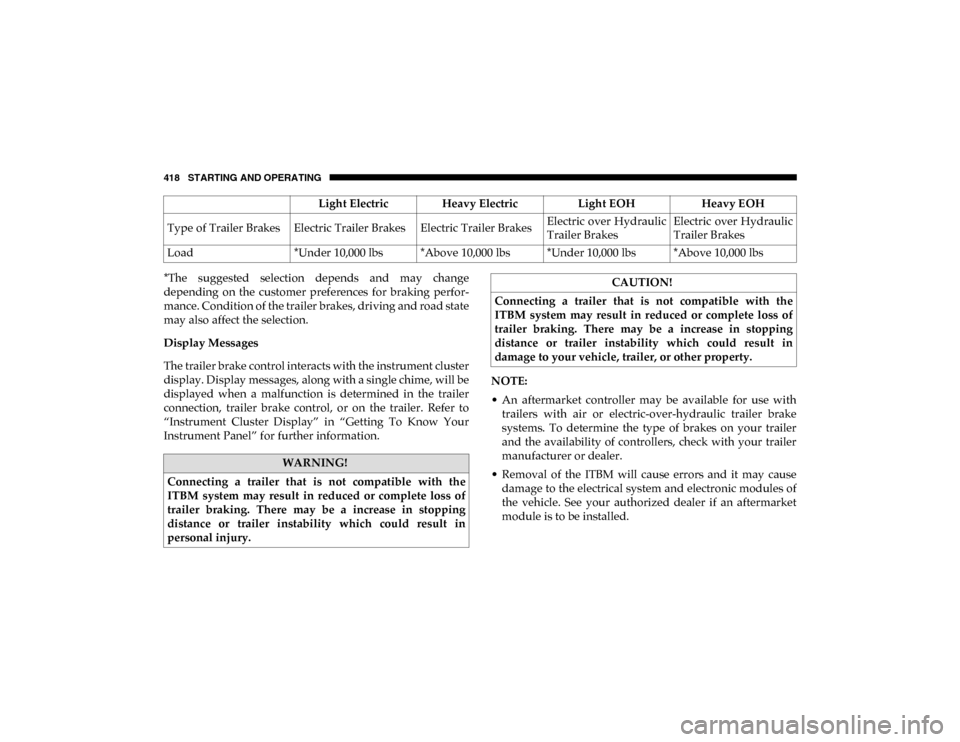
418 STARTING AND OPERATING
*The suggested selection depends and may change
depending on the customer preferences for braking perfor-
mance. Condition of the trailer brakes, driving and road state
may also affect the selection.
Display Messages
The trailer brake control interacts with the instrument cluster
display. Display messages, along with a single chime, will be
displayed when a malfunction is determined in the trailer
connection, trailer brake control, or on the trailer. Refer to
“Instrument Cluster Display” in “Getting To Know Your
Instrument Panel” for further information. NOTE:
• An aftermarket controller may be available for use with
trailers with air or electric-over-hydraulic trailer brake
systems. To determine the type of brakes on your trailer
and the availability of controllers, check with your trailer
manufacturer or dealer.
• Removal of the ITBM will cause errors and it may cause damage to the electrical system and electronic modules of
the vehicle. See your authorized dealer if an aftermarket
module is to be installed.
Light Electric Heavy Electric
Light EOHHeavy EOH
Type of Trailer Brakes Electric Trailer Brakes Electric Trailer Brakes Electric over Hydraulic
Trailer BrakesElectric over Hydraulic
Trailer Brakes
Load *Under 10,000 lbs *Above 10,000 lbs *Under 10,000 lbs *Above 10,000 lbs
WARNING!
Connecting a trailer that is not compatible with the
ITBM system may result in reduced or complete loss of
trailer braking. There may be a increase in stopping
distance or trailer instability which could result in
personal injury.
CAUTION!
Connecting a trailer that is not compatible with the
ITBM system may result in reduced or complete loss of
trailer braking. There may be a increase in stopping
distance or trailer instability which could result in
damage to your vehicle, trailer, or other property.
2020_DT_1500_OM_US.book Page 418
Page 424 of 674

422 STARTING AND OPERATING
RECREATIONAL TOWING (BEHIND MOTORHOME, ETC.)
Towing This Vehicle Behind Another Vehicle
NOTE:
• When towing your vehicle, always follow applicable stateand provincial laws. Contact state and provincial
Highway Safety offices for additional details. • Vehicles equipped with Active-Level Four Corner Air
Suspension must be placed in Transport mode before
tying them down (from the body) on a trailer or flatbed
truck. Refer to “Active-Level Four Corner Air Suspension
– If Equipped” for more information. If the vehicle cannot
WARNING!
Attaching a snowplow to this vehicle could adversely
affect performance of the airbag system in a collision. Do
not expect that the airbag will perform as described
earlier in this manual.CAUTION!
Using this vehicle for snowplow applications can cause
damage to the vehicle.
Towing Condition Wheels OFF The
Ground Two-Wheel Drive
Models Four-Wheel Drive Models
Flat Tow NONENOT ALLOWED See Instructions
• Transmission in PARK
• Transfer case in NEUTRAL (N)
• Tow in forward direction
Dolly Tow Front
NOT ALLOWED NOT ALLOWED
Rear OK NOT ALLOWED
On Trailer ALLOK OK
2020_DT_1500_OM_US.book Page 422
Page 425 of 674

STARTING AND OPERATING 423
be placed in Transport mode (for example, engine will not
run), tie-downs must be fastened to the axles (not to the
body). Failure to follow these instructions may cause fault
codes to be set and/or cause loss of proper tie-down
tension.
Recreational Towing — Two-Wheel Drive Models
DO NOT flat tow this vehicle. Damage to the drivetrain
will result.
Recreational towing (for two-wheel drive models) is allowed
ONLY if the rear wheels are OFF the ground. This may be
accomplished using a tow dolly or vehicle trailer. If using a
tow dolly, follow this procedure:
NOTE:
If vehicle is equipped with air suspension, ensure the vehicle
is set to Normal Ride Height.
1. Properly secure the dolly to the tow vehicle, following the dolly manufacturer's instructions.
2. Drive the rear wheels onto the tow dolly.
3. Apply the parking brake. Place the transmission in PARK. 4. Properly secure the rear wheels to the dolly, following the
dolly manufacturer's instructions.
5. Turn the ignition OFF.
6. Install a suitable clamping device, designed for towing, to secure the front wheels in the straight position.
Recreational Towing — Four-Wheel Drive Models
NOTE:
The transfer case must be shifted into NEUTRAL (N) for
recreational towing. The transmission must be shifted into
PARK for recreational towing. Refer to the following for the
proper transfer case NEUTRAL (N) shifting procedure for
your vehicle. CAUTION!
Towing with the rear wheels on the ground will cause
severe transmission damage. Damage from improper
towing is not covered under the New Vehicle Limited
Warranty.
5
2020_DT_1500_OM_US.book Page 423
Page 427 of 674

STARTING AND OPERATING 425
1. Bring the vehicle to a complete stop on level ground, withthe engine running. Apply the parking brake.
2. Press and hold the brake pedal.
3. Shift the transmission to NEUTRAL. The driver's door must be closed (or the driver's seat belt buckled) so that
the transmission will remain in NEUTRAL when the
brake pedal is released.
NOTE:
If vehicle is equipped with air suspension, ensure the vehicle
is set to Normal Ride Height.
4. Using a ballpoint pen or similar object, push and hold the recessed transfer case NEUTRAL (N) button (at the center
of the transfer case switches). The NEUTRAL (N) indi -
cator light will illuminate, and remain lit, when the shift
to NEUTRAL (N) is complete. After the shift is completed
and the NEUTRAL (N) light stays on, release the
NEUTRAL (N) button. 5. Release the parking brake.
6. Shift the transmission into REVERSE.
7. Release the brake pedal for five seconds and ensure that
there is no vehicle movement.
8. Repeat steps 6 and 7 with the transmission in DRIVE.
9. Shift the transmission to NEUTRAL. Apply the parking brake. Turn OFF the engine. For vehicles with Keyless
Enter-N-Go, push and hold the ENGINE START/STOP
button until the engine shuts off. The transmission will
automatically select PARK when the engine is turned off.
10. Turn the ignition to the OFF mode.
11. Attach the vehicle to the tow vehicle using a suitable tow bar.
12. Turn the ignition to the ON/RUN mode, but do not start the engine.
13. Release the parking brake.
14. Turn the ignition OFF.
CAUTION!
It is necessary to follow these steps to be certain that the
transfer case is fully in NEUTRAL (N) before
recreational towing to prevent damage to internal parts.
5
2020_DT_1500_OM_US.book Page 425
Page 437 of 674

IN CASE OF EMERGENCY 435
Even if the SOS Call system is fully functional, factors
beyond FCA US LLC’s control may prevent or stop the SOS
Call system operation. These include, but are not limited to,
the following factors:
• Delayed accessories mode is active
• The ignition is in the OFF position
• The vehicle’s electrical systems are not intact
• The SOS Call system software and/or hardware aredamaged during a crash
• The vehicle battery loses power or becomes disconnected during a vehicle crash
• LTE (voice/data) or 4G (data) network and/or Global Positioning Satellite signals are unavailable or obstructed
• Equipment malfunction at the SOS operator facility • Operator error by the SOS operator
• LTE (voice/data) or 4G (data) network congestion
• Weather
• Buildings, structures, geographic terrain, or tunnels
NOTE:
• Your vehicle may be transmitting data as authorized by
the subscriber.
• Never place anything on or near the vehicle’s LTE (voice/ data) or 4G (data) and GPS antennas. You could prevent
LTE (voice/data) or 4G (data) and GPS signal reception,
which can prevent your vehicle from placing an emer -
gency call. An operable LTE (voice/data) or 4G (data)
network connection and a GPS signal is required for the
SOS Call system to function properly.
• The Occupant Restraint Control module turns on the
air bag Warning Light on the instrument panel if a
malfunction in any part of the system is detected. If the
Air Bag Warning Light is illuminated, have your autho -
rized dealer service the Occupant Restraint Control
system immediately.
WARNING! (Continued)
WARNING!
ALWAYS obey traffic laws and pay attention to the road.
ALWAYS drive safely with your hands on the steering
wheel. You have full responsibility and assume all risks
related to the use of the features and applications in this
vehicle. Only use the features and applications when it is
safe to do so. Failure to do so may result in an accident
involving serious injury or death.
6
2020_DT_1500_OM_US.book Page 435