2020 OPEL MOVANO_B trip computer
[x] Cancel search: trip computerPage 86 of 353

84Instruments and controlsInstruments and
controlsControls ....................................... 85
Steering wheel adjustment ........85
Steering wheel controls .............85
Horn ........................................... 85
Steering column controls ...........85
Windscreen wiper and washer ..86
Outside temperature ..................87
Clock ......................................... 88
Power outlets ............................. 88
Inductive charging .....................90
Cigarette lighter ......................... 91
Ashtrays .................................... 91
Warning lights, gauges and indi‐ cators ........................................... 91
Instrument cluster ......................91
Speedometer ............................. 91
Odometer .................................. 92
Trip odometer ............................ 92
Tachometer ............................... 92
Fuel gauge ................................ 93
AdBlue gauge ............................ 93
Engine coolant temperature gauge ....................................... 93
Service display .......................... 94Transmission display .................94
Control indicators ......................95
Turn lights .................................. 98
Seat belt reminder .....................98
Airbag and belt tensioners .........98
Airbag deactivation ....................98
Charging system .......................99
Malfunction indicator light ..........99
Service vehicle soon .................99
Stop engine ............................. 100
Brake system ........................... 100
Parking brake .......................... 100
Antilock brake system (ABS) ...100
Gear shifting ............................ 100
Variable effort steering ............100
Lane departure warning ..........101
Electronic Stability Control ......101
Engine coolant temperature ....101
Preheating ............................... 101
AdBlue ..................................... 101
Tyre pressure monitoring system .................................... 102
Engine oil pressure ..................102
Low fuel ................................... 103
Stop-start system ....................103
Exterior light ............................ 103
Low beam ................................ 103
High beam ............................... 103
High beam assist .....................103
Front fog lights ......................... 103Rear fog light........................... 103
Cruise control .......................... 103
Active emergency braking .......104
Speed warning ........................ 104
Speed limiter ........................... 104
Tachograph ............................. 104
Door open ................................ 104
Displays ..................................... 105
Driver Information Centre ........105
Info Display .............................. 105
Vehicle messages ......................106
Warning chimes .......................107
Trip computer ............................. 108
Tachograph ................................ 109
Page 94 of 353

92Instruments and controlsOdometer
Displays the recorded distance in km.Note
When a tachograph is fitted, the total
distance travelled may be shown
only on the tachograph.
Trip odometer
The trip odometer displays the
distance travelled since the last reset.
To reset, with the trip odometer
displayed, press and hold one of the buttons on end of wiper lever until the
value resets to 0.
Trip computer 3 108.
Tachometer
Displays the engine speed.
Drive in a low engine speed range for each gear as much as possible.
Caution
If the needle is in the red warning
zone, the maximum permitted
engine speed is exceeded. Engine at risk.
Page 96 of 353

94Instruments and controlsCaution
If engine coolant temperature is
too high, stop vehicle, switch off
engine. Danger to engine. Check
coolant level.
For physical reasons, the coolant temperature gauge shows the coolant temperature only if the coolant level is adequate.
Service display
Select the service page in the Driver
Information Centre, when the ignition
is switched on without running
engine. Press and hold one of the
buttons on end of wiper lever for
approx. 5 seconds 3 108. The
distance and time to the next service are displayed. Pressing then lower
botton, shows the information for the
next engine oil change.
When the ignition is switched on, the
remaining distance or time before the next service is due may be shown
briefly in the Driver Information
Centre. Based on driving conditions,
the interval at which a service will be
indicated can vary considerably.
When the remaining distance before
the next service is less than
1500 km or 1 month, a message
appears in the Driver Information
Centre.
When the distance reaches 0 km or
the service date is due, control
indicator j illuminates and a
message appears in the Driver
Information Centre.
The vehicle needs a service. Seek the assistance of a workshop.
Resetting the service display After a service or an engine oil
change, the values must be reset:
select the relevant information in the
Driver Information Centre, then press
and hold one of the buttons on end of wiper lever for approx. 10 seconds
until the distance is displayed
continuously.
Trip computer 3 108.
Driver Information Centre 3 105.
Service information 3 311.Transmission display
The mode or selected gear of the
manual transmission automated is shown in the transmission display.
R:reverse gearN:neutralD:automatic modekg:laden modeT:apply footbrakeW:transmission electronics
Manual transmission automated
3 241.
Page 107 of 353

Instruments and controls105Displays
Driver Information Centre
The Driver Information Centre is
located in the instrument cluster.
Depending on vehicle configuration,
the following items appear by
pressing one of the buttons
repeatedly on end of wiper lever:
● outside temperature 3 87
● clock 3 88
● odometer, trip odometer 3 92
● fuel gauge 3 93
● AdBlue gauge 3 93
● engine coolant temperature gauge 3 93
● service display 3 94
● vehicle messages 3 106
● trip computer 3 108
● active emergency braking 3 253
Some of the displayed functions differ
when the vehicle is being driven or at a standstill. Some functions are only
available when the vehicle is being
driven.
Info Display The central display in the
Infotainment system displays the time
(and / or outside temperature,
depending on version) and
Infotainment system information.
Press X to switch the Infotainment
system on. Alternatively, it automatically switches on when the
ignition is switched on.
Depending on system, the
Infotainment system is operated via buttons and rotary knobs on the
Infotainment system fascia, the
steering column controls, the voice
recognition system (if available) or via the touchscreen display.
Page 110 of 353

108Instruments and controlsTrip computerThe trip computer provides
information on driving data, which is
continually recorded and evaluated electronically.
Depending on vehicle, the following functions can be selected by pressing one of the buttons repeatedly on end
of wiper lever 3 105:
● odometer 3 92
● trip odometer 3 92
● average fuel consumption
● instantaneous fuel consumption
● fuel range
● distance travelled
● average speed
● digital speed
● engine coolent temperature 3 93
● clock 3 88
● distance before service 3 94
● tyre pressure reset 3 292
● settings● fault and information messages 3 106
● AdBlue range
Average fuel consumption The value is displayed after driving a
distance of 400 m.
Average fuel consumption is displayed, taking into consideration
the distance travelled and the fuel
used since the last reset.
Instantaneous fuel consumption
The value is displayed after reaching
a speed of 20 km/h.
Fuel range
The value is displayed after driving a distance of 400 m.
The fuel range is calculated from the
current contents of the fuel tank and
the average fuel consumption since
the last reset.
The fuel range will not display if control indicator Y is illuminated
3 103.Distance travelled
Displays the distance driven since the
last reset.
Average speed The value is displayed after driving a
distance of 400 m.
The average speed since the last
reset is displayed.
Interruptions in the journey with the
ignition off are not included in the
calculations.
Reset trip computer information
To reset the trip computer, select one of its functions then press and hold
one of the buttons on end of wiper
lever.
The following trip computer
information can be reset:
● average fuel consumption
● distance travelled
● average speed
The trip computer will reset
automatically when the maximum
value of any of the parameters is
exceeded.
Page 111 of 353

Instruments and controls109Digital speedDigital display of the instantaneous
speed.
Settings Press and hold one of the buttons on
end of wiper lever for approx.
5 seconds to select the display
language.
AdBlue range The AdBlue range is calculated from
the current contents of the AdBlue
tank and the average AdBlue
consumption 3 234.
Interruption of power supply
If the power supply has been
interrupted or if the vehicle battery
voltage has dropped too low, the
values stored in the trip computer will be lost.Tachograph
The tachograph is operated as
described in the operating
instructions supplied. Observe
regulations regarding use.
Page 135 of 353

Infotainment system133NAVI 50 IntelliLink
Detailed descriptions of:
● AUX input functions 3 152
● USB port (including iPod) functions 3 153
● Bluetooth music operation 3 156NAVI 80 IntelliLink
Detailed descriptions of:
● AUX input functions 3 152
● USB port functions 3 153
● Bluetooth music operation 3 156
Navigation, Map (NAVI 50 IntelliLink,
NAVI 80 IntelliLink)
Detailed description of the navigation
system 3 164, Browse map 3 183.
Phone
Use the display options in the
following menus to connect mobile
phones, make telephone calls, create
contacts lists and adjust various
settings.
Detailed description of the handsfree
phone system functions 3 193.
Radio 15 USB
To access the Phone menu: Press
6 or TEL .
To access the phone settings menu: Press TEL and select Phone settings .NAVI 50 IntelliLink
To access the Phone menu at any
time: Touch 7 followed by yPhone .NAVI 80 IntelliLink
To access the Phone menu from the
Home page, touch MENU followed by
Phone .
Vehicle information
To access the Vehicle menu from the Home page, touch MENU followed by
Vehicle .
Depending on vehicle, the following
menus are displayed:
● Eco Driving
● Onboard computer
● Settings
Eco Driving
The following features are available:
● Trip report
Displays the following data from the last journey:Average fuel consumption,
average speed, total fuel
consumption, total distance, etc.
Within the trip report, Eco
scoring provides an overall score
out of 100 for driving economy.
Higher figures indicate better
driving economy. Ratings are
also given for average
environmental driving
performance (Acceleration),
gearchanging efficiency
(Gearbox) and brake control
(Anticipation).
To save journey data: Touch
'Save' then select the journey
type from the following list:
Home/work, holiday/vacation,
weekend, trip/tour, personal.
To reset journey data: Touch
'Reset'. Confirm or cancel with
'Yes' or 'No'.
Touch < to open pop-up menu
where trip reports can be compared or to show/hide
reports after the completion of a
journey.
Page 136 of 353
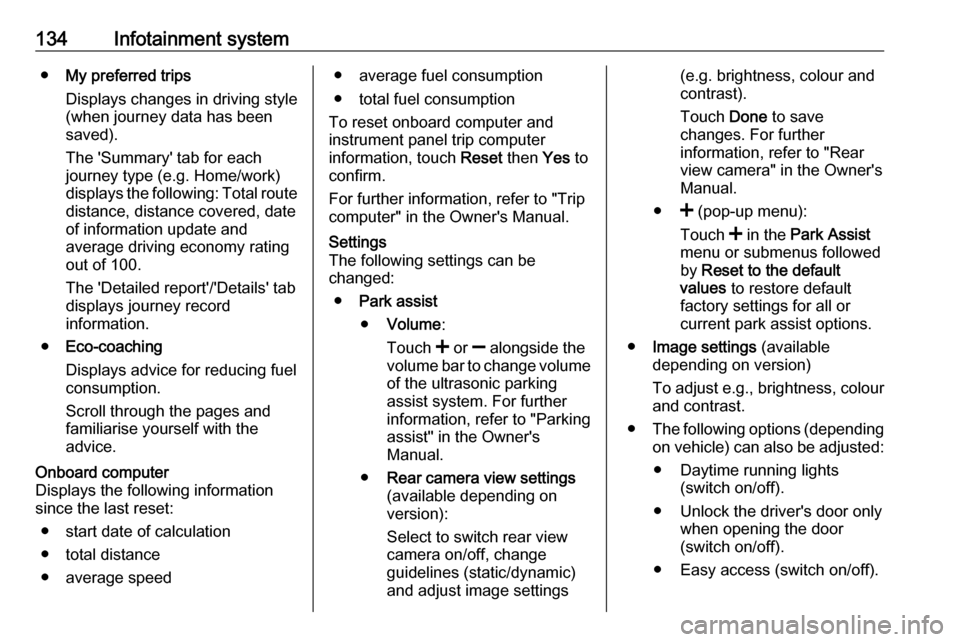
134Infotainment system●My preferred trips
Displays changes in driving style
(when journey data has been
saved).
The 'Summary' tab for each
journey type (e.g. Home/work)
displays the following: Total route distance, distance covered, date
of information update and
average driving economy rating
out of 100.
The 'Detailed report'/'Details' tab
displays journey record
information.
● Eco-coaching
Displays advice for reducing fuel consumption.
Scroll through the pages and
familiarise yourself with the
advice.Onboard computer
Displays the following information
since the last reset:
● start date of calculation
● total distance
● average speed● average fuel consumption
● total fuel consumption
To reset onboard computer and
instrument panel trip computer
information, touch Reset then Yes to
confirm.
For further information, refer to "Trip
computer" in the Owner's Manual.Settings
The following settings can be
changed:
● Park assist
● Volume :
Touch < or ] alongside the
volume bar to change volume of the ultrasonic parking
assist system. For further
information, refer to "Parking
assist" in the Owner's
Manual.
● Rear camera view settings
(available depending on
version):
Select to switch rear view
camera on/off, change
guidelines (static/dynamic)
and adjust image settings(e.g. brightness, colour and
contrast).
Touch Done to save
changes. For further
information, refer to "Rear view camera" in the Owner's
Manual.
● < (pop-up menu):
Touch < in the Park Assist
menu or submenus followed
by Reset to the default
values to restore default
factory settings for all or
current park assist options.
● Image settings (available
depending on version)
To adjust e.g., brightness, colour
and contrast.
● The following options (depending
on vehicle) can also be adjusted:
● Daytime running lights (switch on/off).
● Unlock the driver's door only when opening the door
(switch on/off).
● Easy access (switch on/off).