2020 OPEL CORSA F buttons
[x] Cancel search: buttonsPage 9 of 229

In brief71Power windows .....................23
2 Exterior mirrors .....................21
3 Side air vents ........................ 96
4 Turn lights, headlight
flash, low / high beam ...........85
Parking lights ........................ 86
Buttons for Driver
Information Centre ................73
5 Cruise control .....................120
Adaptive cruise control .......124
Speed limiter ....................... 122
Heated steering wheel ..........55
6 Instruments ........................... 63
Driver Information Centre ...... 73
7 Infotainment controls
8 Windscreen wiper and
washer, rear wiper and
washer ................................. 56
9 Power button ....................... 100
10 Central locking system .........12
11 Centre air vents .................... 96
12 Controls for Info Display
operation .............................. 7513Anti-theft alarm system
status LED ........................... 19
14 Info Display .......................... 75
15 Hazard warning flashers ......85
16 Glovebox .............................. 47
17 Climate control system ......... 90
18 USB charging port ................ 59
19 Power outlet .......................... 59
20 Parking assist / Advanced
parking assist .....................138
Lane keep assist .................152
Stop start system ................103
Electronic Stability Control
and Traction Control ...........118
21 Manual transmission ..........114
Automatic transmission ......110
22 Manual parking brake ........115
Electric parking brake ........115
23 Ignition switch ....................... 99
24 Steering wheel adjustment ..55
25 Horn ..................................... 56
26 Fuse box ............................ 176
27 Bonnet release lever ..........16328Light switch .......................... 80
Headlight range
adjustment ........................... 82
Front / rear fog lights ............85
Instrument illumination .........87
Page 12 of 229

10Keys, doors and windowsKey with foldaway key section
Press button to extend. To fold the
key, first press the button.
Radio remote control
Enables operation of the following
functions via the use of the remote control buttons:
● central locking system 3 12
● anti-theft locking system 3 18
● anti-theft alarm system 3 19
● tailgate unlocking and opening
● power windows 3 23
● mirrors folding 3 21
● vehicle locator lighting 3 88
● peripheral lighting 3 88
The remote control has a range of up
to 100 m, but may also be much less
due to external influences. The
hazard warning flashers confirm
operation.
Handle with care, protect from
moisture and high temperatures and
avoid unnecessary operation.
Replacing battery in radio remote
control
Replace the battery as soon as the
system no longer operates properly
or the range is reduced.
In the event of a discharged battery,
C illuminates in the instrument
cluster and a warning message is
displayed in the Driver Information
Centre.
Driver Information Centre 3 76.
Page 16 of 229

14Keys, doors and windowsElectronic key system operationThis system allows automatic vehicle
locking and unlocking simply by
detection of the electronic key. The
electronic key must be outside the
vehicle.
● Zone 1: switching on entry lighting
● Zone 2: automatic locking on leaving the vehicle
● Zone 3: automatic unlocking on approaching the vehicle
Note
A short time after automatic
unlocking, the vehicle is relocked if
no door has been opened.
If the ignition is switched off for more than nine days or the vehicle battery
has no sufficient charging, the
automatic function is disabled. Pass a hand behind the door handle of the
driver's door to unlock the vehicle or
press the tailgate button.
Unlocking
Unlocking mode can be set in the
vehicle personalisation menu in the
Info Display. Two settings are
selectable:
● Only the driver's door and fuel filler flap will be unlocked.
● All doors, load compartment and fuel filler flap will be unlocked.
Vehicle personalisation 3 77.Operation with buttons on the
electronic key
The central locking system can also
be operated with the buttons on the
electronic key.
Press a to unlock.
Press b to lock.
Press ? to unlock only the
tailgate.
Remote control operation 3 12.
Page 75 of 229

Instruments and controls73Active emergency braking
m illuminates or flashes yellow.
Illuminates
The system has been deactivated or
a fault has been detected.
Additionally, a warning message is
displayed in the Driver Information
Centre.
Check the reason of the deactivation
3 132 and in case of a system fault,
seek the assistance of a workshop.
Note
m also illuminates if the seat belts
of the front passengers are not
fastened. In this case, active
emergency braking is deactivated.
Flashes
The system is actively engaged.
Depending on the situation, the
vehicle may automatically brake
moderately or hard.
Forward collision alert 3 135.
Front pedestrian protection 3 137.Door open
P illuminates red.
A door or the tailgate is open.Displays
Driver Information Centre
The Driver Information Centre is
located in the instrument cluster.
Driver Information Centre indicates: ● overall and trip odometer
● digital speed indication
● trip / fuel information menu
● gear shift indication
● service information
● vehicle and warning messages
● driver assistance messages
● pop-up messages
Selecting menus and functions
The menus and functions can be selected via the buttons on the
indicator lever.
Page 78 of 229
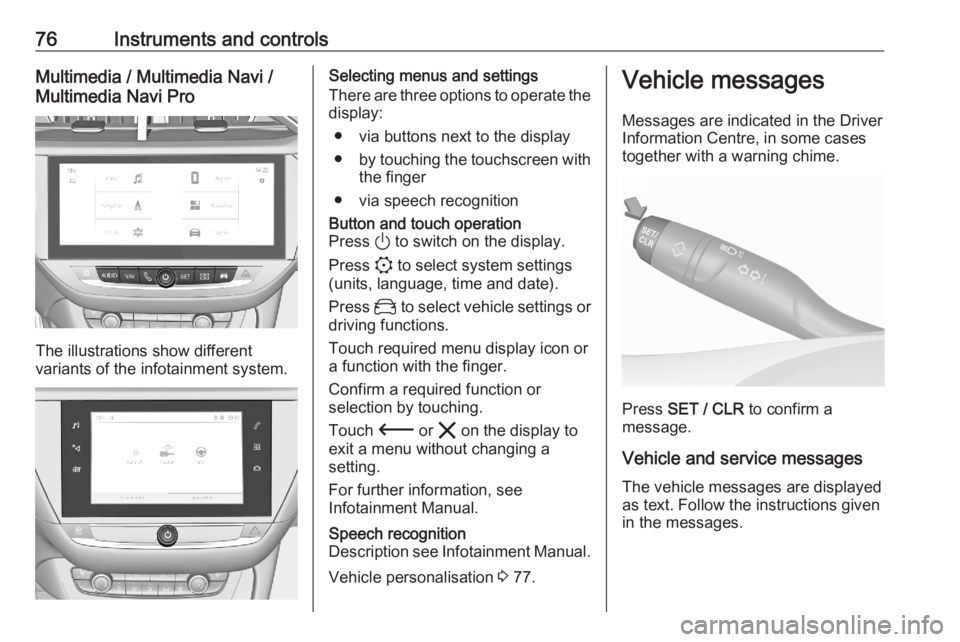
76Instruments and controlsMultimedia / Multimedia Navi /
Multimedia Navi Pro
The illustrations show different
variants of the infotainment system.
Selecting menus and settings
There are three options to operate the
display:
● via buttons next to the display● by touching the touchscreen with
the finger
● via speech recognitionButton and touch operation
Press ) to switch on the display.
Press : to select system settings
(units, language, time and date).
Press _ to select vehicle settings or
driving functions.
Touch required menu display icon or a function with the finger.
Confirm a required function or
selection by touching.
Touch 3 or & on the display to
exit a menu without changing a setting.
For further information, see
Infotainment Manual.Speech recognition
Description see Infotainment Manual.
Vehicle personalisation 3 77.
Vehicle messages
Messages are indicated in the Driver Information Centre, in some cases
together with a warning chime.
Press SET / CLR to confirm a
message.
Vehicle and service messages The vehicle messages are displayed
as text. Follow the instructions given
in the messages.
Page 81 of 229

Instruments and controls79Emergency call function and
breakdown call function are operated
by the buttons in the overhead
console.
Status LED in the overhead
console
Illuminates green and red and
extinguishes after a short time, when the ignition is switched on: the system
works properly.
Illuminates red: fault in the system.
Contact a workshop.
Flashes red: backup battery needs
replacement. Contact a workshop.
Emergency call The emergency call function will
establish a connection to the nearest
public safety answering point (PSAP).
A minimum set of data including
vehicle and location information will
be sent to the PSAP.Note
Establishing an emergency call may
not be possible in areas without
sufficient network availability or due
to hardware damage during an
accident.
In case of an emergency, press the
red SOS button for more than
2 seconds . The LED flashes green to
confirm that a connection to the nearest PSAP is being established.
The LED illuminates steadily as long
as the call is active.
Pressing the SOS button immediately
a second time will terminate the call.
The LED switches off.
Automatic crash notification
In case of an accident with airbag
deployment, an automatic
emergency call is established and an automatic crash notification will be
transmitted to the next PSAP.
Breakdown call Pressing the . button for more than
2 seconds connects you to a roadside assistance service provider.For information about coverage and
scope of services of the roadside
assistance, please refer to the
Service and warranty booklet.
Privacy settings
Privacy settings of Opel Connect can
be configured in your vehicle. This will
impact the set of data being sent, e.g.,
in case a breakdown call is
triggered.The emergency call
function will not be impacted.
Depending on version, the privacy
settings can be changed by
simultaneously pressing . and
SOS in the overhead console or via
the system settings menu in the Info Display.
Page 113 of 229

Driving and operating111In automatic mode, the driving
programme is indicated by D.
In manual mode, M and the number
of the selected gear is indicated.
R indicates reverse gear.
N indicates neutral position.
P indicates park position.
Gear selection
Move the selector lever or press the
respective buttons as shown in the
illustration above.
P:park position, front wheels are
locked, engage only when the
vehicle is stationary and the
parking brake is appliedR:reverse gear, engage only when
the vehicle is stationaryN:neutralD:automatic modeM:manual mode<:upshift in manual mode]:downshift in manual mode
The selector lever is locked in P.
Before unlocking the gearbox, ensure
that the ignition is on. Then, apply the
brake pedal and press UNLOCK.
Now, move the selector lever to the desired mode.
The engine can only be started with
the selector lever in P or N. When
position N is selected, press the brake
pedal or apply the parking brake
before starting.
Before enganing the reverse gear,
come to a total stop. Then, apply the
brake pedal and press UNLOCK.
Now, move the selector lever to R.
Do not accelerate while engaging a
gear. Never depress the accelerator
pedal and brake pedal at the same
time.
When a gear is engaged, the vehicle
slowly begins to creep when the
brake is released.
Engine braking To utilise the engine braking effect,
select a lower gear in good time when
driving downhill.
Manual mode 3 112.
Rocking the vehicle Rocking the vehicle is only
permissible if the vehicle is stuck in
sand, mud or snow. Move the selector
lever between D and R in a repeat
pattern. Do not race the engine and
avoid sudden acceleration.
Parking Apply the parking brake and press P.