2020 OPEL CORSA F stop start
[x] Cancel search: stop startPage 116 of 229

114Driving and operatingManual transmission
To engage reverse on 5-speed
transmission, depress the clutch
pedal and move the selector lever to
the right and rear.
To engage reverse on 6-speed
transmission, depress the clutch
pedal, pull the ring under the selector
lever and move the selector lever
quite to the left and front.
If the gear does not engage, set the
selector lever to neutral, release the
clutch pedal and depress again. Then
repeat gear selection.
Do not slip the clutch unnecessarily.
When operating, depress the clutch pedal completely. Do not use the
pedal as a foot rest.
When clutch slip is detected for a
specific time, the engine power will be reduced. A warning is displayed in the
Driver Information Centre. Release
the clutch.Caution
It is not advisable to drive with the hand resting on the selector lever.
Gear shift indication 3 70.
Stop-start system 3 103.
Page 119 of 229

Driving and operating117parking brake is activated. It is not
possible when switch j is pulled at
the same time.
Braking when vehicle is moving
When the vehicle is moving and the
switch j is kept pulled, the electric
parking brake system will decelerate the vehicle. As soon as the switch
j is released, braking will be
stopped.
The antilock brake system and the
Electronic Stability Control stabilise
the vehicle while the switch j is kept
pulled. If an error of the electric
parking brake occurs, a warning
message is displayed in the driver
information centre. If the antilock
brake system and the Electronic
Stability Control fail, one or both
indicators i and J illuminate in the
instrument cluster. In this case,
stability can only be provided by
repeatedly pulling and pushing the
switch j until the vehicle is
immobilised.Automatic operation
Automatic operation includes
automatic application and automatic
release of the electric parking brake.
The electric parking brake can also be
applied or released manually by using
the switch j.
Automatic application: ● The electric parking brake is automatically applied when the
vehicle is stationary and the
ignition is switched off.
● j illuminates in the instrument
cluster and a display message
pops up to confirm the
application.
Automatic release: ● Parking brake releases automatically after moving off.
● j extinguishes in the
instrument cluster and a display
message pops up to confirm the
release.If the vehicle is equipped with an
automatic transmission and the brake is not released automatically, make
sure the front doors are correctly
closed.Deactivation of automatic operation 1. Start the engine.
2. If the parking brake is released, apply the parking brake pulling the
switch j.
3. Take your foot off the brake pedal.
4. Press the switch j for at least
10 seconds and maximum 15 seconds.
5. Release the switch j.
6. Press and hold the brake pedal. 7. Pull the switch j for 2 seconds.
The deactivation of the automatic operation of the electric parking brake
is confirmed by o illuminating in the
instrument cluster 3 69. The electric
parking brake can only be applied and released manually.
To reactivate the automatic
operation, repeat the steps described above.
Page 120 of 229

118Driving and operatingFunctionality check
When the vehicle is not moving, the
electric parking brake might be
applied automatically. This is done to
check the system.
Fault
Failure mode of electric parking brake
is indicated by a control indicator
k and by a vehicle message which
is displayed in the Driver Information
Centre.
Vehicle messages 3 76.
Control indicator j flashes: electric
parking brake is not fully applied or released. When continuously
flashing, release electric parking
brake and retry applying.
Brake assist If brake pedal is depressed quickly
and forcefully, maximum brake force
is automatically applied.
Operation of brake assist might
become apparent by a pulse in the
brake pedal and a greater resistance when depressing the brake pedal.Maintain steady pressure on the
brake pedal as long as full braking is
required. Maximum brake force is
automatically reduced when brake
pedal is released.
Hill start assist The system helps prevent unintendedmovement when driving away on
inclines.
When releasing the brake pedal after
stopping on an incline, brakes remain
on for further 2 seconds. The brakes
release automatically as soon as the
vehicle begins to accelerate.Ride control systems
Electronic Stability Control
and Traction Control system
Electronic stability control improves
driving stability when necessary,
regardless of the type of road surface
or tyre grip.
As soon as the vehicle starts to
swerve (understeer / oversteer),
engine output is reduced and the
wheels are braked individually.
Electronic stability control operates in combination with the traction control
system. It prevents the driven wheels
from spinning.
The traction control system is a
component of the electronic stability
control.
The traction control system improves
driving stability when necessary, regardless of the type of road surface
or tyre grip, by preventing the driven
wheels from spinning.
As soon as the driven wheels starts to spin, engine output is reduced and
the wheel spinning the most is braked
Page 128 of 229
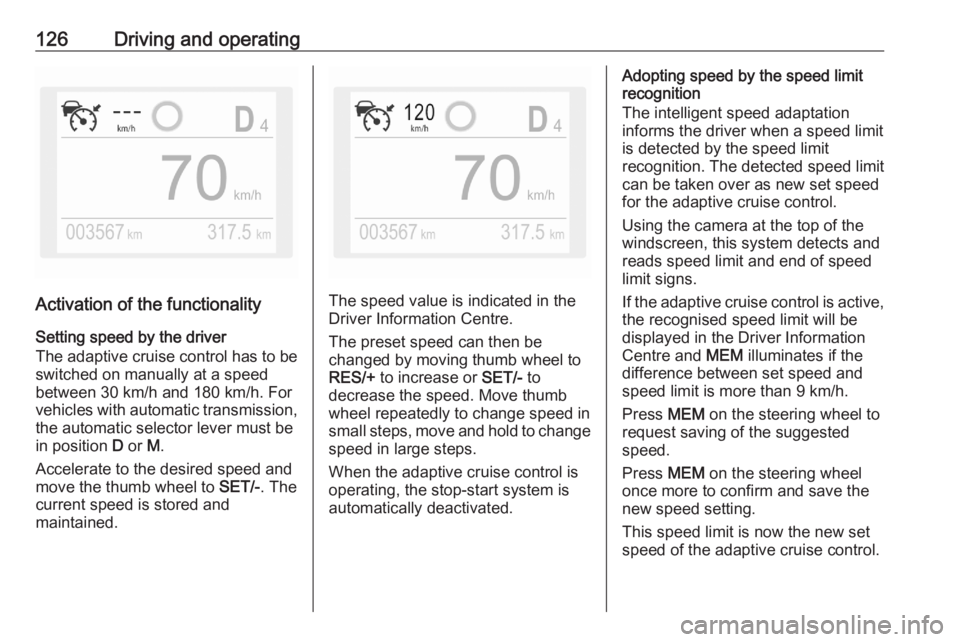
126Driving and operating
Activation of the functionalitySetting speed by the driver
The adaptive cruise control has to be
switched on manually at a speed
between 30 km/h and 180 km/h. For
vehicles with automatic transmission, the automatic selector lever must be
in position D or M.
Accelerate to the desired speed and
move the thumb wheel to SET/-. The
current speed is stored and
maintained.The speed value is indicated in the
Driver Information Centre.
The preset speed can then be
changed by moving thumb wheel to
RES/+ to increase or SET/- to
decrease the speed. Move thumb
wheel repeatedly to change speed in
small steps, move and hold to change speed in large steps.
When the adaptive cruise control is
operating, the stop-start system is
automatically deactivated.
Adopting speed by the speed limit
recognition
The intelligent speed adaptation
informs the driver when a speed limit
is detected by the speed limit
recognition. The detected speed limit
can be taken over as new set speed
for the adaptive cruise control.
Using the camera at the top of the
windscreen, this system detects and
reads speed limit and end of speed
limit signs.
If the adaptive cruise control is active, the recognised speed limit will be
displayed in the Driver Information Centre and MEM illuminates if the
difference between set speed and
speed limit is more than 9 km/h.
Press MEM on the steering wheel to
request saving of the suggested
speed.
Press MEM on the steering wheel
once more to confirm and save the
new speed setting.
This speed limit is now the new set
speed of the adaptive cruise control.
Page 129 of 229

Driving and operating127The function can be activated ordeactivated in the vehicle
personalisation 3 77.
Overriding set speed It is always possible to drive fasterthan the selected set speed by
depressing the accelerator pedal.
When the accelerator pedal is
released, the vehicle returns to the
stored speed. If a slower moving
vehicle is ahead, the following
distance selected by the driver is
restored.
If the set speed is exceeded, the indicated speed setting disappears
and a warning message is displayed.9 Warning
Accelerating by the driver
deactivates automatic braking by
the system. This is indicated as a
pop-up warning in the Driver
Information Centre.
Resuming stored speed
Move the thumb wheel to RES/+ at a
speed above 30 km/h. The adaptive
cruise control is activated with the
stored set speed.
Adaptive cruise control on
vehicles with automatic
transmission
For vehicles with automatic
transmission, adaptive cruise control
allows to maintain the selected
distance behind a braking vehicle
until a complete stop is reached.
If the system has stopped your
vehicle behind another vehicle, then
the set speed is replaced by a green
control indicator .. This symbol
notifies, that the vehicle is hold
automatically in stop position.
When the vehicle ahead drives away
within some seconds and the traffic
conditions allow a restart of the
vehicle, then active cruise control is
resumed automatically.
If the stopped vehicle ahead was
stopped for a longer time and then
begins to move forward, the greencontrol indicator . will flash and a
warning chime will sound as a
reminder to check traffic before
resuming.
When the vehicle ahead drives away,
depress the accelerator pedal or
press i to resume adaptive cruise
control.
If the vehicle stays stopped for more
than 5 minutes or if the driver's door
is opened and the driver's seat belt is unfastened, then the electric parking
brake is applied automatically to hold the vehicle. Control indicator j will
illuminate. To release electric parking
brake, press the accelerator pedal.
Electric parking brake 3 115.9 Warning
When the system is deactivated or
cancelled, the vehicle will no
longer be held at a stop and can
Page 130 of 229

128Driving and operatingstart moving. Be always prepared
to manually apply the brake to hold the vehicle stationary.
Do not leave the vehicle while it is being held at a stop by adaptive
cruise control. Always move
selector lever to park position P
and switch off the ignition before leaving the vehicle.
Setting the following distance
When adaptive cruise control detects a slower moving vehicle in the driving
path, it will adjust the vehicle speed to maintain the following distance
selected by the driver.
The following distance can be set to
close (1 bar), normal (2 bars) or far (3 bars).
If the engine is running and the
adaptive cruise control is enabled
(grey) or avtive (green), you can
modify the following distance setting:
Press V, the current setting is
shown in the Driver Information
Centre.
Press V again to change the
following distance: The new setting is displayed in the Driver Information
Centre.
The selected following distance is
indicated by full bars in the adaptive
cruise control page.9 Warning
The driver accepts full
responsibility for the appropriate
following distance based on traffic, weather and visibility conditions.
Following distance must be
adjusted or the system switched
off when required by the prevailing
conditions.
Detecting the vehicle ahead
If the system detects a vehicle in the
driving path, the adaptive cruise
control symbol displayed in the Driver
Information Centre changes: - is
changed to w.
Deactivation of the functionality
Press i, the adaptive cruise control
is in pause mode and a message is
displayed. The vehicle is driven
without adaptive cruise control.
The adaptive cruise control is
deactivated, but not disabled. The
last stored set speed remains in
memory for later usage.
The adaptive cruise control is
deactivated automatically in the
following cases:
● The brake pedal is depressed.
Page 135 of 229

Driving and operating133The system includes:● brake preparation system
● emergency automatic braking
● smart brake assist
● forward collision alert
● front pedestrian protection
Brake preparation system
When approaching a vehicle ahead
or a pedestrian so quickly that a
collision is likely, the brake
preparation system slightly
pressurises the brakes. This reduces
the response time, when braking is
requested.
Emergency automatic braking
After activation of brake preparation
system and just before the imminent
collision, this function automatically
applies limited braking to reduce the
impact speed of the collision or
prohibit a crash.
If active emergency braking is
applied, m flashes in the instrument
cluster.Emergency automatic braking can
only occur if a vehicle or a pedestrian ahead is detected.
Forward collision alert 3 135
Front pedestrian protection 3 137
Below a speed of 30 km/h,
emergency automatic braking may
slow down the vehicle to a complete
stop. If the speed exceeds 30 km/h,
emergency automatic braking
reduces the speed. However, the
driver must apply the brake.
Emergency automatic braking may slow the vehicle to a complete stop to
try to avoid a potential crash.
● Automatic transmission: If the vehicle comes to a complete
stop, automatic braking is
maintained for up to two
seconds. Keep the brake pedal
depressed to prevent the vehicle
from starting off again.
● Manual transmission: If the vehicle comes to a complete
stop, the engine may stall.
Operation of the function may be felt
by a slight vibration in the brake
pedal.9 Warning
Emergency automatic braking is
an emergency crash preparation
feature and is not designed to
avoid crashes. Do not rely on the
system to brake the vehicle.
Emergency automatic braking will
not brake outside of its operating speed range and only responds to
detected vehicles and
pedestrians.
Smart brake assist
Smart brake assist provides a boost
to braking when the brake pedal is quickly applied. The braking is based on the speed of approach and
distance to a vehicle ahead.
Minor brake pedal pulsations or pedal
movement during this time is normal
and the brake pedal should continue to be applied as needed. Intelligent
brake assist will automatically
disengage only when the brake pedal is released.
Page 144 of 229

142Driving and operatingAdvanced parking assist provides
assistance for the following
manoeuvres:
● entry into a parallel parking slot
● entry into a perpendicular parking
slot
● exit from a parallel parking slot
The driver must control acceleration,
braking and gear shifting, while
steering is done automatically. The
driver can take control at any time by
gripping the steering wheel.
It may be necessary to move forwards and backwards more than once.
Instructions are given in the Info
Display 3 75.
Advanced parking assist can only be activated when driving forwards.
Advanced parking assist is always
combined with front-rear parking assist.
The system has six ultrasonic parking
sensors each in both the rear and
front bumper.
Entry into a parallel parking slot
Activation
Slow down the vehicle speed below
30 km/h.
To search for a parking slot, activate
the system in the Info Display 3 75.
Select the parallel parking slot menu.
Select parking side by switching on
the turn light on the respective side.
The allowed parallel distance
between the vehicle and a row of
parked cars is between 0.5 m and
1.5 m.
The system will not identify slots that are clearly smaller or larger than the
vehicle.
When a free slot is detected, a visual
feedback on the Info Display and a
first acoustic signal are given. Drive
slowly forwards. When the second
acoustic signal is given, stop the
vehicle, select reverse gear, release
the steering wheel and start moving
slowly. A visual feedback is given on
the Info Display.