2020 NISSAN ROGUE display
[x] Cancel search: displayPage 413 of 567
![NISSAN ROGUE 2020 Owner´s Manual AWD mode Wheels driven AWD LOCK indicator light Use conditionsAUTO Distribution of torque
to the front and rear
wheels changes
automatically, depend-
ing on road conditions
encountered [100:0]
←→
NISSAN ROGUE 2020 Owner´s Manual AWD mode Wheels driven AWD LOCK indicator light Use conditionsAUTO Distribution of torque
to the front and rear
wheels changes
automatically, depend-
ing on road conditions
encountered [100:0]
←→](/manual-img/5/40361/w960_40361-412.png)
AWD mode Wheels driven AWD LOCK indicator light Use conditionsAUTO Distribution of torque
to the front and rear
wheels changes
automatically, depend-
ing on road conditions
encountered [100:0]
←→
[50:50]. This results
in improved driving
stability. *1 For driving on paved
or slippery roads.
LOCK AWD *2, *3
For driving on rough
roads.
*1 When the rotation difference between the front and rear wheels is large, the AWD mode
may change from AUTO to LOCK for a while; however, this is not a malfunction.
*2 The LOCK mode will change to AUTO mode automatically when the vehicle has been
driven at a high speed. The AWD LOCK indicator light turns off.
*3 LOCK mode will automatically be canceled when the ignition switch is placed in the OFF
position. ∙ The AWD torque distribution between
the front and rear wheels can be dis-
played in the video information display.
∙ If the AWD LOCK switch is operated while accelerating or decelerating, or if
the ignition switch is placed in the OFF
position, you may feel a jolt. This is nor-
mal.
∙ The oil temperature of the powertrain parts will increase if the vehicle is con-
tinuously operated under conditions
where the difference in rotation be-
tween the front and rear wheels is large
(wheel slip), such as when driving the
vehicle on rough roads or through sand
or mud or freeing a stuck vehicle. In
these cases, the master warning light
illuminates and the AWD mode
changes to 2–Wheel Drive to protect the
powertrain parts. Stop driving with the
engine idling and wait until the warning
light turns off and the AWD returns to
the AUTO mode. If the warning light re-
mains on, have your vehicle checked as
soon as possible. It is recommended
that you visit a NISSAN dealer for this
service.
5-150Starting and driving
Page 421 of 567

∙ When driving on extremely inclinedsurfaces such as higher banked cor-
ners, the VDC system may not operate
properly and the
indicator light
may flash or both the
andindicator lights may illuminate. Do not
drive on these types of roads.
∙ When driving on an unstable surface such as a turntable, ferry, elevator or
ramp, the
indicator light may
flash or both the
andindi-
cator lights may illuminate. This is not
a malfunction. Restart the engine af-
ter driving onto a stable surface.
∙ If wheels or tires other than the NISSAN recommended ones are used,
the VDC system may not operate
properly and the
indicator light
may flash or both the
andindicator lights may illuminate.
∙ The VDC system is not a substitute for winter tires or tire chains on a snow
covered road. The chassis control is an electric control
module that includes the following func-
tions:
∙ Intelligent Trace Control
∙ Intelligent Engine Brake
∙ Active Ride Control
INTELLIGENT TRACE CONTROL
(I-TC)
This system senses driving based on the
driver’s steering and acceleration/braking
patterns, and controls brake pressure at
individual wheels to aid tracing at corners
and help smooth vehicle response.
The I-TC can be set to on (enabled) or off
(disabled) through the vehicle information
display “Settings” page. For additional infor-
mation, refer to “Vehicle information dis-
play” in the “Instruments and controls” sec-
tion of this manual.
When the Vehicle Dynamic Control (VDC)
OFF switch is used to turn off the VDC sys-
tem, the I-TC is also turned off.
CHASSIS CONTROL
5-158Starting and driving
Page 422 of 567

When the I-TC is operated and the “Chassis
Control” mode is selected in the vehicle in-
formation display, the I-TC graphics are
shown in the vehicle information display.
For additional information, refer to “Vehicle
information display” in the “Instruments
and controls” section of this manual.
If the “Chassis Control System Error: See
Owner’s Manual” warning message ap-
pears in the vehicle information display, it
may indicate that the I-TC is not function-
ing properly. Have the system checked as
soon as possible. It is recommended that
you visit a NISSAN dealer for this service.WARNING
The I-TC may not be effective depend-
ing on the driving condition. Always
drive carefully and attentively.
When the I-TC is operating, you may feel a
pulsation in the brake pedal and hear a
noise. This is normal and indicates that the
I-TC is operating properly.
Even if the I-TC is turned off, some functions
will remain on to assist the driver (for ex-
ample, avoidance scenes).
INTELLIGENT ENGINE BRAKE (I-EB)
The I-EB function adds subtle deceleration
by controlling Continuously Variable Trans-
mission (CVT) gear ratio, depending on the
cornering condition calculated from driv-
er’s steering input and plural sensors. This
benefit is for easier traceability and less
workload of adjusting speed with braking
at corners.
The I-EB also enhances braking feel by
adding subtle deceleration with CVT gear
ratio control according to driver’s brake
pedal operation
The I-EB can be set to on (enabled) or off
(disabled) through the vehicle information
display “Settings” page. For additional infor-
mation, refer to “Vehicle information dis-
play” in the “Instruments and controls” sec-
tion of this manual.
LSD2185
Starting and driving5-159
Page 423 of 567

When the I-EB is operated at corners and
the “Chassis Control” mode is selected in
the vehicle information display, the I-EB
graphics are shown in the vehicle informa-
tion display. For additional information, re-
fer to “Vehicle information display” in the
“Instruments and controls” section of this
manual.
If the “Chassis Control System Error: See
Owner’s Manual” warning message ap-
pears in the vehicle information display, it
may indicate that the I-EB is not function-
ing properly. Have the system checked as
soon as possible. It is recommended that
you visit a NISSAN dealer for this service.WARNING
The I-EB may not be effective depend-
ing on the driving condition. Always
drive carefully and attentively.
When the I-EB is operating, the needle of
the tachometer will rise up and you may
hear an engine noise. This is normal and
indicates that the I-EB is operating prop-
erly.
ACTIVE RIDE CONTROL (ARC)
This system senses upper body motion
(based on wheel speed information) and
controls engine torque and four wheel
brake pressure. This will enhance ride com-
fort in effort to restrain uncomfortable up-
per body movement when passing over
undulated road surfaces. This system
comes into effect above 25 mph (40 km/h).
When the Vehicle Dynamic Control (VDC)
OFF switch is used to turn off the VDC sys-
tem, the ARC is also turned off.
LSD2185
5-160Starting and driving
Page 424 of 567
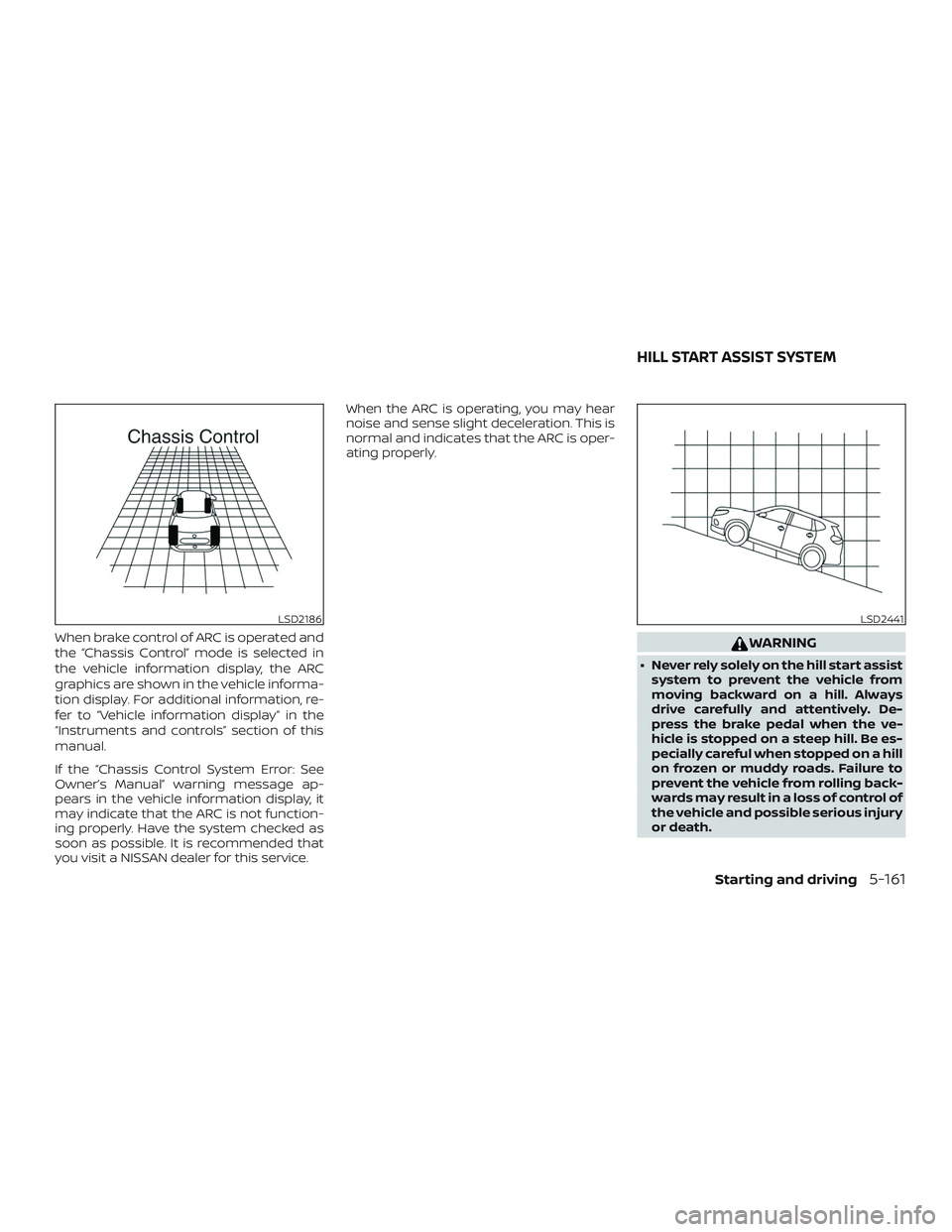
When brake control of ARC is operated and
the “Chassis Control” mode is selected in
the vehicle information display, the ARC
graphics are shown in the vehicle informa-
tion display. For additional information, re-
fer to “Vehicle information display” in the
“Instruments and controls” section of this
manual.
If the “Chassis Control System Error: See
Owner’s Manual” warning message ap-
pears in the vehicle information display, it
may indicate that the ARC is not function-
ing properly. Have the system checked as
soon as possible. It is recommended that
you visit a NISSAN dealer for this service.When the ARC is operating, you may hear
noise and sense slight deceleration. This is
normal and indicates that the ARC is oper-
ating properly.WARNING
∙ Never rely solely on the hill start assist
system to prevent the vehicle from
moving backward on a hill. Always
drive carefully and attentively. De-
press the brake pedal when the ve-
hicle is stopped on a steep hill. Be es-
pecially careful when stopped on a hill
on frozen or muddy roads. Failure to
prevent the vehicle from rolling back-
wards may result in a loss of control of
the vehicle and possible serious injury
or death.
LSD2186LSD2441
HILL START ASSIST SYSTEM
Starting and driving5-161
Page 425 of 567

∙ The hill start assist system is not de-signed to hold the vehicle at a stand-
still on a hill. Depress the brake pedal
when the vehicle is stopped on a
steep hill. Failure to do so may cause
the vehicle to roll backwards and may
result in a collision or serious personal
injury.
∙ The hill start assist may not prevent the vehicle from rolling backwards on
a hill under all load or road conditions.
Always be prepared to depress the
brake pedal to prevent the vehicle
from rolling backwards. Failure to do
so may result in a collision or serious
personal injury.
When the vehicle is stopped on a hill, the hill
start assist system automatically keeps
the brakes applied. This helps prevent the
vehicle from rolling backward in the time it
takes the driver to release the brake pedal
and apply the accelerator.
Hill start assist will operate automatically
under the following conditions: ∙ The shif t lever is moved to a forward or reverse gear.
∙ The vehicle is stopped completely on a hill by applying the brake. The maximum holding time is 2 seconds.
Af ter 2 seconds the vehicle will begin to roll
back and hill start assist will stop operating
completely.
Hill start assist will not operate when the
shif t lever is moved to N (Neutral) or P (Park)
or on a flat and level road.
The RSS sounds a tone to inform the driver
of obstacles near the bumper.
When the “DISPLAY” key is on, the sonar
view will automatically appear in the
touch-screen display. An additional view of
the sonar status will appear in the vehicle
information display for reference.
LSD3247
REAR SONAR SYSTEM (RSS) (if so
equipped)
5-162Starting and driving
Page 426 of 567

WARNING
∙ The RSS is a convenience but it is not asubstitute for proper parking.
∙ The driver is always responsible for safety during parking and other ma-
neuvers. Always look around and
check that it is safe to do so before
parking.
∙ Read and understand the limitations of the RSS as contained in this section.
The colors of the corner sonar indica-
tor and the distance guide lines in the
rear view indicate different distances
to the object.
∙ Inclement weather or ultrasonic sources such as an automatic car
wash, a truck’s compressed-air
brakes or a pneumatic drill may affect
the function of the system; this may
include reduced performance or a
false activation.
∙ This function is designed as an aid to the driver in detecting large station-
ary objects to help avoid damaging
the vehicle. ∙ The system is not designed to prevent
contact with small or moving objects.
Always move slowly. The system will
not detect small objects below the
bumper, and may not detect objects
close to the bumper or on the ground.
∙ The system may not detect the fol- lowing objects: fluff y objects such as
snow, cloth, cotton, glass, wool, etc.;
thin objects such as rope, wire and
chain, etc.; or wedge-shaped objects.
If your vehicle sustains damage to the
bumper fascia, leaving it misaligned or
bent, the sensing zone may be altered
causing inaccurate measurement of ob-
stacles or false alarms.
CAUTION
∙ Excessive noise (such as audio system volume or an open vehicle window)
will interfere with the tone and it may
not be heard. ∙ Keep the sonar sensors (located on
the bumper fascia) free from snow, ice
and large accumulations of dirt. Do
not clean the sensors with sharp ob-
jects. If the sensors are covered, the
accuracy of the sonar function will be
diminished.
SYSTEM OPERATION
The system informs with a visual and au-
dible alert of rear obstacles when the shif t
lever is in the R (Reverse) position.
Sonar Operation Table
RR Sensor
Range Sound Display Px †
Roo
Nx † Dx †
o – Display/Beep when detect
† – Display on camera view
x – No Display and Beep
The system is deactivated at speeds above
6 mph (10 km/h). It is reactivated at lower
speeds.
Starting and driving5-163
Page 428 of 567

HOW TO ENABLE/DISABLE THE
SONAR SYSTEM
The system is automatically activated
when the ignition is in the ON position and
the shif t lever is in the R (Reverse) position.
Perform the following steps to enable or
disable the sonar system:1. Press the
button until “Settings”
displays in the vehicle information dis-
play. Use the
button to select
“Driver Assistance.” Then press the OK
button.
2. Select “Parking Aids” and press the OK button.
3. Select “Rear Sensor” and press the OK button to turn the system on or off.
– Select “Display” to display the park- ing sensor in the vehicle information
display when the sonar system acti-
vates.
– Select “Range” to change the sonar system distance to “Far,” “Mid,” or
“Near.”
LSD3336
Starting and driving5-165