Page 2 of 567
Owner’s Manual Supplement
The information contained within this supplement revises or adds to the following
information within the 2019 Qashqai, 2020 Altima and 2020 Rogue Owner’s Manual:
∙“WARNING AND INDICATOR LIGHTS” in the “Illustrated table of contents” section
∙“WARNING LIGHTS, INDICATOR LIGHTS AND AUDIBLE REMINDERS” in the “Instruments
and controls” section
∙“WARNING LIGHTS” in the “WARNING LIGHTS, INDICATOR LIGHTS AND AUDIBLE
REMINDERS” section in the “Instruments and controls” section
∙“INDICATOR LIGHTS” in the “WARNING LIGHTS, INDICATOR LIGHTS AND AUDIBLE
REMINDERS” section in the “Instruments and controls” section
Read carefully and keep in vehicle.
Printing: August 2019
Publication No. SU20EA 0T32U0
Page 12 of 567
Table of
ContentsIllustrated table of contents
Safety—Seats, seat belts and supplemental restraint system
Instruments and controls
Pre-driving checks and adjustments
Monitor, climate, audio, phone and voice recognition systems
Starting and driving
In case of emergency
Appearance and care
Do-it-yourself
Maintenance and schedules
Technical and consumer information
Index
0
1
2
3
4
5
6
7
8
9
10
11
Page 38 of 567

SEAT BELT WARNING LIGHT
Both the driver’s and passenger’s front
seats are equipped with a seat belt warn-
ing light. The warning light, located on the
instrument panel, will show the status of
the driver and passenger seat belt.
NOTE:
The front passenger seat belt warning
light will not light up if the seat is not
occupied.For additional information, refer to “Warn-
ing lights, indicator lights and audible re-
minders” in the “Instruments and controls”
section of this manual.
PREGNANT WOMEN
NISSAN recommends that pregnant
women use seat belts. The seat belt should
be worn snug and always position the lap
belt as low as possible around the hips, not
the waist. Place the shoulder belt over your
shoulder and across your chest. Never run
the lap/shoulder belt over your abdominal
area. Contact your doctor for specific rec-
ommendations.
INJURED PERSONS
NISSAN recommends that injured persons
use seat belts. Check with your doctor for
specific recommendations.
THREE-POINT TYPE SEAT BELT
WITH RETRACTOR
WARNING
∙ Every person who drives or rides in
this vehicle should use a seat belt at
all times. Children should be in the
rear seats and in an appropriate
restraint.
∙ Do not ride in a moving vehicle when the seatback is reclined. This can be
dangerous. The shoulder belt will not
be against your body. In an accident,
you could be thrown into it and re-
ceive neck or other serious injuries.
You could also slide under the lap belt
and receive serious internal injuries.
∙ For the most effective protection when the vehicle is in motion, the seat
should be upright. Always sit well
back and upright in the seat with both
feet on the floor and adjust the seat
belt properly.
LRS0786
Safety—Seats, seat belts and supplemental restraint system1-15
Page 91 of 567

2 Instruments and controls
Instrument panel................................2-2
Meters and gauges ..............................2-4
Speedometer and odometer .................2-4
Tachometer ..................................2-6
Engine coolant temperature gauge ..........2-6
Fuel gauge ................................... 2-7
Distance To Empty (DTE) ...................... 2-7
Compass (if so equipped) .......................2-8
Compass display .............................2-8
Warning lights, indicator lights and audible
reminders ....................................... 2-11
Checking lights .............................. 2-12
Warning lights ............................... 2-12
Indicator lights .............................. 2-17
Audible reminders ........................... 2-20
Vehicle information display .....................2-21
How to use the vehicle information
display ...................................... 2-22
Startup display .............................. 2-22
Resetting the drive computer ................2-23
Settings ..................................... 2-23
Vehicle information display warnings
and indicators ............................... 2-34Security systems
............................... 2-42
Vehicle security system .....................2-42
NISSAN Vehicle Immobilizer System .........2-44
Wiper and washer switch .......................2-45
Switch operation ............................ 2-45
Rear switch operation .......................2-46
Rear window and outside mirror
(if so equipped) defroster switch ................2-47
Headlight and turn signal switch ...............2-48
Headlight control switch .....................2-48
LED Daytime Running Lights (DRL)
system ...................................... 2-52
Instrument brightness control ...............2-53
Turn signal switch ........................... 2-53
Fog light switch (if so equipped) .............2-54
Horn ........................................... 2-55
Heated seat switches (if so equipped) ..........2-55
Heated steering wheel switch (if so equipped) . . 2-56
Dynamic driver assistance switch
(f or
vehicles without ProPILOT Assist)
(if so equipped) ................................. 2-57
Steering Assist switch (for vehicles with
ProPILOT Assist) (if so equipped) ................2-57
Page 93 of 567
1. Vent (P. 4-28)
2. Headlight/fog light (if soequipped)/turn signal switch
(P. 2-48)
3. Meters and gauges (P. 2-4) Warning and indicator lights
(P. 2-11)
Vehicle information display (P. 2-21)
4. Wiper and washer switch (P. 2-45) Rear wiper washer switch (P. 2-45)
5. Ignition switch (if so equipped)
(P. 5-14)
Push-button ignition switch
(if so equipped) (P. 5-15)
6. Hazard warning flasher switch
(P. 6-2)
7. Radio* Navigation system
(if so equipped)*
8. Front passenger supplemental air
bag (P. 1-46)
9. Glove box (P. 2-63)
10. Heater and air conditioning
controls (P. 4-29, 4-37)
11. Power outlet (P. 2-60)
12. Shif t lever (P. 5-24)
13. Auxiliary jack* USB port*
LII2516
INSTRUMENT PANEL
2-2Instruments and controls
Page 94 of 567

14. Front passenger air bag statuslight (P. 1-46)
15. Cruise control switches
(if so equipped) (P. 5-65)
Intelligent Cruise Control (ICC)
switches (if so equipped) (P. 5-67)
Bluetooth® Hands-Free Phone
System*
ProPILOT Assist switch
(if so equipped) (P. 5-91)
16. Driver supplemental air bag
(P. 1-46)
Horn (P. 2-55)
17. Tilt and telescopic steering (P. 3-36)
18. Control panel and vehicle informa-
tion display switches (P. 2-21)
19. Hood release (P. 3-25)
20. Fuel door release (P. 3-33) SPORT mode switch (P. 5-34)
ECO mode switch (P. 5-34)
Lif tgate instrument panel switch
(P. 3-26)
All-Wheel Drive (AWD) LOCK switch
(if so equipped) (P. 2-58)
Steering Assist switch (for vehicles
with ProPILOT Assist)
(if so equipped) (P. 2-57) Vehicle Dynamic Control (VDC) OFF
switch (P. 2-58)
Dynamic driver assistance switch
(for vehicles without ProPILOT
Assist) (if so equipped) (P. 2-57)
Heated steering wheel switch
(if so equipped) (P. 2-56)
21. Instrument brightness control
(P. 2-48)
Twin trip odometer reset switch
(P. 2-5)
*: Refer to the separate NissanConnect®
Owner’s Manual.
Refer to the page number indicated in
parentheses for operating details.
Instruments and controls2-3
Page 95 of 567
1. Tachometer
2. Warning and indicator lights
3. Vehicle information display
4. Speedometer
5. Fuel gauge
6. Engine coolant temperature gaugeSPEEDOMETER AND ODOMETER
This vehicle is equipped with a speedom-
eter and odometer. The speedometer is
located on the right side of the meter clus-
ter. The odometer is located within the ve-
hicle information display.
Speedometer
The speedometer indicates vehicle speed.
LIC2627
LIC2255
METERS AND GAUGES
2-4Instruments and controls
Page 96 of 567
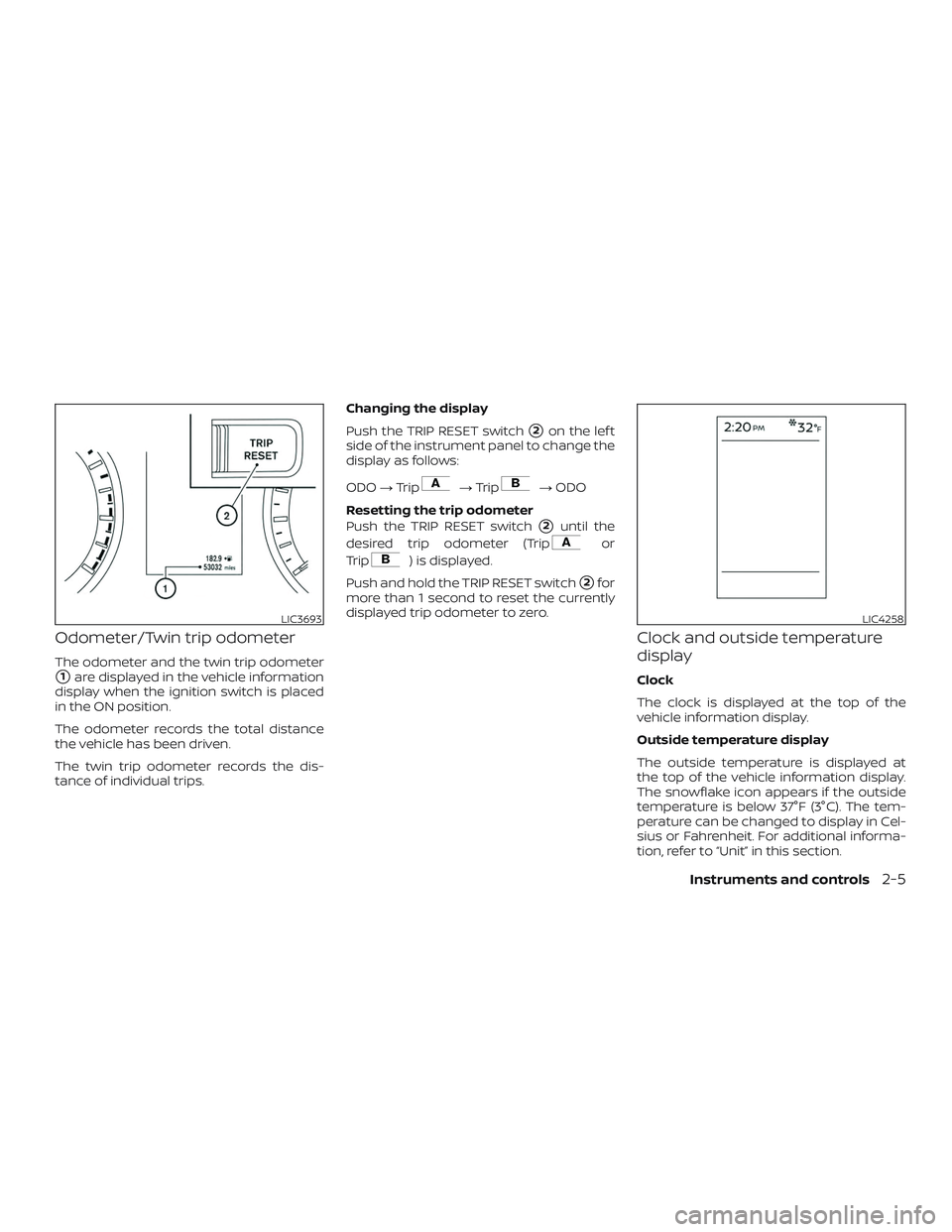
Odometer/Twin trip odometer
The odometer and the twin trip odometer
�1are displayed in the vehicle information
display when the ignition switch is placed
in the ON position.
The odometer records the total distance
the vehicle has been driven.
The twin trip odometer records the dis-
tance of individual trips. Changing the display
Push the TRIP RESET switch
�2on the lef t
side of the instrument panel to change the
display as follows:
ODO →Trip
→Trip→ ODO
Resetting the trip odometer
Push the TRIP RESET switch
�2until the
desired trip odometer (Trip
or
Trip
) is displayed.
Push and hold the TRIP RESET switch
�2for
more than 1 second to reset the currently
displayed trip odometer to zero.
Clock and outside temperature
display
Clock
The clock is displayed at the top of the
vehicle information display.
Outside temperature display
The outside temperature is displayed at
the top of the vehicle information display.
The snowflake icon appears if the outside
temperature is below 37°F (3°C). The tem-
perature can be changed to display in Cel-
sius or Fahrenheit. For additional informa-
tion, refer to “Unit” in this section.
LIC3693LIC4258
Instruments and controls2-5