2020 NISSAN LEAF horn
[x] Cancel search: hornPage 259 of 596

NISSAN INTELLIGENT KEY®
OPERATION
You can lock or unlock the doors without
taking the key out from your pocket or bag.When you carry the Intelligent Key with you,
you can lock or unlock all doors by pushing
the door handle request switch (driver’s or
front passenger’s)OAor rear hatch request
switch
OBwithin the range of operation. When you lock or unlock the doors or the
rear hatch, the hazard indicator may flash
and the horn (or the outside chime) may
sound as a confirmation. For additional in-
formation, refer to “Hazard warning flasher
switch” in the “In case of emergency” sec-
tion of this manual and “Horn” in the “Instru-
ments and controls” section of this manual.
LPD2688LPD2690LPD2689
3-10Pre-driving checks and adjustments
Page 261 of 596

12-VOLT BATTERY SAVER SYSTEM
When all the following conditions are met
for a period of time, the battery saver sys-
tem will cut off the power supply to prevent
12-volt battery discharge.
• The power switch is in the ACC or ONposition,
• All doors are closed, and
• The vehicle is in the P (Park) position.
WARNING SIGNALS
To help prevent the vehicle from moving
unexpectedly by erroneous operation of
the Intelligent Key listed on the following
chart or to help prevent the vehicle from
being stolen, chime or beep sounds inside
and outside the vehicle and a warning dis-
plays in the vehicle information display.
When a chime or beep sounds or the warn-
ing displays, be sure to check the vehicle
and Intelligent Key. For additional information, refer to the
”Troubleshooting guide” in this section and
“Vehicle information display” in the “Instru-
ments and controls” section of this manual.
TROUBLESHOOTING GUIDE
Verif y the location of all Intelligent Keys that
are programmed for the vehicle. If another
Intelligent Key is in range or inside the ve-
hicle, the vehicle system may respond dif-
ferently than expected.
Symptom
Possible causeAction to take
When opening the driver’s door
to get out of the vehicle The inside warning chime sounds continu-
ously. The power switch is pushed to the OFF
position while the driver's door is open.
Close the driver's door.
The power switch is in the ACC posi-
tion. Push the power switch to the OFF posi-
tion then close the driver's door.
When closing the door af ter
getting out of the vehicle The No Key Detected warning appears on
the display, the outside chime sounds
three times and the inside warning chime
sounds for a few seconds.
The power switch is in the ACC or ON
position.
Push the power switch to the OFF posi-
tion.
The Rear Door Alert warning message ap-
pears on the display, the horn sounds three
times twice, or a Check Rear Seat for All Ar-
ticles warning appears on the display. The Rear Door Alert (if so equipped) is
activated.
Check the back seat for all articles, press
the ENTER button to clear the Rear Door
Alert (if so equipped) warning message.
The outside chime sounds continuously. The power switch is in the ACC or OFF
position, the electric shif t control sys-
tem has malfunctioned and the ve-
hicle cannot be placed in the P (Park)
position when the parking brake is not
applied.Make sure the parking brake is applied.
3-12Pre-driving checks and adjustments
Page 264 of 596

CAUTION
When locking the doors using the Intel-
ligent Key, be sure not to leave the key
in the vehicle.
Locking doors
1. Place the power switch in the LOCK position.
2. Close all doors.
3. Press the
button on the Intelli-
gent Key.
4. The hazard warning lights flash twice and the horn beeps once.
5. All doors and the rear hatch will be locked.
WARNING
Af ter locking the doors using the Intel-
ligent Key, be sure that the doors have
been securely locked by operating the
door handles. Failure to follow these in-
structions may result in inadvertently
unlocking the doors, which may de-
crease the safety and security of your
vehicle.
Unlocking doors
1. Press thebutton on the Intelligent
Key to unlock the driver’s door.
2. The hazard warning lights flash once.
3. Press the
button again within 1
minute to unlock all doors and rear
hatch.
All doors and rear hatch will be locked au-
tomatically unless one of the following op-
erations is performed within 1 minute af ter
pressing the
button:
• Opening any doors or rear hatch.
• Pushing the power switch.
The interior light illuminates for a period of
time when a door is unlocked and the
room light switch is in the DOOR position.
The light can be turned off without waiting
by performing one of the following opera-
tions:
• Placing the power switch in the ON posi- tion.
• Locking the doors with the Intelligent Key.
• Switching the room light switch to the OFF position.
Opening charge port lid
The charge port lid may be opened by
pressing and holding thebutton.
For additional information, refer to "Open-
ing charge port lid" in this section.
Using panic alarm
If you are near your vehicle and feel threat-
ened, you may activate the alarm to call
attention as follows:
1. Press the
button on the Intelligent
Key for more than 1 second.
2. The panic alarm and headlights will stay on for a period of time.
3. The panic alarm stops when: • It has run for a period of time, or
• Any of the buttons on the IntelligentKey is pushed. (Note: The
button
must be pushed for more than 1 sec-
ond.)
Pre-driving checks and adjustments3-15
Page 265 of 596

Setting hazard indicator and horn
mode
This vehicle is set in hazard indicator and
horn mode when you first receive the ve-
hicle.
In hazard indicator and horn mode, when
the
button is pressed, the hazard in-
dicator flashes twice and the horn chirps
once. When the
button is pressed, the
hazard indicator flashes once.
If horns are not necessary, the system can
be switched to the hazard indicator mode.
In hazard indicator mode, when the
button is pressed, the hazard indicator
flashes twice. When thebutton is
pressed, neither the hazard indicator nor
the horn operates.
3-16Pre-driving checks and adjustments
Page 266 of 596

Hazard indicator and horn mode
OperationDOOR LOCKDOOR UNLOCK
Pushing door handle request switch or rear hatch request switch HAZARD -
twice
OUTSIDE CHIME - twice HAZARD -
once
OUTSIDE CHIME - once
Pressing
orbutton HAZARD -
twice
HORN - once HAZARD -
once
HORN - none
Hazard indicator mode
Operation DOOR LOCKDOOR UNLOCK
Pushing door handle request switch or rear hatch request switch HAZARD -
twice
OUTSIDE CHIME - none HAZARD - none
OUTSIDE CHIME - none
Pressing
orbutton HAZARD -
twice
HORN - none HAZARD - none
HORN - none
Pre-driving checks and adjustments3-17
Page 267 of 596

Switching procedure:
To switch the hazard indicator and horn
(chime) operation, press the
andbuttons on the Intelligent Key simultane-
ously for more than two seconds.
• When the hazard indicator mode is set,the hazard indicator flashes three times.
• When the hazard indicator and horn mode is set, the hazard indicator flashes
once and the horn chirps once.
WARNING
• Make sure that the hood is com-
pletely closed and latched before
driving. Failure to do so could cause
the hood to open during driving and
result in an accident.
• If steam or smoke is emitting from
the motor compartment, do not
open the hood. Doing so could cause
an injury.
NOS1695
HOOD
3-18Pre-driving checks and adjustments
Page 330 of 596
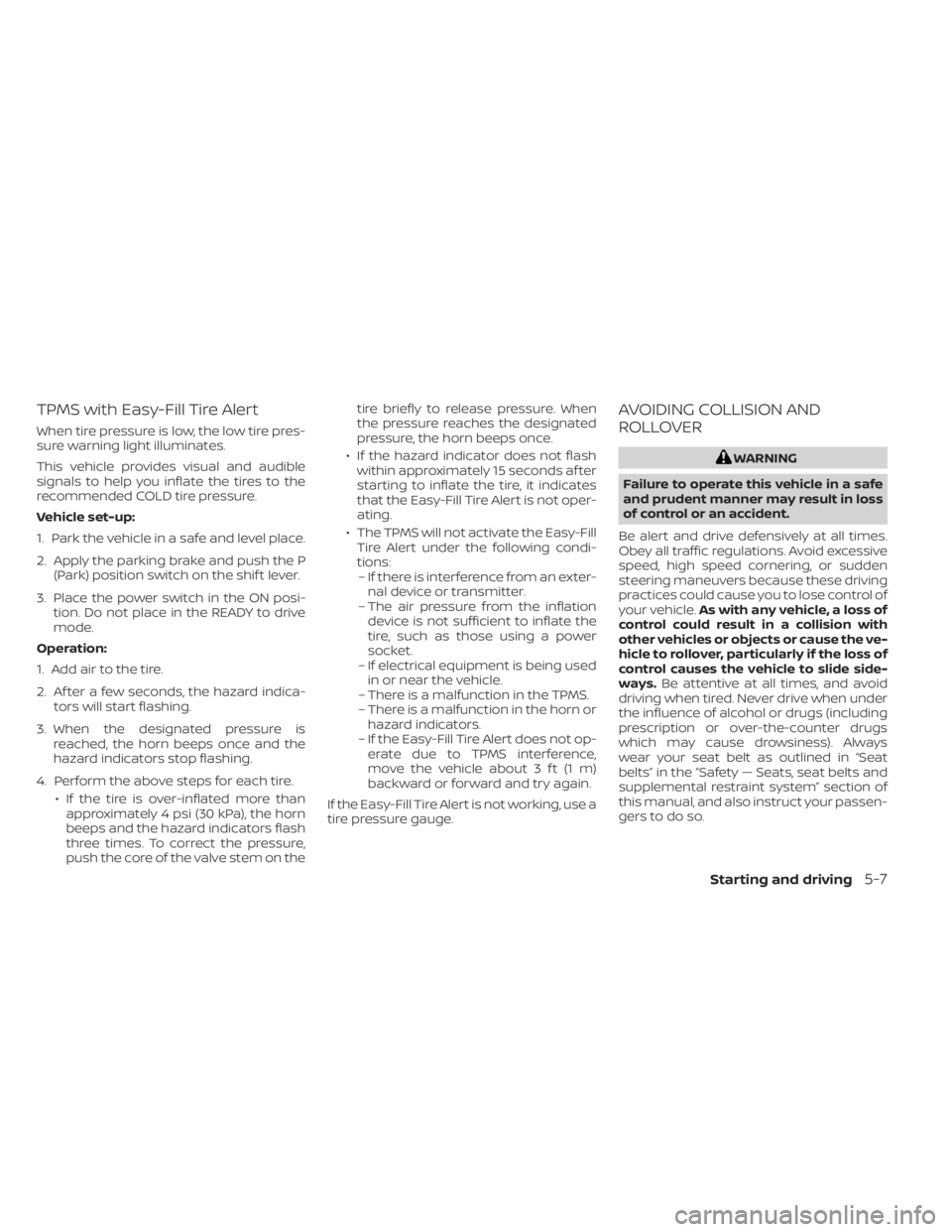
TPMS with Easy-Fill Tire Alert
When tire pressure is low, the low tire pres-
sure warning light illuminates.
This vehicle provides visual and audible
signals to help you inflate the tires to the
recommended COLD tire pressure.
Vehicle set-up:
1. Park the vehicle in a safe and level place.
2. Apply the parking brake and push the P(Park) position switch on the shif t lever.
3. Place the power switch in the ON posi- tion. Do not place in the READY to drive
mode.
Operation:
1. Add air to the tire.
2. Af ter a few seconds, the hazard indica- tors will start flashing.
3. When the designated pressure is reached, the horn beeps once and the
hazard indicators stop flashing.
4. Perform the above steps for each tire. • If the tire is over-inflated more thanapproximately 4 psi (30 kPa), the horn
beeps and the hazard indicators flash
three times. To correct the pressure,
push the core of the valve stem on the tire briefly to release pressure. When
the pressure reaches the designated
pressure, the horn beeps once.
• If the hazard indicator does not flash within approximately 15 seconds af ter
starting to inflate the tire, it indicates
that the Easy-Fill Tire Alert is not oper-
ating.
• The TPMS will not activate the Easy-Fill Tire Alert under the following condi-
tions:– If there is interference from an exter- nal device or transmitter.
– The air pressure from the inflation device is not sufficient to inflate the
tire, such as those using a power
socket.
– If electrical equipment is being used in or near the vehicle.
– There is a malfunction in the TPMS.
– There is a malfunction in the horn or hazard indicators.
– If the Easy-Fill Tire Alert does not op- erate due to TPMS interference,
move the vehicle about 3 f t (1 m)
backward or forward and try again.
If the Easy-Fill Tire Alert is not working, use a
tire pressure gauge.
AVOIDING COLLISION AND
ROLLOVER
WARNING
Failure to operate this vehicle in a safe
and prudent manner may result in loss
of control or an accident.
Be alert and drive defensively at all times.
Obey all traffic regulations. Avoid excessive
speed, high speed cornering, or sudden
steering maneuvers because these driving
practices could cause you to lose control of
your vehicle. As with any vehicle, a loss of
control could result in a collision with
other vehicles or objects or cause the ve-
hicle to rollover, particularly if the loss of
control causes the vehicle to slide side-
ways. Be attentive at all times, and avoid
driving when tired. Never drive when under
the influence of alcohol or drugs (including
prescription or over-the-counter drugs
which may cause drowsiness). Always
wear your seat belt as outlined in “Seat
belts” in the “Safety — Seats, seat belts and
supplemental restraint system” section of
this manual, and also instruct your passen-
gerstodoso.
Starting and driving5-7
Page 586 of 596

EVSE
(Electric Vehicle Supply Equipment). . .CH-11EV system...................EV-2EV unique information...........EV-24Extended storage switch..........8-22
F
Flashers (See hazard warning flasher
switch)......................6-2Flat tire..................... .6-3Flat towing...................9-14Floor mat cleaning...............7-5Fluid
Brake fluid..................8-10Capacities and recommended
fuel/lubricants................9-2Coolant................... .8-8Reduction gear fluid............8-10Windshield-washer fluid..........8-11F.M.V.S.S./C.M.V.S.S. certification label. . . .9-8Fog lights
Bulb replacement.............8-25Fog light switch................2-55Front and rear sonar system.......5-163Front passenger air bag status light. . .1-52Front-seat mounted side-impact
supplemental air bag system.......1-58Fuses.......................8-18Fusible links..................8-20
G
Garage door opener, HomeLink® Universal
Transceiver.........2-71,2-73,2-74,2-75GaugeDriving range................ .2-9Li-ion battery available charge gauge.2-9Li-ion battery temperature gauge. . . .2-7Odometer.................. .2-6Power meter.................2-8Speedometer................2-6General maintenance.............8-2Glove box................... .2-62
H
Hazard warning flasher switch........6-2Headlights...................8-25Bulb replacement.............8-25Headlight switch..............2-49Head restraints
Headrests...................1-7Heated seats................. .2-56Heated seat switches............2-56Heated steering wheel............2-57Heated steering wheel switch.......2-57Heater......................4-28High voltage precautions..........EV-8Hill start....................5-168Hill start assist................5-168Home charge.................CH-9HomeLink® Universal
Transceiver.........2-71,2-73,2-74,2-75
Hood release..................3-18Horn...................... .2-55How to normal charge...........CH-9How to quick charge.......CH-35, CH-38How to trickle charge............CH-11
I
If the Li-ion battery becomes completely
discharged...................6-12Immediate charge.........CH-48, 2-58Immediate charge switch.....CH-48, 2-58Immobilizer system..........2-44, 5-14Indicator lights.................2-22Indicator lights and audible reminders
(See warning/indicator lights and audible
reminders)
...................2-14Indicators for maintenance.........2-38Indicators for operation...........2-33Infants......................1-19Inside automatic anti-glare mirror. . . .3-25Instrument brightness control.......2-54Instrument panel dimmer switch.....2-54Intelligent Around View Monitor (I-AVM). .4-11Intelligent Cruise Control (ICC) (for vehicles
without ProPILOT Assist)...........5-69Intelligent Driver Alertness (I-DA).....5-150Intelligent Forward Collision Warning
(I-FCW).....................5-139Intelligent Key battery............8-22Intelligent Key system
Key operation................3-10Remote keyless entry operation. . . .3-14
Index10-3