2020 MITSUBISHI OUTLANDER ipod
[x] Cancel search: ipodPage 246 of 443

Multi Information display
Features and controls 5-165
5
To return the display to 0, hold down the multi information display switch for about 2 seconds or more. Only the currently dis- played value wi
ll be reset.
Example If trip odometer is displayed, only tripodometer will be reset. Both trip odometers and can count up to 9999.9 miles/kilometers.When a trip odometer goes past 9999.9 miles/kilometers, it returns to 0.0 miles/ kilometers. When disconnecting th
e battery terminal,
the memories of trip odometer displays
and are cleared, and their displays
return to “0.0 miles/kilometers”.
N00556701237
Displays the approximate time until the next recommended periodic
inspection. “---” is
displayed when the inspection time hasarrived. 1. Shows the time until
the next periodic
inspection.
2. This informs you that a periodic inspec- tion is due. Contact
an authorized Mit-
subishi Motors dealer or a repair facilityof your choice to have the system checked. At that time, when the ignition switch is switched from the “OFF” or “LOCK” position to the “ON” position or the oper-ation mode is changed from OFF to ON, the warning display is displayed for a few seconds on the information screen. 3. After your vehicle
is inspected at an
authorized Mitsubishi Motors dealer, it displays the time unt
il the next periodic
inspection.
The “---” display can be
reset while the igni-
tion switch or the operation mode is in OFF.
Usage examples for trip odometer , trip odometer
It is possible to
measure two currently
traveled distances, from home using trip odometer and from a particular point on the way using trip odometer
.
To reset the trip odometer
Service reminder
NOTE
The service reminder time can be modified by an authorized Mitsubishi Motors dealer,to adjust for severe usage, etc. Refer to “Severe maintenance sc
hedule” in your vehi-
cle’s Warranty and Ma
intenance Manual. For
further information,
please contact your
authorized Mitsubishi Motors dealer.
NOTE
Shows the distance in units of 100 miles (100 km) and the time in units of 1 month.
To reset
BK0278200US.book 165 ページ 2019年4月10日 水曜日 午前10時59分
Page 299 of 443

Horn switch 5-218 Features and controls
5
N00523801195
To honk the horn, press around the “ ” mark on the steering wheel.
N00563701183
The Link System takes control of the devices connected via the USB i
nput terminal or the
Bluetooth
® device; the system allows the
connected device to be operated by using the switches in the vehicl
e or voice commands.
For details on how to operate, refer to “USBinput terminal” on page 5-218 and the sepa- rate owner’s manual. Bluetooth
® is a registered trademark of
BLUETOOTH SIG, INC.
N00566701256
You can connect your USB memory device or iPod
* to play music files stored in the USB
memory device or iPod. * : “iPod” is a register
ed trademark of Apple
Inc. in the United Stat
es and other countries.
This section explains how to connect and remove a USB memory device or iPod. Refer to the separate owner’s manual for details on the types of
connectable devices
and supported files, and how to play musicfiles. The USB input terminal
(A) is located in the
illustrated positions.
CAUTION If water or any other li
quid is spilled on the
steering wheel, allow it to dry thoroughlybefore attempting to us
e the heated steering
wheel. Turn the heated steering wheel off immediately if it appe
ars to be malfunction-
ing during use. Also be aware that us
ing the heated steering
wheel with the engine
off may run the bat-
tery down.
Horn switch
Link System
USB input terminal USB input terminal locations Instrument panel
BK0278200US.book 218 ページ 2019年4月10日 水曜日 午前10時59分
Page 301 of 443

Sun visors 5-220 Features and controls
5
N00566901245
1. Park your vehicle in a safe place and turn the ignition switch to the “LOCK” posi-tion or put the operation mode in OFF. 2. Open the USB input terminal cover. 3. Connect the connector cable to the iPod. 4. Connect the connector cable to the USB input terminal. 5. To remove the connector cable, turn theignition switch to th
e “LOCK” position or
put the operation mode in OFF first and perform the installation steps in reverse.
N00524601451
Pull the sun visor downward (1) to reduce front glare while driving. To reduce side glare, turn the visor to the side (2).
A vanity mirror is fitted to the back of the sun visor. Operating the lid of the vanity mirror will automatically turn on the mirror light (A).
How to connect an iPod
NOTE
Use a genuine connec
tor cable from Apple
Inc.
Sun visors
Vanity mirror
CAUTION If the lid of vanity mirror with light is kept open for prolonged periods
of time, the vehi-
cle’s battery will be discharged.
BK0278200US.book 220 ページ 2019年4月10日 水曜日 午前10時59分
Page 438 of 443
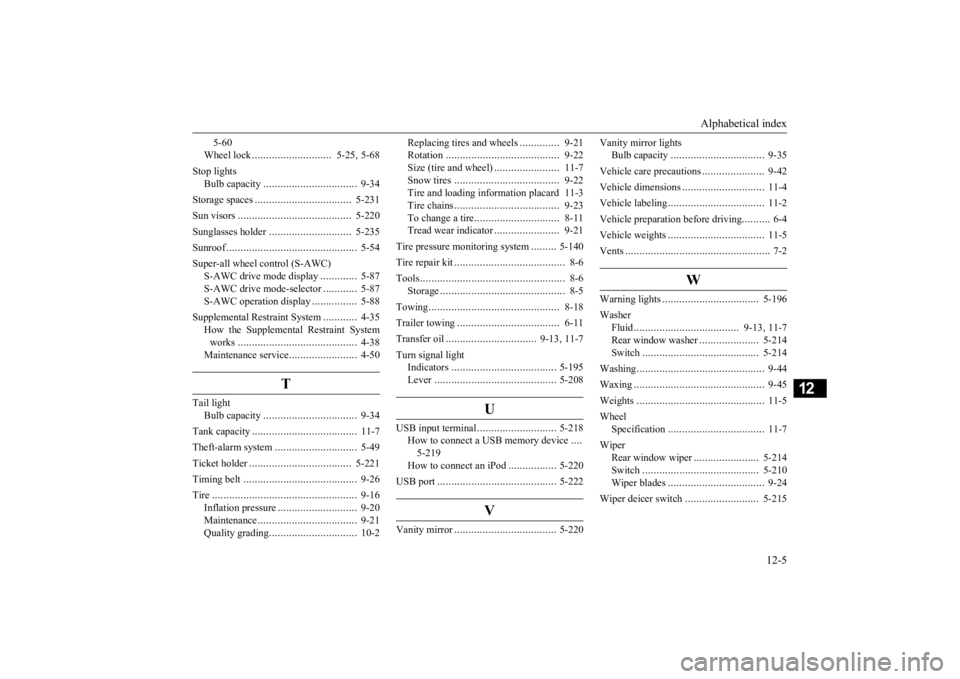
Alphabetical index
12-5
12
5-60 Wheel lock
............................
5-25
, 5-68
Stop lights
Bulb capacity
.................................
9-34
Storage spaces
..................................
5-231
Sun visors
........................................
5-220
Sunglasses holder
.............................
5-235
Sunroof
..............................................
5-54
Super-all wheel control (S-AWC)
S-AWC drive mode display
.............
5-87
S-AWC drive mode-selector
............
5-87
S-AWC operation display
................
5-88
Supplemental Re
straint System
............
4-35
How the Supplemental Restraint System works
..........................................
4-38
Maintenance service
........................
4-50
T
Tail light
Bulb capacity
.................................
9-34
Tank capacity
.....................................
11-7
Theft-alarm system
.............................
5-49
Ticket holder
....................................
5-221
Timing belt
........................................
9-26
Tire
...................................................
9-16
Inflation pressure
............................
9-20
Maintenance
...................................
9-21
Quality grading
...............................
10-2
Replacing tires and wheels
..............
9-21
Rotation
........................................
9-22
Size (tire and wheel)
.......................
11-7
Snow tires
.....................................
9-22
Tire and loading information placard 11-3Tire chains
.....................................
9-23
To change a tire
..............................
8-11
Tread wear indicator
.......................
9-21
Tire pressure monitoring system
.........
5-140
Tire repair kit
.......................................
8-6
Tools
...................................................
8-6
Storage
............................................
8-5
Towing
..............................................
8-18
Trailer towing
....................................
6-11
Transfer oil
................................
9-13
, 11-7
Turn signal light
Indicators
.....................................
5-195
Lever
...........................................
5-208
U
USB input terminal
............................
5-218
How to connect a USB memory device
....
5-219 How to connect an iPod
.................
5-220
USB port
..........................................
5-222
V
Vanity mirror
....................................
5-220
Vanity mirror lights
Bulb capacity
.................................
9-35
Vehicle care precautions
......................
9-42
Vehicle dimensions
.............................
11-4
Vehicle labeling
..................................
11-2
Vehicle preparation before driving
..........
6-4
Vehicle weights
..................................
11-5
Vents
...................................................
7-2
W
Warning lights
..................................
5-196
Washer
Fluid
.....................................
9-13
, 11-7
Rear window washer
.....................
5-214
Switch
.........................................
5-214
Washing
.............................................
9-44
Waxing
..............................................
9-45
Weights
.............................................
11-5
Wheel
Specification
..................................
11-7
Wiper
Rear window wiper
.......................
5-214
Switch
.........................................
5-210
Wiper blades
..................................
9-24
Wiper deicer switch
..........................
5-215
BK0278200US.book 5 ページ 2019年4月10日 水曜日 午前10時59分