2020 MITSUBISHI OUTLANDER lock
[x] Cancel search: lockPage 278 of 443

Warning lights
Features and controls 5-197
5
N00520501814
This indicator is a part
of the onboard diag-
nostic (OBD) system which monitors the emissions, engine control system or auto- matic transaxle cont
rol system/continuously
variable transmission
(CVT) control system.
If a problem is detected in one of these sys- tems, this indicator illuminates or flashes.When the ignition switch is turned to the “ON” position or the operation mode is put in ON, this indicator
normally comes on and
goes off after the engine has started.
This indicator will come on if the fuel tank filler cap is not properly tightened. If thisindicator comes on and stays on after refuel- ing, stop the engine and check that the cap is properly tightened. (Turn the cap clockwiseuntil you hear clicking sounds.) If this indicator does not go off after several seconds or lights up whil
e driving, have the
system checked as s
oon as possible at an
authorized Mitsubishi Motors dealer or a repair facility of your choice.
N00520601323
This light comes on in the event of a malfunc-tion in the charging system or when the igni-
CAUTION When the warning light remains on or does not come on, there is the possibility that theparking brake cannot be operated orreleased. Immediately contact the nearest authorized Mitsubishi Motors dealer. When the warning light comes on during driving,immediately stop the vehi
cle in a safe place,
and contact an authorized Mitsubishi Motors dealer. If you inevitably have to park, parkthe vehicle on level and stable ground, shift the selector lever in
“P” (PARK) position
and place chocks
or blocks.
Engine malfunction indicator (“SERVICE ENGINE SOON” or “Check engine light”)
CAUTION Driving for a long time with the engine mal- function indicator on
may cause more dam-
age to the emission control system. This could also affect fuel economy and drivabil-ity. If this indicator does not come on when the ignition switch is turned to the “ON” posi- tion or the operation mode
is put in ON, have
the system checked at
an authorized Mitsubi-
shi Motors dealer or a
repair facility of your
choice.
If the engine malfunction indicator comes on while the engine is running, avoid driving athigh speeds.During vehicle
operation with the indicator
on, the vehicle may not
accelerate when you
depress the accelerator pedal.When the vehicle is stat
ionary with the indi-
cator on, you must depr
ess the brake pedal
more firmly than usual since the engineidling speed is higher th
an usual and a vehi-
cle with an automatic transaxle or CVT has a stronger tendency to creep forward.NOTE
Do not disconnect the battery cable when the engine malfunction i
ndicator (“SERVICE
ENGINE SOON” or “Che
ck engine light”) is
on. The engine electronic control module storescritical OBD information (especially exhaust emission data), which may be lost if the bat- tery cable is disconnected while the enginemalfunction indicator is
on. This will make it
difficult to diagnose the cause of future prob- lems.
Charging system warning light
CAUTION
BK0278200US.book 197 ページ 2019年4月10日 水曜日 午前10時59分
Page 279 of 443

Information screen display 5-198 Features and controls
5
tion switch is turned to the “ON” position (engine off) or the operation mode is put inON. On vehicle equipped with the multi information display - Type 1, a warning is also displayed in the multi information dis-play. When the engine is started, the light should go out. Check to make sure that the light has gone out before driving.
N00558301080 N00558401179
This warning is displa
yed if the vehicle is
being driven with the parking brake still applied. The warning light in the instrument
cluster only comes on when the parking brake is applied. When the ignition switch is turned to the “ON” position or the operation mode is put inON, if the brake fluid is low, this warning is displayed. The warning light in th
e instrument cluster
also illuminates.
CAUTION If the warning light stays on while the engine is running, park your ve
hicle in a safe place
as soon as possible and
contact an authorized
Mitsubishi Motors dealer
or a repair facility
of your choice to have the system checked.
Information screen display Brake warning display
CAUTION If a vehicle is driven without releasing the parking brake, the brakes will overheat, resulting in ineffective braking and possible brake failure.If this warning is displayed, release the park- ing brake.CAUTION If this warning stays on and does not go out while driving, there is
a danger of ineffective
braking. If this happens, park the vehicle in a safe place, and contac
t an authorized Mit-
subishi Motors dealer or
a repair facility of
your choice.
If the brake warning display, brake warning light, and the Anti-lock braking systemwarning light are illu
minated at the same
time, the braking forc
e distribution function
will not operate, so th
e vehicle may be desta-
bilized during sudden br
aking. Avoid sudden
braking and high-speed driving. Park the vehicle in a safe place,
and contact an autho-
rized Mitsubishi Motors
dealer or a repair
facility of your choice. The vehicle should be brought to a halt in the following manner when
brake performance
is deteriorated.• Confirm that the vehicle slows down whenyou press down on the brake pedal harder than usual. In some cases, the brake pedalmay go all the way to the floor.• Should the brakes fail, use engine brakingto reduce your speed and observe the fol- lowings. [Vehicles with the parking brake of thelever type] Carefully pull the parking brake lever. [Vehicles with the Electric parking brake]Keep pulling the Electric parking brake switch. (Refer to “Electric parking brake” on page 5-57) Depress the brake peda
l to illuminate the
stop lights to alert
the vehicles behind you.
CAUTION
BK0278200US.book 198 ページ 2019年4月10日 水曜日 午前10時59分
Page 283 of 443
![MITSUBISHI OUTLANDER 2020 Owners Manual (in English) Combination headlights and dimmer switch 5-202 Features and controls
5
[For vehicles equipped
with the F.A.S.T.-
key]The operation mode is changed to OFF or ACC and the driver’s door is not opene MITSUBISHI OUTLANDER 2020 Owners Manual (in English) Combination headlights and dimmer switch 5-202 Features and controls
5
[For vehicles equipped
with the F.A.S.T.-
key]The operation mode is changed to OFF or ACC and the driver’s door is not opene](/manual-img/19/34860/w960_34860-282.png)
Combination headlights and dimmer switch 5-202 Features and controls
5
[For vehicles equipped
with the F.A.S.T.-
key]The operation mode is changed to OFF or ACC and the driver’s door is not opened.
If the combination headlights and dimmer switch is turned to the “ ” or “ ” posi- tion again after the engine is turned off, the approximately 3-minute
auto-cutout function
described above will not
work. The lights (the
parking lights, tail li
ghts and license plate
lights) will stay on and will not turn off auto-matically.
N00584500057
This warning light will illuminate when thereis a malfunction in the LED headlights.
N00549801236
[When using a key to start the engine]If the driver’s door is opened with the key in the “OFF” or “LOCK” or “ACC” position or removed from the ignition switch while the
lights are on, the tone
will sound to remind
you to turn off the lights. [When using the F.A.S.T.-key to start the engine] If the driver’s door is opened with the opera- tion mode is put in OFF or ACC, or if theoperation mode is changed to OFF while the lights are on, the tone
will sound to remind
you to turn off the lights. In either case, the lights will turn off automat- ically and so will the tone. Or you can turn the light switch to the “OFF” position to stopthe tone.
N00549901178
To change the headlights from high beam to low beam and vice vers
a, pull the turn signal
lever to (1). Switch the headlights to lowbeam as a courtesy whenever there are oncoming vehicles, or when there is traffic moving ahead of you. An illuminated bluelight in the instrument
cluster indicates when
the headlights are on high beam.
NOTE
The light auto-cutout
function can be deacti-
vated. See your authorized Mitsubishi Motorsdealer for details. For vehicles equipped
with the Smartphone-
link Display Audio (SDA
), adjustments can
be made using screen
operations. For further
details, refer to the se
parate owner’s manual.
When you want to keep the lights on:
LED headlight warning light
(if
so equipped)
NOTE
If the warning light il
luminates, there may be
a malfunction in the unit. Contact an autho- rized Mitsubishi Motors dealer or a repairfacility of your choice to have the system checked.
Headlight reminder buzzer
Dimmer (high/low beam change)
BK0278200US.book 202 ページ 2019年4月10日 水曜日 午前10時59分
Page 286 of 443
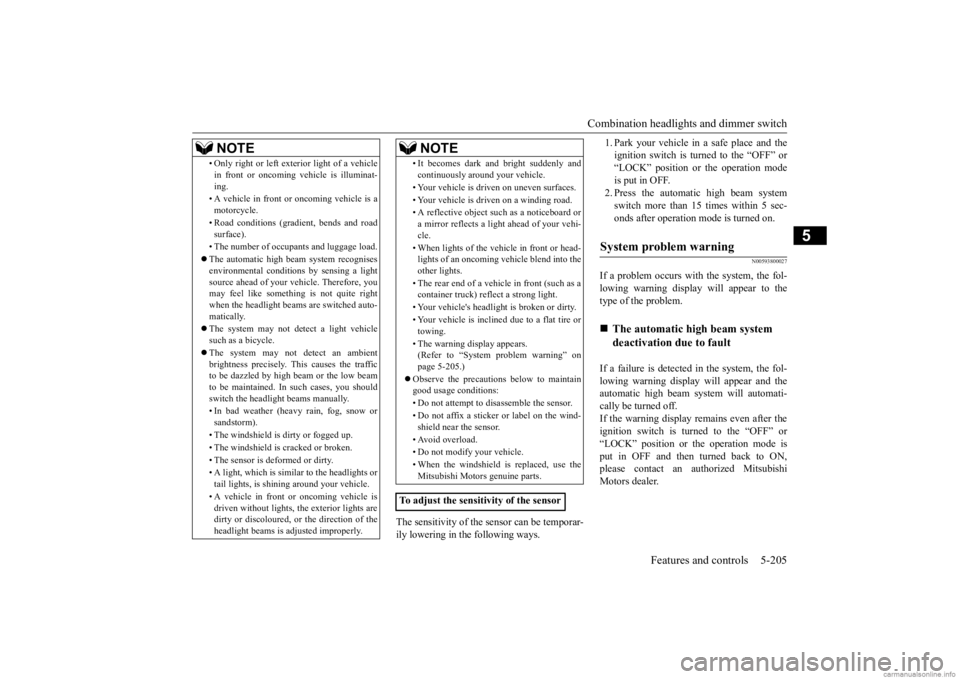
Combination headlights and dimmer switch
Features and controls 5-205
5
The sensitivity of the se
nsor can be temporar-
ily lowering in the following ways.
1. Park your vehicle in
a safe place and the
ignition switch is turned to the “OFF” or“LOCK” position or the operation mode is put in OFF. 2. Press the automatic high beam systemswitch more than 15 times within 5 sec- onds after operation mode is turned on.
N00593800027
If a problem occurs with the system, the fol- lowing warning display will appear to thetype of the problem. If a failure is detected in the system, the fol- lowing warning display will appear and theautomatic high beam system will automati- cally be turned off. If the warning display remains even after theignition switch is turned to the “OFF” or “LOCK” position or the operation mode is put in OFF and then turned back to ON,please contact an au
thorized Mitsubishi
Motors dealer.
• Only right or left exte
rior light of a vehicle
in front or oncoming
vehicle is illuminat-
ing. • A vehicle in front or
oncoming vehicle is a
motorcycle. • Road conditions (gradient, bends and road surface). • The number of occupants and luggage load. The automatic high beam system recognises environmental conditi
ons by sensing a light
source ahead of your vehicle. Therefore, youmay feel like someth
ing is not quite right
when the headlight beams are switched auto- matically. The system may not de
tect a light vehicle
such as a bicycle. The system may not detect an ambient brightness precisely. Th
is causes the traffic
to be dazzled by high beam or the low beam to be maintained. In such cases, you should switch the headli
ght beams manually.
• In bad weather (heavy
rain, fog, snow or
sandstorm). • The windshield is dirty or fogged up. • The windshield is cracked or broken. • The sensor is deformed or dirty.• A light, which is similar to the headlights or tail lights, is shining around your vehicle. • A vehicle in front
or oncoming vehicle is
driven without lights,
the exterior lights are
dirty or discoloured, or the direction of the headlight beams is ad
justed improperly.
NOTE
• It becomes dark and bright suddenly and continuously around your vehicle. • Your vehicle is driv
en on uneven surfaces.
• Your vehicle is driven on a winding road.• A reflective object su
ch as a noticeboard or
a mirror reflects a light ahead of your vehi-cle. • When lights of the vehi
cle in front or head-
lights of an oncoming ve
hicle blend into the
other lights. • The rear end of a vehicle in front (such as a container truck) re
flect a strong light.
• Your vehicle's headligh
t is broken or dirty.
• Your vehicle is inclined due to a flat tire or towing. • The warning display appears. (Refer to “System problem warning” on page 5-205.)
Observe the precautions below to maintain good usage conditions: • Do not attempt to di
sassemble the sensor.
• Do not affix a sticker or label on the wind- shield near the sensor. • Avoid overload.• Do not modify your vehicle. • When the windshield is replaced, use the Mitsubishi Motors
genuine parts.
To adjust the sensitivity of the sensor
NOTE
System problem warning
The automatic high beam system deactivation due to fault
BK0278200US.book 205 ページ 2019年4月10日 水曜日 午前10時59分
Page 288 of 443

Combination headlights and dimmer switch
Features and controls 5-207
5
N00563201306
This function turns on
the front side-marker
and parking lights for approximately 30 sec- onds after the UNLOCK button on the remotecontrol transmitter is pressed when the com- bination headlights and
dimmer switch is in
the “OFF” or “AUTO” position (vehiclesequipped with the automatic light control). The welcome light func
tion will operate only
when it is dark outside the vehicle.
N00547301237
This function turns on the headlights in thelow beam setting for
approximately 30 sec-
onds after the ignition switch is turned to the “OFF” or “LOCK” position or the operation mode is put in OFF. 1. Turn the combination headlights and dim- mer switch to the “OFF” or “AUTO” position (vehicles equipped with the auto- matic light control).2. Turn the ignition switch to the “OFF” or “LOCK” position or put the operation mode in OFF. Also, if a key was used tostart the engine, remove the key from the ignition switch.
3. Within 60 seconds of turning the ignition switch to the “OFF” or “LOCK” positionor putting the operation mode in OFF, pull the turn signal lever toward you. 4. The headlights will come on in the low beam setting for a
pproximately 30 sec-
onds. After the headlights go off, the headlights can be turned on again in the low beam setting for approximately 30seconds by pulling the turn signal lever toward you within 60 seconds of turning the ignition switch to the “OFF” or“LOCK” position or putting the operation mode in OFF. To turn on the headlights again after 60 seconds of turning the igni-tion switch to the “OFF” or “LOCK” position or putting the operation mode in OFF, repeat the process from step 1.
Welcome light
NOTE
While the welcome light
function is operat-
ing, perform one of the following operations to cancel the function. • Push the LOCK button on the remote con- trol transmitter. • Turn the combination headlights and dim- mer switch to the “ ” or “ ” position. • Turn the ignition switch to the “ON” posi- tion or put the opera
tion mode in ON.
It is possible to modify functions as follows: • The headlights can be set to come on in the low beam setting. • The welcome light fu
nction can be deacti-
vated.
For details, consult a Mitsubishi Motorsdealer.On vehicles equipped
with the Smartphone-
link Display Audio (SDA
), screen operations
can be used to ma
ke the adjustment.
Refer to the separate
owner’s manual for
details.
Coming home light
NOTE
BK0278200US.book 207 ページ 2019年4月10日 水曜日 午前10時59分
Page 293 of 443

Wiper and washer switch 5-212 Features and controls
5
Can only be used when the ignition switch or the operation mode is in ON. If the lever is put in the “AUTO” position, the rain sensor (A) will detect the extent of rain (or snow, other moisture, dust, etc.) and the wipers will operate automatically.Keep the lever in the “OFF” position if the windshield is dirty a
nd the weather is dry.
Wiper operation under these conditions can scratch the windshield and damage the wip- ers.
If your hands get trapped, you could suffer injuries or the wipers
could malfunction. Be
sure to turn the ignition switch to the “OFF” or “LOCK” position
or put the operation
mode in OFF, or move the lever to the “OFF” position to deactivate the rain sensor.
Rain sensor
CAUTION With the ignition swit
ch or the operation
mode in ON and the lever in the “AUTO”position, the wipers
may automatically oper-
ate in the situati
ons described below.
• When cleaning the outsi
de surface of the
windshield, if you touch the rain sensor.• When cleaning the outsi
de surface of the
windshield, if you wipe with a cloth the rain sensor.• When using an automatic car wash.• A physical shock is
applied to the wind-
shield.• A physical shock is applied to the rain sen-sor.NOTE
To protect the rubber parts of the wipers, this operation of the wipers
does not take place
even if the lever is put in the “AUTO” posi- tion when the vehicle is
stationary and the
ambient temperature is
approximately 32 °F
(0 °C) or lower. Do not cover the sensor by affixing a sticker or label to the windshield. Also, do not putany water-repellent coating on the wind- shield. The rain sensor would not be able to detect the extent of rain, and the wipersmight stop working normally.CAUTION
In the following cases, the rain sensor may be malfunctioning. Have
the vehicle checked
at an authorized Mitsubishi Motors dealer ora repair facility of your choice. • When the wipers operate
at a constant inter-
val despite changes in the extent of rain. • When the wipers do not operate even though it is raining.
The wipers may automa
tically operate when
things such as insects
or foreign objects are
affixed to the windshield on top of the rain sensor or when the windshield is frozen.Objects affixed to th
e windshield will stop
the wipers when the
wipers cannot remove
them. To operate the wi
pers again, move the
lever to the “LO” or “HI” position. Also, the wipers may operate automatically due to strong direct s
unlight or electromag-
netic wave. To stop the wipers, move the lever to the “OFF” position. Contact an authorized Mitsubishi Motors dealer or a repair fa
cility of your choice
when replacing the windshield glass.NOTE
BK0278200US.book 212 ページ 2019年4月10日 水曜日 午前10時59分
Page 296 of 443

Wiper deicer switch (if so equipped)
Features and controls 5-215
5
N00523501277
N00584400027
The electric rear window
defogger switch can
be operated when the engine is running.
NOTE
The rear window wiper
will automatically
perform several conti
nuous operations if the
selector lever is put in
the “R” position while
the windshield wipers or the rear window wiper is operating.(a
utomatic operation
mode)After the automatic operation, the rear win- dow wiper will stop ope
rating if the knob is
in the “OFF” position. If the knob is in the“INT” position, the re
ar window wiper will
return to the intermittent operation. It is possible to set the rear window wiper toperform the automatic operation only if the selector lever is put in
the “R” position while
the rear window wiper
is operating with the
knob in the “INT” position. See your authorized Mitsubishi Motors dealer for details. If the knob is in the “OFF” position, turn the knob to the “INT” position twice quickly tooperate the rear window
wiper continuously.
(continuous operation mode) Turn the knob to the “OFF” position to stopthe rear window wipe
r continuous operation.
The wiper intermittent
operation time can be
adjusted. See your authorized Mitsubishi Motors dealer for details.For vehicles equipped with the Smartphone- link Display Audio (SDA
), adjustments can
be made using screen
operations. For further
details, refer to the
separate owner’s manual.
The washer fluid reser
voir is located in the
engine compartment.Check the fluid level regularly and refill ifnecessary. (Refer to
“Washer fluid” on page
9-13.)
Precautions to observe when using wipers and washers
CAUTION If the washer is used in cold weather, the washer fluid sprayed onto the glass mightfreeze, blocking your vi
ew. Heat the glass
with the defroster befo
re using the washer.
NOTE
Do not use the wipers when the windshield is dry. This could scratch the glass and wear the wiper blades prematurely. Before using the wipe
rs in cold weather,
check to be sure that the wiper blades are notfrozen to the windshield or rear window. Using the wipers while the blades are frozen could cause the wiper motor to burn out.NOTE
If the moving wipers
become blocked part-
way through a sweep by ice or other depositson the glass, the wipers may temporarily stopoperating to prevent the motor from over- heating. In this case,
park the vehicle in a
safe place, turn the ignition switch to the“OFF” position or put
the operation mode in
OFF, and then remove the ice or other depos- its.Because the wipers will
start operating again
after the wiper motor cools down, check that the wipers operate
before using them.
Avoid using the washer for more than 20 sec- onds at a time. Do not operate the washerwhen the washer fluid reservoir is empty or the pump may fail. During cold weather,
add a recommended
washer solution that will not freeze in the washer fluid reservoir.
Otherwise the washer
may not work or may be damaged. Replace the wiper blades when they are worn. Use the proper size replacement blades. For further information, please con- tact your authorized Mitsubishi Motorsdealer.
Wiper deicer switch
(if so
equipped)
NOTE
BK0278200US.book 215 ページ 2019年4月10日 水曜日 午前10時59分
Page 300 of 443

USB input terminal
Features and controls 5-219
5
N00566801215
1. Park your vehicle in a safe place and turn the ignition switch to the “LOCK” posi-tion or put the operation mode in OFF. 2. Open the USB input terminal cover.
3. Connect a commercia
lly available USB
connector cable (A) to the USB memorydevice (B). 4. Connect the USB connector cable to the USB input terminal. 5. To remove the USB connector cable, turn the ignition switch to the “LOCK” posi- tion or put the operation mode in OFFfirst and perform the installation steps in reverse.
CAUTION Keep the lid of the floor console box closed while driving the vehicle. A lid or the con-tents of the floor console box could other- wise cause injuries. NOTE
When closing the floor
console box, be care-
ful not to trap the USB connector cable.Floor console box (if so equipped)
How to connect a USB memory device Back of floor console box (if so equipped)
NOTE
Do not connect the USB memory device to the USB input term
inal directly.
The USB memory devi
ce may be damaged.
BK0278200US.book 219 ページ 2019年4月10日 水曜日 午前10時59分