2020 MITSUBISHI OUTLANDER torque
[x] Cancel search: torquePage 164 of 443

Electronically controlled 4WD system (if so equipped)
Features and controls 5-83
5
To gain extra acceleration in “D” (DRIVE) position (when passing another vehicle) push the accelerator to the floor. The CVT willautomatically downshift. For short waiting periods, such as at traffic lights, the vehicle can be
left in selector lever
position and held stationary with the service brake.For longer waiting periods with the engine running, place th
e selector lever in the “N”
(NEUTRAL) position and apply the parkingbrake, while holding th
e vehicle stationary
with the service brake. Prior to moving off after having stopped thevehicle, make sure that the selector lever is in “D” (DRIVE) position or Sports mode posi- tion.
To park the vehicle, first bring it to a com- plete stop, firmly apply the parking brake, and then move the selector lever to the “P” (PARK) position. If the CVT does not shift while driving, or your vehicle does not pick up enough speed when starting on an uphill slope, it may bethat there is something unusual happening in the transmission, causi
ng a safety device to
activate. Have your ve
hicle checked at an
authorized Mitsubishi Motors dealer or a repair facility of your choice immediately.
N00548301061
The electronically c
ontrolled 4WD system
helps improve accelerati
on and vehicle stabil-
ity by controlling the front-rear distribution ofdriving torque using the electronic control coupling in the rear differential assembly. Select the drive mode from the following three types to suit the driving conditions.
Passing acceleration
NOTE
In sports mode, downshi
fts do not take place
when the accelerator is depressed all the wayto the floor.
Waiting
CAUTION To avoid transmission
overheating, never try
to keep your vehicle st
ationary on a hill by
using the accelerator
pedal. Always apply
the parking brake and/or service brake. Do not rev the engine unnecessarily while the vehicle is stationary. Unexpected acceler- ation may occur if the selector lever is in a position other than “P” (PARK) or “N”(NEUTRAL).
Parking
When the CVT makes no speed change
NOTE
When the warning display and “SLOW DOWN” or the warning display and “SERVICE REQUIRED” appear on the information screen in
the multi-information
display, there could be
a malfunction in the
CVT. Refer to “Continuously variable trans- mission (CVT): Warning display” on page5-79.
Electronically controlled 4WD system
(if so equipped)
Drive mode
BK0278200US.book 83 ページ 2019年4月10日 水曜日 午前10時59分
Page 165 of 443

Electronically controlled 4W
D system (if so equipped)
5-84 Features and controls
5
4-wheel drive operation requires special driv- ing skills. Carefully read the “4-wheel drive operation” section on page 5-88 and take care to drivesafely.
N00548401062
The drive mode can be
switched by pressing
the drive mode switch while the ignition is in the “ON” position or the operation mode inON. If you press the switch, you can change the drive mode in the order of 4WD ECO, 4WD AUTO, 4WD LOCK, 4WD ECO.
N00596300023
Example: “4WD ECO” mode is selected. The drive mode is displayed as an interrupt display on the information screen in the multi information display when the drive mode is switched.After a few seconds, th
e information screen
returns from the drive mode display to the previous screen.
Drive mode
Function
4WD ECO
This is most fuel efficient mode Normal operation is 2WD, but 4WD will e
ngage in the
event of wheel slip.
4WD AUTO
All driving is in 4WD and the distribution of traction torque to each wheel is automatically controlled depending on the driving conditions.
4WD LOCK
This mode is for driving in slippery conditions, such as snow covered roads or on sand. Large traction torque is dis-tributed to the rear wheels to assist in getting out of slip- pery areas.
Drive mode-selector
CAUTION Do not operate the dr
ive mode-selector with
the front wheels spinning on a snowy road orin similar conditions.
The vehicle could
lunge in an unexpe
cted direction.
Driving on dry, paved roads in “4WD LOCK” mode causes increased fuel con- sumption and noise.
NOTE
The drive mode can be
switched while driv-
ing or stopped.
Drive mode display
BK0278200US.book 84 ページ 2019年4月10日 水曜日 午前10時59分
Page 167 of 443
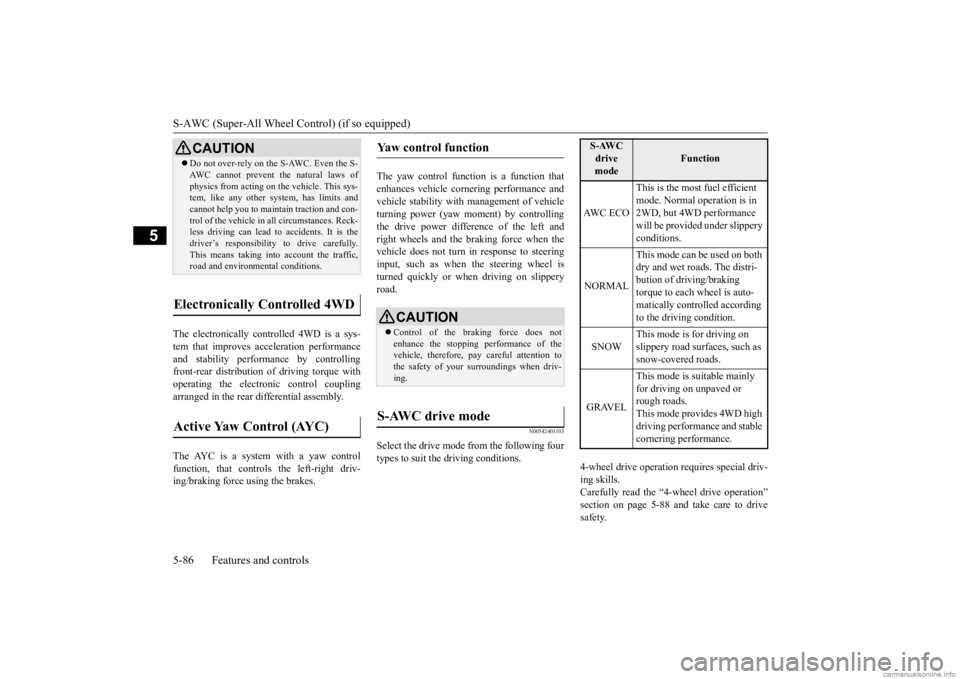
S-AWC (Super-All Wheel Control) (if so equipped) 5-86 Features and controls
5
The electronically controlled 4WD is a sys- tem that improves acceleration performance and stability performance by controlling front-rear distribution of
driving torque with
operating the electroni
c control coupling
arranged in the rear differential assembly. The AYC is a system with a yaw control function, that controls the left-right driv- ing/braking force using the brakes.
The yaw control function is a function that enhances vehicle cornering performance and vehicle stability with
management of vehicle
turning power (yaw moment) by controlling the drive power difference of the left and right wheels and the braking force when thevehicle does not turn in
response to steering
input, such as when the steering wheel is turned quickly or when driving on slippery road.
N00542401103
Select the drive mode from the following fourtypes to suit the driving conditions.
4-wheel drive operation requires special driv- ing skills. Carefully read the “4-wheel drive operation” section on page 5-88 and take care to drivesafety.
CAUTION Do not over-rely on the S-AWC. Even the S- AWC cannot prevent the natural laws ofphysics from acting on the vehicle. This sys-tem, like any other sy
stem, has limits and
cannot help you to main
tain traction and con-
trol of the vehicle in
all circumstances. Reck-
less driving can lead to
accidents. It is the
driver’s responsibility to drive carefully. This means taking into account the traffic,road and environmental conditions.
Electronically Controlled 4WD
Active Yaw Control (AYC)
Yaw control function
CAUTION Control of the braking force does not enhance the stopping performance of thevehicle, therefore, pa
y careful attention to
the safety of your surroundings when driv- ing.
S-AWC drive mode
S-AWC drive mode
Function
AW C E C O
This is the most fuel efficient mode. Normal operation is in 2WD, but 4WD performance will be provided under slippery conditions.
NORMAL
This mode can be used on both dry and wet roads. The distri- bution of driving/braking torque to each wheel is auto-matically controlled according to the driving condition.
SNOW
This mode is for driving on slippery road surfaces, such as snow-covered roads.
GRAVEL
This mode is suitable mainly for driving on unpaved or rough roads.This mode provides 4WD high driving performance and stable cornering performance.
BK0278200US.book 86 ページ 2019年4月10日 水曜日 午前10時59分
Page 172 of 443

Inspection and maintenance following rough road operation
Features and controls 5-91
5
Check the depth of the water and the terrain before attempting to drive through it. Driveslowly to avoid creating excessive water splashing.
N00530700085
After operating the vehicle in rough road con- ditions, be sure to perform the followinginspection and maintenance procedures:
Check that the vehicle has not been dam- aged by rocks, gravel, etc. Carefully wash the vehicle with water. Drive the vehicle slowly while lightly depressing the brake pedal in order to dryout the brakes. If the brakes still do not function properly, contact an authorized Mitsubishi Motors dealer or a repair facil-ity of your choice as
soon as possible to
have the brakes checked. Remove the inse
cts, dried grass, etc. clog-
ging the radiator core. After driving through water, check the engine, transaxle and
differential oil. If
the oil or grease is milky or cloudy because of water c
ontamination, it must
be replaced with new oil. Check the inside of the vehicle. If water entry is found, dry the carpet etc. Inspect the headlights. If water is in the headlight housing, have
it drained at an
authorized Mitsubishi
Motors dealer or a
repair facility of your choice.
N00530801214
Since the driving torque can be applied to the four wheels, the driving performance of the vehicle when operating in 4-wheel drive is greatly affected by the
condition of the tires.
Pay close attention to the tires. Install only the specified tires on all wheels. Refer to “Tires and wheels” onpage 11-7. Be sure all four tire
s and wheels are the
same size
and type.
When it is necessary to replace any of the tires or wheels, replace all four. All tires should be rotated before the wear difference between the
front and rear tires
is recognizable.
Good vehicle performance cannot be expected if there is a difference in wearbetween tires. Refer to “Tire rotation” on page 9-22. Check the tire inflati
on pressure regularly.
CAUTIONNever drive through water that is deep enough to cover wheel hubs, axles or exhaust pipe. Do not change th
e selector lever posi-
tion while driving through water. Frequent driving through water can adversely affect the life
span of the vehicle;
consult an authorized Mitsubishi Motors dealer or a repair faci
lity of your choice and
take the necessary measures to prepare,inspect, and repair the vehicle. After driving through wa
ter, apply the brakes
to be sure they are functioning properly. If the brakes are wet and not functioning prop- erly, dry them out by
driving slowly while
lightly depressing the
brake pedal. Inspect
each part of the vehicle carefully.
Inspection and maintenance following rough road opera-tion
Cautions on the handling of 4-wheel drive vehicles Tires and wheels
BK0278200US.book 91 ページ 2019年4月10日 水曜日 午前10時59分
Page 369 of 443

How to change a tire 8-16 For emergencies
8
8. Lower the vehicle slowly until the tire touches the ground, by rotating the wheelnut wrench counterclockwise. 9. Tighten the nuts in the order shown in the illustration until each
nut has been tight-
ened to the torque listed here.65 to 80 ft-lb (88 to 108 N•m)
10. Lower the jack all the way and remove it. 11. Check the tire inflation pressure. The rec-
ommended tire pressure for your vehicleis listed on the tire
and loading informa-
tion placard attached to the driver’s door sill as shown in the illustration. Refer to“Tire inflation pressures” on page 9-20.
NOTE
Flange nuts can be te
mporarily used on the
compact spare wheel (if so equipped) asshown in the illustration, but return to theoriginal wheel and tire as soon as possible.CAUTION Never apply oil to either the wheel bolts or the nuts or they will tighten too much.NOTE
If all 4 aluminum wheels are changed to steel wheels, use tapered nuts.
CAUTION Never use your foot or a pipe extension to apply added force to the wheel nut wrenchwhen tightening the wheel nuts. If you do so,you can over-tighten the wheel nuts and damage the wheel, wheel nuts and hub bolts.
BK0278200US.book 16 ページ 2019年4月10日 水曜日 午前10時59分