2020 MITSUBISHI ECLIPSE CROSS ignition
[x] Cancel search: ignitionPage 242 of 427

Multi-information display
Features and controls 5-161
5
N00557501186
The time until the display appears can be changed. 1. Switch to the function setting screen. Refer to “Changing the function settings”on page 5-155. 2. Press the switch or switch several times to switch to the “REST REMINDER” screen. Then, press the switch to switch to the setting selection screen.
3. Press the switch or switch to select the time, and then press the switch to confirm the setting. The setting is changed to the selected time.
N00563501107
It is possible to change the turn signal sound. 1. Switch to the function setting screen. Refer to “Changing the function settings” on page 5-155. 2. Press the switch or switch several times to switch to the “TURN SIGNAL SOUND” screen. Then, press the switch to switch to the setting selection screen.
3. Press the switch or switch to select the sound, and then press the switch to confirm the setting. The setting changes to the selected turnsignal sound.
N00563601052
It is possible to change the bar graph settingof the instant fuel consumption display. 1. Switch to the function setting screen. Refer to “Changing the function settings” on page 5-155.
The operation sound setting only deactivates the operation sound of the multi-information display switches and rheostat illumination button. The warning display and other sounds cannot be deactivated.
Changing the time until “REST REMINDER” is displayed
NOTE
NOTE
If the battery is disconnected, the memory of the unit setting is erased and is automatically set to the “OFF”. The drive time is reset when the ignition switch is in the “OFF” position or the opera- tion mode is in OFF.
Changing the turn signal sound
Changing the instant fuel con- sumption display
BK0277700US.book
161 ページ 2019年3月8日 金曜日 午前9時23分
Page 250 of 427

Indicator light, warning light, an
d information screen display list Features and controls 5-169
5
The driver’s door is open when the operation mode is in any mode other than OFF.
Put the operation mode in OFF. Refer to “Operation mode ON reminder system” on page 5-37.
An attempt was made to lock all the doors and the liftgate when the operation mode is in any mode other than OFF.
Put the operation mode in OFF. Refer to “Operation mode OFF reminder system” on page 5-21.
There is a fault in the electrical system.
Park your vehicle in a safe place as soon as possible and contact an authorized Mitsubishi Motors dealer or a repair facility of your choice to have the system checked.
The engine is overheated.
Park the vehicle in a safe place and take corrective measures.Refer to “Engine overheating” on page 8-4.
The automatic transaxle or CVT fluid temperature is increased.
Park the vehicle in a safe place and take corrective measures.Refer to “Continuously variable transmission (CVT)” on page 5-63.
The seat belt is not fastened when the ignition switch or operation mode is in ON.
Wear your seat belt properly. Refer to “Driver’s seat belt reminder/warning light and display” on page 4-18.
Screen
Cause
Do this (Reference)
BK0277700US.book
169 ページ 2019年3月8日 金曜日 午前9時23分
Page 252 of 427

Indicator light, warning light, an
d information screen display list Features and controls 5-171
5
The Electric parking brake has been automatically applied.
Refer to “Brake auto hold” on page 5-77.
The brake auto hold is automatically cancelled. Refer to “Brake auto hold” on page 5-77. There is a fault in the Electric parking brake system or the brake auto hold system. The brake auto hold cannot be used.
Contact an authorized Mits
ubishi Motors dealer to
have the system checked.Refer to “Brake auto hold” on page 5-77.
The Electric parking brake is not automatically applied because there is a fault in the Electric park- ing brake system.
When the ignition switch is turned to the “OFF” position or the operation mode is put in OFF, place the selector lever in the “P” (PARK) position and depress the brake pedal more firmly than usual with the right foot. Then, operate the ignition switch or the engine switch. Contact an authorized Mitsubishi Motors dealer or a repair facility of your choice to have the system checked.Refer to “Brake auto hold” on page 5-77.
Screen
Cause
Do this (Reference)
BK0277700US.book
171 ページ 2019年3月8日 金曜日 午前9時23分
Page 264 of 427

Indicators
Features and controls 5-183
5
The rest time can be set.
N00519900127 N00520000216
The arrows will flash in
time with the corre-
sponding exterior turn signals when the turn signal lever is used. Both arrows will flas
h when the hazard warn-
ing flasher switch is pressed.
N00520100086
A blue light comes on when the headlightsare on high beam.
N00520201273
This indicator comes on while the front foglights are on.
N00551301094
This indicator light illuminates while theparking lights are on.
Screen
Do this
Park the vehicle in a safe place, turn off the engine, and take a rest. Use this display as rough guide fo
r taking rests during a long drive.
The interval from the start of your trip un
til this message is displayed can be set.
Refer to “Changing the function settings” on page 5-155. The display and buzzer alert the driver when the set time is reached. If you continue to drive without having a rest, the buzzer sounds approx
imately every 5 minutes to encourage you to
take a rest. In the following cases, the time driven is reset and the display returns to the previous display screen. After this, when the set time is reached again, the display and buzzer encourage you to take a rest. • The buzzer sounds three times. • The ignition switch is turned to the “OFF
” position or the operation mode is put in
OFF. • The multi-information display switches ar
e held (for approximately 2 seconds or
more).
Indicators Turn signal indicators/Hazard warning lights
NOTE
If the indicator flashes faster than usual or if the indicator stays on without flashing, check for a malfunctioning turn signal light bulb orturn signal connection.
High beam indicator
Front fog light indicator Position indicator
BK0277700US.book
183 ページ 2019年3月8日 金曜日 午前9時23分
Page 265 of 427

Warning lights 5-184 Features and controls
5
N00520300147 N00520401594
This light comes on when the ignition switch is turned to the “ON” position (engine off) orthe operation mode is put in ON. When the engine is started, the light should go off a few seconds later. A warning is alsodisplayed in the multi-information display.The warning light also illuminates after start- ing the engine under the following condi- tions. When the parking brake is still applied. When the brake fluid level is low. When the brake system circuit is not working properly.
When the vehicle is moving at more than 5 mph (8 km/h) and parking brake applied, a buzzer will sound to inform the driver that the parking brake is not properly release. Before driving, be sure that the parking brake is fully released and brake warning light is off.
N00591200069
This warning light will illuminate when thereis a fault in the Electric parking brake system. Normally, this warning light illuminateswhen the operation mode is put in ON, and goes off in a few seconds.
Warning lights Brake warning light and buzzer
CAUTION If the brake warning light and the Anti-lock braking system warning light are illuminated at the same time, the braking force distribu- tion function will not operate, so the vehicle may be destabilized during sudden brakingunder the following conditions.• When the brake warning light does not goout even when the parking brake is released.• When the brake warning light stays onwhile driving.• If the above occurs, avoid sudden brakingand high-speed driving. Park the vehicle in a safe place, and contact an authorizedMitsubishi Motors dealer or a repair facility of your choice as soon as possible.
The vehicle should be brought to a halt in the following manner when brake performance is deteriorated.• Confirm that the vehicle slows down whenyou press down on the brake pedal harderthan usual. In some cases, the brake pedal may go all the way to the floor.
• Should the brakes fail, use engine brakingto reduce your speed and observe the fol- lowings. [Vehicles with the parking brake of the lever type]Carefully pull the parking brake lever. [Vehicles with the Electric parking brake] Keep pulling the Electric parking brakeswitch. Refer to “Electric parking brake” on page 5-50. Depress the brake pedal to illuminate the stop lights to alert the vehicles behind you.
Electric parking brake warning light
(if so equipped)CAUTION
BK0277700US.book
184 ページ 2019年3月8日 金曜日 午前9時23分
Page 266 of 427

Warning lights
Features and controls 5-185
5
N00520501856
This indicator is a part
of the onboard diag-
nostic (OBD) system which monitors the emissions, engine control system or continu-ously variable transmission (CVT) control system. If a problem is detected in one of these systems, this indicator illuminates orflashes. When the igniti
on switch is turned to
the “ON” position or the operation mode is put in ON, this indicator normally comes onand goes off after the engine has started. This indicator will come on if the fuel tank filler cap is not properly tightened. If this
indicator comes on and stays on after refuel- ing, stop the engine and check that the cap is properly tightened. (Turn the cap clockwise until you hear clicking sounds.)If this indicator does not go off after several seconds or lights up while driving, have the system checked as soon as possible at anauthorized Mitsubishi Motors dealer or a repair facility of your choice.
CAUTION When the warning light remains on or does not come on, there is the possibility that the parking brake cannot be operated or released. Immediately contact the nearest authorized Mitsubishi Motors dealer. Whenthe warning light comes on during driving, immediately stop the vehicle in a safe place, and contact an authorized Mitsubishi Motorsdealer. If you inevitably have to park, park the vehicle on level and stable ground, shift the selector lever in “P” (PARK) positionand place chocks or blocks.
Engine malfunction indicator (“SERVICE ENGINE SOON” or “Check engine light”)
CAUTION Driving for a long time with the engine mal- function indicator on may cause more dam- age to the emission control system. This could also affect fuel economy and drivabil-ity. If this indicator does not come on when the ignition switch is turned to the “ON” posi- tion or the operation mode is put in ON, have the system checked at an authorizedMitsubishi Motors dealer or a repair facility of your choice.
If the engine malfunction indicator comes on while the engine is running, avoid driving at high speeds. During vehicle operation with the indicator on, the vehicle may not accelerate when youdepress the accelerator pedal. When the vehicle is stationary with the indi- cator on, you must depress the brake pedalmore firmly than usual since the engine idling speed is higher than usual and a vehi- cle with continuously variable transmission(CVT) has a stronger tendency to creep for- ward.NOTE
Do not disconnect the battery cable when the engine malfunction indicator (“SERVICEENGINE SOON” or “Check engine light”) is on. The engine electronic control module storescritical OBD information (especially exhaust emission data), which may be lost if the bat- tery cable is disconnected while the enginemalfunction indicator is on. This will make it difficult to diagnose the cause of future prob- lems.CAUTION
BK0277700US.book
185 ページ 2019年3月8日 金曜日 午前9時23分
Page 267 of 427

Information screen display 5-186 Features and controls
5
N00520601349
This light comes on in the event of a malfunc- tion in the charging system or when the igni-tion switch is turned to the “ON” position (engine off) or the operation mode is put in ON. The warning is also displayed in themulti-information display. When the engine is started, the light should go out. Check to make sure that the light has gone out beforedriving.
N00558301077 N00558401225
This warning is displayed if the vehicle is being driven with the parking brake still applied. The brake warnin
g light in the instru-
ment cluster only comes on when the parkingbrake is applied. For details, refer to “Brake warning light and buzzer” on page 5-184. When the ignition switch is turned to the “ON” position or the operation mode is put in ON, if the brake fluid is low, this warning isdisplayed. The brake warning light in the instrument cluster also illuminates.For details, refer to “Brake warning light and buzzer” on page 5-184.
Charging system warning light
CAUTION If the warning light stays on while the engine is running, park your vehicle in a safe place as soon as possible and contact an authorizedMitsubishi Motors dealer or a repair facility of your choice to have the system checked.
Information screen display Brake warning display
CAUTION If a vehicle is driven without releasing the parking brake, the brakes will overheat,resulting in ineffective braking and possible brake failure. If this warning is displayed, release the park-ing brake.
CAUTION If this warning stays on and does not go out while driving, there is a danger of ineffective braking. If this happens, park the vehicle in a safe place, and contact an authorized Mitsubishi Motors dealer or a repair facilityof your choice. If the brake warning display, brake warning light, and the Anti-lock braking system warning light are illuminated at the same time, the braking force distribution functionwill not operate, so the vehicle may be desta- bilized during sudden braking. Avoid sudden braking and high-speed driving. Park thevehicle in a safe place, and contact an autho- rized Mitsubishi Motors dealer or a repair facility of your choice. The vehicle should be brought to a halt in the following manner when brake performanceis deteriorated.• Confirm that the vehicle slows down whenyou press down on the brake pedal harder than usual. In some cases, the brake pedal may go all the way to the floor.
BK0277700US.book
186 ページ 2019年3月8日 金曜日 午前9時23分
Page 270 of 427
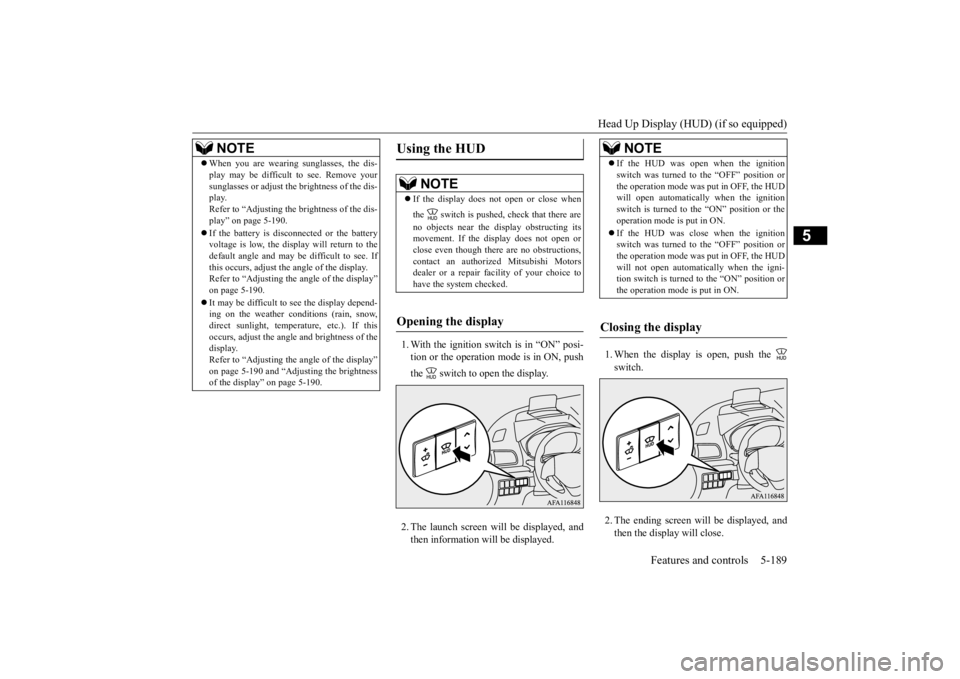
Head Up Display (HUD) (if so equipped)
Features and controls 5-189
5
1. With the ignition switch is in “ON” posi- tion or the operation mode is in ON, push the switch to open the display. 2. The launch screen will be displayed, and then information will be displayed.
1. When the display is open, push the switch. 2. The ending screen will be displayed, and then the display will close.
NOTE
When you are wearing sunglasses, the dis- play may be difficult to see. Remove your sunglasses or adjust the brightness of the dis- play. Refer to “Adjusting the brightness of the dis-play” on page 5-190. If the battery is disconnected or the battery voltage is low, the display will return to the default angle and may be difficult to see. If this occurs, adjust the angle of the display.Refer to “Adjusting the angle of the display” on page 5-190. It may be difficult to see the display depend- ing on the weather conditions (rain, snow, direct sunlight, temperature, etc.). If thisoccurs, adjust the angle and brightness of the display. Refer to “Adjusting the angle of the display”on page 5-190 and “Adjusting the brightness of the display” on page 5-190.
Using the HUD
NOTE
If the display does not open or close when the switch is pushed, check that there are no objects near the display obstructing its movement. If the display does not open or close even though there are no obstructions, contact an authorized Mitsubishi Motorsdealer or a repair facility of your choice to have the system checked.
Opening the display
NOTE
If the HUD was open when the ignition switch was turned to the “OFF” position or the operation mode was put in OFF, the HUD will open automatically when the ignition switch is turned to the “ON” position or theoperation mode is put in ON. If the HUD was close when the ignition switch was turned to the “OFF” position or the operation mode was put in OFF, the HUD will not open automatically when the igni-tion switch is turned to the “ON” position or the operation mode is put in ON.
Closing the display
BK0277700US.book
189 ページ 2019年3月8日 金曜日 午前9時23分