Page 255 of 427
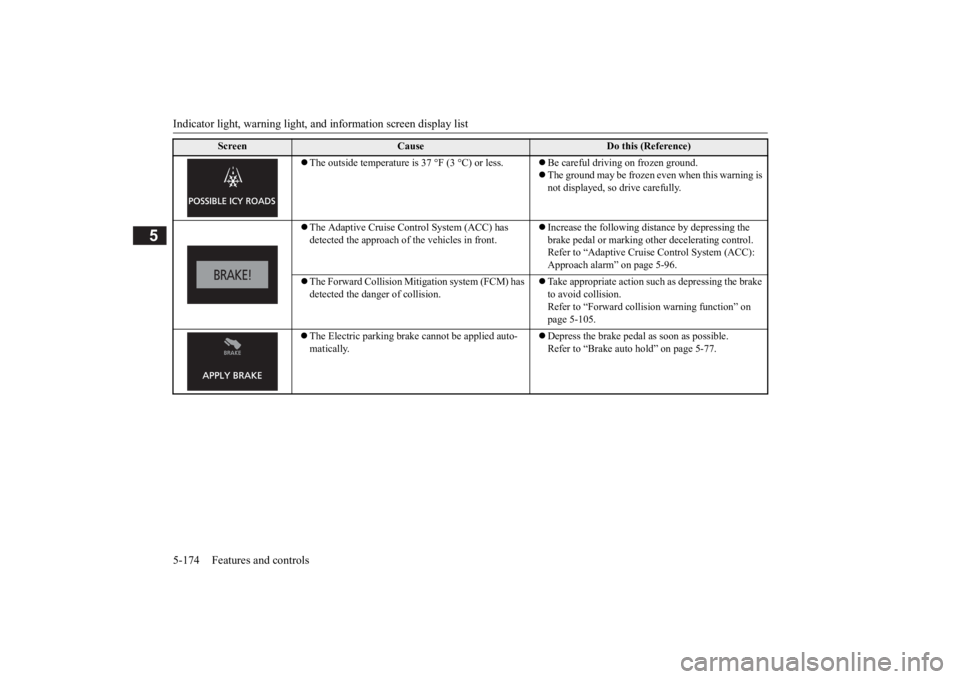
Indicator light, warning light, and information screen display list
5-174 Features and controls
5
The outside temperature is 37 °F (3 °C) or less. Be careful driving on frozen ground.
The ground may be frozen even when this warning is
not displayed, so drive carefully.
The Adaptive Cruise Control System (ACC) has
detected the approach of the vehicles in front.
Increase the following distance by depressing the
brake pedal or marking other decelerating control.
Refer to “Adaptive Cruise Control System (ACC):
Approach alarm” on page 5-96.
The Forward Collision Mitigation system (FCM) has
detected the danger of collision.
Take appropriate action such as depressing the brake
to avoid collision.
Refer to “Forward collision warning function” on
page 5-105.
The Electric parking brake cannot be applied auto-
matically.
Depress the brake pedal as soon as possible.
Refer to “Brake auto hold” on page 5-77.
Screen
Cause
Do this (Reference)
BK0277700US.book 174 ページ 2019年3月12日 火曜日 午前9時38分
Page 256 of 427
Indicator light, warning light, an
d information screen display list Features and controls 5-175
5
The Adaptive Cruise Control System (ACC) control is active.
Refer to “How to use ACC” on page 5-94.
The Adaptive Cruise Control System (ACC) control is automatically canceled and the system is placed in the standby state. Conditions for the start of control are not met, the Adaptive Cruise Control System (ACC) cannot start the control. The Adaptive Cruise Control System (ACC) cannot start the control because th
e speed is out of speed
range. The Adaptive Cruise Control System (ACC) cannot start the control because not detected the approach of the vehicles in front. The Adaptive Cruise Control System (ACC) is tem- porarily unavailable due to conditions such as the adhesion of contaminants to the sensor. This is not a malfunction.
Screen
Cause
Do this (Reference)
BK0277700US.book
175 ページ 2019年3月8日 金曜日 午前9時23分
Page 257 of 427

Indicator light, warning light, an
d information screen display list
5-176 Features and controls
5
There is a fault in the Adaptive Cruise Control Sys- tem (ACC).
Contact an authorized Mitsub
ishi Motors dealer or a
repair facility of your choice to have the system checked.Refer to “When ACC detects a vehicle in front within the set distance” on page 5-95.
Foreign objects, such as dirt, snow or ice, adhere to the bumper surface around the sensor.
Remove a foreign object on the bumper surface around the sensor.When the warning display does not disappear after having cleaned the bumper surface around the sen- sor, contact an authorized
Mitsubishi Motors dealer
or a repair facility of your choice. Refer to “To cancel ACC control” on page 5-100.
There is a fault in the Forward Collision Mitigation system (FCM).
Contact an authorized Mitsub
ishi Motors dealer or a
repair facility of your choice to have the system checked. Refer to “System problem warning” on page 5-109.
Foreign objects, such as dirt, snow or ice, adhere to the bumper surface around the sensor.
Remove a foreign object on the bumper surface around the sensor.When the warning display does not disappear after having cleaned the bumper surface around the sen- sor, contact an authorized
Mitsubishi Motors dealer
or a repair facility of your choice. Refer to “Forward Collision Mitigation system (FCM): System problem warning” on page 5-109.
FCM braking function of the Forward Collision Mit- igation system (FCM) has been activated.
Refer to “FCM braking function” on page 5-106.
Screen
Cause
Do this (Reference)
BK0277700US.book
176 ページ 2019年3月8日 金曜日 午前9時23分
Page 258 of 427

Indicator light, warning light, an
d information screen display list Features and controls 5-177
5
The Forward Collision Mitigation system (FCM) is temporarily unavailable for some reason. This is not a malfunction.
Refer to “System problem warning” on page 5-109.
The Lane Departure Warning (LDW) has detected that your vehicle is about to leave or has left the lane.
Refer to “Lane Departure Warning (LDW)” on page 5-123.
There is a fault in the Lane Departure Warning (LDW).
Contact an authorized Mitsubishi Motors dealer or a repair facility of your choice to have the system checked.Refer to “Lane Departure Warning (LDW)” on page 5-123.
The Blind Spot Warning (BSW) sensor is temporar- ily not available for some reason such as the environ-mental condition or increase of the sensor temperature.
When the warning display does not disappear after waiting for a while, contact an authorized Mitsubishi Motors dealer. Refer to “Blind Spot Warning (BSW): When the sen- sor is temporarily not available” on page 5-116.
The Blind Spot Warning (BSW) does not operate normally because there are some malfunctions in the system.
Immediately have your vehicle inspected at an authorized Mitsubishi Motors dealer.Refer to “Blind Spot Warning (BSW): When there is a malfunction in the system” on page 5-116.
Screen
Cause
Do this (Reference)
BK0277700US.book
177 ページ 2019年3月8日 金曜日 午前9時23分
Page 259 of 427

Indicator light, warning light, an
d information screen display list
5-178 Features and controls
5
Foreign objects, such as dirt, snow or ice, adhere to the bumper surface around the sensor.
Remove a foreign object on the bumper surface around the sensor. When the warning display does not disappear after having cleaned the bumper surface around the sen- sor, contact an authorized
Mitsubishi Motors dealer.
Refer to “Blind Spot Warning (BSW): When there is a foreign object on the sensor” on page 5-117.
The Rear Cross Traffic Alert (RCTA) is detected the vehicle approaching your vehicle.
Pay special attention to the rear of your vehicle. Refer to “Rear Cross Traffic Alert (RCTA)” on page 5-119.
There is a fault in the sensor.
Contact an authorized M
itsubishi Motors dealer.
Refer to “Forward Collision Mitigation system (FCM): System problem warning” on page 5-109. Refer to “Lane Departure Warning (LDW): System problem warning” on page 5-125.Refer to “Automatic High Beam (AHB): System problem warning” on page 5-197.
The Forward Collision M
itigation system (FCM),
Lane Departure Warning (LDW) and Automatic High Beam (AHB) are temporarily unavailable due to the high or low temperature of the sensor.
After the temperature of the sensor has been in range, the system will automatically return to opera- tion.Refer to “Forward Collision Mitigation system (FCM): System problem warning” on page 5-109. Refer to “Lane Departure Warning (LDW): System problem warning” on page 5-125. Refer to “Automatic High Beam (AHB): System problem warning” on page 5-197.
Screen
Cause
Do this (Reference)
BK0277700US.book
178 ページ 2019年3月8日 金曜日 午前9時23分
Page 260 of 427
Indicator light, warning light, an
d information screen display list Features and controls 5-179
5
The sensor is temporarily unavailable due to condi- tions such as the adhesion of contaminants to the sensor or windshield.This is not a malfunction.
Refer to “Forward Collision Mitigation system (FCM): System problem warning” on page 5-109. Refer to “Lane Departure Warning (LDW): System problem warning” on page 5-125. Refer to “Automatic High Beam (AHB): System prob- lem warning” on page 5-197.
There is a fault in the system of automatic high beam.
Contact an authorized Mitsubishi Motors dealer. Refer to “Automatic High Beam (AHB): System problem warning” on page 5-197.
Screen
Cause
Do this (Reference)
BK0277700US.book
179 ページ 2019年3月8日 金曜日 午前9時23分
Page 261 of 427

Indicator light, warning light, an
d information screen display list
5-180 Features and controls
5
N00558201425
The operation status of each system is displayed on the informa
tion screen. For further details, refer to the appropriate page
for each system.
Other interrupt displays
Screen
Cause
Do this (Reference)
When starting the engine, the selector lever is in a position other than the “P” (PARK) or the “N” (NEUTRAL) posi- tion, or you pressed the engine switch without depressing the brake pedal.
Place the selector lever in the “P” (PARK) position, depress and hold the brake pedal with the right foot, and then press the engine switch to start the engine. Refer to “Starting and stopping the engine” on page 5-24.
When communication was successful after the F.A.S.T.-key was touched to the engine switch.
Refer to “If the F.A.S.T.-key is not operating properly” on page 5-26.
NOTE
When operating each system, confirm that the
operation status of the system has changed on the information screen. However, the
operation status of the
system may not be displayed immediately after the warn
ing display appears even if the system is operated.
BK0277700US.book
180 ページ 2019年3月8日 金曜日 午前9時23分
Page 262 of 427
Indicator light, warning light, an
d information screen display list Features and controls 5-181
5
Screen
System operation status
Reference
When “AUTO” mode of S-AWC is selected.
Refer to “S-AWC (Super-All Wheel Con- trol)” on page 5-70.
When “SNOW” mode of S-AWC is selected. When “GRAVEL” mode of S-AWC is selected. When the ECO mode is activated. Refer to “ECO mode switch” on page 5-201. When the Forward Collision Mitigation system (FCM) is activated or the timing of an alarm is changed.
Refer to “FCM ON/OFF switch” on page 5-108.
BK0277700US.book
181 ページ 2019年3月8日 金曜日 午前9時23分