2020 MITSUBISHI ECLIPSE CROSS air condition
[x] Cancel search: air conditionPage 168 of 427

Cruise control
Features and controls 5-87
5
Warning display
N00546301096 N00518301668
Cruise control is an automatic speed control system that keeps a set speed. It can be acti- vated at speeds from approximately 20 mph(30 km/h). Cruise control does not work at speeds below approximately 20 mph (30 km/h).
CAUTION The system may be malfunctioning. Park your vehicle in a safe place and stop theengine. Restart the engine and check whether the light/display goes out. If they go out, there is no abnormal condition. If they do notgo out or if they turn on frequently, it is not necessary to stop the vehicle immediately, but you should have your vehicle inspectedby an authorized Mitsubishi Motors dealer or a repair facility of
your choice as soon as
possible.
To w i n g
CAUTION When towing the vehicle with only the front wheels or only the rear wheels raised off the ground, do not place the ignition switch in the “ON” position or do not put the operationmode in ON. Placing the ignition switch in the “ON” position or putting the operation mode in ON could cause the ASC to operate,resulting in an accident. Note that the correct towing method depends on the transmission type and the vehicle’sdrive configuration. For details, refer to “Towing” on page 8-11.
Cruise control
CAUTION When you do not wish to drive at a set speed, turn off the cruise control for safety.
Do not use cruise control when driving con- ditions will not allow you to stay at the same speed, such as in heavy traffic or on roads that are winding, icy, snow-covered, wet, slippery, on a steep downhill slope.NOTE
Cruise control may not be able to keep your speed on uphills or downhills. Your speed may decrease on a steep uphill. You may use the accelerator pedal if you want to stay at your set speed. Your speed may increase to more than the set speed on a steep downhill. You have to use the brake to control your speed. As a result,the set speed driving is deactivated.CAUTION
BK0277700US.bo
ok 87 ページ 2019年3月8日 金曜日 午前9時23分
Page 172 of 427

Cruise control
Features and controls 5-91
5
The set speed driving is deactivated automati- cally in any of the following ways. When your speed slows to approximately 10 mph (15 km/h) or more below the set speed because of a hill, etc. When your speed slows to approximately 20 mph (30 km/h) or less. When the active stability control (ASC) starts operating. Refer to “Active stability control (ASC)” on page 5-84.
Also, the set speed driving may be deacti- vated as follow: When the engine speed rises and approaches the tachometer’s red zone (the red-colored part of the tachometer dial).
N00518901420
If the set speed driving is deactivated by thecondition described in “To deactivate” onpage 5-90, you can resume the previously set speed by push up the “RES +” switch while driving at a speed of approximately 20 mph(30 km/h) or higher. The “SET” indicator appears on the informa- tion screen of the multi-information display.
Under either of the
following conditions,
however, using the switch does not allow you to resume the previously set speed. In thesesituations, repeat the speed setting procedure: The CRUISE CONTROL ON/OFF switch is pressed. The ignition switch is
turned to the “OFF”
position or the operation mode is put in OFF. Indicator go off.
WA R N I N GAlthough the set speed driving will be deactivated when shifting to the “N”(NEUTRAL) position, never move the selector lever to the “N” (NEUTRAL) position while driving.You would have no engine braking and could cause a serious accident.
CAUTION When the set speed driving is deactivated automatically in any situation other than those listed above, there may be a system malfunction. Press the CRUISE CONTROL ON/OFFswitch to turn off the cruise control and have your vehicle inspected by an authorized Mitsubishi Motors dealer or a repair facilityof your choice.
To resume the set speed
BK0277700US.bo
ok 91 ページ 2019年3月8日 金曜日 午前9時23分
Page 188 of 427

Forward Collision Mitigation sy
stem (FCM) (if so equipped) Features and controls 5-107
5
• When a vehicle ahead does not have reflectors (light reflector) or the position of the reflector is low.• When a vehicle ahead is a car carrier ora similar shaped vehicle.• When accelerating and deceleratingquickly.• When driving on a slippery road coveredby rain water, snow, ice, etc.• When driving on a road with alternatingup and down steep slopes.• When driving on a curve.• When driving on a bumpy or rough road.• When driving in dark areas, such as in a tunnel or at night.• When the system recognizes driver’ssteering, accelerating, braking or gear shifting actions as evasive actions toavoid collision.• When the rear of your vehicle is weigheddown with the weight of passengers and luggage.• Up to several seconds after starting driv-ing.• In adverse weather conditions, such asrain, snow, fog or sand-storm.• When the windshield of the sensor por- tion is covered with dirt, water droplets,snow and ice, etc.• When a vehicle ahead or an oncomingvehicle is splashing water, snow or dirt. • When using a windshield washer.WA R N I N G
• If windshield wipers are not Mitsubishi Motors Genuine parts or equivalent. • When the sensor becomes extremely hot or cold.• If the battery becomes weak or runsdown.• When the sensor is affected by stronglight, such as direct sunlight or the head-lights of an oncoming vehicle.
The FCM may not detect a pedestrian in certain situations. Some of these include:• If the pedestrian is shorter than approxi-mately 3.2 feet (1 m) or taller than approximately 6.5 feet (2 m).• If the pedestrian is wearing loose-fittingclothes.• If part of a pedestrian’s body is hidden,such as when holding an umbrella, large bag, etc.• If a pedestrian bends forward, sits or lieson the road.• When a pedestrian is pushing/pullingsomething, such as a stroller, bicycle orwheelchair.• When pedestrians gather in a group.• When a pedestrian clothing appears tobe nearly the same color or brightness as its surroundings.• When a pedestrian is very close to anobject, such as a vehicle.• When a pedestrian is in a dark area, suchas at night or in a tunnel.WA R N I N G
• When a pedestrian is walking fast orrunning.• When a pedestrian suddenly rushes in front of the vehicle.• When the position of a pedestrian is closeto the edge of the vehicle.
When the system recognizes driver’s steering or accelerating actions as evasiveactions to avoid a collision, FCM control and alarm functions may be canceled. In certain situations, though there is little or no risk of a collision, the FCM may activate. Examples include: • When overtaking a vehicle.• When driving on a curve.• When there is a road side object (B) thatreflects the radar sensor signal, such as a road sign.• When approaching a gate, a railroad crossing, an underpass, a narrow bridge, manhole lid or a speed bump.• When driving under an overpass orpedestrian bridge.• When driving in a narrow tunnel.• When driving in a parking structure.WA R N I N G
BK0277700US.book
107 ページ 2019年3月8日 金曜日 午前9時23分
Page 240 of 427

Multi-information display
Features and controls 5-159
5
3. Press the switch or switch to select the units, and then press the switch to confirm the setting. The setting is changed to the selected tem-perature unit.
N00557301201
The language of the multi-information dis-play can be changed. 1. Switch to the function setting screen. Refer to “Changing the function settings” on page 5-155. 2. Press the switch or switch several times to switch to the “LANGUAGE” screen. Then, press the switch to switch to the setting selection screen. 3. Press the switch or switch to select the desired language, and then press the switch to confirm the setting. The setting is changed to the selected lan- guage.
N00529801360
The language used in Multi Around Monitor (if so equipped) or Head Up Display (HUD) (if so equipped) can be changed automatically to the same language as that shown in themulti-information display. 1. Switch to the function setting screen. Refer to “Changing the function settings” on page 5-155.
NOTE
The temperature value on air conditioning panel is switched in conjunction with outside temperature display unit of the multi-infor-mation display. However, “°F” or “°C” are not shown to tem- perature display of an air conditioning. If the battery is disconnected, the memory of the unit setting is erased and is automaticallyset to °F (°C).
Changing the display language
NOTE
If the battery is disconnected, the memory of the language setting is erased and is automat- ically set to ENGLISH. If “---” is selected in the language setting, a warning message is not displayed when there is a warning display or interrupt display.
Changing the language on other system to match the multi-infor- mation display
(if so equipped)
BK0277700US.book
159 ページ 2019年3月8日 金曜日 午前9時23分
Page 258 of 427

Indicator light, warning light, an
d information screen display list Features and controls 5-177
5
The Forward Collision Mitigation system (FCM) is temporarily unavailable for some reason. This is not a malfunction.
Refer to “System problem warning” on page 5-109.
The Lane Departure Warning (LDW) has detected that your vehicle is about to leave or has left the lane.
Refer to “Lane Departure Warning (LDW)” on page 5-123.
There is a fault in the Lane Departure Warning (LDW).
Contact an authorized Mitsubishi Motors dealer or a repair facility of your choice to have the system checked.Refer to “Lane Departure Warning (LDW)” on page 5-123.
The Blind Spot Warning (BSW) sensor is temporar- ily not available for some reason such as the environ-mental condition or increase of the sensor temperature.
When the warning display does not disappear after waiting for a while, contact an authorized Mitsubishi Motors dealer. Refer to “Blind Spot Warning (BSW): When the sen- sor is temporarily not available” on page 5-116.
The Blind Spot Warning (BSW) does not operate normally because there are some malfunctions in the system.
Immediately have your vehicle inspected at an authorized Mitsubishi Motors dealer.Refer to “Blind Spot Warning (BSW): When there is a malfunction in the system” on page 5-116.
Screen
Cause
Do this (Reference)
BK0277700US.book
177 ページ 2019年3月8日 金曜日 午前9時23分
Page 265 of 427

Warning lights 5-184 Features and controls
5
N00520300147 N00520401594
This light comes on when the ignition switch is turned to the “ON” position (engine off) orthe operation mode is put in ON. When the engine is started, the light should go off a few seconds later. A warning is alsodisplayed in the multi-information display.The warning light also illuminates after start- ing the engine under the following condi- tions. When the parking brake is still applied. When the brake fluid level is low. When the brake system circuit is not working properly.
When the vehicle is moving at more than 5 mph (8 km/h) and parking brake applied, a buzzer will sound to inform the driver that the parking brake is not properly release. Before driving, be sure that the parking brake is fully released and brake warning light is off.
N00591200069
This warning light will illuminate when thereis a fault in the Electric parking brake system. Normally, this warning light illuminateswhen the operation mode is put in ON, and goes off in a few seconds.
Warning lights Brake warning light and buzzer
CAUTION If the brake warning light and the Anti-lock braking system warning light are illuminated at the same time, the braking force distribu- tion function will not operate, so the vehicle may be destabilized during sudden brakingunder the following conditions.• When the brake warning light does not goout even when the parking brake is released.• When the brake warning light stays onwhile driving.• If the above occurs, avoid sudden brakingand high-speed driving. Park the vehicle in a safe place, and contact an authorizedMitsubishi Motors dealer or a repair facility of your choice as soon as possible.
The vehicle should be brought to a halt in the following manner when brake performance is deteriorated.• Confirm that the vehicle slows down whenyou press down on the brake pedal harderthan usual. In some cases, the brake pedal may go all the way to the floor.
• Should the brakes fail, use engine brakingto reduce your speed and observe the fol- lowings. [Vehicles with the parking brake of the lever type]Carefully pull the parking brake lever. [Vehicles with the Electric parking brake] Keep pulling the Electric parking brakeswitch. Refer to “Electric parking brake” on page 5-50. Depress the brake pedal to illuminate the stop lights to alert the vehicles behind you.
Electric parking brake warning light
(if so equipped)CAUTION
BK0277700US.book
184 ページ 2019年3月8日 金曜日 午前9時23分
Page 270 of 427
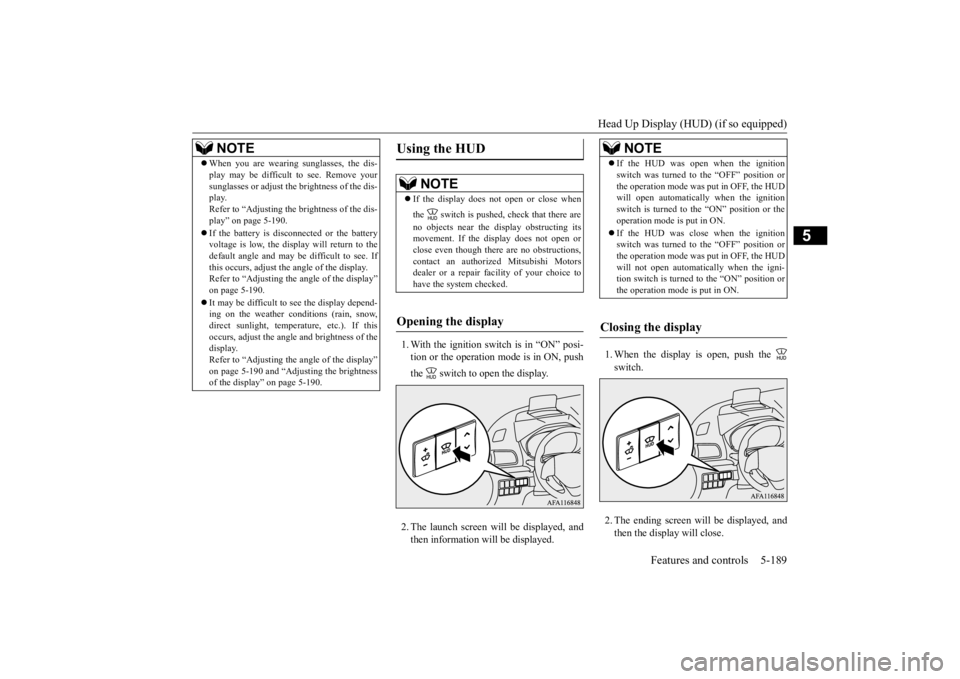
Head Up Display (HUD) (if so equipped)
Features and controls 5-189
5
1. With the ignition switch is in “ON” posi- tion or the operation mode is in ON, push the switch to open the display. 2. The launch screen will be displayed, and then information will be displayed.
1. When the display is open, push the switch. 2. The ending screen will be displayed, and then the display will close.
NOTE
When you are wearing sunglasses, the dis- play may be difficult to see. Remove your sunglasses or adjust the brightness of the dis- play. Refer to “Adjusting the brightness of the dis-play” on page 5-190. If the battery is disconnected or the battery voltage is low, the display will return to the default angle and may be difficult to see. If this occurs, adjust the angle of the display.Refer to “Adjusting the angle of the display” on page 5-190. It may be difficult to see the display depend- ing on the weather conditions (rain, snow, direct sunlight, temperature, etc.). If thisoccurs, adjust the angle and brightness of the display. Refer to “Adjusting the angle of the display”on page 5-190 and “Adjusting the brightness of the display” on page 5-190.
Using the HUD
NOTE
If the display does not open or close when the switch is pushed, check that there are no objects near the display obstructing its movement. If the display does not open or close even though there are no obstructions, contact an authorized Mitsubishi Motorsdealer or a repair facility of your choice to have the system checked.
Opening the display
NOTE
If the HUD was open when the ignition switch was turned to the “OFF” position or the operation mode was put in OFF, the HUD will open automatically when the ignition switch is turned to the “ON” position or theoperation mode is put in ON. If the HUD was close when the ignition switch was turned to the “OFF” position or the operation mode was put in OFF, the HUD will not open automatically when the igni-tion switch is turned to the “ON” position or the operation mode is put in ON.
Closing the display
BK0277700US.book
189 ページ 2019年3月8日 金曜日 午前9時23分
Page 272 of 427

Combination headlights and dimmer switch
Features and controls 5-191
5
N00522501922
Rotate the switch to operate the lights. The combinations of switch operations and illuminated lights differ in accordance with the following conditions. [When the engine is started, and the parking brake is released]
[When the engine is not running, or when the engine is running but the parking brake is notreleased] The engine starts when the lights are off.
Combination headlights and dimmer switch Headlights
NOTE
Do not leave the headlights and other lights on for a long period of time when the engine is not running. The battery will run down. When it rains, or when the vehicle has been washed, the inside of the lens sometimes becomes foggy. This is the same as whenwindow glass mists up on a humid day, and does not indicate a problem. When the light is switched on, the heat will dry out the fog.However, if water collects inside the light, have it checked by an authorized Mitsubishi Motors dealer or a repair facility of yourchoice.
Ty p e 1 OFF
The daytime running lights illumi- nated The daytime running lights illumi- nated Tail, front and rear side-marker lights, license plate and instrument panel lights on Headlights and other lights on
NOTE
Once the daytime running light come on, they do not go out until the ignition switch is turned to the “OFF” or “ACC” position or the operation mode is changed to OFF or ACC.
OFF All lights off
Parking, tail, front and rear side- marker lights, license plate and instrument panel lights on Headlights and other lights on
BK0277700US.book
191 ページ 2019年3月8日 金曜日 午前9時23分